-
Posts
133 -
Joined
-
Last visited
-
Days Won
1
Content Type
Profiles
Forums
Events
Posts posted by gerhardhziegler
-
-
-
Dear Friends,
we are using a stringgrid as a kind of kitchen-sink calender at the moment. we even implemented successful drag & drop.
After redrawing we reset the row with Grid.Row (which works mostly of the time, in some cases not), but the offset of the grid, that means the first line shown at the top, is mostly messed up or changed. Is there a possibility to read/set the offset of the grid? And, is there a better possibility to set the row than Grid.Row?
Best greetings, Gery -
On 4/5/2024 at 2:11 PM, Sherzod said:
Can you test these codes on a demo example?
The testproject, just built with the script you sent me, exactly did what it should. My main-project did not.
You see the structure of the project here und how I applied the script (similar to the test project)
https://youtu.be/WLY-wXynAHIThe mainform.Script is not overwritten, no where, I checked in the debugger.
Any ideas? -
Sure, I will try tomorrow and post it here!
-
 1
1
-
-
26 minutes ago, Sherzod said:
Sorry, this seems to have worked for me.
How can we reproduce this? Which browser are you using? Device (desktop, mobile) !?
UniGui 1.50.0.1480, GoogleChrome , Win 8 to Win 11. D 2010 at the moment. triton.modified, Desktop.
MainForm.Script is practically empty, the three lines are the the beginning.
Maybe its possible to overrule somwhere in the calendar scripts itself?
-
4 hours ago, Sherzod said:
Hello,
Try this approach:
MainForm.Script ->
Ext.override(Ext.calendar.view.Day, { allowSelection: false }); Ext.override(Ext.calendar.view.Week, { allowSelection: false }); Ext.override(Ext.calendar.view.Month, { allowSelection: false });
But it doesnt work. Its still shown when I am clicking or rangeselecting.
-
2 hours ago, Sherzod said:
Hello,
Try this approach:
MainForm.Script ->
Ext.override(Ext.calendar.view.Day, { allowSelection: false }); Ext.override(Ext.calendar.view.Week, { allowSelection: false }); Ext.override(Ext.calendar.view.Month, { allowSelection: false });
You are the best, simply.
-
 1
1
-
-
-
On 3/29/2024 at 1:02 AM, Sherzod said:
This js library may help you:
https://github.com/alexcorvi/heic2any/blob/master/docs/getting-started.md
Excellent. Thank you!
-
 1
1
-
-
Did anyone of the gentlemen have an proper idea how quickly to convert that HEIC online or with Delphi to an JPG or PNG?
-
On 8/8/2022 at 7:21 PM, Sherzod said:
Why don't you upgrade to the latest version?
Also try this solution for your version you are using:
Didnt work neither. Is it possible to set it in one of the Ext. Events of the grid itself?
And: promise to update asap, but most likely in september
Thanks -
1.50.0.1480 at the moment.
Testcase maybe later, I thought, you have an idea.
I will try to solve it another way, the project is large and extracting that grid will cost more time. -
-
2 hours ago, gerhardhziegler said:
Dear @Sherzod, I tried to, but did not succeed. After I had the licence violation problem, i overinstalled the UniGui (1.50.1480 still, because I am on a productive system). After I reinstalled, Delphi started without causing an error, but the UniGui components were not installed (projects messaging unknown properties and components). Now I am really in troubles! What could I do?
Old WIndows 8 64bit, Delphi 2010.
Best thanks for the helpsolved. Forgot something. Never mind. Thanks
-
 1
1
-
 1
1
-
-
18 hours ago, Sherzod said:
Hello,
Yes, You need to reinstall (generating a new key).
Dear @Sherzod, I tried to, but did not succeed. After I had the licence violation problem, i overinstalled the UniGui (1.50.1480 still, because I am on a productive system). After I reinstalled, Delphi started without causing an error, but the UniGui components were not installed (projects messaging unknown properties and components). Now I am really in troubles! What could I do?
Old WIndows 8 64bit, Delphi 2010.
Best thanks for the help -
Good evening,
I just virtualized my Delphi environment and put it into a VM Ware (same MAC, same machine name a.s.o). Nevertheless when starting Delphi the Unigui just told me, that my licence is "invalid". What should I do? Should I re-install? Or is there a shorter way?
Regards, Gery -
Just now, Sherzod said:
Yes.
Thanks a lot, I should try this out!
-
4 minutes ago, Sherzod said:
In the future, we will try to declare these buttons as component objects.
Dirty solution at the moment.
1. CustomCSS:
.my-button { background-color: orange; } .my-button:hover { background-color: #ff8c00; } .my-button.x-pressing { background-color: #ee7600; }
2. After execute:
... UnimFileUpload1.Execute; UniSession.AddJS('Ext.defer(function(){Ext.select(".x-uni-window").first().select(".x-button-el").elements.forEach(function(btn){Ext.get(btn).component.setUi("plain"); Ext.get(btn).component.setUserCls("my-button")})},10)'); ...
Ok, thanks a lot.
As I understood, this sets all buttons of the dialog to the same style? -
Just now, gerhardhziegler said:
Yes. Just change the color settings.
to be precise, maybe other colors like this gred/green. So different style, or, if not possible, then same style.
-
11 hours ago, Sherzod said:
Same styles for all buttons?
Yes. Just change the color settings.
-
@Sherzod, o master of all classes, do you have a hint for me?
-
Good afternoon,
I would like to change the colors of the buttons of a mobile Upload Dialog as well as the text "browse" (of one button), which seems also to be standardized.
Can anyone help me with the CSS and the Delphi Calls, I need?
Thanks a lot in advance.
-
6 hours ago, Sherzod said:
Does the mask remain after the response from the server side?
probably not, but maybe i can adaptthis
-
8 minutes ago, Sherzod said:
You can also try to use this code:
UnimButton -> ClientEvents -> ExtEvents ->
function tap(sender, e, eOpts) { this.showMask(); }
great! Thanks! and how to unmask, of the mask is set?



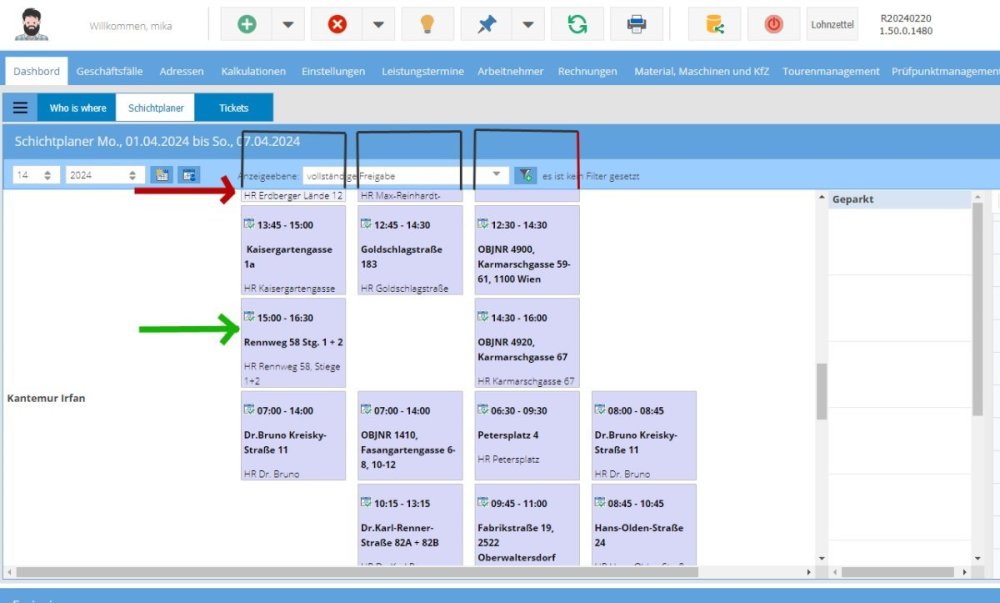

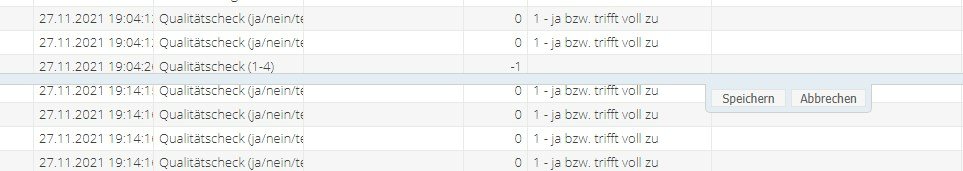
UniStringGrid Row-Offset
in General
Posted
I will try to make a testcase... will need some days.