
crystian
-
Posts
20 -
Joined
-
Last visited
Content Type
Profiles
Forums
Events
Posts posted by crystian
-
-
7 minutes ago, Sherzod said:
function reconfigure(sender, store, columns, oldStore, oldColumns, eOpts) { columns.forEach(function(col){col.setHeight(60)}); }
nice! thats works,
taking advantage of the moment, it is possible to make the same configuration on the pager?
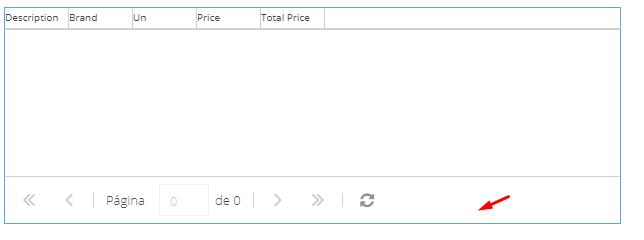
-
1 minute ago, Sherzod said:
UniDBGrid or UnimDBGrid?
The post seems about mobile.
i used UniDBGrid, in case its possible or only on mobile ?
-
46 minutes ago, Sherzod said:
Can you try this approach for example?:
function painted(sender, eOpts) { sender.getHeaderContainer().setHeight(60); }
no sucess
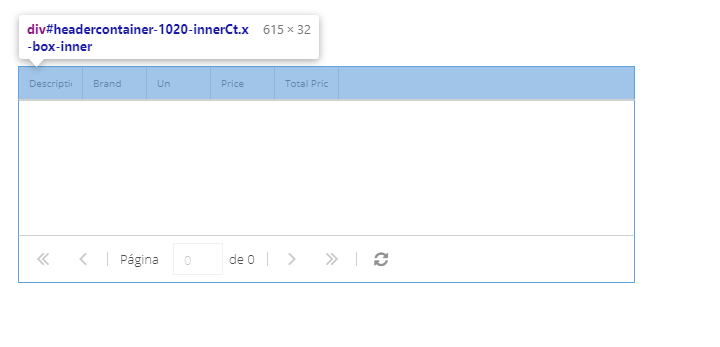
function beforeInit(sender, config)
{
function painted(sender, eOpts)
{
sender.getHeaderContainer().setHeight(60);
}
} -
On 5/15/2020 at 5:24 PM, Sherzod said:
Hello Crystian,
Which build of UniGUI are you using?
The above configuration does not work? Do you want to change the height of the header?
im use 1.90.0.1523
On 2/12/2019 at 6:28 AM, Sherzod said:Hi,
Can you try this approach (even without CustomCSS) ?!:
function beforeInit(sender, config) { var _height = 30; config.itemConfig = { height: _height }; config.headerContainer = { height: _height }; }
i tried that config but not work
-
On 5/11/2020 at 8:33 PM, Sherzod said:
Hi,
Sorry for the late response.
Please explain in more detail what does not work?
hi sherzod i have one similar quest about height of column header of unidbgrid.
how change a default size when this component is created
look at moment he is created at 32px in theme triton.
btw i want to change that size.
if i change in custom css this broken my others elements
look the image -
13 hours ago, Abaksoft said:
Hello,
Did you try ?
Copy / Paste the text of your icons From the PRO siteweb : https://fontawesome.com/icons?d=gallery&s=solid&m=pro
Maybe (I did'nt try it) on Step 3 :
3. In your Unigui Project add this simple line on your ServerModule > CustomFiles :
<link rel="stylesheet" href="files/myfontawesome_pro/css/all.css">
with : myfontawesome_pro your uncompressed Directory Pro Edition.
yeap, then works ty

-
On 5/4/2020 at 5:04 AM, Abaksoft said:
Hello Experts,
Since Build 1530, Farshad integrated the free pack FontAwsome in Unigui.
So, it is now very easy to use them :in the Object Inspector :
1. Choose your Font version :
ServerModule > FontAwsomeVersion : fontAws52. set the TextConversion property of your (caption, uniEdit, etc...) : txtHTML
3. Copy / Paste the text of your icons (obtained from the siteweb) : https://fontawesome.com/icons?d=gallery&s=solid&m=free
Best regards
how can change that free pack for a premium pack (i have a premium).
-
39 minutes ago, Sherzod said:
Can you try this?
procedure TMainForm.UniDBGrid1ColumnActionClick(Column: TUniDBGridColumn; ButtonId: Integer); begin case ButtonId of ... 3 : begin UniFileUploadButton1.JSInterface.JSCall('fileInputEl.dom.click', []); end; end; end;
Worked Perfectly !! ty
-
8 hours ago, Sherzod said:
Do you use UniHiddenPanel?
no, im my cenario is one unidbgrid with some tunipanels for control design
-
5 hours ago, Sherzod said:
Hi Crystian,
Simply use OnColumnActionClick event:
procedure TMainForm.UniDBGrid1ColumnActionClick(Column: TUniDBGridColumn; ButtonId: Integer); begin case ButtonId of ... 3 : begin UniFileUploadButton1.JSInterface.JSCall('extractFileInput().click', []); end; end; end;
when i use this method, not activated event from onCompleted
how i can call for active a event OnCompleted after i selected my file
-
Ty @Sherzod you the best!
-
On 2/12/2020 at 8:02 AM, Sherzod said:
OK,
1. Don't use UniHiddenPanel...
2. UniFileUploadButton.Visible = False
3.
procedure TMainForm.UniFormReady(Sender: TObject); begin with UniFileUploadButton1 do JSInterface.JSAddListener('click', 'function(){'+ JSName +'.fileInputEl.dom.click()}', YourUniMenuItem.JSMenuItem); end;
hi Sherzod i have a similar question, i want call that fileuploadbutton event from a cell click on unidbgrid (i tried a click from a action colum but, i have no sucess) i try like
with UniFileUploadButton1 do JSInterface.JSAddListener('click', 'function(){'+ JSName +'.extractFileInput().click()}', UniDBGrid1.Columns[0].ActionColumn.Buttons.Items[0].JSMenuItem);u know how i have success with this case ?
-
7 hours ago, Sherzod said:
Please explain in more details, for what purpose?
Due to the impossibility of using the settings I mention below, I intended to make a TUniButton available with the CSS settings I intended to use and keep an invisible TUniFileUploadButton triggering the upload function (if I could simulate his click ...)
7 hours ago, Sherzod said:How do you do for UniButton?
It has several forms. One is by assigning a CSS class in the LayoutConfig properties.
Another is by adding through UniEvents.
TUniFileUploadButton does not have these properties to edit.
---------
Anyway, I already solved my problem by assigning a CSS class to the form that allowed me to make the changes I needed.
Thanks for the feedback.
-
4 hours ago, Sherzod said:
Hi,
What CSS do you use for the UniButton?
In my project I use custom css for the buttons change layout appearence.
I just realized that I didn't complete my question in the first post, sorry for that.
I would like to know how to handle the TUniFileUploadButton OnClick event or how to insert CSS into it, similar to what I do in TUniButton.
-
Hi,
I use custom css for my buttons in the application, and cannot assign a custom css to TUniFileUploadButton.
If I can simulate a click on TUniFileUploadButton I will put a TUniButton visible, manipulate him and use it to do click on TUniFileUploadButton.
My question is, how can I do it? -
5 hours ago, Sherzod said:
Can you check your testcase? It seems you have attached another test case.
sorry for that, follow the new attachment
-
Hi all, i have one question, i have a possibility to change at run time change property layout on a Tunicontainer panel
exemple: i have one Parent panel at uniAlignmentClient set a inicial layout config hbox to ajust child panels automatic, but i want when resize screen,it assumes the column property so that it breaks down automatically
i have tried to acess the property directly, but delphi reports that it is a read-only property
can anyone help? -
HiWhat is the price, and how to buy?Thank You,Crystian
-
Hi,
The component UniExMap, Are they compatible with unigui extjs 6.5 version ?
Thank You,
Crystian

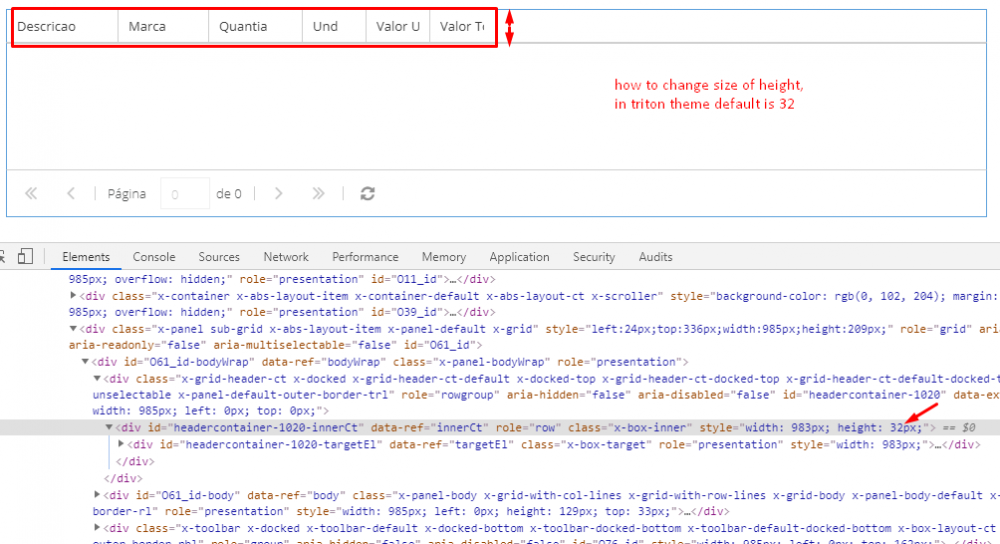
dbGrid mobile - How to set row height and its font?
in General
Posted
ok ty anyway