
dunham
-
Posts
29 -
Joined
-
Last visited
Content Type
Profiles
Forums
Events
Posts posted by dunham
-
-
hello,
how to set Bold / not bold the TUniTabSheet Caption please ??
Thank you
-
im' trying to detect the start drag event using :
unisession.AddJS('var yg = document.getElementById(MainForm.Grid1.id);'); unisession.AddJS('function dragStart(evt){ ajaxRequest(sender,"drag an item");}'); unisession.AddJS('yg.draggable = true;'); unisession.AddJS('yg.addEventListener("dragstart", dragStart, false); ');it say yg is null

-
Hi,
I was not able to run your test case,
Seems, should be so:
config.viewConfig = { plugins: { ptype: 'gridviewdragdrop', ...Best regards.
Thank you , it works !
i'm searching now how to detect the drop event .
-
Hi , i would like to drag & drop rows between two grids ,
here is the code i used , it seems i forgot something , if some one could help me to fix it please
//in first grid: function beforeInit(sender, config) { config.listeners = { plugins: { ptype: 'gridviewdragdrop', dragGroup: 'secondGridDDGroup', dropGroup: 'firstGridDDGroup' }, listeners: { drop: function(node, data, dropRec, dropPosition) { var dropOn = dropRec ? ' ' + dropPosition + ' ' + dropRec.get('name') : ' on empty view'; } } } } //second grid function beforeInit(sender, config) { config.listeners = { plugins: { ptype: 'gridviewdragdrop', dragGroup: 'firstGridDDGroup', dropGroup: 'secondGridDDGroup' }, listeners: { drop: function(node, data, dropRec, dropPosition) { var dropOn = dropRec ? ' ' + dropPosition + ' ' + dropRec.get('name') : ' on empty view'; } } } }
-
component dbgrid: drag and drop between rows
component treeview: drag and drop between nodes
-
Hi,
I want to implement drag and drop on uni grid as per follows:-
http://dev.sencha.com/deploy/ext-4.0.0/examples/dd/dnd_grid_to_grid.html
How to implement this in unigui?
Thanks,
Rohit
i'm also interrested by this fonctionnality
-
or if you you prefer ; focus on a line inside component htmlframe
-
when loading text inside the component il show the top of the text i.e the first line
i would like to show a line number by code i.e : i woul like to make a vertical 'autoscroll ' by code in the component htmlframe
-
hello,
i have got a html frame with 100 lines ,
i would like to focus on a specific line number.
is there a method to do that in TUniHTMLFrame component to select the line number that the component show to the user.
thank you!
-
Above instructions are only valid for ISAPI/StandAlone Combo projects.
Thank you, i 'll remade the project selecting with ISAPI/StandAlone
-
You can add {$EXTENSION } compiler directive after programm/library lines.
{$EXTENSION dll}
{$EXTENSION exe}
This way you can skip reopening project.
in XE7 --> Project ---> view source , there is no lines with program or library , so how to convert project to isapi , the above method is not working

-
hello,
i use tabvisible=false to hide the tabsheet names , everything is ok except a line which stay in place of the name , is this a bug or i forgot something in the code/ properties ??


-
hi,
i'm trying Synchronize to communicate between my thread and MainForm,
i've got errors
var iMsBetween : integer; ... procedure TThreadResults.DoJob ; var dTimeDebut : TDateTime; dTimeFin : TDateTime; i,j:integer; begin iMsBetween:=0; dTimeDebut:=Now; for i := 0 to High(integer) do begin j:=j+1; end; dTimeFin:=Now; iMsBetween := MilliSecondsBetween(dTimeDebut,Now); Synchronize(ThreadMess); end; procedure TThreadResults.ThreadMess(); begin MainForm.ShowElapsedTime(iMsBetween); end; procedure TMainForm.ShowElapsedTime(millisecs:integer); begin MessageDlg( 'elapsed time: ' + inttostr(millisecs), mtWarning, [mbOK], nil); end;i didn't found a classic thread example in the unigui samples for doing this , is there a way for doing this ?
source code project:
http://www.solidfiles.com/d/3e95135c9c/
-
Hi,
Can you check again, this code works fine on FF.
Best regards
Thank you for the reply,
this code works for copy and paste between two memos but this is not what i need.
i'm searching to copy a memo 1 to windows clipboard
if the user need later to paste the content from clipboard : paste content from clipboard into a memo
-
does someone can help me please to get this code working for firefox ?
-
here is the test -demo project
www.solidfiles.com/d/e522ff67cc/
http://www.solidfiles.com/d/e522ff67cc/
-
Hi,
I think, first of all, you need to analyze for example the following link:
http://stackoverflow.com/questions/400212/how-do-i-copy-to-the-clipboard-in-javascript
Or, if I understand correctly you, try the following solution:
procedure TMainForm.UniButton1Click(Sender: TObject); begin UniSession.AddJS( 'var _input = '+ UniMemo1.JSName +'.inputEl.dom;'+ UniMemo2.JSName + '.setValue('+ UniMemo2.JSName +'.getValue() + _input.value.substring(_input.selectionStart, _input.selectionEnd))' ); end;Best regards.
this code works for internet explorer , actually not working with chrome/firefox
procedure TMainForm.BtnMemo1CopyClick(Sender: TObject); begin // copy to clipboard from Memo1 UniSession.AddJS( 'var _input = '+ UniMemo1.JSName +'.inputEl.dom;' + 'var_text =' + '_input.value.substring(_input.selectionStart, _input.selectionEnd);' + //this code is working with internet explorer 'if( window.clipboardData && clipboardData.setData )'+ '{'+ 'clipboardData.setData("Text", var_text);'+ ' } else { '+ //this code is not working with firefox/chrome 'unsafeWindow.netscape.security.PrivilegeManager.enablePrivilege("UniversalXPConnect"); '+ 'const clipboardHelper = Components.classes["@mozilla.org/widget/clipboardhelper;1"].getService(Components.interfaces.nsIClipboardHelper); '+ 'clipboardHelper.copyString(var_text);'+ '}' ); end;here is my full code ( working only with Internet Explorer)
procedure TMainForm.BtnMemo1CopyClick(Sender: TObject); begin // copy to clipboard from Memo1 UniSession.AddJS( 'var _input = '+ UniMemo1.JSName +'.inputEl.dom;' + 'var_text =' + '_input.value.substring(_input.selectionStart, _input.selectionEnd);' + //this code is working with internet explorer 'if( window.clipboardData && clipboardData.setData )'+ '{'+ 'clipboardData.setData("Text", var_text);'+ ' } else { '+ //this code is not working with firefox/chrome 'unsafeWindow.netscape.security.PrivilegeManager.enablePrivilege("UniversalXPConnect"); '+ 'const clipboardHelper = Components.classes["@mozilla.org/widget/clipboardhelper;1"].getService(Components.interfaces.nsIClipboardHelper); '+ 'clipboardHelper.copyString(var_text);'+ '}' ); end; procedure TMainForm.BtnMemo1PasteClick(Sender: TObject); begin // Paste from Clipboard to Memo1 (actually working only with internet explorer) UniSession.AddJS( 'if( window.clipboardData && clipboardData.setData )'+ '{'+ UniMemo1.JSName + '.setValue(' + UniMemo1.JSName + '.getValue()'+ '+"\n"+' + 'window.clipboardData.getData("Text"));'+ '}'); end; procedure TMainForm.BtnMemo2CopyClick(Sender: TObject); begin // copy to clipboard from Memo2 UniSession.AddJS('var _input = '+ UniMemo2.JSName +'.inputEl.dom;' + 'var_text =' + '_input.value.substring(_input.selectionStart, _input.selectionEnd);' + 'if( window.clipboardData && clipboardData.setData )'+ '{'+ 'clipboardData.setData("Text", var_text);'+ '}'+ 'else'+ '{'+ 'document.execCommand(''copy'');'+ '}'); end; procedure TMainForm.BtnMemo2PasteClick(Sender: TObject); begin // Paste from Clipboard to Memo2 (actually working only with internet explorer) UniSession.AddJS( 'if( window.clipboardData && clipboardData.setData )'+ '{'+ UniMemo2.JSName + '.setValue(' + UniMemo2.JSName + '.getValue()'+ '+"\n"+' + 'window.clipboardData.getData("Text"));'+ '}'); end; -
Hello,
i'm searching to copy selected text from a UniMemo1 to clipboard
and paste text from clipboard to Unimemo2.
can you give me a solution please ?
Thank you;
-
Hello,
i 'm creating a memo at runtime but it doesn't appear on the form,
can you explain please what's wrong with this code ?
var MyMemo:TuniMemo; begin MyMemo:= TUniMemo.Create(Self); MyMemo.Name:='MyMemo'; MyMemo.Left:=10; MyMemo.Top:=10; MyMemo.Width:=164; MyMemo.Height:=89; MyMemo.Hint:=''; MyMemo.Visible:=true; MyMemo.BringToFront; end;

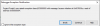
TUniTabSheet Caption Bold / not bold
in General
Posted
Thank you very much