-
Posts
215 -
Joined
-
Last visited
Content Type
Profiles
Forums
Events
Posts posted by SayeyeZohor
-
-
-
uniGUIProjectFile.pas not found
i want to install UNIGUI 1509 and Error Is Happend ...
uniCustomeChart Not Found
-
tnx ...
-
7 hours ago, delagoutte said:
exemple :
myquery1.sql.text := 'select filed1, field2, field3 from mytable'; myquery = fdquery that is linked to a datasaource that is linked to my grid. visiblefield.text := 'field3'+#13#10+'field2'; // it is a tstringlist, only field2 and field3 are visible on my grid and the order in the list is the order in the grid for i:= 0 to GenQuery1.FieldCount-1 do begin if (VisibleField.IndexOf(UpperCase(GenQuery1.Fields[i].FieldName))<>-1) then begin GenQuery1.Fields[i].Visible := True; end else begin GenQuery1.Fields[i].Visible := false; end; end; // if a field is not visible , it is not exported //reorder column in same order that in the grid for i := 0 to VisibleField.Count-1 do begin if GenQuery1.FieldDefs.IndexOf(VisibleField.Strings[i])<>-1 then begin GenQuery1.FieldByName(VisibleField.Strings[i]).Index := i; end; end;myquery1 myquery GenQuery1What are these?
-
Quote
MyQuery.Fields[i].Visible := (VisibleField.IndexOf(UpperCase(MyQuery.Fields[i].FieldName))<>-1);
Can you explain more?
-
1 hour ago, delagoutte said:
i use a tstringlist with all field that are visible in the grid
After, i modify the dataset with a code like this :
MyQuery.Fields[i].Visible := (VisibleField.IndexOf(UpperCase(MyQuery.Fields[i].FieldName))<>-1);proposable because you open directly the file from you browser- > excel open the files in protected mode
proposable because you open directly the file from you browser- > excel open the files in protected mode
No it's not
-
On 11/29/2016 at 12:50 PM, delagoutte said:
i use it with dataset. and for column title i use Mydataset.Fields.DisplayLabel := myTitleColumn
if you deploy as dll. don't forget :
SMExport.Options:=SMExport.Options-[soShowMessage];
SMExport.AnimatedStatus:=false;
sample of my export function :
function TExportAO.SaveToXls : boolean; var SMExport: TSMExportToXLS; begin result:=false; SMExport := TSMExportToXLS.Create(nil); try SMExport.AnimatedStatus:=false; SMExport.Options:=SMExport.Options-[soShowMessage]; SMExport.DataSet:= GenQuery1;//genquery1 is a fdquery i use firedac SMExport.ColumnSource := csDataSet; SMExport.AddTitle := True; SMExport.FileName := fFileName; SMExport.KeyGenerator:='My Company Name'; GenTitleLabel;//this function set displaylabel for each column SMExport.Execute; result := (SMExport.ExportResult = erCompleted); finally SMExport.Free; end; end;
hi, tnx
1- How to export only fields that are visible in DbGrid?
2- Why can't they be edited in Excel after being exported?
-
1 hour ago, Sherzod said:
Hi,
There may be a problem with using third-party components too. You can use Eurekalog, MadExcept, FastMM4 to find a memory leaks.
C:\Program Files (x86)\FMSoft\Framework\unigui\unipackages-6.7.0\themes\ext-theme-uni_win7\resources\images\button\arrow-rtl.pngthis error in log file
-
-
-
-
I don't see Error
-
1 minute ago, Sherzod said:
Do you use third-party js plugins?
What errors do you get on the console?
Where to check this? -
12 minutes ago, Sherzod said:
It is also possible that you use js plugins, including standard ones, which require an older version of jQuery.
How do I find out their version?
-
12 minutes ago, Sherzod said:
You set to False
yes
-
-
47 minutes ago, Sherzod said:
What error did you get?
Sometimes it happens
i send screenshot -
19 minutes ago, Farshad Mohajeri said:
These PAS files are not included. They are deployed as DCU files.
after install ---> error
-
-
-
hi
how to change version of jquery ?
<script src="/uni-1.90.0.1508/jQuery/jquery-1.11.2.min.js"></script>
to new version jquery New Version of jquery
<script src="https://cdnjs.com/libraries/jquery/3.4.1"></script>
-
7 minutes ago, Sherzod said:
Can you try another solution?
1. Remove:
function menushow(sender, menu, eOpts) { /*var me=sender.menu; if (me) { me.setWidth(sender.getWidth()); me.items.each(function(item){ item.setMinWidth(sender.getWidth()-6) }); }*/ }
2.
type TXPopupMenu = class(TUniPopupMenu) end;
3. UniFormReady event:
procedure TMainForm.UniFormReady(Sender: TObject); begin with TXPopupMenu(UniPopupMenu1).MenuControl.JSInterface do JSConfig('minWidth', [UniMenuButton1.Width-6]); end;
tnxxxxxxxxxxxxxxxxx
-
 1
1
-
-
33 minutes ago, Sherzod said:
One of the possible solutions for now:
UniMenuButton1.ClientEvents.ExtEvents ->
function menushow(sender, menu, eOpts) { var me=sender.menu; if (me) { me.setWidth(sender.getWidth()); me.items.each(function(item){ item.setMinWidth(sender.getWidth()-6) }); } }
It is displayed the first time and then corrected...
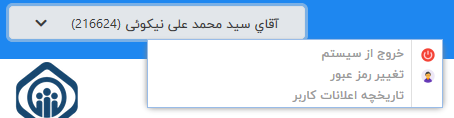
and then fix
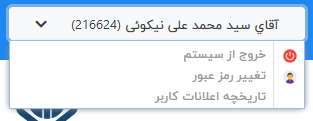
function menushow(sender, menu, eOpts) --- > menubeforeshow ? ??????????? -


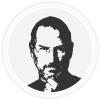
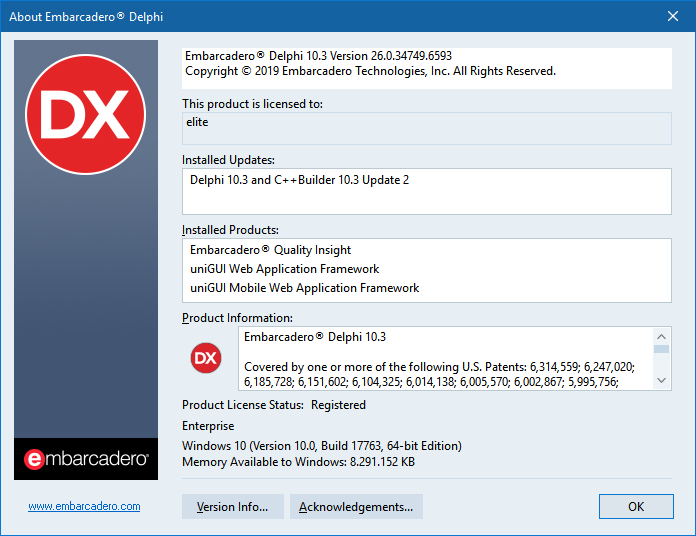
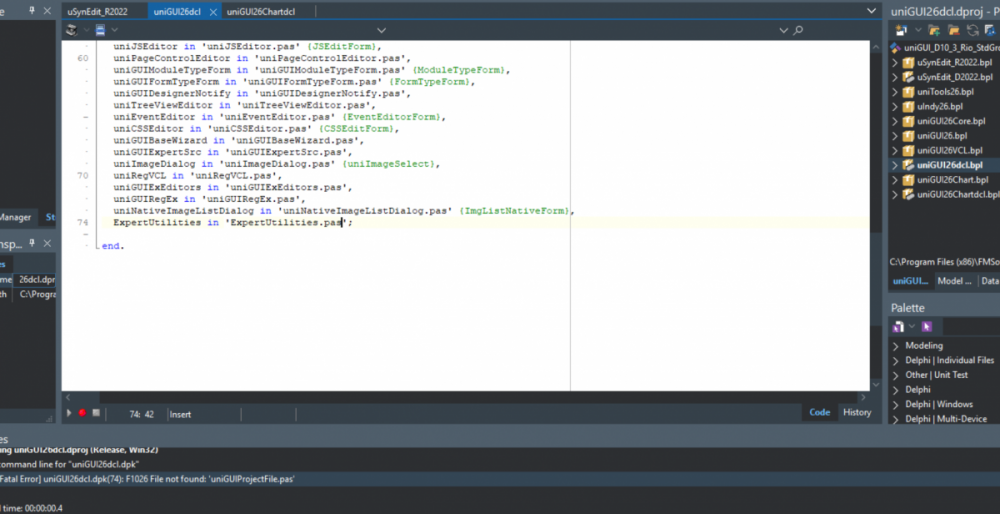
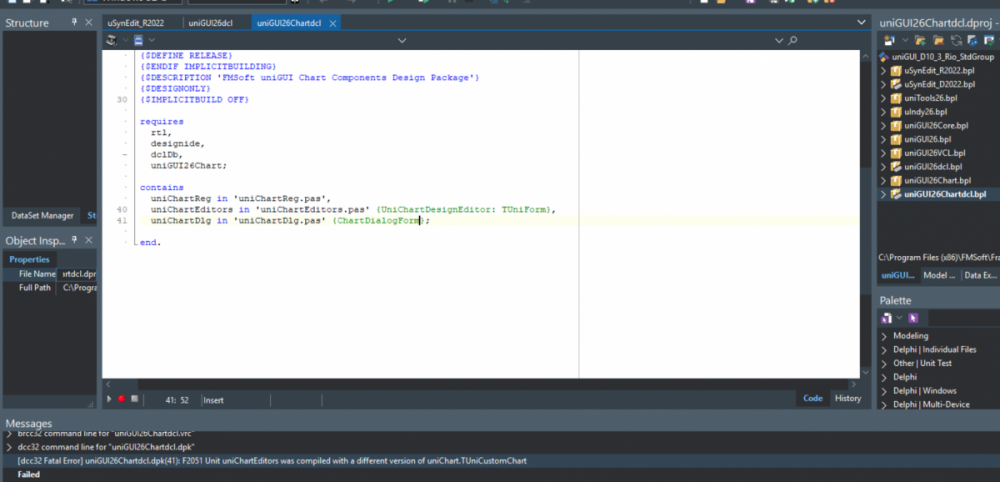
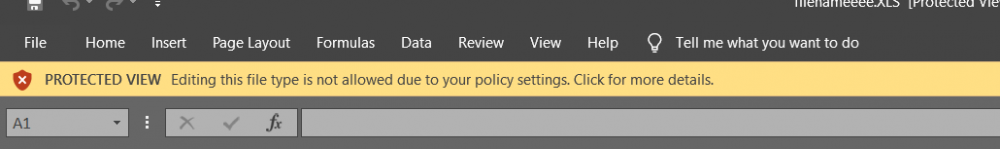
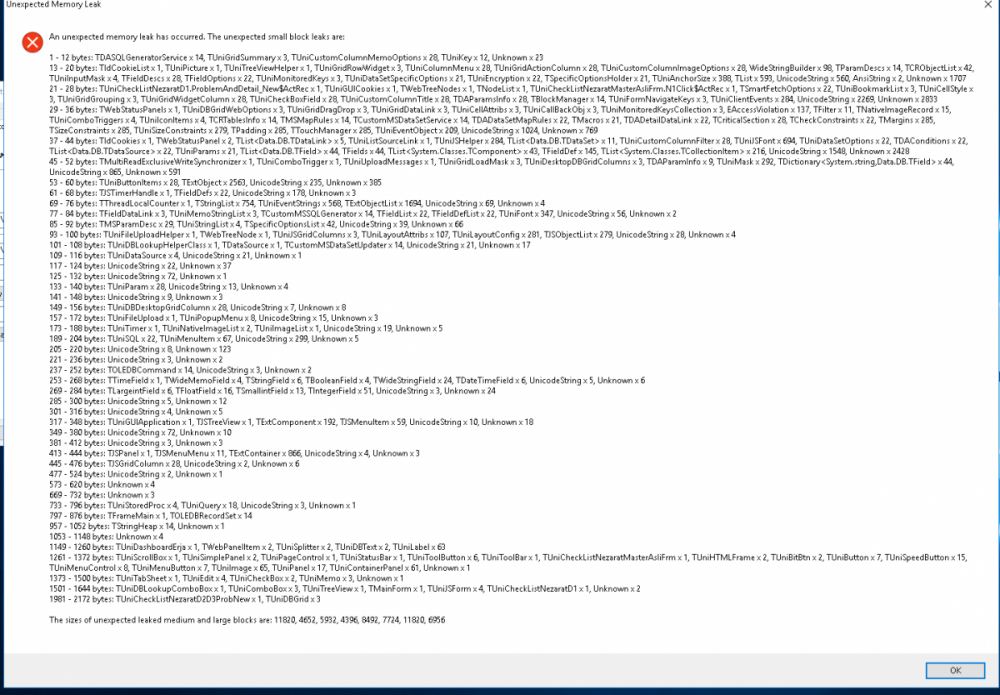
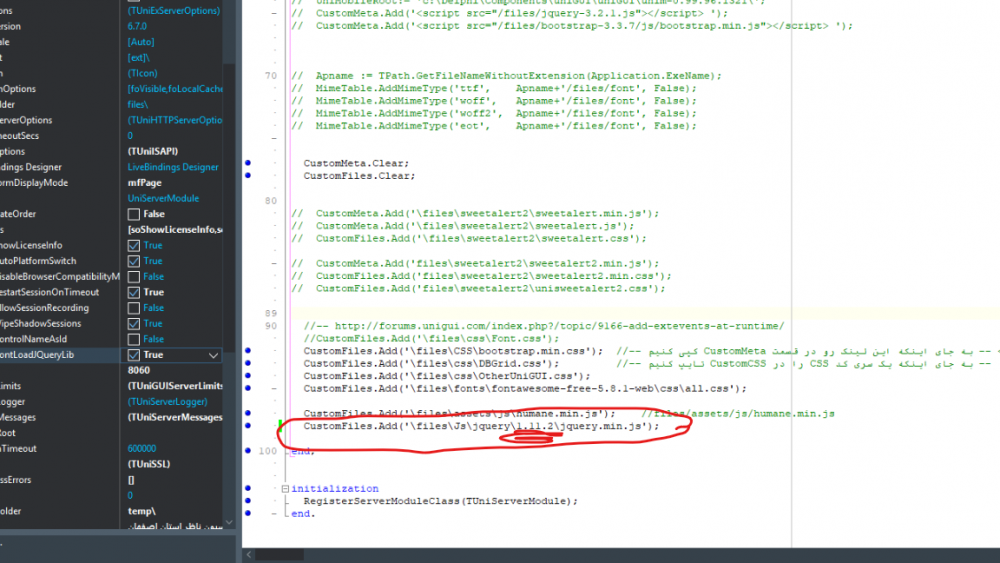
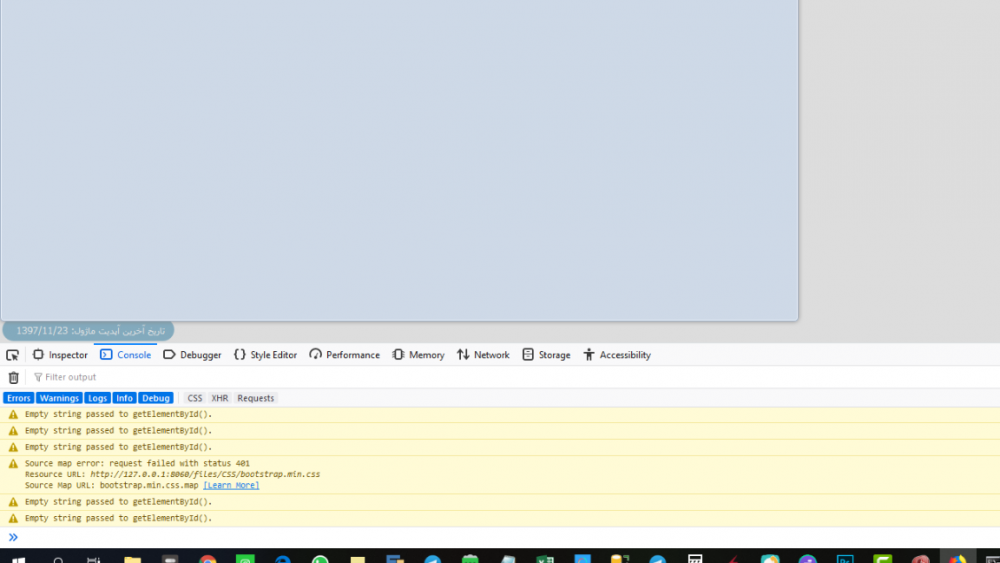
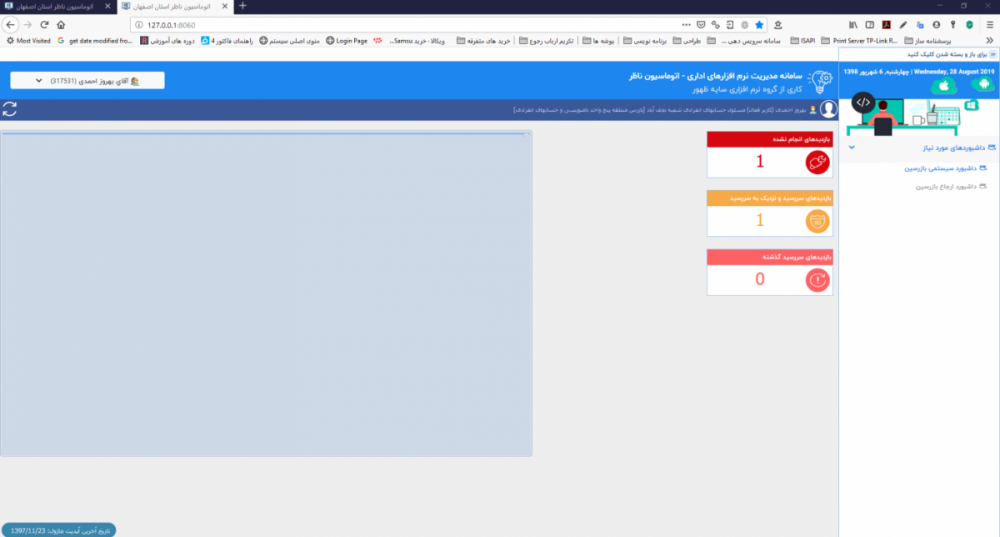
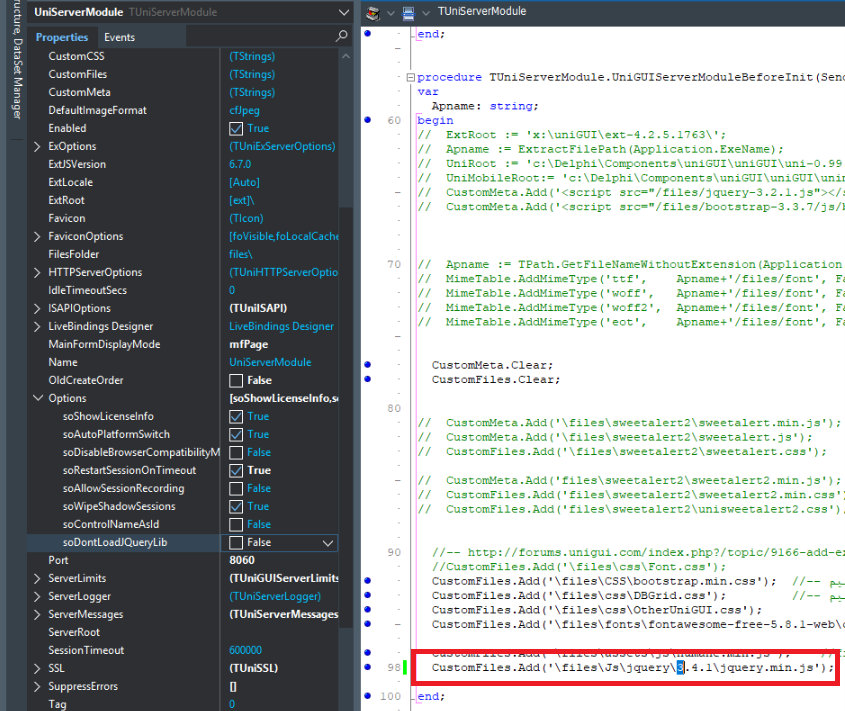
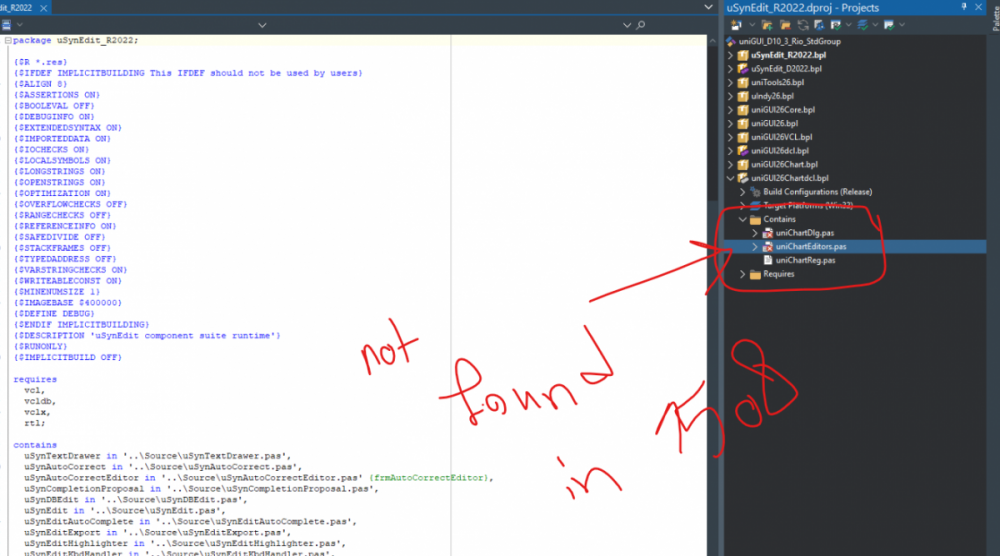
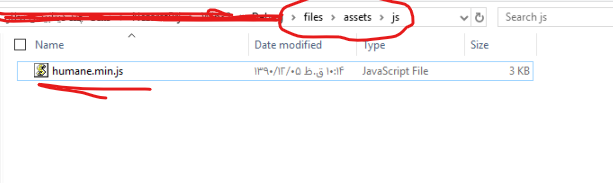
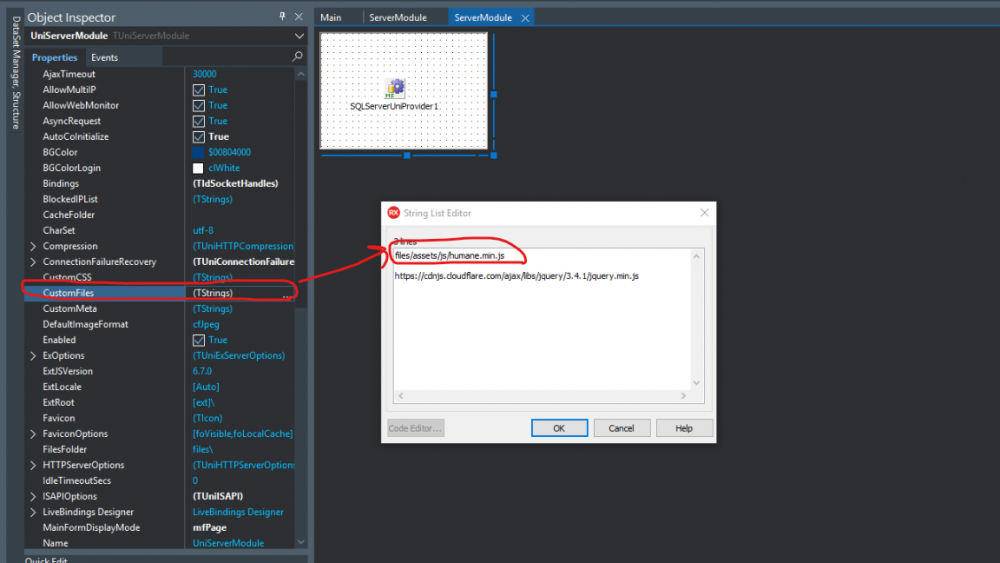
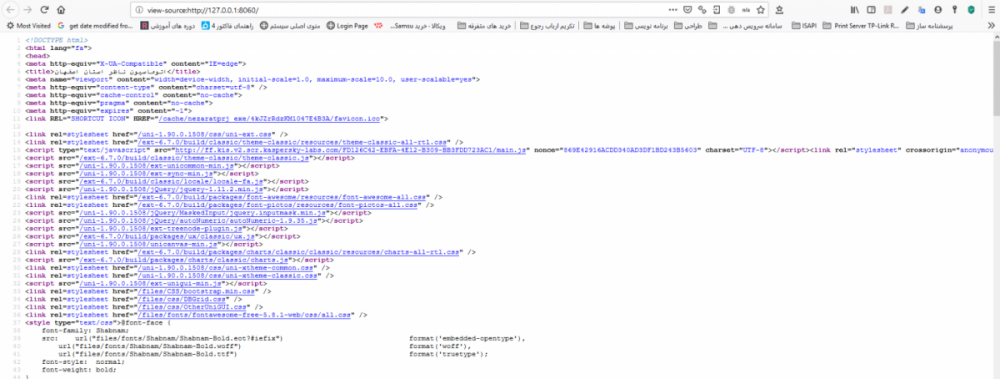
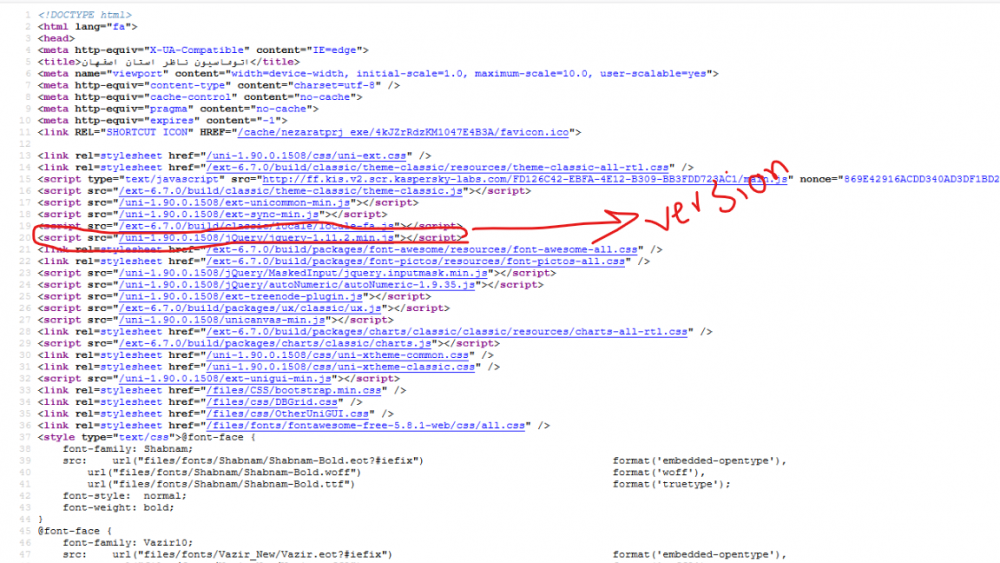
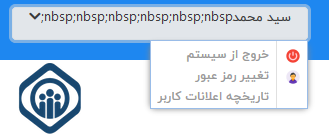
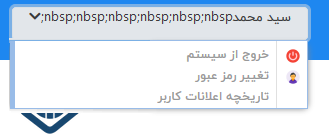
Install Problem
in Installation
Posted
Embarcadero RAD Studio 10.3.2 Rio Architect 26.0.34749.6593 Final