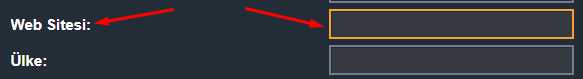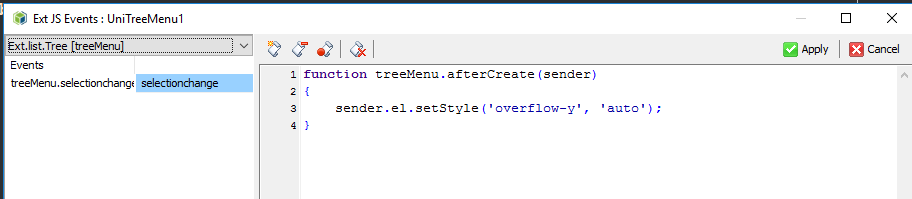-
Posts
929 -
Joined
-
Last visited
-
Days Won
5
Content Type
Profiles
Forums
Events
Everything posted by pro_imaj
-
@Sherzod Unfortunately it doesn't work, you can see the example in the attachment. If there is this problem, how do people develop a screen with a frame? The example is attached. Test3.zip
-
@Sherzod This time it doesn't match the TabOrder order, I searched the forum and couldn't find the solution. What should I do? I am attaching the test project. Test2.zip
-
@Sherzod Thank you very much, my problem is solved. So glad to have you.
-
Hi @Sherzod Thank you for your interest. I prepared the example you wanted, I cannot navigate between the tab and edits on the screen that opens as ShowModal when you press the button. Test.zip
-
Could you help me to solve this problem? 😊
-
@Darth Florus Hi, Thanks for the answer, I couldn't adapt it to the code I wrote above, could you please give the example accordingly. procedure TFShowModal.UniFormBeforeShow(Sender: TObject); var FCurrentFrame: TUniFrame; begin FCurrentFrame := TUniFrameClass(FrameAd).Create(Self); FCurrentFrame.Align := alClient; FCurrentFrame.Parent := UniTabSheet1; Refresh; end;
-
Hi, I'm calling Frame inside a UniPageControl inside a form. When I press the tab key in the uniedits in the frame I call, the next edit is not positioned. I have tried almost every way but the result is negative. When I add uniedits on UnipageControl and compile it, when I press the tab key, it is positioned to the other uniedit. Why can this be a problem with the edits inside the frame. I am creating Frame in Unipagecontrol as below. procedure TFShowModal.UniFormBeforeShow(Sender: TObject); var FCurrentFrame: TUniFrame; begin FCurrentFrame := TUniFrameClass(FrameAd).Create(Self); FCurrentFrame.Align := alClient; FCurrentFrame.Parent := UniTabSheet1; Refresh; end;
-
No, I already know that. What I want to tell is; When the cursor is positioned in Edit, the user understands that the cursor is there with a color. Can this color be brought around the FieldTex part as well? *Color changes according to the theme. In the attached picture, there is a yellow color according to the aria theme, I want this color to be in the fieldtext so that the user can understand which field is filling.
-
I couldn't find out which setting has changed for now, but when I make the same settings with other projects, it doesn't work. I made a new mainmodule settings, and for now I solved the problem by not making the old settings. Thank you for your interest, Mr. Hayri. As always, I would like to express my gratitude to all concerned.
-
When I change some settings on the Unimainmodule screen, it still does not ask for a password.
-
I coded it exactly as you said. But again it didn't. unfortunately. Unfortunately, I solved them by creating a new project and copying the mainmodule and servermodule in the new project. Thank you.
-
I copied the servermodule in a previously working project to the project, but the result is negative. So the screen comes directly without asking for a password, this little problem drove me crazy.
-
Hi, I want to login with username and password in /server section. Username is logged in without asking for password even though I have added the code below, is there any need for another setting? procedure TUniServerModule.UniGUIServerModuleControlPanelLogin (ASession: TUniGUISession; const AUser, APassword: string; var LoginValid: Boolean; LoginAttempt: Integer); begin if SameText(AUser, 'demo') and SameText(APassword, 'demo') then LoginValid := True else begin if LoginAttempt = 3 then ASession.Terminate('Error!'); end; end;
-
ServerModule=>I didn't find the solution for adding CSS data logical, because something that changes on a theme user basis should be done in this mainmodule, but there is no CSS there.
-
I could not reach any conclusion on how to search in the menu, a problem arises as in the attached.
-
Thank you, I solved it according to the example here.
-
-
Even though I change the colors of the Items I add to UniTreeMenu, they always appear as gray, and when the mouse is hovered over, they are white. Is there any way to change this?
-
When the UniTreeMenu component adds too much, the scroolbox does not appear. Is there a way to fix this?
-
Hi, I am trying to provide easy access in UniTreeMenu1 with SearchEdit in the attached test file, but it does not search and adds the value it finds after the search as a new menu. What am I doing wrong? Thank you. Tablet Application.zip
-
Thank you very much, it works perfectly.
-
@Farshad Mohajeri Please your help.