-
Posts
929 -
Joined
-
Last visited
-
Days Won
5
Content Type
Profiles
Forums
Events
Posts posted by pro_imaj
-
-
Merhaba;
Aşağıdaki resimde belirttiğim alanı kaldırmak mümkün mü?

-
Merhaba,
Konumlanmaktan kastınız ne?
Column readonly olsa da üzerine gidebiliyorsunuz sadece edit yapamazsınız.
1.02.1447 nolu sürümde düzelmiş.
Yani düzenleme izni olmayan alanlara tab tuşuna basıldığında konumlanmıyor.
Teşekkürler.
-
Grid üzerindeki herhangi bir columns'nin böyle bir properties'i yok.
-
Konumlanmaktan kastım Tab ile bir edite konumlanıyoruz ya buda öyle. TabStop := False yaptığımızda hiç ilgili edite konumlanmıyor ya, bunu grid üzerinden yapmak istiyorum.
Gridde 4 alan var sadece ikisine veri girişi yapılabilir tab tuşuna basıldığında sadece veri girişi yapılabilir alanlara konumlansın istiyorum.
Teşekkürler.
-
Tab ilede geçsem enter ilede geçsem ilk kayıtta boş geliyordu. Sorunu UniDbLookupCombobox ile çözdüm.
-
Merhaba;
uniDbGrid üzerindeki bazı alanların ReadyOnly özelliğini true yapmıştım, bazı alanlarda ise False şeklindeydi, Grid üzerindeyken tab tuşuna bastığımda ReadyOnly := True olan alanlara eskiden konumlanmıyordu, son sürümde ise konumlanıyor, Tabcontrol ayarını nasıl yapabilirim?
İyi çalışmalar.
-
It was very nice as in the example of GridImages
Thank you for your suggestion.
-
Merhaba;
uniDBGrid üzerinde her satırda yeni bir columns açıp buraya da silme işlemi için ufak bir resim göstermek istiyorum. Kullanıcı bu resme tıkladığında ilgili satırı silmek istiyorum. Bunu en kolay nasıl yapabilirim.
-
How can we solve the problem if it is working properly after deleting the table with the first record.

-
Thanks.
Best Regards.
-
Merhaba;
Grid üzerindeki StokKodu alanının Editor özelliğini bir UniComboBox1'a bağladım bu UniComboBox'un UniComboBox1Select olayına aşağıdaki kodu yazıyorum fakat bir alt satıra geçtiğimde veriyi görebiliyorum.
Alt satıra geçmeden Combobox'ta seçim yapıldığı zaman ilgili değişikliği nasıl görebilirim.
procedure TF05Siparis.UniComboBox1Select(Sender: TObject); begin UniMainModule.MemStok.Edit; UniMainModule.MemMiktar.Value := Random(100); end;
-
Thank you very much.
Best regards.
-
Merhaba;
UniDbGrid=>ClickstoEdit = 1 olarak ayarladım.
Veri girişi yaptıktan sonra başka bir satıra geçtiğimde ikinci defa tıklayarak düzenleme moduna alabiliyorum tek click ile düzenleme moduna almanın bir yolu var mıdır.
Teşekkürler.

-
Sent a sample with a private message.
Best regards
-
I am exporting the DataSource connection with runtime code this way seems to resolved temporarily.
-
-
It will take some time to prepare the sample in this regard;
I am adding 6 Vertical Columns to UniDBVerticalGrid.
UniDBVerticalGrid is bound to query den by querying this value with initial value of 6 in sequence, and execution of sql query will result in a lesser result.
Again, this error occurs if it comes in less than 6 records in the first question.
Best regards.
-
Merhaba;
DBVerticalGrid bağlı olduğu Query'de sorgulamalar yapıyorum ve bu sonucu tekrar DBVerticalGrid göstermek isterken aşağıdaki gibi bir hata veriyor. (Sorgulamalardan dönen kayıt sayısı aynı değil)
Teşekkürler.
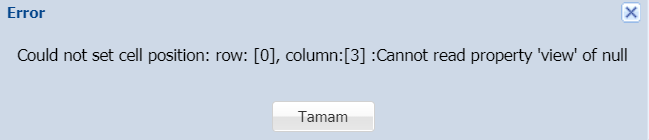
Could not set cell position: row: [0], column:[3] :Cannot read property 'view' of null// QPattern = AdoQuery // MemPattern = FDMemTable UniMainModule.QPattern.Close; UniMainModule.QPattern.SQL.Clear; UniMainModule.QPattern.SQL.Add('Select * From Pattern'); UniMainModule.QPattern.SQL.Add('Where CollectionNo = ''' + UniMainModule.MemCollectionNo.Text + ''' '); UniMainModule.QPattern.SQL.Add(''); UniMainModule.QPattern.Open; UniMainModule.QPattern.First; while not UniMainModule.QPattern.Eof do begin UniMainModule.MemPattern.Append; UniMainModule.MemPatternName.Text := UniMainModule.QPatternPatternName.Text; UniMainModule.MemPatternimage.Assign(UniMainModule.QPatternimage); UniMainModule.MemPattern.Post; UniMainModule.QPattern.Next; end; -
Yeah, You got me right, has a different perspective. Thank you very much for your interest.
Thank god you are

-
I would like to ask under the same topic. Is there a way to show more than four entries in a row?
-
Now I found I had entered to write the answer, I saw your answer thanks.
-
Merhaba;
Grid düzenleme yapmak istediğim alana DblClick yapınca ilgili alan düzenleme moduna geçiyor. Ben bunu click yaparak nasıl düzenleme moduna geçirebilirim.
Teşekkürler.
-
I solved the problem with FDMemTable
Thank you for your interest.
-
The list you see on the screen brings up the Product table.
I will enter a numeric value in the total section below and create an order, but the value in the Product table changes when the user changes this numeric part, and I do not want any updates in the Product table.
I want to create a new table according to the value entered in the user total section.



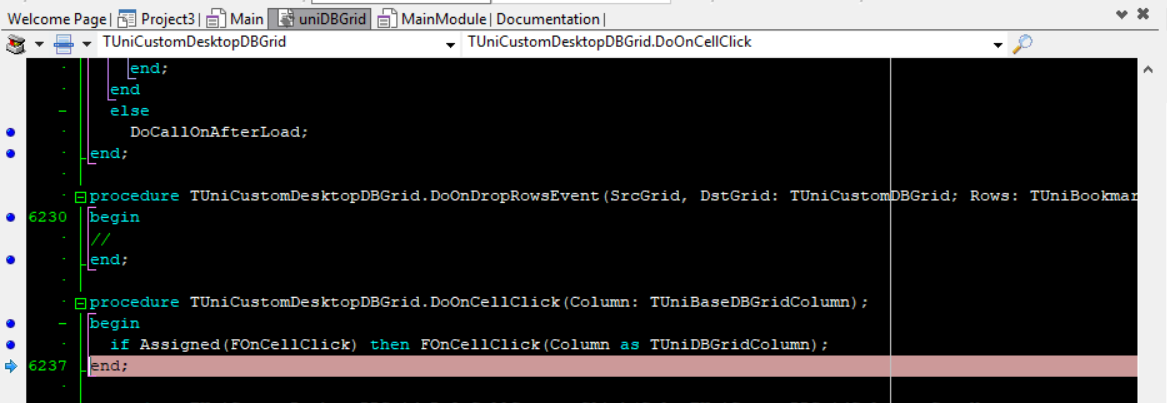
UniDBVerticalGrid Sutun Başlıkları Alanı Kaldırılabiliyor mu?
in Turkish
Posted
Yes it worked. Thank you