-
Posts
177 -
Joined
-
Last visited
-
Days Won
7
Content Type
Profiles
Forums
Events
Posts posted by gerardocrisci
-
-
58 minutes ago, gerardocrisci said:
Windowless"
UniServerModule.MainFormDisplayMode = mfPage
?
-
in the example "uniGUI \ Demos \Desktop\Windowless"
UniServerModule.MainFormDisplayMode = mfPage
if I add to the source
MainForm.OnAfterShow = UniFormAfterShow procedure TMainForm.UniFormAfterShow(Sender: TObject); begin UniMemo1.Lines.Add('--- > OnAferShow'); end;
the OnAfterShow event is called 2 times.
Why?
-
The problem exists ...
but you can evaluate .. before the components are createdrate this test
procedure TMainForm.UniFormCreate(Sender: TObject); begin UniDBGrid1.Columns.Delete(2); // before starting the data request .. the associated field will not be asked UniBitBtn1.Free; // it appears that the button is created ... but not combined with the click end;
try and see if it's okay.
-
7 minutes ago, eduardosuruagy said:
Thank you very much!!
if you liked it, give it a "Like"
Ciao.
-
 1
1
-
-
procedure TMainForm.UniFormCreate(Sender: TObject); begin UniButton1.JSInterface.JSAddListener( 'click', 'function(){'+ UniPanel1.JSName +'.setVisible(!'+ UniPanel1.JSName +'.isVisible())'+ '}' ); end;
i think you want to create a switch between visible and invisible
-
 1
1
-
-
maybe you can use this example of mine..
I created you a generic procedure (GetLocalStorage) that shows you all the values of localStorage
and waits to read them in UniFormAjaxEvent.the procedure is started when the form is ready .. but you can also call it at the click of a button ..
object MainForm: TMainForm OnReady = UniFormReady OnAjaxEvent = UniFormAjaxEvent
type TMainForm = class(TUniForm) procedure UniFormReady(Sender: TObject); procedure UniFormAjaxEvent(Sender: TComponent; EventName: string; Params: TUniStrings); private { Private declarations } FLKey: string; public { Public declarations } procedure GetLocalStorage; end; procedure TMainForm.GetLocalStorage; begin UniSession.AddJS( ' var p = [], keys = Object.keys(localStorage), i = 0, key; '+ ' for (; key = keys[i]; i++) { p.push( key + "=" + localStorage.getItem(key)); } '+ ' ajaxRequest(MainForm.window, "getKey", p); ' ); end; procedure TMainForm.UniFormReady(Sender: TObject); begin FLKey:=''; GetLocalStorage; end; procedure TMainForm.UniFormAjaxEvent(Sender: TComponent; EventName: string; Params: TUniStrings); begin if EventName = 'getKey' then begin FLKey := Params.Values['lKey']; UniMemo1.Text := Params.Text; // <---- read all values end;
I hope you find it useful ..
-
thank you
... also applies the suggestion for string properties

-
19 minutes ago, Farshad Mohajeri said:
This ticket is already reviewed and replied.
Initially I asked to consider OnGetText () for cell formatting ...
later .. you created the ForceStringFormat property ..
Now I don't understand why at that point
.. there is a check on OnGetText and not on ForceStringFormat.The right check would be to check if the Field has a DisplayFormat set ... but I can do this with an override for GetForceStringFormat.
I would like to give suggestions ...
if you don't want them ...
thanks anyway. -
3 minutes ago, Sherzod said:
You should send a request to the support portal...
this is an old discourse:
http://jira.fmsoft.net/servicedesk/customer/portal/4/FSD-568
however I added this post
... but ... give me an answer ...
I hope not to wait ... two years .. since 2018 has been reopened and I have not had an answer. -
For a better management of the string format of the field .. I ask you if it is possible to have this modification
function TUniCustomDBGrid.GetCellData(const ColNo: Integer; var HasAttr: Boolean): TUniCellRecord; ... else begin // if Assigned(AField.OnGetText) then if wColumn.ForceStringFormat then begin if RawData then rValue := StrToJS(AField.DisplayText) else S := StrToJS(AField.DisplayText); end else begin
to change " if Assigned(AField.OnGetText) then" in " if wColumn.ForceStringFormat then " for me it's important
Grazie -
In the meantime .. I put a patch like this
procedure TUniCustomDBGrid.JSEventHandler(AEventName: string; AParams: TUniStrings); var AStart, APage, ALimit : Integer; begin inherited; if AEventName = UNI_DATA_EVENT then begin if not (dgPersistentSelection in FOptions) then FBookmarks.Clear; if FDelayBeboreLoad and FFirstLoad then Sleep(500); FFirstLoad := False; ALimit:=AParams['limit'].AsInteger; if FBufferedStore.FEnabled then begin APage :=StrToIntDef(AParams['page'].AsString, 1)-1; AStart := APage*ALimit; end else AStart := StrToIntDef(AParams['start'].AsString, -1); HandleData( AStart, AParams['limit'].AsInteger, AParams['options'].AsInteger, AParams['sort'].AsString, AParams['group'].AsString ); end; end;
-
 1
1
-
-
I think the answer is in this discussion ...
QuoteFarshad Mohajeri said:
This is a client side exporter developed by Sencha, so it can only export the visible page.
If your grid is paged and you need to export all pages you must use a server side exporter such as FlexCell.
Also you can switch to a non-paged grid.
-
seems to repeat the first 25 records
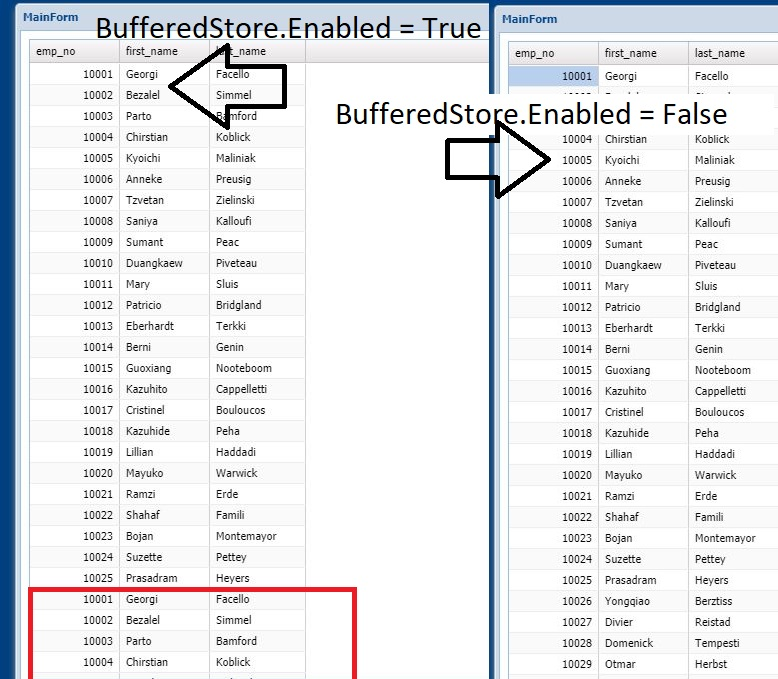
You can control?
Grazie
-
in unit uniBasicGrid;
TUniGridExporter.ExportGrid
to correct the line inJSConfig('filename', [FFileName + '.' + Self.FExporter.FileExtention], ExpCfgObj); JSConfig('fileName', [FFileName + '.' + Self.FExporter.FileExtention], ExpCfgObj);
n -> N
please .Farshad Mohajeri ... for me you can also add this code
TUniGridExporter = class(TPersistent) private function FileNameIsStored: Boolean; function TitleIsStored: Boolean; ... published ... property FileName: string read FFileName write SetFileName stored FileNameIsStored; property Title: string read FTitle write SetTitle stored TitleIsStored; end; function TUniGridExporter.FileNameIsStored: Boolean; begin Result := FFileName <> 'Export'; end; function TUniGridExporter.TitleIsStored: Boolean; begin Result := FTitle <> 'Exported Grid'; end;
so as not to store the two values in dfm
thank you-
 1
1
-
-
-
avevo capito, grazie
I understood, thanks -
1.90.0.1523
-
I have a question about the TITLE meta tag.
because you only have to set it from TUniServerModule.title
it is possible when it is empty
to be able to set it but CustomMeta?Grazie
-
sorry
I have not seen the option
thank you. -
it seems to me that UniDBGrid's OnTitleClick is not being calledor I cannot activate it.. help me understand how to use itGrazie
-
Ciao Sherzod
in unit uniDBGrid
procedure TUniCustomDBGridColumn.InitFilter(C: TJSObject; Fld: TField); (FEdit as IUniFormControl).ClearButton := True; TUniControlHack(FEdit).LayoutConfig.Width := '95%';I think it's a solution is to create a property in Column.Filtering or generic .. like UseEditorClearButton stored false
if NOT UseEditorClearButton then (FEdit as IUniFormControl).ClearButton := True;another block to consider a modification is the width property, I would modify the code in
if TUniControlHack(FEdit).LayoutConfig.Width='' then TUniControlHack(FEdit).LayoutConfig.Width := '95%';Grazie
-
Ciao
the value of UniDBGrid.Columns.Filtering.Editor.ClearButton
it is always set to true.
(?)
is it possible to change it to false?Grazie
-
Ciao Farshad Mohajeri
I thank you for the answer..I understand ,
creating a synchronized with the server is difficult ..
in fact, I asked:20 hours ago, gerardocrisci said:Is this difficult to implement for at least non-editable grids?
to have a grid that displays data like the extjs example.
And I asked if anyone had tried to do it ...and I asked for help
(I didn't ask for someone to write a solution overnight )
)
I do not accept that there is a difficulty to overcome and it will not be solved. Then she is postponed for a year.
1 hour ago, Farshad Mohajeri said:so no more investment is needed if you have a valid subscription
Paying the cost of UNIGUI is not the difficulty (in fact I manage 2 licenses)
.. who more than me believes in this Frameworklong life to UniGUI!
But consider this:
if a customer asks me: "the application must adapt to the device"
I see your roadmap .. and I read "Responsive Layout" expected in Q1 / 2020
.. then I communicate the realization times to the customer ..
if this is not done .. before 2021 ... i have a dissatisfied customer.My question remains:
has anyone tried to recreate the example of extjs .. can you help?-
 2
2
-
-
Hi
can your attempts be published?
As we read in the buffered-store.js file:
"This particular service cannot sort on more than one field, so if grouped, it disables sorting."
I (and many) don't need it.You need the bare minimum to view a large number of records ... this is a big problem that extj has solved with this example.
 I thank you for your work ...
I thank you for your work ...
but I cannot avoid highlighting :
17 minutes ago, Hayri ASLAN said:
:
17 minutes ago, Hayri ASLAN said:Long-time ago we started to develop it but because of the problems, we stopped. Buffered property comes from those days.
reading this statement is disheartening! It was expected in Q1 / 2019 now we are in Q1 / 2020. .. a year without a solution
(maybe .. it was better to write "we have not yet evaluated this point")I have invested in you for 5 years now ... with 2 licenses ..
.. and while paying the more expensive version .. don't provide all your sources .. or our versions of the js files not minimized ..
all of us other developers with these handicaps are forced to read up on extj's publications .. or learn from those who in this forum come up with ideas they share.and we are forced to wait do what you write
1 hour ago, Hayri ASLAN said:It is in our roadmap and we will do it.
Ps:
I consider UniGUI a fabulous Framework .. ...



Why in Windowless ... is the OnAfterShow event called 2 times?
in General
Posted
test the example in Windowless mode ..