
Abaksoft
-
Posts
1558 -
Joined
-
Last visited
-
Days Won
87
Content Type
Profiles
Forums
Events
Posts posted by Abaksoft
-
-
On 11/16/2021 at 8:42 AM, Sherzod said:
Hello Sherzod,
I haven't seen that one.
You never cease to amaze us.Many Thx.
Good appetite 😉
-
 1
1
-
-
On 3/29/2023 at 8:39 AM, Phxtecno said:
I have seen that when you compile and run the application in delphi, the browser start automatically with your app...
while I usually go in the browser and have to refresh the page with localhost address.
I found this on forum :
program Project1; uses windows, ShellAPI, SysUtils, Forms, ServerModule in 'ServerModule.pas' {UniServerModule: TUniGUIServerModule}, MainModule in 'MainModule.pas' {UniMainModule: TUniGUIMainModule}, Mainm in 'Mainm.pas' {MainmForm: TUnimForm}; {$R *.res} BEGIN //************************************* ReportMemoryLeaksOnShutdown := True; //************************************* Application.Initialize; TUniServerModule.Create(Application); // Fast run if (IsDebuggerPresent) // in Desktop mode only (Not IIS, not as Service, not HyperServer) and (extractFileExt(GetModuleName(Hinstance))='.exe') then begin shellExecute(Application.Handle, // Desktop PChar('Open'), PChar('Http://127.0.0.1:' + intToStr(ServerModule.UniServerModule.Port)),Nil,Nil,SW_Show); // Mobile // PChar('Http://127.0.0.1:' + intToStr(ServerModule.UniServerModule.Port)+'/m'),Nil,Nil,SW_Show); end; Application.Run; End.
-
 2
2
-
-
3 hours ago, aytaral said:
Solved,
It seems that ESET leaves some residue in the registry even after uninstalling it.
Thank you for the information.
-
8 hours ago, aytaral said:
try now cookies demo on 8078 port.
1. On these particular servers,
What Regional Setting have you ?
Try to set the same wich work fine on other servers (standard decimal separator, numbers space format and....)
2. What is your Delphi version (old XE, or new 10, 11) ?
-
On 3/29/2023 at 8:39 AM, Phxtecno said:
I have seen that when you compile and run the application in delphi, the browser start automatically with your app...
while I usually go in the browser and have to refresh the page with localhost address.
Use ShellExecute on program principal.
I will send you more details tomorrow...
-
 1
1
-
-
4 hours ago, aytaral said:
I cannot figure out why it does not work on some of them
Humm....
1. Update your Browsers
try on latest Google Chrome
2. What OS use these particular servers ?
3. Before updating your Build 1565, does your old Build 1556 works on these servers ?
-
1 hour ago, aytaral said:
Yes i try. same problem persist.
Maybe on this particular server there is a conflict port.
Can you try to change start_port on CD\ Res\Config.ini
start_port = 700 (for example)
Ofcourse, Unistall the previous Uniqui Project before (click on CD\install.exe --> button : Uninstall)
-
Bravo MVakili,
If all Unigui community post as you do, our cycle development will be faster.
We will quickly achieve good performance and it will be beneficial for everyone.
Many thx.
-
 1
1
-
-
1 hour ago, peeryog said:
On your all Tabs UnipageControl
1. Set your UniDbGrid paged property : True
Already set this way
2. Limit all your queries to 100 records by SQL
Previously limited to 50
3. DataSet.FetchAll : False
Already Set
4. Dataset.autoPrepared : True
Already Set
5 DataSet.usingBlob : False
Blob already false;
6. Try to close your DataSet on each changing Tabs
This I can try
BTW :
• what are your DB access Components (FireDac, IbDac,....?)
FireDac
• RDBM ?
SQL Server Standard 2019
• Are you using BLOBs ?
No
• Size if your Tables ?
Max is 23,000 rows , most are less than 1000
Thanks !
Hummm.....Strange !
All seems good.
OK:
1. What hapens if you test your 5 queries opening outside your unigui Project, on an other tool (DataBase Administrator) ?
2. What hapens if you test your unipageControl with only one page tab ?
-
1 hour ago, peeryog said:
Thanks . I did try that but the results are the same. I am sure I changed some setting by accident. As mentioned I have used these before with no problem . It works great as long as none of the queries are active but as soon as they are, some pages randomly generate blankly.
The other odd thing is I have form that is shown modal It does not have an active query attached. The button to open the form is situated on the first tab page . I can click that button many times and the modal form is rendered just fine. However if I click on one of the other tab pages and then come back to the first page and click on the button, the modal form now just renders blank.
Can you try this :
On your all Tabs UnipageControl
1. Set your UniDbGrid paged property : True
2. Limit all your queries to 100 records by SQL
3. DataSet.FetchAll : False
4. Dataset.autoPrepared : True
5 DataSet.usingBlob : False
6. Try to close your DataSet on each changing Tabs
BTW :
• what are your DB access Components (FireDac, IbDac,....?)
• RDBM ?
• Are you using BLOBs ?
• Size if your Tables ?
-
Dears Developers,
For those who want to buy a new licence Delphi, there is a good news :
https://www.barnsten.com/promotions/
______
NB :
I have no advertising or financial agreement with EMB or Barnsten co. I am posting here as useful information only.
-
4 hours ago, aytaral said:
I uninstalled the antivirus and restarted the computer but it still didn't work.
I'm also installing the hyperserver config setup.
Could it have something to do with the start port in the config? (16384)Did you try EassyInstall.exe with an empty Unigui project ?
-
58 minutes ago, aytaral said:
Hello,
I have done everything you have written. This is something I always do on different servers. However, I cannot figure out why it does not work on some of them.
If you want to go with a deployment : Service / hyperserver
Try my : EasyInstall_3.0.zip
-
6 hours ago, aytaral said:
Hello. My application works fine in standalone mode, but when running on HyperServer or HyperService, the application page appears empty. I am experiencing this issue on some servers, even though the config files are correct and the port is set to 8091 in both the config and the application.The connection "ip:8091/Server" appears correctly in HyperServer and HyperService, but "ip:8091" displays a blank page.
I have tried disabling the antivirus and firewall, but the issue persists. I couldn't find anything related to this in the logs.
I am a licensed user and was using version 1556. I upgraded to the latest build (1565) to test, but the problem still persists.
As mentioned, I am experiencing this issue on some servers, but not on my own computer or a few other servers.
Thank you.
Hello,
1. Did you install Runtime_unigui_1565.exe on your server ?
2. Did you open your port 8091 ?
3. Did you update on server the 1565 build file hyper_server.exe (if service) and hyper_serverd.dll (if isapi) ?
http://forums.unigui.com/index.php?/topic/18298-connection-issues/&do=findComment&comment=101078
-
On 3/18/2023 at 12:02 PM, KingOrmon said:
Hi,
for example 10 minutes ?
-
16 minutes ago, bbm said:
When log off (ModalResult = mrOK)
Hello bbm,
ModalResult = mrOK means a log in.
How are you closing your application ?
-
59 minutes ago, Wilton Ergon said:
...to make it possible to use delphi events...
Hello Wilton,
Thank you for your feedback.
Mmm...I did'nt mean that.
Yes Classical Delphi Events are absolutly native and compatible in unigui.
What i mean, is :
1. To free up server resources as much as possible.
This is possible with ClientEvents = client side.
2. MemoryLeaks appears on Daniel Code, because of a no conventional use of a classical Delphi Event (server side),
That's why i suggested Ajax wich solved the problem.
-
3 hours ago, Daniel_Davila said:
Up
Hello,
Use instead Ajax. That not generate MemoryLeaks

Works, in Both 32 and 64 bits.
You have to think "Web" now.
Ovoid using classical Delphi events (onClick, OnKeydown...)
For this, define for each event you want, its ClientEvents > ExtEvents
Don'nt be discouraged, you have many examples on forum.
See attachments...
-
4 hours ago, Frederick said:
The only thing I am trying to wrap my head around is the Flex property.
I will study this more later.
Here you have a basic example for Flex, Hbox, Vbox:
http://forums.unigui.com/applications/core/interface/file/attachment.php?id=4546
-
11 hours ago, Frederick said:
Hello Frederick,
Very easy

• ServerModule: MainFormDisplayMode:= mfPage
• Mainform > ClientAligment
• Adjust Flex property for each Panel.
Here is in attachment, an example for mobile layout, but the same idea for Desktop.
You have to play with :
• Flex
• width : 100%
• Height 100%
• vbox
• Hbox
• Fit
• margin
...
http://forums.unigui.com/index.php?/topic/15007-mobile-centering-text/
Also, there are many example on forum. Just type layout....
-
21 hours ago, Luciano França said:
Hello,
Session Active: Time Out
There are three things to know :
1.SessionTimeOut:
ServerModule > SessionTimeOut = 600 000 (by default 10 min)
2. Session open indefinitely:
MainModule > Event SessionTimeOut:
ExtendTimeOut :=600 000; // 10 min more, each time: never stop!
(Better than putting an empty Unitimer on mainForm)ExtendTimeOut is not recommanded when you have many sessions opened (consum many ressources).
3. Long treatment:
ServerModule > AjaxTimeOut = 30 000 (by default 30 sec) --> extend it...
always it is necessary that: SessionTimeOut > AjaxTimeOut_________________________
In your case the most important parameter is AjaxTimeOut. Extend it to 100 000
If you have somme long Reports tasks or DB queries, extend your AjaxTimeOut.
Enjoy...
-
1 hour ago, albertovesx said:
I have the same problem
"Sometimes default IIS IUSR account may not give enough access rights to required system resources"...
http://www.unigui.com/doc/online_help/using-a-different-account-for-.htm
This is a recurrent issue, manytimes apears on forum.
Please check.
-
6 hours ago, warobert said:
Also with the same problem, did you manage to solve it?
You can follow step by step the guidebook :
-
1 hour ago, Luciano França said:
"Connection Error Communication failure 0 Retrying"
Hello,
Just put an UniTimer (1000 ms) on the mainform.
• Set it enabled:=True on Activate mainform event
• its procedure is empty
This is a tip that maintain your session activate permanently.
But...

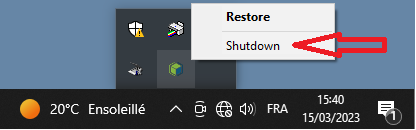
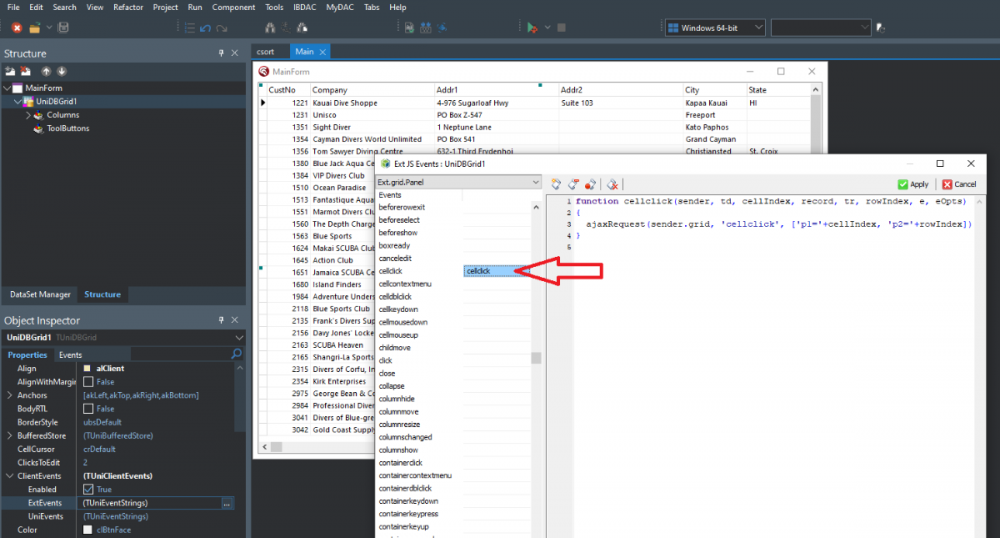
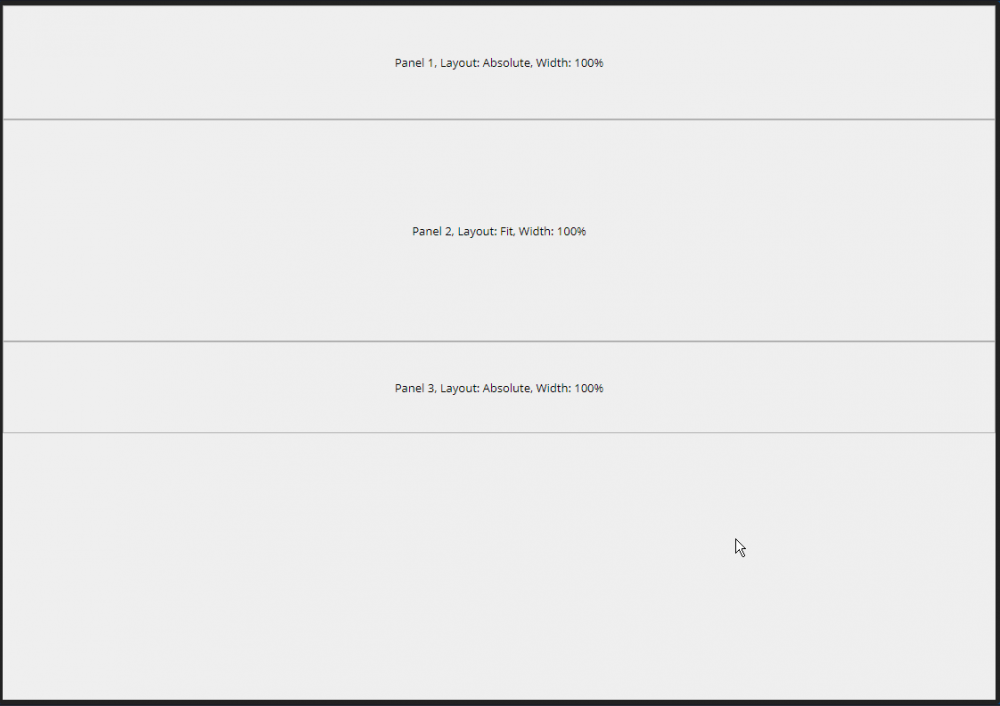
Router 4g internet Sim Card
in General
Posted
Dears,
1. To manage an unigui home server, it can easily do like this :
http://forums.unigui.com/index.php?/topic/5019-a-smart-home-server-100-free/
It is possible as far as your company ISP (Interner Service Provider) provide you a private IP adresse. This adresse is when you ping for example : myipadresse.com
Note that major ADSL provide you a 24h private ip adresse.
2. Now, what about a 4g Router with SIM card.
Pros :
• These rooters are faster in upload and download then adsl line classical routers.
Yes, they get internet from a SIM card, just like a mobile phone.
• No need a fixe line phone. Take your rooter anywhere.
Cons :
The problem is on ip adress.
The mobile internet method gives you a shared public IP adresse wich is not yours. Even if you find an other private IP adresse on your router, you can not access your home server.
https://h685.co.uk/port-forwarding-doesnt-work/
Question :
Has anyone find a workround to ping these 4g sim card rooters ?
Thx