-
Posts
565 -
Joined
-
Last visited
-
Days Won
12
Content Type
Profiles
Forums
Events
Posts posted by herculanojs
-
-
On 28/03/2018 at 14:35, emarquesc said:
Olá Herculano,
Também estou tentando fazer o Unigui funcionar com o TMS Scripter, porem não consegui avançar como você.
Quais classes você conseguiu mapear com o importtool, pois não estou conseguindo com sucesso.
Passa uma dica se possível.
Obrigado.
Hello, I managed to solve all the problems with TMS. Tell me which point has difficulty, that I can help you.
-
3 hours ago, Hayri ASLAN said:
Estou usando a versão mais recente. Não é compatível com 1486
could you tell if the 1508 would work?
-
version 1.70.0.1486
-
On 8/18/2020 at 11:12 PM, Hayri ASLAN said:
I am getting an error while compiling.
procedure TUniQZ.Connect;
begin
JSCallGlobal ('qz.websocket.connect', [], 'tmp');
JSCallGlobal ('tmp.catch', [JSFunction ('e', 'ajaxRequest (' # 1 ',' 'onError ", {error: e});')]);
JSCallGlobal ('tmp.then', [JSFunction ('', 'ajaxRequest (' # 1 ', "onConnected");')]);
end;JSCallGlobal is waiting for an object at the end
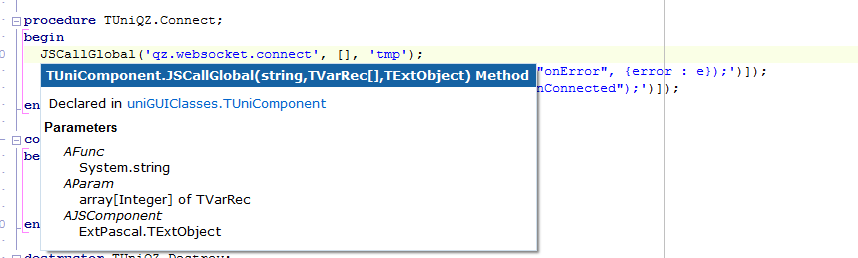
-
3 hours ago, Hayri ASLAN said:
impressão silenciosa qz.io.
Baixe a bandeja QZ para a máquina cliente. https://qz.io/download/
OK thank you
I will test it, as this will be very beneficial in my projects -
OK thank you
-
3 hours ago, Hayri ASLAN said:
The requested page could not be found.
-
Problem persists ver 1.70.0.1486
If there is only one record on screen, SelectedRows.Count always points to zero.
And the selected record is always locked in the first record of the grid / page
-
I will test now in version 1.70.0.1486
-
I am facing a problem with UniDBGrid in version 1.10.0.1472.
For some reason that I cannot identify, the grid does not synchronize with the position of the DataSet, and is always parked on the first data record.
The grid is selected one record, but the dataset is in another.
And when there is only one data record in the grid, SelectedRows.Count always shows zero, even if the record is selected.
Is there anything we can do about it? -
-
Just now, Артем said:
I think it would be interesting to exchange an idea with the developer of the components
-
Just now, Артем said:
May be this is because I using UniSFBitBtn (SF Components)?
Understand. It could be something related to the component
-
Just now, Артем said:
Not working for UniEdit or UniButton, for example...
Tested in uniedit and working perfect
with UniEdit1.JSInterface do JSAddListener('afterrender', 'function(){'+ 'this.initResizable({'+ ' minWidth: 100,'+ ' minHeight: 100'+ '}); '+ 'this.bodyEl.setStyle("width", "100%");'+ '}' );
-
well, thank you
-
thanks
-
-
some other solution
-
I cannot update the version at this time
-
Did not work for me v1.10.0.1472
What could it be? -
Tente olhar isso
-
On 11/5/2014 at 6:55 PM, mhmda said:
1. Thank you...
2. Next time please make your code look more efficient (use code wrapper) '<>': see result
function OnAfterrender(sender) { $("#"+sender.id+"-inputEl") .mask("(99) 99999-999?9") .live('focusout', function (event) { var target, phone, element; target = (event.currentTarget) ? event.currentTarget : event.srcElement; phone = target.value.replace(/\D/g, ''); element = $(target); element.unmask(); if(phone.length > 10) { element.mask("(99) 99999-999?9"); } else { element.mask("(99) 9999-9999?9"); } }); }
3. We all welcome you in our community

I didn't understand how to use it.
I could clarify. -
From which version?
I'm currently still on version 1.10.0.1472 -
It would be possible to define a typing mask for the TUniDateTimePicker component and the user does not need to type a / for the date.
Because if I type the example: 16012020, the value will not be accepted as valid by the component. You must inform: 01/16/2020



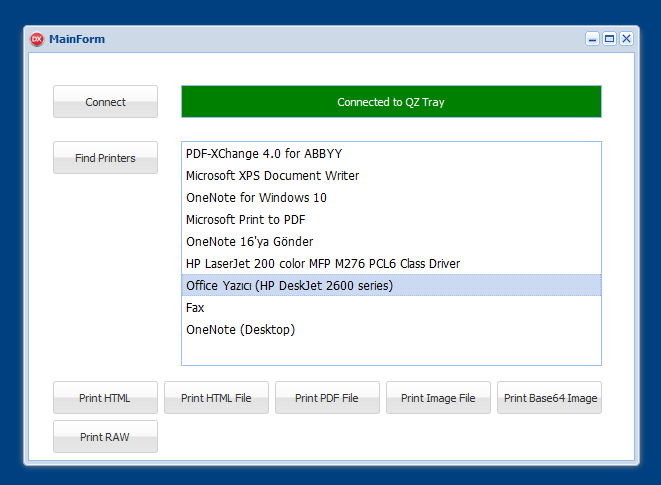
TMS Scripter
in General
Posted
Hello, I managed to solve all the problems with TMS.