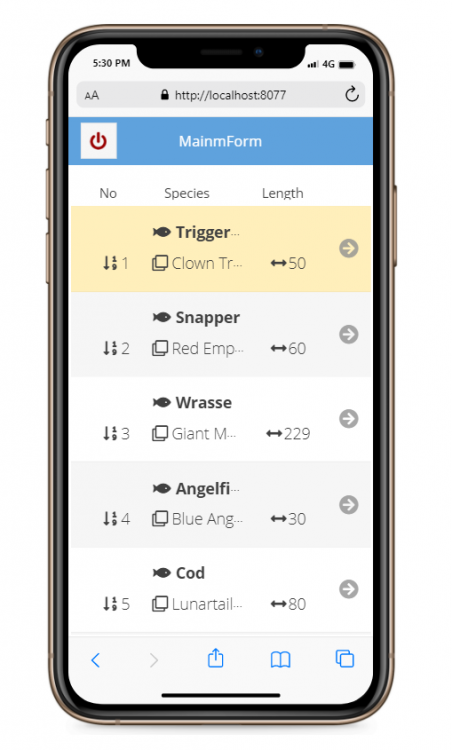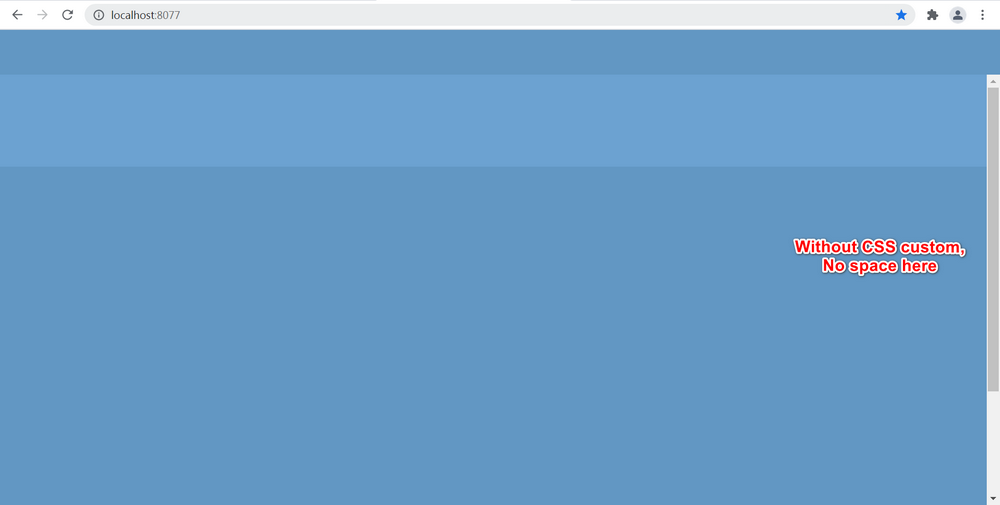Point
uniGUI Subscriber-
Posts
192 -
Joined
-
Last visited
-
Days Won
3
Content Type
Profiles
Forums
Events
Everything posted by Point
-
Sorry I made a mistake in writing, I meant white. ._x-item-disabled .x-form-field { background-color: white !important; } and i try like this ._x-item-disabled .x-panel-body-default { background-color: white !important; } Still not working.
-
Hello, i try to use this codes for treemenu but not work function beforeInit(sender, config) { config.disabledCls=""; } and base on this thanks you in advance. TestCase.7z
-
Info price
-
Hello, base on picture bellow : 1. how to vertical center item in column 1 and column 3 2. Is it possible to flex column 2 (flex = 1) 3. How to enlarge disclosure icon Thanks You in advance. atestcase.7z
-
is possible for displaying package in center on layout = column ?
-
hello, why package not display in center when use layout = column and LayoutAttribs.pack = center ?
-
hi sherzod, that code not work if UniContainerPanel2 inside uniframe. i try to put on resize function in uniframe, but not work too. uniFrame -> ClientEvents -> ExtEvents
-
chrome, edge and firefox. in firefox the css not work as described in the link.
-
hi sherzod, I mean there is a space between unicontainerpanel and scrollbar. so the unicontainerpanels not fully cover the form/screen. thanks you.
-
yes. i downloaded that file and contain the test case project. Is the test case project work well on there ?. in here the unicontainerpanels not fully cover even though in the layout config, have set 100%.
-
hello, I tried to customize the scrollbar base on this site : https://www.w3schools.com/howto/howto_css_custom_scrollbar.asp but the scrollbar's width doesn't seem to change so the panel doesn't fully cover. any suggestion Thank you in advance. testcase.7z
-
where i have to put this code in unigui import L from 'leaflet'; import { GeoSearchControl, OpenStreetMapProvider } from 'leaflet-geosearch'; const provider = new OpenStreetMapProvider(); const searchControl = new GeoSearchControl({ provider: provider, }); const map = new L.Map('map'); map.addControl(searchControl);
-
Hi hayri Aslan, thanks for reply something like this : https://github.com/smeijer/leaflet-geosearch is it possible to add this feature (search box control) to unimap in properties MapControlOptions? thanks you.
-
Hello, Does anyone have a sample code to find a location using a leaflet/osm map using unimap? thanks in advance.
-
oke, done with layoutconfig -> height -> auto. thanks sherzod.
-
hello, anyone know how to set auto height unidbgrid depend on content or row count. thanks in advance
-
thanks you very much
-
hi sherzod, i try to implement thats code for hide trigger spinner in uniEdit with InputType number, the trigger still showing. any suggestion. thanks you.
-
work great, thanks you.
-
hi sherzod, not work both on form or frame. on form ready : procedure TMainForm.UniFormReady(Sender: TObject); begin with UniPanel1 do begin Caption := '<i class="fas fa-info-circle fa-fw"></i> Information'; JSInterface.JSCode('Ext.get('#1'.id+"_td").setHtml("'+ Caption +'");'); end; end; on frame ready: procedure TfmLoginPeserta.UniFrameReady(Sender: TObject); begin with UniPanel1 do begin Caption := '<i class="fas fa-info-circle"></i> Information'; JSInterface.JSCode('Ext.get('#1'.id+"_td").setHtml("'+ Caption +'");'); end; end;
-
hello, is possible to display fontawesome in unipanel caption ? for example : unipanel1.caption := '<i class="fas fa-info-circle"></i> Information' thanks you.