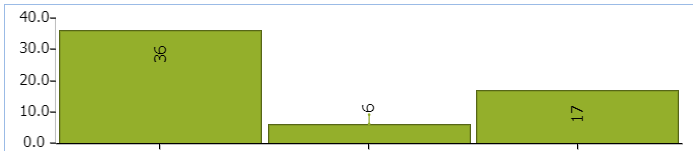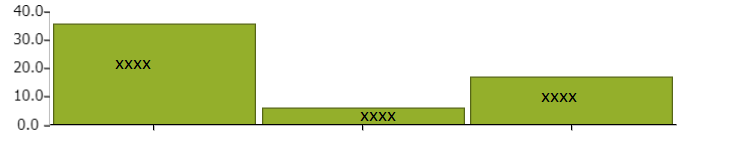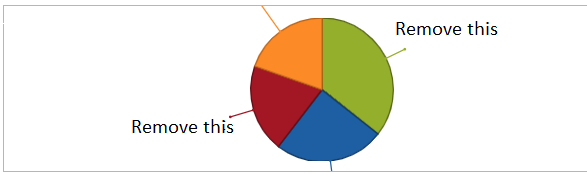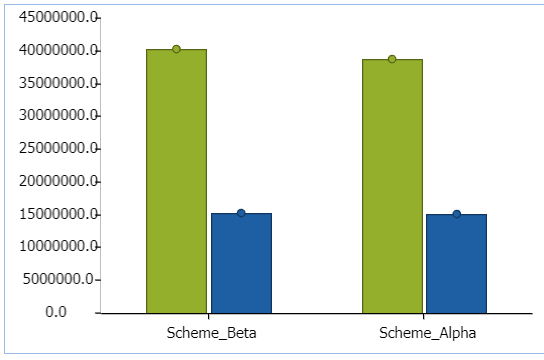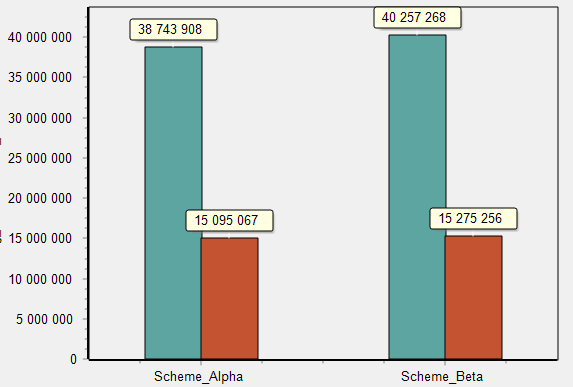Woutero
uniGUI Subscriber-
Posts
107 -
Joined
-
Last visited
Content Type
Profiles
Forums
Events
Everything posted by Woutero
-
Understood, thanks Farshad
-
Farshad/Sherzod- I have noticed that using the option above, the size of the uniGUI dll is much larger (+-10x larger). Is it possible to install all the necessary runtime packages on the Server and then compile the DLL with the option above checked? If so, which run time packages should be installed as a minimum?
-
Farshad it works, you are BRILLIANT!! Thanks so much!
-
Thanks for your continued help Sherzod. I really appreciate it. As I understand, UniChart1.SaveImage; triggers the event: UniChart1ChartImage(Sender: TUniCustomChart; Image: TGraphic) All I want to do is to trigger this event on request. Is that possible? Is there any UniSession.AddJS() code that can do this?
-
Thanks, can you please give a code example? In essence I want to trigger the procedure TMainForm.UniChart1ChartImage(Sender: TUniCustomChart; Image: TGraphic); event on demand
-
Thanks Sherzod So how do I execute UniChart1.SaveImage; from within the chart.redraw event? Remember that when I use UniSession.AddJS('Form1.Chart1.chart.save({type: ''image/png''})'); then, I get an error: "Form1.Chart1.chart.save is not a function"
-
The error code under the HTTP Error 404 is 0x8007007e I Googled and get that "The Windows 0x8007007e/8007007e error is a common issue many people encounter while using Microsoft Windows operating systems. It's a code that represents a problem with the Windows Update service when a user is trying to install updates that are not compatible with the system's drivers" This problem is caused by the limitation in the remote procedure call (RPC) layer where only 256 unique interfaces can be called from one process to another. This problem typically occurs when you use COM+ or Microsoft Transaction Server with many objects in the program or package So it seems that the ISAPI dll created by C++ Builder 10.4 is not compatible? My server is running Windows Server 2022
-
Sherzod I cannot get an ISAPI dll created by RAD Studio C++ Builder 10.4 to run on Windows Server 2022. I'm using UniGUI Complete Professional V1.90.0.1560 Within C++ Builder within the uniGUI Application Wizard I have specified ISAPI Module as project type. If I then create even a simple Form with a few buttons and compile with target platform Windows 64bit, then the dll wont run on the server. When I try to access the dll on the Server via localhost, then it gives an error: "404 - File or directory not found. The resource you are looking for might have been removed, had its name changed, or is temporarily unavailable." However, when I do the exact same within Delphi 10.4 and compile the with target platform Windows 64bit, then the ISAPI dll works fine and display perfectly via browser when I tests it on the server via localhost. So there is nothing wrong with my Server settings or setup. So the problem is definitely with the ISAPI dll being created by C++ Builder. (With Delphi the ISAPI dll work fine. Creating a standalone server .exe with C++ Builder 10.4 and then running via local browser also works fine) So the problem is only with a 64bit ISAPI dll created via C++ Can you please check on your side if you can successfully create and run an 64 bit ISAPI dll with RAD C++ Builder 10.4?
-
Hi Sherzod I have a problem. The UniChart1.SaveImage will eventually trigger the UniChart1ChartImage event. However, I need the UniChart1ChartImage event to fire earlier so that I can use the result still within the UniButton1Click procedure. Example: UniButton1Click calls DoSomething procedure DoSomething; begin UniChart1.SaveImage; // I want to use the png file created by UniChart1ChartImage here. // but the UniChartImage event only triggers after DoSomething procedure has finished. // So I need to call UniChart1.SaveImage earlier, before I execute DoSomething end; So I'm looking for an event that will trigger every time just after a Chart has been drawn/updated? Which event fires just after a UniChart has been drawn/updated? Then I can use that event to call UniChart1.SaveImage to create the png file upfront before DoSomething is executed.
-
Thank you Sherzod, it works!
-
Thank you Sherzod. Though when I do UniSession.AddJS('Form1.Chart1.chart.save({type: ''image/png''})'); then, I get an error: "Form1.Chart1.chart.save is not a function" My MainForm is named Form1 and my UniChart is named Chart1. I'm using UniGUI Complete Professional V1.90.0.1560
-
Sherzod How do I transfer the image on a TUniChart to a BitMap so that I can save the chart to a MemoryStream to be loaded by an TImage? Alternatively, how do I transfer the image on a UniChart to a TCanvas? In Delphi it would be as below, but UniChart does not have Draw as a member: ThisChart:TChart; BitMap : TBitMap; MyStream :TMemoryStream; X,Y : integer; Bitmap:=TBitmap.Create; try X := ThisChart.Width; Y := ThisChart.Height; Bitmap.Height:=Y; Bitmap.Width:=X; ThisChart.Draw(Bitmap.Canvas, Rect(0, 0, X, Y)); MyStream:=TMemoryStream.Create; Bitmap.SaveToStream(MyStream); finally Bitmap.Free; end; Image1.Picture.Bitmap.LoadFromStream( MyStream );
-
Resolved by using ThisChart->JSInterface->JSCall("chart.series[0].setLabel",("{orientation: \"horizontal\"}"));
-
Sherzod So I can now display the labels, but I cannot display them horizontally. The same question was asked here:
-
Resolved by using SeriesLabel->Enabled = true
-
Hi Sherzod How can I display the values within a Bar of a uniBarSeries? I want to display the xxx values, e.g. 35 for bar 1.
-
TMsgDlgType::mtConfirmation works!
-
Sorry, that doesn't work. Then I get error: 'TMsgDlgType' does not refer to a value
-
Sherzod MessageDlg does not compile in C++ Builder 10.4 UniGUI 1.90.0.1560 Professional. When I use the following code, I get compile error: Reference to 'mtConfirmation' is ambiguous: MessageDlg("Are you sure you want to Delete formula ", mtConfirmation, mbYesNo, &msgMyCallback);
-
Thanks Sherzod!
-
Sherzod Thank you, that works! Is there a way that I can do this via a JSCall() so that I can switch between hide/display during runtime?
-
Sherzod In another thread you gave the following solution for hiding the legend that appears inside very pie: UniChart ("PieChart")-> ClientEvents -> UniEvents -> function chart.beforeInit: function chart.beforeInit(sender, config) { config.series[0].renderer=function(sprite, config, rendererData, index){ return {label: ""} } } But when I do this, I get an error: Cannot read properties of undefined (reading '0') Is there a way that I can do this via a JSCall()? This is what I need, just the pie chart without the lines and label on the border
-
Sherzod Youre right, simply setting a large number for MaxBarWidth as the default value is the easiest solution! Thanks
-
Sherzod I simply want to make the chart looks better. Such narrow bars do not look right. Look at the same chart within VCL Delphi: The bars in Delphi are much wider which is proportional to the chart as a whole.
-
Sherzod I get a 'Cannot read properties of undefined (reading '0')' error when I use the code: UniChart1->ClientEvents->UniEvents: function beforeInit(sender, config) { config.series[0].renderer = function(a) { a.attr.maxBarWidth=50; }; }