
Woutero
-
Posts
107 -
Joined
-
Last visited
Content Type
Profiles
Forums
Events
Posts posted by Woutero
-
-
Farshad
Any suggestion? My uniGUI C++ project cannot compile in RAD12.1 when I use an Indy IdTCPClient
-
Hi Farshad / Sherzod
I have upgraded to RAD 12.1 and UniGUI Professional V 1.95.0.1583I have successfully installed UniGUI v1583, but when I compile my C++ project (previously compiled with RAD 10.4), I get an error:
Ambiguity between Idtcpclient::TidTCPClient and Uidtcpclient:TidTCPClient
I have a RAD IdTCPClient component on my UniGUi form and this seems to be clashing with the TCPClient used by UniGui framework.
How do I resolve this ambiguity? -
Hi Farshad
Thank you for your adivce, I resolved that problem.
However I have one error left: Ambiguity between Idtcpclient::TidTCPClient and Uidtcpclient:TidTCPClient
I will create a new thread for that error.
-
Sherzod
I have upgraded to RAD 12.1 and UniGUI Professional V 1.95.0.1583I have successfully installed UniGUI v1583, but when I compile my C++ project (previously compiled with RAD 10.4), I get an error:
Fatal error: Unable to open file UniGui27Chart.bpiWhy would the compiler be looking for UniGui27Chart.bpi?
It should anyway be UniGui29Chart.bpi -
Thank you, that worked. I have placed my order to renew
-
 1
1
-
-
Hi Sherzod
I ‘m very happy with uniGUI and would like to renew my uniGUI Complete - Professional Edition license.
On your web-site it says that the price for renewal is around 60% of original price, but I cannot find a link where to renew?
-
Thank you Sherzod & Ron!
-
Sherzod
I'm using a UniCanvas but the very first time I draw something on it, its starts off being black even though the Brush Color is clWhite?
The following code always show a black Canvas the very first time its used. When the code is executed a second time thereafter the background is white as it should be.
UniCanvas1.Clear;
UniCanvas1.Brush.Color:=clWhite;
UniCanvas1.MoveTo(X1, Y1);
UniCanvas1.LineTo(X2, Y2);If I just execute the first two lines once:
UniCanvas1.Clear;
UniCanvas1.Brush.Color:=clWhite;I end up with a black canvas.
The UniCanvas sits on a UniPanel.
I'm using UniGUI Complete Professional V1.90.0.1560
Another question: Is there any way to display Text on a UniCanvas?
-
Thanks Sherzod!
-
So to summarize: All I want to do is to save a portion of the screen (e.g. a UniPanel containing UniChart etc.) to a file or stream.
-
Sherzod
I just did a test to draw something via
UniCanvas.BitmapCanvas.Rectangle(10, 10, 100, 100);
and then the UniCanvas1.SaveToFile(fName,tiBMP);
work correctly, so that has been resolved.
But I still want to save a portion of the screen (whatever components are on the Canvas, e.g. UniPanel with UniChart etc.) to a file or stream.
Can this be done using a UniCanvas or can one only draw to the UniCanvas?
-
I'm not drawing anything on the UniCanvas.
I have inserted a UniChart on the UniCanvas.
I am using UniCanvas1.SubmitData but
maybe the UniCanvas has not received the data of the UniChart?So what setting must I use on the UniCanvas to make sure the UniCanvas has received the data of all components/controls on the UniCanvas?
Or how does one transfer/save the image of components on the UniCanvas, or is this not possible?
-
Sherzod
Within
UniCanvas1AfterSubmitI'm trying to use
UniCanvas1.SaveToFile(fName,tiBMP);
But the file being saved is always zero bytes.
Has this been resolved?
This problem has been reported previously: -
Thanks so much!
-
Also, when using Image.SaveToStream() within
procedure TMainForm.UniChart1ChartImage(Sender: TUniCustomChart; Image: TGraphic);
what is the default image type, or how does one set it?
-
On 4/13/2024 at 4:55 PM, Sherzod said:
procedure TMainForm.UniButton1Click(Sender: TObject); begin UniChart1.SaveImage; end; procedure TMainForm.UniChart1ChartImage(Sender: TUniCustomChart; Image: TGraphic); var fName : string; begin fName := UniServerModule.LocalCachePath + 'Chart.png'; Image.SaveToFile(fName); UniSession.SendFile(fName); end;
Sherzod
When using Image.SaveToFile(FileName), how does one set the file type?
For example, if I want to use a jpg, how do I set JPG, or does UniGUI automatically look at the extension of the FileName?
-
3 hours ago, irigsoft said:
Hi, why dont use just print to Windows PDF printer and show saved (printed) document to user?
https://stackoverflow.com/questions/25371291/print-a-string-directly-to-printer
https://www.delphibasics.co.uk/Article.php?Name=Printing
Irigsoft
So when one select, Print to PDF via the Delphi PrintDialog (see below), where is the PDF file saved?
Or rather, how can I set the folder where the PDF is saved?
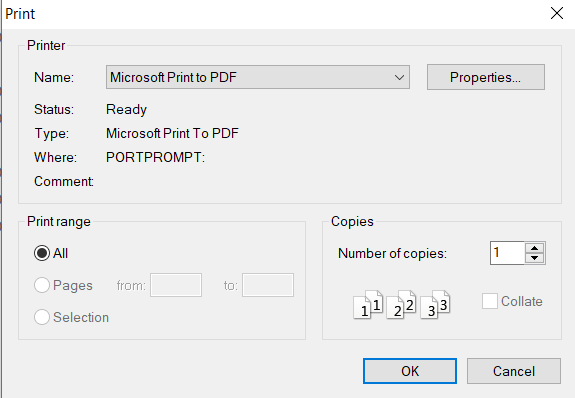
-
Thank you Sherzod!
-
Thanks for the tip Irigsoft!
-
Hi Sherzod
Can you or anyone else recommend a PDF library/component that works well with UniGUI?
I would like to export some graphs from a UniChart to a pdf.
-
Sherzod
I am able to trigger the UniChart1ChartImage event on demand by using a UniTimer set to RunOnce.
Every time I update a chart, I enable this Timer which then calls UniChart.SaveImage
which then triggers the ChartImage event. -
Copying all the correct BPL's from various locations was quite a mission, but having done that, I'm now able to successfully run the ISAPI dll
with "Link with runtime packages" checked. Using this option, the size of the dll shrank from 550MB to 25MB, so I'm quite happy!-
 1
1
-
-
Farshad
Thanks, I found it. So how do I deploy the packages? Do I simply copy all the Bpl's to the same folder where the ISAPI dll is located?
-
The ISAPI dll is massive, 550MB, so in my case it may make sense to deploy the packages. Where do I find the UniGUI BPL files? I looked, but could not find

Ambiguity between Idtcpclient::TidTCPClient and Uidtcpclient:TidTCPClient in RAD 12.1
in General
Posted
Sherzod
Great! Using the namespace indication it does compile, thanks