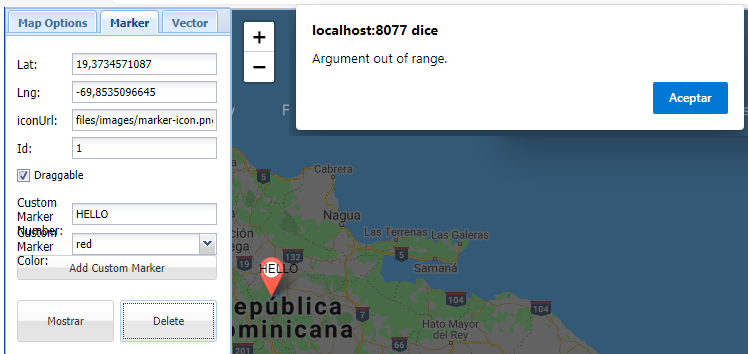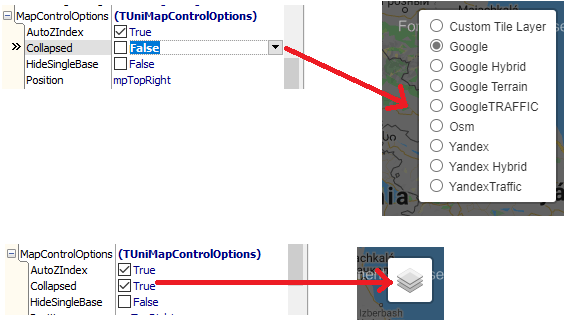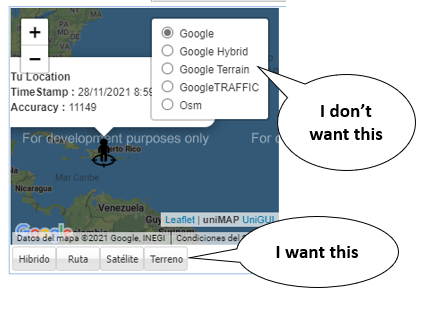ElCherchu
uniGUI Subscriber-
Posts
25 -
Joined
-
Last visited
Content Type
Profiles
Forums
Events
Everything posted by ElCherchu
-
Hi programers. I having the error as show below when I try to delete a Marker. I'm coding UniMap1.Markers.Delete(Trunc(UniNumberEdit4.Value)); And Argument out of rage error raise. Who can help me? Thank for your help.
-
Hi programers I am working with UniMap and I realize that when I add a CustomIconText to the Marker it covers the entire Marker and I would like the CustomIconText to be as shown in the image, which is above the marker. How can you do that?, Thank you for your collaborations.
-
Sorry Hayri in UniMap1MarkerCreated demo has procedure TMainForm.UniMap1MarkerCreated(Sender: TObject; var Marker: TUniMapMarker); begin with Marker do begin Popup.content:='A New Marker'; AddToMap; OpenPopup; end; end; I not see the way to access to the markers that I had created before. I try to explain again, I want to show, to see, to display all the markers that I had created into the map before. I don't know how to display the markers created before when I open the application. How can I do that? Thanks.
-
Hi Hayri for your response. I explain.. I open my Unigui application, I add one or severals markers to a UniMap, I close my application and when I open the application again all the markers I had added before desapears from map. The question is, How to show the markers previosly added into the map. Thank again..
-
Hello developers I working a project with TUnimaps and after adding the markers on the map, when closing and open the application they aren't longer there. How can I show on the map the previously added markers? Tranks. I'm using delphi 10.2 Unigui 1.90.0.1555
-
Hi, in my application I'm starting using UniMap, the case is that I don't want to show the MapLayers in map, instead of that I want to do it by code, but I don't Know how to do it, Anyone can help me?, in other case how can I show the compass in map and change the direction? Thanks.. I'm using: Delphi 10.2 Unigui: FMSoft_uniGUI_Complete_Professional_1.90.0.1555 TUniMap
-
Ok
-
Hello Markokas your right, I found the solution using: frxRep.Variables['Title'] := QuotedStr(Title); Thanks a lot.
-
Hi Sherzod, How can I adjust my account to attach a test case? I review all the options Thanks
-
Hello I'm trying to pass value to variable at runtime but when I pass text the band is not displayed. In Fast Report using Unigui I define 3 variables: FromDate ToDate Title I use this function: function TfrDM.GeneraReportePDF(const RepName: string; Rep, Title: string; FromDate, ToDate: TDateTime): string; begin frxRep.PrintOptions.ShowDialog := False; frxRep.ShowProgress := false; frxRep.EngineOptions.SilentMode := True; frxRep.EngineOptions.EnableThreadSafe := True; frxRep.EngineOptions.DestroyForms := False; frxRep.EngineOptions.UseGlobalDataSetList := False; frxRep.LoadFromFile(UniServerModule.FilesFolderPath + 'Reportes\' + RepName + '.fr3'); frxPDFExport.Background := True; frxPDFExport.ShowProgress := False; frxPDFExport.ShowDialog := False; frxPDFExport.FileName := UniServerModule.NewCacheFileUrl(False, 'pdf', '', '', Result, True); frxPDFExport.DefaultPath := ''; frxRep.PreviewOptions.AllowEdit := False; frxRep.Variables['FromDate'] := FromDate; frxRep.Variables['ToDate'] := ToDate; frxRep.Variables['Title'] := Title; frxRep.PrepareReport; frxRep.Export(frxPDFExport); end; The frxRep.Variables['Title'] doesn't admit a text, I don't know why... I need your help. Thanks. I using Delphi 10.2 Unigui 1.90.0.1530
-
Hello Hayri I decide to get the records order by the fields I need from my DB until I update my Unigui to the last version to proof the solution you Suggest. Thank a lot.
-
Hi, I think that is related to Unigui because using native delphi the code I posted before work, and just in Unigui doesn't work. I use the same component TFDMenTable in both cases.. Thank.
-
Hello In my application I load data into a TFDMemTable table and if I try to put an order at runtime, using this code with TblMemDe.Indexes.Add do begin Name := 'by_origen'; Fields := 'ID_ORIGEN;GRUPO;CONCEPTO'; Active := True; end; TblMemDe.IndexName := 'by_origen'; Some records already loaded previously are remove, the strange thing is that if I put the index to the table in design time when I try to insert the records it does not load it. I have tried in several ways but it does not work for me, I have also tried: TblMemDe.IndexFieldNames := 'ID_ORIGEN;GRUPO;CONCEPTO'; But it doesn't work either. Could anyone give me a hand with this case? I use Delphi 10.2 Unigui: 1.90.0.1530 Thanks a lot.
-
Thank u very much.
-
Hey mhmda for your reply, but the I solved the problem, I’m explain it for everybody, the lines in quotes I changed for if frxRep.Version >= '6.0.0' then begin frxRep.DataSets.Add(frxDSetRecibos); frxRep.DataSets.Add(frxDSetData2); ; Because I use 2 datasets in my report, it’s necessary to add all the dataset used in report. All is ok now. Thank.
-
Hello programmers, I have a problem in Fast Report using Unigui, I can't understand, when I load the report at runtime the data from my dataset is not displayed, but if I do it directly without frxReport1.LoadFromFile(); everything goes well. I'm using Delphi 10.2, UniGui 1.90.0.1530 and Fast Report 6.9.12. The idea is to be able to load my reports at runtime and have the data displayed, I use function TfrDM.GeneraReportePDF(const RepName: string): string; begin try frxRep.PrintOptions.ShowDialog := False; frxRep.ShowProgress := false; frxRep.EngineOptions.SilentMode := True; frxRep.EngineOptions.EnableThreadSafe := True; frxRep.EngineOptions.DestroyForms := False; frxRep.EngineOptions.UseGlobalDataSetList := False; frxRep.LoadFromFile(UniServerModule.FilesFolderPath + RepName + '.fr3'); if frxRep.Version >= '6.0.0' then frxRep.DataSets.Add(frxDSetRecibos); frxPDFExport.Background := True; frxPDFExport.ShowProgress := False; frxPDFExport.ShowDialog := False; frxPDFExport.FileName := UniServerModule.NewCacheFileUrl(False, 'pdf', '', '', Result, True); frxPDFExport.DefaultPath := ''; frxRep.PreviewOptions.AllowEdit := False; frxRep.PrepareReport; frxRep.Export(frxPDFExport); finally end; end; If I comment the line frxRep.LoadFromFile(UniServerModule.FilesFolderPath + RepName + '.fr3'); everything goes well but as I said before the idea is to load report at runtime Can anyone help me? I will be very grateful, thanks..