
mazluta
-
Posts
124 -
Joined
-
Last visited
-
Days Won
1
Content Type
Profiles
Forums
Events
Posts posted by mazluta
-
-
-
Hi, i have main screen looks like this
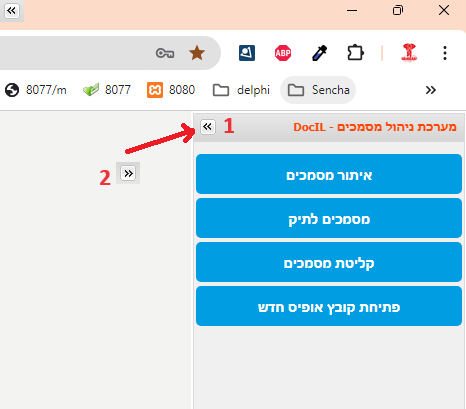
but because I develop from Right-To-Left
I want the icon to be like "Icon no 2".
and after collapse the icon should be like "Icon no 1"
How Do I fix this problem?
I tried with CSS but it made problems with 'no-repate' and hover...
.MenuPanel .x-tool-img {
background-image: url("files/images/fa-angle-double-right.svg") !important;
background-repeat: round !important;
width : 10px !important;
height : 10px !important;
}.MenuPanel .x-tool-img:hover {
background-image: url("files/images/fa-angle-double-right.svg") !important;
background-repeat: round !important;
width : 10px !important;
height : 10px !important;
}
-
ok. I found a way.
load image and "Pinch and zoom or move" image in the Div.
download the Demo project.
it all base on : https://coderundebug.com/blog/pinch-zoom-move-rotate-image/
to test the Pinch and Resize see : http://185.185.135.209:7070
download the zip attach.
it contain the Mainm.pas
+all js needed
compile the program and run, use MOBILE to play with the image
-
Pinch and Zoom with native JavaScript
see next post
-
how can i set the image to resize with finger pinch
I have image jpg in unimImage or unimUrlFrame
and I can not "play" with the size of the image
http://185.185.135.209:8077/?Act=SignRoutine&Ident=28&ChatID=6&UserID=admin
-
in the end, it was all my bugs.....

and the most important.
AlignmentControl = uniAlignmentClient
-
do you know this component?
https://github.com/justvamp/extjs-image-viewer-component?tab=readme-ov-file
do you have any other third-party image component for the UNIGUI framework?
-
please try this with PC and with mobile and see the different
http://185.185.135.209:8077/?Act=SignRoutine&Ident=26&ChatID=4&UserID=admin
-
yes, i'm playing with uniimage and uniUrlFrame. see what better
-
-
-
ok. i'm trying to write Document Sign Routine.
a document is enter to the DMS (Document Managment System) app.
the user adds the Invoice no, sum, and the group of signers.
the members of the groups get Mail or SMS or both scheduler until thay sign or unsign.
the member get message like this
http://185.185.135.209:8077/?Act=SignRoutine&Ident=26&ChatID=4&UserID=admin
if you open in chrome (PC) all ok.
but in Mobile, the picture get all the screen,
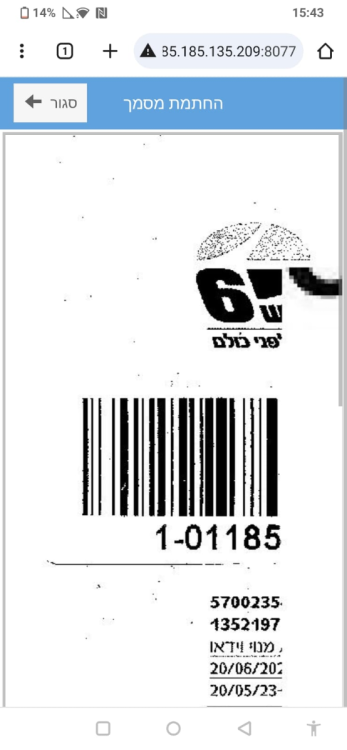 I can not open or size with the finger,
I can not open or size with the finger,
I dont see the lower panels...
i want to see - by the plain end the screen
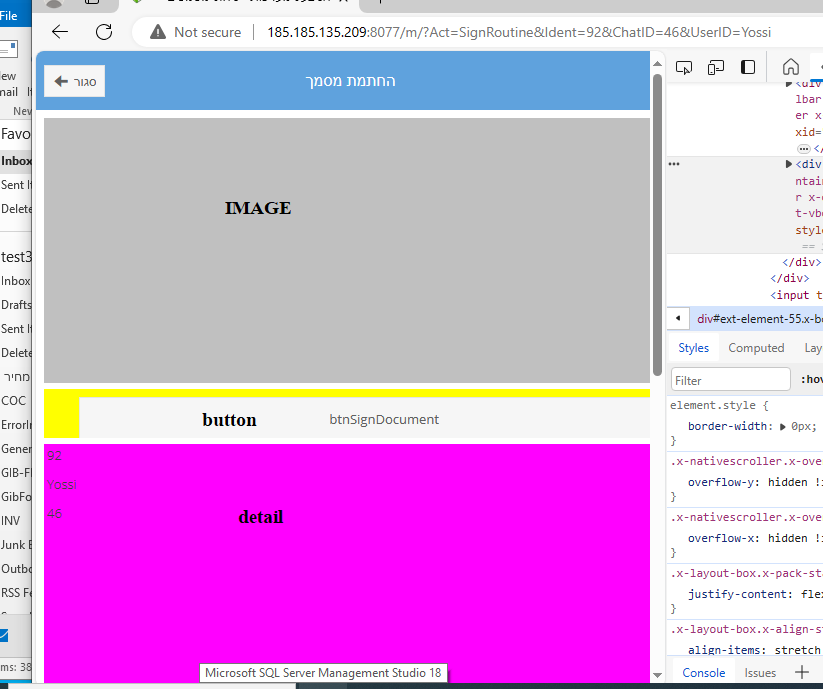
first I work with frame.
and when I show the frame and want to change the text of the TitleButtonfrom "Close" to "Back" on after show or ready
it did not work in
self.TitleButton.items[0].caption = 'Back".
only if I use AddJs + finction+
AddJs (run the function).
i can not use the global My_Js_Func.js.
i am trying to display the 3 containers as vbox automatically by they dont work as "align=alTop".
so I set the layout as flot and set the top-left-height programmatically (width=100%)
and the container_1 . height := 800; (after I prepare the screen - and load the image) this don't work so - set it with
UniSession.AddJS(PdfContainer.JSName + '.setHeight(''' + IntToStr(NewHeight) + ''');');
NewTop := 3;
UniSession.AddJS(PdfContainer.JSName + '.setTop(''' + IntToStr(NewTop) + ''');');
but - as I say - in the develop PC it's work fine.
in the external server it dont....
i also want to set the size of the ScrollRange to be total of all containers and margin.
and I dont no how to set it.
the : self.ScrollRange := TotalHighet; is not working.
its look like the render has done and it not repaint itself.
-
i want to make changes using external JS file
-
-
Hi Flavio, did you find solution?
-
but then, the dataset afterscroll not fire if record not selected.
the user select the first 2 record. why to punish him and clear the selection?
-
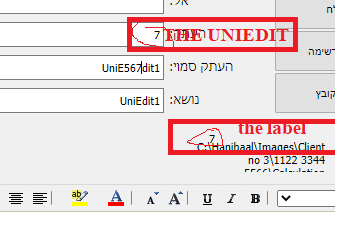
see the cursor is between the char 7 and the char d -> position 7 in the TUniEdit
function keyup(sender, e, eOpts)
{
document.getElementById("M1234_aa-inputEl").value = e.target.selectionStart.toString(); the UniEdit just by Id name (given in the form create -edCCList.JSControl.Id := 'M1234_aa';
watch that the INPUT name is - M1234_aa-inputElMySendMailFrm.ExtEventResultString.setText(e.target.selectionStart.toString()); the UniLabel by form name and component name
}-
 1
1
-
-
Denton - thank u very much.
all your answer were OK
-
 1
1
-
-
23 minutes ago, Denton said:
oh okay so it is dynamically created? u should put a name to your form like: NewSendMailFrm.Name := 'SendMailFrm';
for it to be recognize in javascript console
that work too

-
 1
1
-
-
in DELPHI desktop (the old one) i can get the name from is PARENT.
can i do it here?
-
i tryed.
procedure TIturDocumentFrame.btnSendMailClick(Sender: TObject);
Var
FileAttche : String;
begin
If Not fIturResultFrame.DocumentsQry.Active Then
Exit;
If fIturResultFrame.DocumentsQry.RecordCount = 0 Then
Exit;
FileAttche := fIturResultFrame.DocumentsQry.FieldByName('Mz_FileName').AsString;NewSendMailFrm := TSendMailFrm.Create(UniApplication);
NewSendMailFrm.FilesAttchLists.Add(FileAttche);
NewSendMailFrm.ShowModal(CallBack_SendMail);
end;
the ExtEvent dont reconize this name and not - SendMailFrm
-
Just now, Denton said:
is fLbl a TUniLabel in serverside?
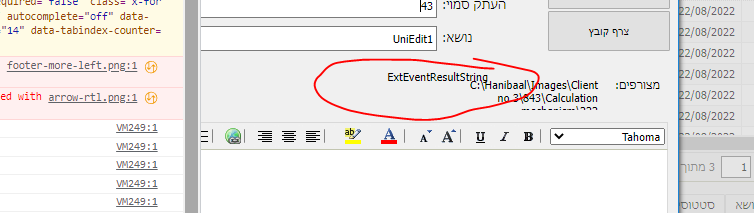
just TUniLabel on the Form
-
5 minutes ago, Denton said:
i think u can try: console.log('sender=', Ext.getClassName(sender));
that work
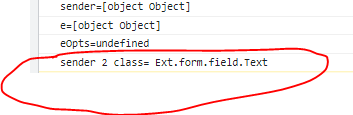
-
i tried
function keyup(sender, e, eOpts)
{
document.getElementById("M1234_aa-inputEl").value = e.target.selectionStart.toString();
/*document.getElementById("MyResultString").value = e.target.selectionStart.toString();*/
console.log("sender=" + sender);
console.log("e=" + e);
console.log("eOpts=" + eOpts);
fLbl = document.getElementById("MyResultString");
fLbl.setText(e.target.selectionStart.toString());
}the result :
sender=[object Object] - this give me nothing
VM247:1 e=[object Object]
VM247:1 eOpts=undefinedhow do i print to the console the TYPE of the obj
like :
sender= Ext.form.Field.Text


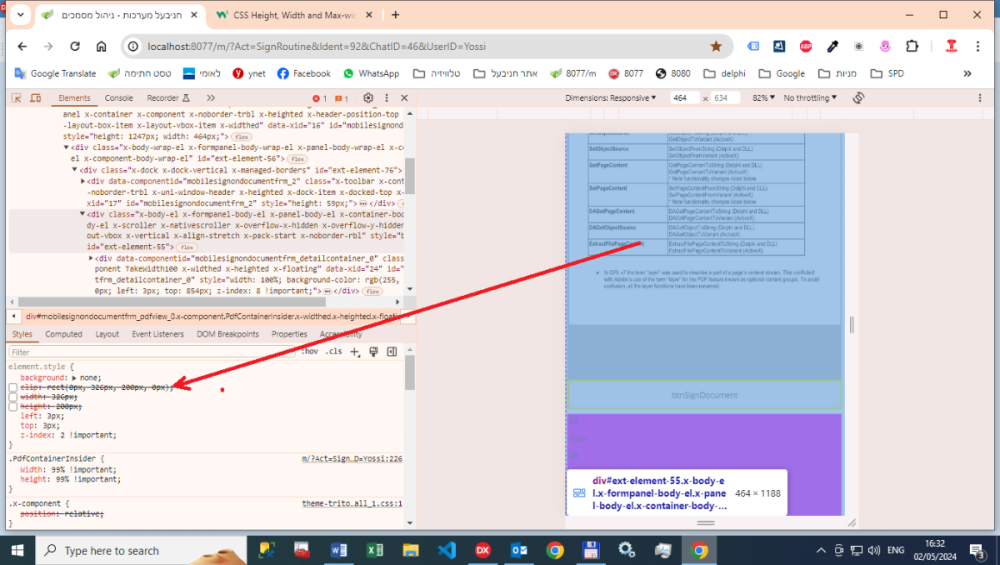
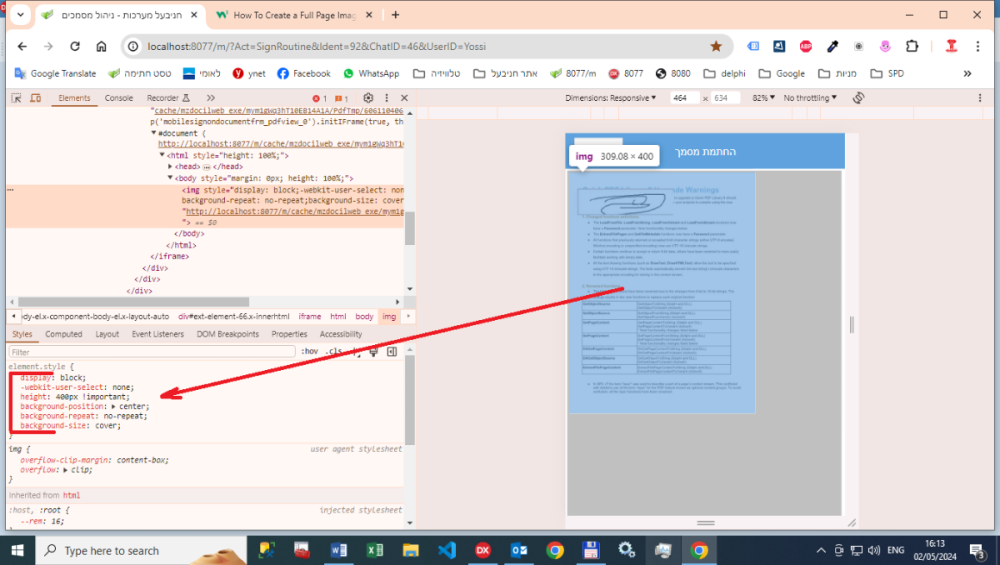
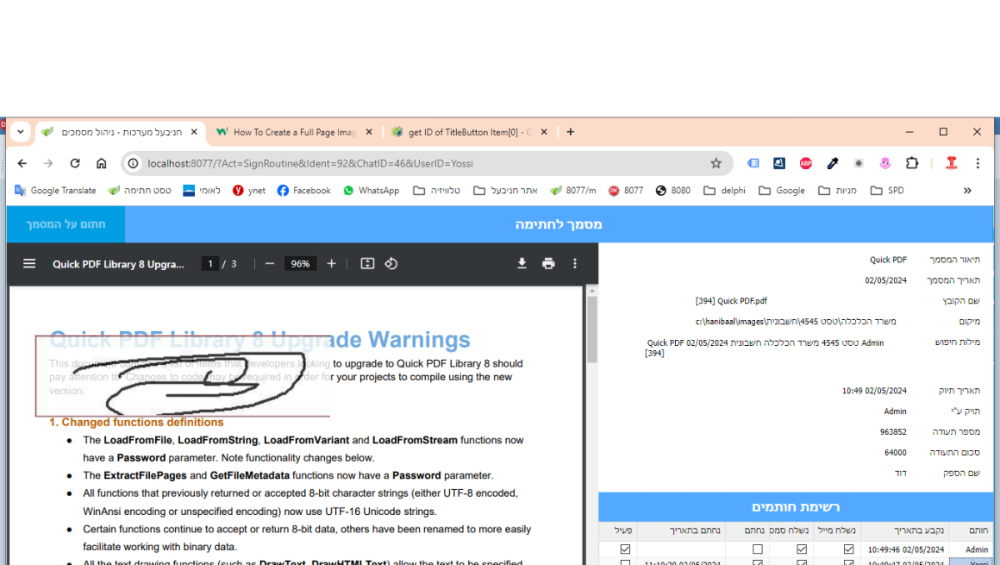
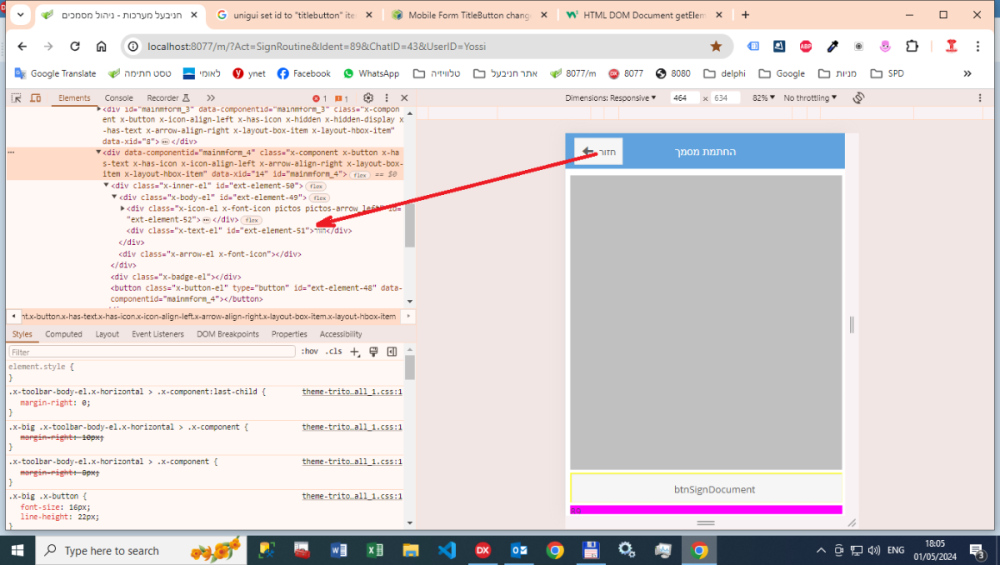
RTL develop
in General
Posted
Ok. found it.
it looks like :
CollapseDirection = cdLeft