
Tinygoldwing
-
Posts
19 -
Joined
-
Last visited
Content Type
Profiles
Forums
Events
Posts posted by Tinygoldwing
-
-
I'm trying to dragdrop between two dbgrids. I've set Handled to True so I can insert the data into dataset that I need. This works. It just always gets inserted at the bottom.
My issue is that I need to drop into the destination grid between two rows. The dragdrop actually shows which row it should be inserted to. The columns are ordered by a field in the database called OrderPlc. This field usually isn't displayed, but this demo I'm showing it. Meaning if I have several rows displayed that are numbered between 1-11. When I dragdrop between row 3 & 4, I'm going to insert the new record and modify remaining OrderPlc by 1 to fix the numbers. But in order to do this I need to know the drop target row either the destination grid row number or destination datasource recno or the OrderPlc value from column two in the grid below. I've tried everything and it always returns 1 because that number is based off of the current selected row not the drop target.
How do I get one of these values? In the grid below I need to return 4 so I can update the database.
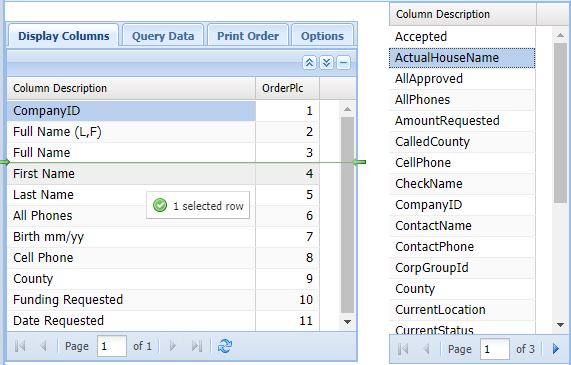
Thank You
Ed
-
User clicks to export grid they are presented with a list of column title from the grid. They can check or uncheck the ones they want to export. They choose them and I set the remainder of the fields visible to false. So far so good. Works great.
However I can't determine when the exporter has completed to reset the columns visible property back. I tried a bunch of ways to including setting a timer but that's a fixed value and no one would want to wait seconds to do this even though it finished seconds earlier.
Thank you for the help.
Ed
-
Our application has many different parameters when starting up. One of which could be the username and password:
localhost:8077/?username=user&password=1234This will automatically log someone into the system. Works but the url has that information displayed.
If there some way of hiding them.
Thanks,
Ed
-
Figured it out. Print with:
UniURLFrame1.JSInterface.JSCall('iframe.contentWindow.print', []); -
I have a editor where a person changes a letter and clicks print. Print saves the letter to a html file and then I call to print() which open the document for printing but it leave the window open.
UniSession.AddJS('window.open("/Files/Docs/GiftLetters/GiftLetter'+inttostr(rptcnt)+'.html", "_blank", "scrollbars=yes,resizable=yes,width=900,height=700").print();');
So my question is can I open the print dialog box on the html code that's in my UniURLFrame
Or maybe a way to print the same letter in a dialog box in my app?
Thanks,
Ed
-
-
I'm trying to get the vertical scrollbar in the browser to show up. Currently I can only do it if:
1. Set AutoScroll to True
2. Set WindowState = MaximizedEasy to see the issue. Create a project with the just a main form. Open it in the browser. If it's bigger than the browser then the bottom gets cut off and there's no vertical scroll bar.
I've tried everything.
Thanks for the help.
Ed
-
uniGUI Complete - Professional Edition 1.90.0.1551
-
There's been a lot of talk about AutoScroll not working and I've tried all kinds of ways to fix it.
If I open a form that's larger the the browser height and width it should add scroll bars.
Very frustrated at this point.
Thanks,
Ed
-
I thought the office added me as a authorized user. The main user is randy.sill@vas.com I will check with them. Question, in the form above it only has a place for one email but two of us are using it. Is there a way to have two people's emails.
Thanks,
Ed
-
Sherzod sorry I didn't realize I used my personal email. It's changed.
-
How would I keep the column widths in my dbgrid to not get smaller than they were set at design time. My dbgrid is wider than the form and unless I make the width of the form longer than the grid then it gets cut off. I've tried a bunch of things. Scrollbox, panels....I've tried so many things I'm lost. Any help would be great.
Ed
Version 1.90.0.1545
10.3 -
No registered version
-
I porting over my app from intraweb to uniGui and I'm trying to get the mysql blob field to display text instead of BLOB. I've tried DisplayMemo and a combination of other properties like ForceFit to get it to display like the fish demo. Any idea of what of what I'm missing?
Thank Ed
Unigui 1.90.0.1545
xe10.3 -
Version 1.90.0.1545
-
Thanks I figured it out. Had to set EnableSynchronousOperations := True;
-
I have the MultiColumnSort working on my grid but I wondering how to clear it on the fly.
Thanks,
Ed
-
I'm trying to figure out the best method to handle continuing process once a showmodal form is closed. Much like what a normal desktop app would do. I was thinking about:
1. In MainForm click on button to open second form:
procedure TfrmTransport.UniButton3Click(Sender: TObject);
begin
frmTransport.showmodal;
ShowMessage('Done');
end;I understand showmodal is different. Another way I was thinking:
1. Set a string on what window I just opening.
2. Putting code in the MainForm.OnActive so when the mainform becomes active after second form is closed that would say that would allow me to process code after the form is closed.
3. Clearing the string.
Seems like this method is a hack though. I must be missing something.Thanks for the help.
Ed

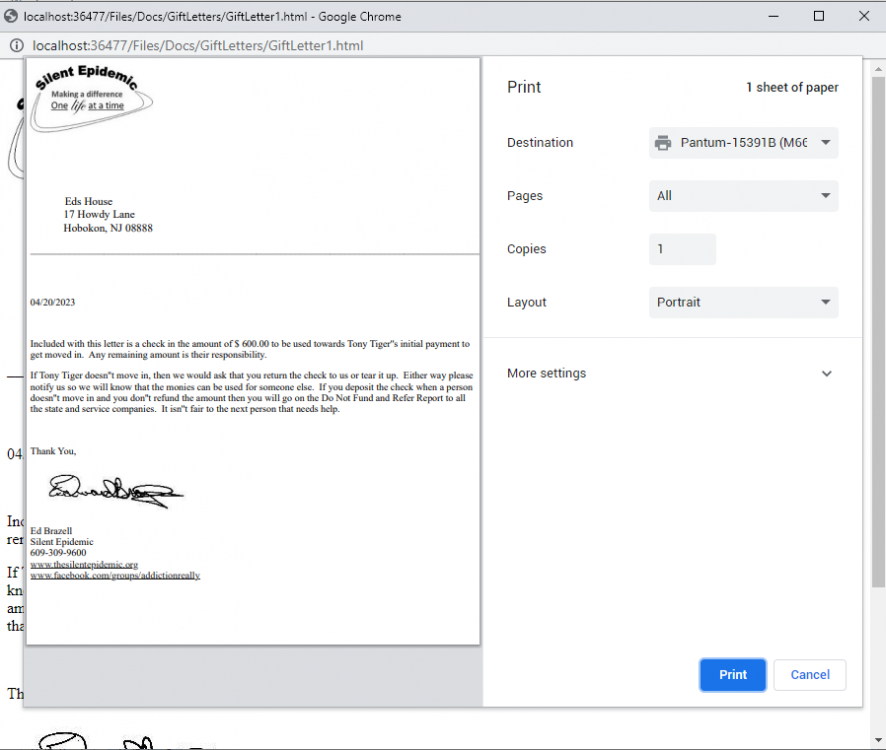

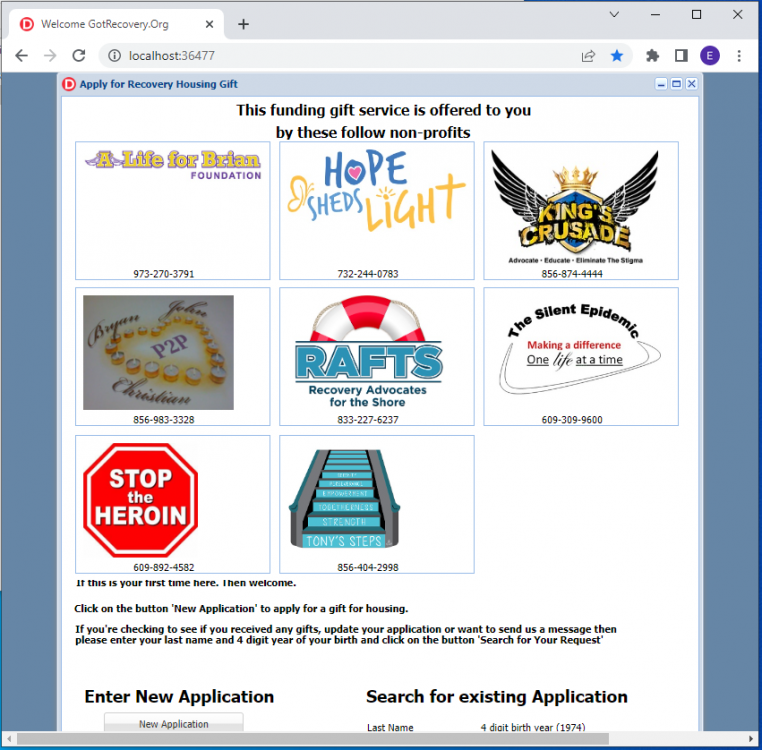
How can I determine when the Exporter has completed
in General
Posted
Where you able to find anything any solution?