
fabiotj
-
Posts
80 -
Joined
-
Last visited
-
Days Won
4
Content Type
Profiles
Forums
Events
Posts posted by fabiotj
-
-
Thanks Sherzod.
In this case, after analysis, when there is an answer, will you post it here?
-
Content of buttonClick and UniDBGrid1ColumnActionClick :
ShowMessage(UniDBGrid1.SelectedRows.Count.ToString);
-
Hello guys, please see the attached video.
I noticed this behavior when trying to use a
"for I := 0 to UniDBGrid1.SelectedRows.Count -1 do"
Inside the UniDBGrid1ColumnActionClick() event, so it return Zero in Count.
Can you tell me if this is a bug? If not, how to get around this situation?
I thank you for your attention.
-
Hi Sherzod, solved when I put it in MyForm.script that I use to upload. Thank you.
-
Good morning folks.
I have a situation in TUniFileUploadButton.
If the file contains an invalid character in its name like # the upload does not occur, and it does not give any message, I also didn't find an event to handle this previously, where I could check the file name and eliminate the invalid character / rename the file or even cancel the process. That way nothing happens and the user doesn't know what happened.
Is there any way for me to check the file name before the upload occurs or another way to handle this situation? Thanks in advance for any help.
-
Hey folks.
First thanks for the good work with UniGui!
Using the UniFileUploadButton1MultiCompleted event, following the example of the Demo, the following occurs:
Relevant properties:
UniFileUploadButton1--> EraseChacheAfterComplete = False
UniFileUploadButton1--> Overwrite = False
UniFileUploadButton1-->TargetFolter = MyFolder
1) Inserting multiple files - OK
2) Inserting files 1 by 1 - Deletes the previous file;I researched the forum on the subject and it seems that others had the same problem but I was not successful applying the solutions indicated. For now I solved the problem by doing the following:
A) UniFileUploadButton1-->TargetFolter = UniServerModule.TempFolderPath
 Using CopyFile function to copy to MyFolder,
Using CopyFile function to copy to MyFolder,
C) Leaving UniFileUploadButton1--> EraseChacheAfterComplete = True;The image attaches the code for the UniFileUploadButton1MultiCompleted event, noting that multiple files work normally.
I thank you for your attention,
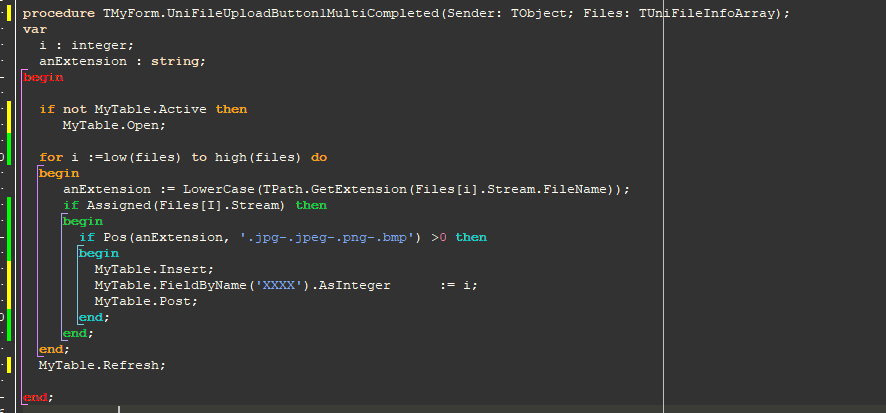
-
-
There are already several systems, small, medium and large that are running or under development with UniGui + RadCore. RadCore has many features that speed up development, it is stable and always up to date. I've been using it for almost two years without any regrets.
-
Hello Mehamada, follow the file again.
It is a little out of date due to new components that have been created, but it already helps a lot in the conversion. -
The RadCORE project is fantastic, it has boosted the use of UniGui here in Brazil, and already has several users around the world in several countries. I encourage everyone to get to know it, especially the new version with the improved responsiveness features.
-
 1
1
-
-
+1
It is possible?
-
Sim é possível migrar, e estou prestando consultoria no assunto veja o tópico a seguir:
Se desejar mais informações contact e-mail: fabiotj2012@gmail.com
-
Thanks for the suggestion, I tried it now a little but it did not work.
-
Other users have a similar problem:
-
I have almost the same problem!
See in:
someone help us?
-
I used the same search / filter example from the TreeView Demo for a TUniTreeMenu, but the search result is added to the different TreeView menu which deletes / hides the unseen results see the image and the code used.
What do I need to do to fix this?Function of Search:
procedure TfrmMainForm.SearchTreeMenu(const AText: string);
var
S, SString : string;
I : Integer;
aExpand : Boolean;
begin
SString := Trim(AText);
if SString<>PSString then
begin
PSString := LowerCase(SString);
if (Length(PSString) > 1) or (PSString = '') then
begin
aExpand := PSString<>'';
UniTreeMenuPrincipal.BeginUpdate;
try
UniTreeMenuPrincipal.ResetData;
for I := 0 to UniTreeMenuPrincipal.Items.Count - 1 do
begin
S := LowerCase( UniTreeMenuPrincipal.Items.Text);
UniTreeMenuPrincipal.Items.Visible := (Length(PSString) = 0) or (Pos(PSString, S) >0);
UniTreeMenuPrincipal.Items.Expanded := aExpand;
end;
finally
UniTreeMenuPrincipal.EndUpdate;
end;
end;
end;
end;
--------------------CSS used:
/ * UniTreeMenu - ServerModule-->CSS * /
.x-treelist-nav {/ * Here it determines the BACKGROUND COLOR of the menu * /
background-color: # 414141! important; / * # 32404e; moccasin; * /
background-position: 24px 0%! important;
padding: 0 0 0 0;
overflow: auto! important;
scrollbar-width: thin; / * scrool style for mozilla * /
scrollbar-color: # adb3b8 # 516579; / * scrool style for mozilla * /
}.x-treelist-nav :: - webkit-scrollbar {width: 7px; height: 7px; background: # 516579;}
.x-treelist-nav :: - webkit-scrollbar-track {background: rgba (0,0,0,0,1);}
.x-treelist-nav :: - webkit-scrollbar-thumb {border-radius: 7px; height: 7px; background: # adb3b8;}.x-treelist-nav .x-treelist-item-text {
/ * left side menu * /
color: # adb3b8; / * menu letter color * /
margin-left: 12px; / * 27 Left-to-right spacing of menu items * /
margin-right: 26px; / * left-to-right spacing from menu groups * /
font-size: 12px; / * font size * /
line-height: 34px; / * height of menu line * /
}.x-treelist-nav .x-treelist-item-icon: before, .x-treelist-nav .x-treelist-item-tool:
line-height: 34px; / * 44 is the default * /}
Thanks in advance for your help.
-
Thanks Eduardo!
-
Talvez seja isso: InputMask.Mask
-
Olá, Qual foi a solução? Estou com o mesmo problema.
-
I´m use 10.2.3.
-
Updated link - By NelZ
Component Work Fine!
https://mega.nz/#!f9U31ShZ!TVMUEYGOlV-7Dp7TxyNt68BtXfRW2Pt7SLTS-0JQAS0
-
Bom dia a todos!
Pode me adicionar também por favor +55 92 99340-0177
-
Obrigado pela dica Wilton!
A questão é que tenho mais de 150 formulários com esses dois componentes, e tem código no evento OnButtonClick e no OnExit deles que terei de migrar para um botão separado, ai se tivesse um outro mesmo que pra uso temporário trocaria tudo de uma vez e depois quando saísse o nativo eu trocaria novamente, mas sem o trabalho braçal.
Mas obrigado vou aguardar pra ver se alguém tem ai o componente "provisório" se não vou ter que fazer no braço mesmo como você falou.
-
126/5000Hello, does anyone have the component? Thanks in advance for any help, I am stuck in this stage of my conversion. Thank you!

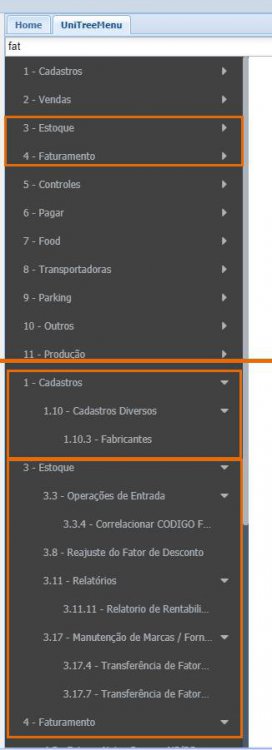
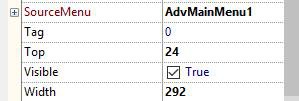
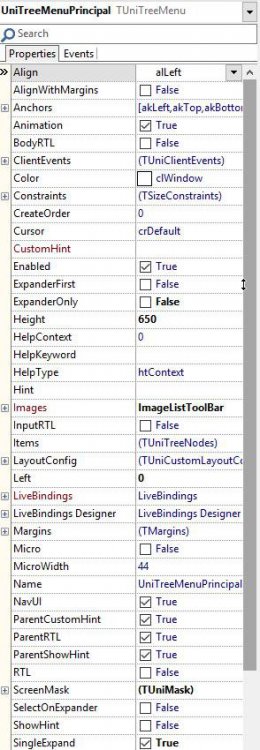
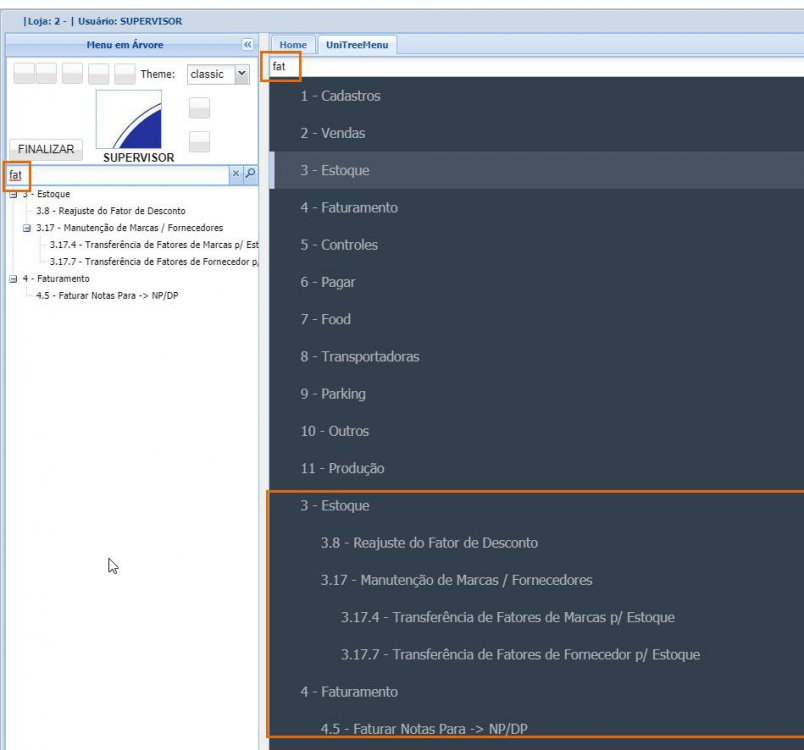

Action Column Uncheck Selected Rows - Bug?
in General
Posted
PS: additionally all times when button on ActionColumn is fired, the event GridSelectionChange is fired too.