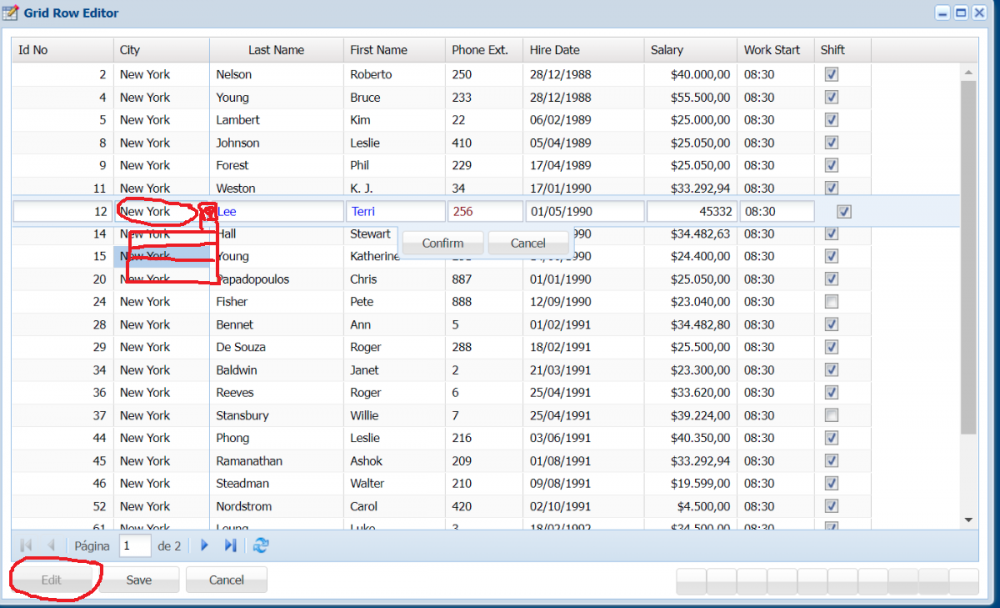sicoobcooplivre
uniGUI Subscriber-
Posts
201 -
Joined
-
Last visited
-
Days Won
2
Content Type
Profiles
Forums
Events
Everything posted by sicoobcooplivre
-
UniDBGrid change with any key?
sicoobcooplivre replied to sicoobcooplivre's topic in Components and Code Samples
Good Morning! Any news to help me? Thanks! -
UniDBGrid change with any key?
sicoobcooplivre replied to sicoobcooplivre's topic in Components and Code Samples
I understood! I don't want to remove these settings as it's a default I use. If you can't adjust for auto editing, I'll leave it as is! Just let me know, please. Thanks! -
UniDBGrid change with any key?
sicoobcooplivre replied to sicoobcooplivre's topic in Components and Code Samples
Here's my example! Thanks! AutoEdit.rar -
UniDBGrid change with any key?
sicoobcooplivre replied to sicoobcooplivre's topic in Components and Code Samples
Good evening! I did the tests following the last post here above and it didn't work! Could you give me more information, please? The grid does not go into editing when I press a letter or number, for example! Thanks! -
UniDBGrid change with any key?
sicoobcooplivre replied to sicoobcooplivre's topic in Components and Code Samples
Thanks! -
UniDBGrid change with any key?
sicoobcooplivre replied to sicoobcooplivre's topic in Components and Code Samples
@SherzodGood Morning! Can you help me please? Thanks! -
Good evening! Please, is there any that, in the UniDBGrid component, when the user presses any key, the column is already in editing? Today the user has to press enter after being able to type! Thanks!
-
@SherzodGood Morning! TOP, Congratulations! Thank you very much for watching me! Problem solved! Great week!
-
@SherzodGood Morning! Sorry, but since I don't have little knowledge, I couldn't apply the method in my example. Please, can't you apply it to the example I attached here on the forum to help me? Thanks!
-
My whole project was designed like this. For the next ones, I'll rethink! Thank you very much for your attention and help!
-
Sorry for my difficulty in explaining. I will study to improve! Thanks for listening!
-
So: by default, my forms load like this: UniDBGrid1.Options := [ dgTitles,dgIndicator,dgColumnResize,dgColLines,dgRowLines,dgConfirmDelete,dgTabs,dgCancelOnExit]; When I click the edit button, I need to change the options like this: UniDBGrid1.Options := [dgEditing,dgTitles,dgIndicator,dgColumnResize,dgColLines,dgRowLines,dgConfirmDelete,dgTabs,dgCancelOnExit]; and I need the roweditor combobox to work, as shown in the image.
-
@SherzodGood evening! Here's the thing: I used the personal version. In all forms in my project, the behavior is the same: I have an edit, save and cancel button. And changing unidbgrid options at runtime worked. Now that I got the full version, all forms stopped working, according to the example I sent! Is there any way to make it work the way my example is? If there's no way, I'll think of another way and modify my entire project! Thanks!
-
Sorry, I really didn't understand you. Now I get it! I appreciate your help! If you get something, please add it here. I will also study if I can another way! Thank you again!
-
@SherzodI attached a print of what my example looks like! Note that in the "City" field it does not display the Combobox! Oh for you it displays the Combobox?
-
@SherzodGood evening! Next, all my forms work the same as the example I put above. Please test my example, and tell me if it works there? Well, it doesn't work here. If it works there, I'll investigate what could be around here! Can you help me?
-
@SherzodI understand. It turns out that when I used the personal version, it worked, and now that I bought the complete version, it stopped working! That's why I opened this doubt! There's nothing to do? Thanks!
-
Please, I'm tangled up in this problem! Thanks!
-
@SherzodCan you help me please?
-
Good afternoon! Can you help me?
-
Good afternoon! Apologies for the delay! Here's an example, please see how the combox looks after clicking the "EDIT" button! Thank you! GridEditors - Row Editor.rar
-
Help with background image in show mask!
sicoobcooplivre replied to sicoobcooplivre's topic in General
Sorry, the doubt of this post you already helped me, I've solved it! This doubt is from another post, I'll put it right! Please disregard! Thank you! -
Help with background image in show mask!
sicoobcooplivre replied to sicoobcooplivre's topic in General
@Sherzod Good afternoon! Apologies for the delay! Here's an example, please see how the combox looks after clicking the "EDIT" button! Thank you! GridEditors - Row Editor.rar -
It still has the error: The following happens: I use an Edit button on the form, where if the user clicks, then I change the dbgrid options to dgEditing. When I switch to dgEditing, the fields that have editor option do not load the combobox! Any idea? Thank you!