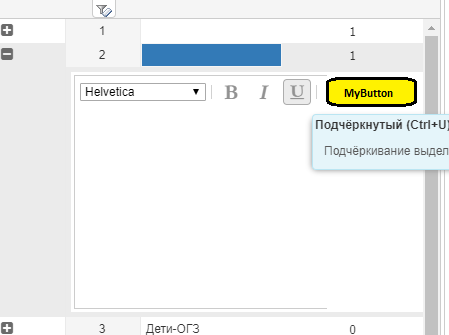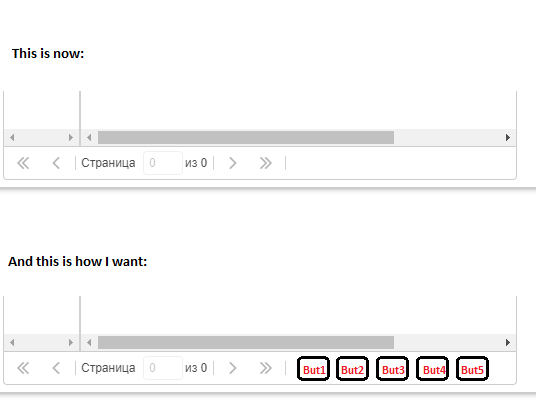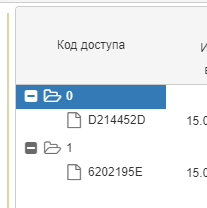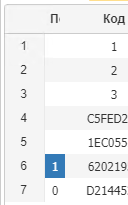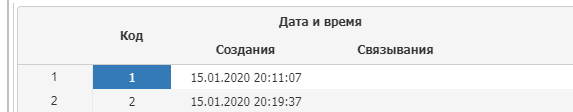-
Posts
635 -
Joined
-
Last visited
-
Days Won
2
Content Type
Profiles
Forums
Events
Everything posted by artem_niko
-
Hello! I want show my Form1 (FreeForm) in anouther position, for example, in left top corner. Code: procedure TUniForm1.UniFormCreate(Sender: TObject); begin Left:=Screen.WorkAreaWidth - Width; Top:=Screen.WorkAreaHeight - Height; end; not working. Please, help me with this question.
-
Hello! How minimize Form? Form having property UniForm1.BorderIcons:=biMinimize. How minimize form, used this property? If it's possible, of course.
-
-
Hello! How add button in title of UniHTMLMemo? I want make as with footer of UniDBGrid.
-
Good! Very thank's, working!
-
Hello! How change color in UniProgressBar? No find in propertys.
-
What it is #1?
-
Smartly! It's perfect! Greate component! Thank you!
-
Perfect!!!! Excelent! Super! Thank you, dear @Sherzod! One question: may be possible set PagingBarAuxControl as second level in footer? Or it's not impossible. Because buttons may be much.
-
Ok! I undersatnd you!
-
Hello! How create buttons in footer of UniDBGrid? I want add five buttons in footer of UniDBGrid beside existing buttons for manage pages: Then I want that this is my added buttons have event, for example, OnClick with my action.
-
Hello! How apply and run this code in OnClick event of UniButton RunTime?
-
Hello! I want don't display values of root field. In my UniDBTreeGrid first column - is root and expanded and I want replace (if is it possible used JS) integers values to string. For example: 0 - replace to "М". See picture: Please, help.
-
I was find on forum, but in result search was 76 pages and this take many time, that view all 76 pages)
-
One small question: is it pussible rotate text in title of column on vertical? If "yes" - I will create new topic for this question.
-
Perfect!!!! Working very good! Thank's, @Sherzod!
-
Hello to all! I'm interesting how I can change caption for ActionColumn in UniDBGrid. Now that was I have: As you see, text in title of column on Russian, but text in filter on ENglish and I does't find how translate him. Please, help.
-
Hello! Property UniDBGrid.ForceFit:=True is working for data in UniDBGrid. But, the titles of UniDBGrid is cut of, like this screenshot: But, is it pussible add, that and ForceFit will work and for text in captions in title?
-
It's perfect!!! Greate! Working! Very big thank you, @Sherzod!
-
Well... The second question mostly important for me. I will be say, that second question have more priority for me)
-
Is it about? 2. How create title like on my screenshot? I want remove lines in title, but UniDBGrid don't have this property. Just RowLines and ColLines. I want remove in title too. I want title like that (I created him in MS Paint :)):
-
No. And I talked about this, that no errors, but and not effects from you solution. Nothing)
-
I already write code, that in my UniDBGrid. What about second question?
-
Hm...not work: function reconfigure(sender, store, columns, oldStore, the, eOpts) { if (columns[0].xtype && columns[0].xtype == 'rownumberer') { columns[0].width = 70; } Ext.each(columns, function(column, index) { if (!sender.columnManager) { sender.columns[index].flex=1; /*fit width, comment to disable*/ sender.columns[index].minWidth = 150; /*min.size*/ } else { sender.columnManager.columns[index].flex=1; sender.columnManager.columns[index].minWidth = 75; }; } ) }
-
Hello! I use last version on UniGUI (...1515) Professional. I have some question about this component: 1. How change width in first column where RowNumbers? 2. How create title like on my screenshot? I want remove lines in title, but UniDBGrid don't have this property. Just RowLines and ColLines. I want remove in title too. I want title like that (I created him in MS Paint :)):