-
Posts
85 -
Joined
-
Last visited
-
Days Won
1
Content Type
Profiles
Forums
Events
Posts posted by azago
-
-
I installed version 1498 on my first server. 1 - I installed run time 2 - I installed additional themes first I'm trying the application in standalone mode when I get to a pdf I get the error "file viewer.hmtl not found" in the development environment the pdf is displayed correctly do I have to insert some particular pointers in production to view the pdf (I use the pdf.js supplied with the runtime)?
-
I'm using
Delphi 10.3 Rio
Unigui 1.90.0.1495
I put in ServerModule -> CustomCCSS the following code
.x-item-disabled .x-grid-checkcolumn {
opacity: 1;
}
If I configure the table as readonly (UniDBGrid ReadOnly) ichecklists are grayed
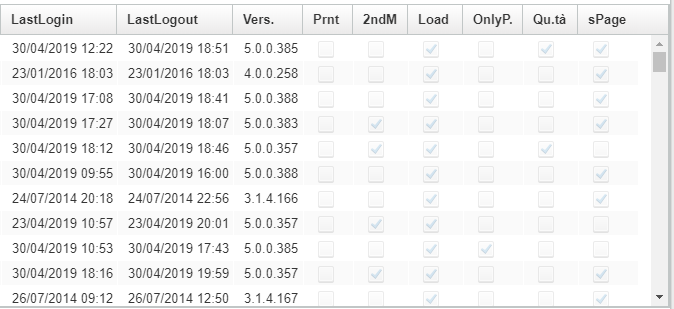
-
I looked at the examples and saw that the possibility of defining the form with bordered panel using for example 3 areas is important
- 1 north
- 2 west
- 3 center (data area)
of the screen.
But then if I want another 2 panels in the center area (in area 3 - data area)
- 4 an absolute top
- 5 a absolute client
I have problems because above all the client never takes up the whole screen (the panel 5 not cover the area)
Moreover if in the area 4 I load a frame this does not cover the whole area but performs a top left.
But if I have defined a form as a border how can I give an orientation to the additional panels inside the central area ??
-
add
files/bootstrap.min.css
in ServerModule->CustomFiles UniButton -> ClientEvents -> UniEvents function beforeInit(sender, config) { config.baseCls="btn"; config.cls="btn-danger"; }to draw a glyphiconUniButton -> IconCls insert (for example)
glyphicon glyphicon-duplicate
in 1.50.0.1482 work fine
-
UniserevrModule CustomCSS
I have to change more properties of the title of a TUniPanel how can I write Config to use then in the beforeInit as Config.cls?
.ColorTitle .x-panel-header-default
{
background-image: none;
background-color: #FFFFFF;
- title-default {
background-image: none;
background-color: #FFFFFF;
color : #0080FF;
font-size: 18px;
}
}Thanks


unigui dbgrid selected row
in General
Posted