-
Posts
85 -
Joined
-
Last visited
-
Days Won
1
Content Type
Profiles
Forums
Events
Posts posted by azago
-
-
procedure TfForm1.UniPDFFrame1Loaded(Sender: TObject);
beginif UniPDFFrame1.PDFURL > '' then begin
// download button UniSession.AddJS (UniPDFFrame1.JSName + '.iframe.contentWindow.document.' + 'getElementById ("download").style.display = "none"'); UniSession.AddJS (UniPDFFrame1.JSName + '.iframe.contentWindow.document.' + 'getElementById ("secondaryDownload").style.display = "none"');
end;
end;
-
 1
1
-
-
-
-
/* UniDbGrid readonly CheckBoxes NOT grayed */
.x-item-disabled .x-grid-checkcolumn {
opacity: 1 !important;
}
-
I need to change the componentCls of the grids actionbuttons1) if I want to change componentCls in all the application I modify do I have to do to my CustomCSS ?
2) I tried to change the value on a single grid by removing the hint values of the action button and inserting
The program does not give any errors, it displays the message correctly but does not apply the componentCls.Angelo
-
or
UniSession.AddJS (pdfFrame.JSName + '.iframe.contentWindow.document.' + 'getElementById ("print").click()');
-
 1
1
-
-
procedure TMainForm.bPrintPDFClick(Sender: TObject);
begin
MainForm.pdfFrame.JSInterface.JSCall('iframe.contentWindow.print', []);
end;
-
 1
1
-
-
Sorry but I only use only and always Delphi (for thirty years ...) and I don't know C ++
anyway in Delphi
First Page
UniSession.AddJS (uHTMLPDF.JSName + '.iframe.contentWindow.document.' + 'getElementById ("firstPage").click()');
Last page
UniSession.AddJS (uHTMLPDF.JSName + '.iframe.contentWindow.document.' + 'getElementById ("lastPage").click()');
Next page
UniSession.AddJS (uHTMLPDF.JSName + '.iframe.contentWindow.document.' + 'getElementById ("next").click()');
Previous Page
UniSession.AddJS (uHTMLPDF.JSName + '.iframe.contentWindow.document.' + 'getElementById ("previous").click()');
i used unigui for a document solutionAngelo
-
 1
1
-
-
If you want to use a button to go to a specific pageprocedure TMainForm.bSetPageClick(Sender: TObject);
begin
UniSession.AddJS (pdfFrame.JSName + '.iframe.contentWindow.PDFViewerApplication.page=' + IntToStr(UniSpinPage.Value));
end;
-
 1
1
-
-
In the close form or destroy you have insert
// Clear PDF
uHTMLPDF.PDFURL := '';
where uHTMLPDF is your TUniPDFFrame ?
I have a document application that uses a lot of PDFs and I have no problems with either chome or Edge
Angelo
-
1. in the editor
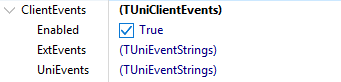
ExtEvents and UniEvents highlighted if code present inside (without having to enter each element to see if we have activated any code).
2. building the user interface takes 60% of the time of building an application.
You would need an editor with the ability to choose values like to
x-panel-header-default
x-panel-body-default
etc..
to generate custom css or an easier way to manipulate a new application theme
3. a solution for custom screen mask without using EnableSynchroniusOperations passing, for example, an gif and a provedure to execute.
Of the series shows the animated git until the procedure has not finished
-
 5
5
-
-
if I use a theme other than classic I have the borders in the edit boxes as shown in the figure.
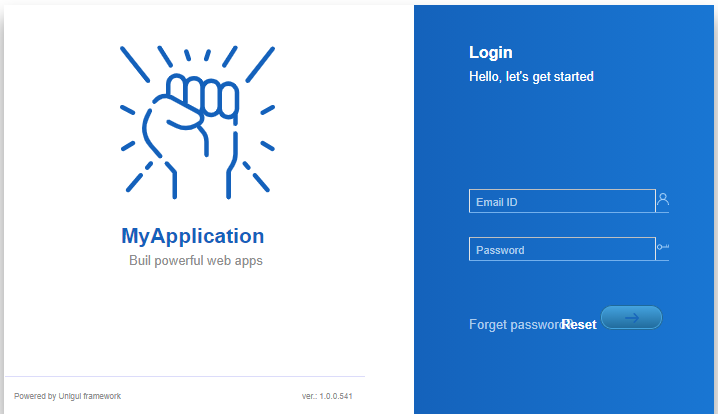
how can i hide them with css?
-
obviously inon FrameReady
or FormShow
begin
UniSession.AddJS('MainForm.form.mask("Action in progress ...")');
.OnThreadCreateReport.Enabled := True;
end;
-
One solution is to use a ThreadTimer (RunOnce ...)
on FrameReady
or FormShow
begin
UniSession.AddJS('MainForm.form.mask("Action in progress ...")');
end;
procedure TfReporting.OnThreadCreateReportTimer(Sender: TObject);
try
// execute the long action
finally
UniSession.AddJS('MainForm.form.unmask()');
end;
beginend;
-
UniMainModule -> BrowserOptions -> boDisableChromeRefresh = True
-
Wonderful idea !!!
Angelo
-
Delphi 10.4.1 is here !
Embarcadero just released Delphi, C++ Builder and RAD Studio 10.4.1.
https://blogs.embarcadero.com/rad-studio-10-4-1-has-been-released/
-
 1
1
-
-
In newer versions of ExtJS, the filter does not work (as indicated in the forum)
how can i dynamically load the items of a menu?
UniGui Version 1.90.0.1534
Delphi Rio
-
Collapse
UniSession.AddJS('Ext.onReady(function () {' + YourPanel.JSName + '.collapse()});');
expand
UniSession.AddJS('Ext.onReady(function () {' + YourPanelJSName + '.expand()});');
-
 1
1
-
-
SynchronousOperations is not a good practice
I agree but esiet a problem when we have to use long processes and signal the user to wait via hourglass ...
When I have a long query or I have to download a file I have to report to the user the inability to act otherwise he thinks it is the locked systemAngelo
-
Sherzod,
in my application I have already linked the various buttons to the actions of the pdf.js
What I miss and what I would like to be able to do is associate
to these last 3 buttons the action of changing pdf scales
That is, they should execute the command as if the selection of
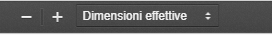
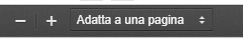
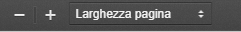
The question
How to associate the same action as the selection scaleSelect change to a Unibutton ?Thanks
Angelo
-
-
I need to be able to rotate the images of a PDF inside the UniPDFFrame object
The problem is that the rotation buttons are on the inside the secondarytoolbar
1) Is it possible to rearrange the buttons so that the rotation buttons are at the same level as the zoom buttons (toolbarViewer) ?alternatively
2) It is possible to send (using an external button) a command to UniPDFFrame to execute PageRotateCw or PageRotateCcw
or
3) It is possible to send a char 'r' o Shift-r (shortcut) to UniPDFFrame to execute rotation
In the letter case i tried generic delphi code
PostMessage(UniPDFFrame.Handle, WM_CHAR, Ord('r'), 0);
but non working
Thank's
Angelo
-


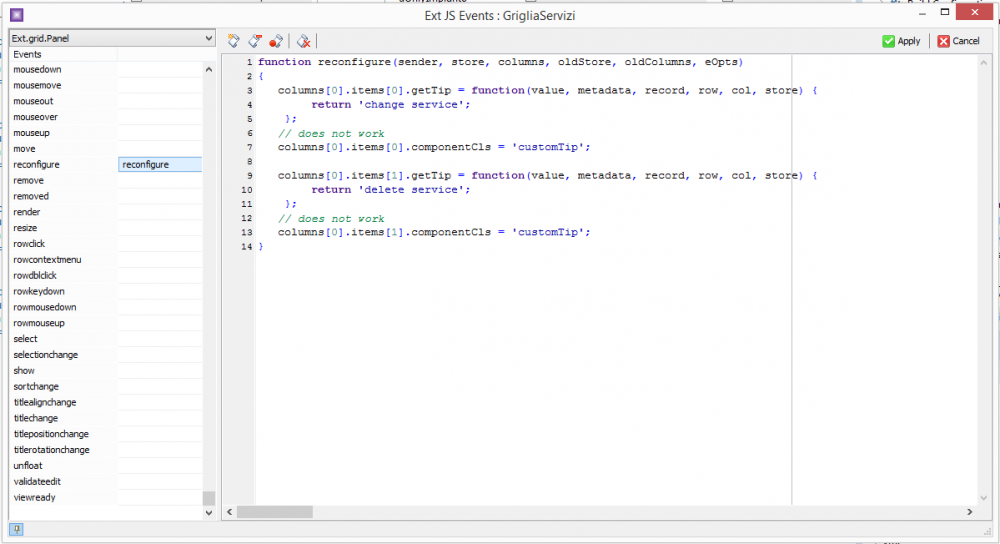
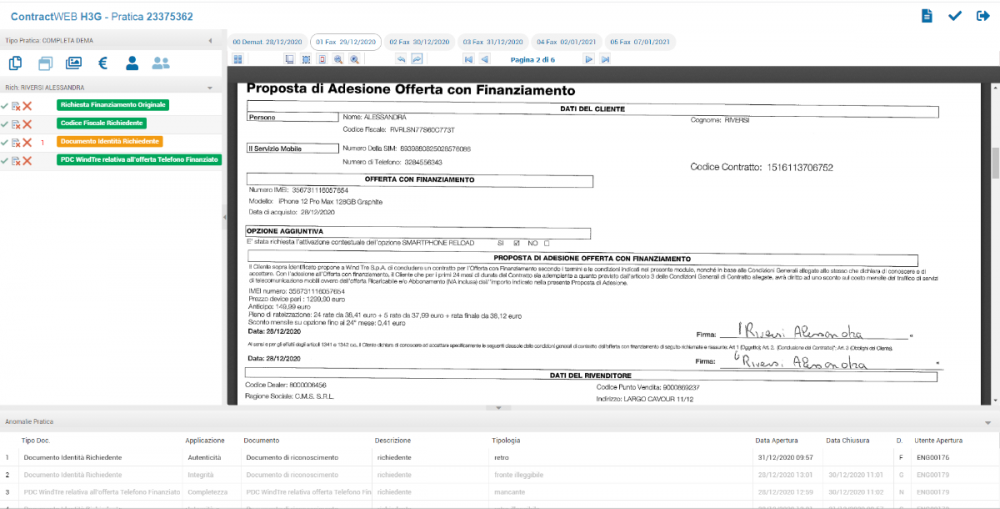
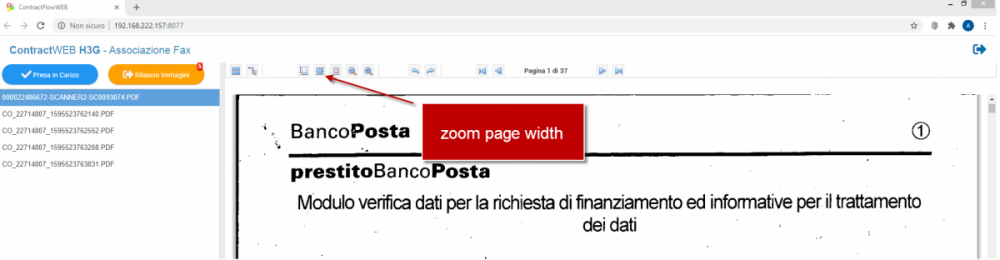
Separate uniGUI application and database server
in General
Posted
I use DEVART Unidac with Delphi Sidney
See
https://www.devart.com/unidac/compatibility.html
for compatibily version