
M.Ammar
-
Posts
191 -
Joined
-
Last visited
-
Days Won
2
Content Type
Profiles
Forums
Events
Posts posted by M.Ammar
-
-
Hi
I keep getting this error in the log
Ohotel.dll: 00000D14: 00:00:35 [HandleFileRequest[188.50.166.150]]:File not found: C:\Program Files (x86)\FMSoft\Framework\unigui\ext-7.0.0\build\classic\locale\locale-ar.js
Regards
-
On 6/4/2020 at 7:13 PM, Abaksoft said:
@FmSoft Team,
I think this topic is very important that it deserves to be mentioned in the documentation.
I realized that a lot of topics have already been posted on this subject. This proves that it is really not obvious!Please update the doc.
Thx
Hi
thank you both
I totally agree that this is very important information and must be added to the documentation, I have wasted many hours trying to find out why was not working
-
2 minutes ago, mhmda said:
I think the best way is t use API service, maybe Isalmicfinder.org
Thank you mohamed for reply
my issue is not converting dates or checking correct dates I am doing that using SQL server. also I can use API for that as well.
my problem with users that enter incorrect dates (or incorrect date format) that's why I need DateTimePicker to make it easy for them to make less mistakes
like this one http://hijri-datepicker.azurewebsites.net/
best regards
-
hi
my new application is based heavily on hijri date.
1- is there any compatible hijri DateTimePicker or calendar that I can use in my UniGui Application.
2- can I use the flowing Bootstrap Hijri Date picker
https://github.com/balbarak/bootstrap-hijri-datepicker
if yes how can I do so, any suggestions are welcome.
Regards
-
Hi
on formA on click event
formB.close;
or
formB.hide;
Like so
procedure TMainForm.UniPDeskTopClick(Sender: TObject); begin formB.show; end; procedure TMainForm.UniPDeskTopDblClick(Sender: TObject); begin formB.Hide; end;Regards
-
 1
1
-
-
Hello , I have used the first Approach in 2 wizards , it is working fine with organizing each step code in {$REGION}, but I don't recommend it.
in another wizard I mix between 1 and 3 (Especially good if you going to use existing forms and use them inside taps)
I think you will be better off with no 3 it will be more manageable like Mohamed Nasman said
regards
-
 1
1
-
-
this is working perfect
if you can direct me to sources to understand jsCode in UniGui it will be great
Thank you
-
1 minute ago, yosef0109 said:
I only have 4 components available to add the form. How can I add components like uniHTMLFrame or buttons?
Hi
you can use components paletas to search and add any unigui component
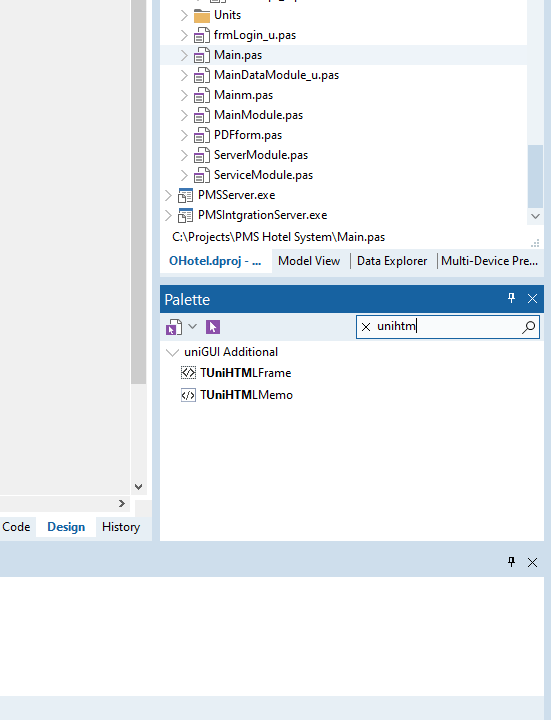
-
 1
1
-
-
7 hours ago, 55143681 said:
By default,UniTreeMenu's background color is dark,
How to change that to other color?
Hi
in ServerModule CSS file add the flowing CSS
.treemenu .x-treelist, .treemenu .x-treelist-row{ background-color: #10044a; } .treemenu .x-treelist-row-over, .treemenu .x-treelist-nav .x-treelist-item-selected > .x-treelist-row{ background-color: #40366e !important; } .treemenu .x-treelist-item-text, .treemenu .x-treelist-item-icon, .treemenu .x-treelist-item-expander { color: #e8dff7; font-size: 14px; }then in your uniTreeMenu> layoutConfig > Cls > treemenu
you can select any colors you want
Regards
-
 1
1
-
-
5 minutes ago, Sherzod said:
And what does this font look like, where can I get it?
Or do you have a test case?based on another topic of yours
i added this link in server module
<link href='https://fonts.googleapis.com/css?family=Cairo' rel='stylesheet'>
this is the font
https://fonts.google.com/specimen/Cairo?subset=arabic
-
13 minutes ago, Sherzod said:
You can find elements with the above selectors and try to change styles.
Sorry I did not understand what you told, can you give example please.
-
6 minutes ago, Sherzod said:
Hi,
Do you want to use google font for this component too, or..?
yes please, I already can use it by adding a css below
.treemenulavender .x-treelist, .treemenulavender .x-treelist-row{ background-color: #10044a; } .treemenulavender .x-treelist-row-over, .treemenulavender .x-treelist-nav .x-treelist-item-selected > .x-treelist-row{ background-color: #40366e !important; } .treemenulavender .x-treelist-item-text, .treemenulavender .x-treelist-item-icon, .treemenulavender .x-treelist-item-expander { color: #e8dff7; font-family: Cairo; font-size: 14px; }what i need is to be able to change it at runtime with some code like this
UniSession.AddJS(UniTabSheet.JSName + '.tab.btnInnerEl.setStyle("font-family", "'Cairo'")');that works with UniTreeMenu
regards
-
Hi
I use google fonts, and i need to change font family at run time, I managed to do it for all component except for UniTreeMenu, I need like the flowing code which works on UniTabSheet
UniSession.AddJS(UniTabSheet.JSName + '.tab.btnInnerEl.setStyle("font-family", "'Cairo'")');regards
Ammar
-
47 minutes ago, Sherzod said:
Hi,
Can we reproduce this issue?
Sorry I cannot find out what the Couse of this except for clicking too fast on another button after changing the item from the list , otherwise if I waited one sec the application is working fine
that's why I need to enable screen mask to prevent this from happening
i can make a video showing the crash if it would help
regards
-
Hi
I have TUniDBLookupComboBox that i want enable screen mask because of long prosess.
when I enable the screen mask it works when I click the TUniDBLookupComboBox dropdown list button and don not allow the list to show
I want to enable the screen mask after the item is selected not before
can that be done ? if not what is the alternative to block the user from selecting any other option manually?
Side note : before the last update I had no issue with this list but now if the user select an item and then clicked another button fast the application crashes for unknown reason and give blank page
and no debugging feedback in Delphi.
regards
ammar
-
Hi
if I understand you correctly
it is better to use layout than normal align, but if you don't use layout, you also can use the Anchors to achieve the required result you can check the chart demo to see how it is done
C:\Program Files (x86)\FMSoft\Framework\uniGUI\Demos\Desktop\ChartDemo
regards
-
14 minutes ago, Sherzod said:
Hello,
Perhaps you also include additional css files?
Thanks that fixed the problem , I found out that below line in UniServerModule 'CustomeFiles' was the cause of the issue
<link rel="stylesheet" href="files/fontawesome-free-5.12.0-web/css/all.css">
it was added before to support font awesome V5 manually in older builds, before the last update and may have conflicted with the new update
side effect that some other icons that used this was not displayed but I will replace them no problem
issue fixed thanks again
best regards
-
 1
1
-
-
On 5/23/2020 at 3:53 AM, eduardosuruagy said:
I have the same problem, I updated the version and I had to go back. I was unable to reproduce the error in an application, so I have not yet shown my test case.
Hi which Build did you go back to ?
Regards
-
Hi All
Any update on this issue , I have the same problem in most themes after UniGui 1.90.0.1531, I was about to open a new topic.
I have noticed that problem only show in my project but not in demo, and I have trayed the flowing:
1- uninstall and reinstall a clean UniGui 1.90.0.1531 and themes
2- removed all css code from project.
until now with no success only working themes for me is uni_emerald which I have coped from old instlation and (Neptune).
I cant reproduce issue in new projects only in my currant one
affected components (anything with down arrow icon)
UniComboBox
UniDBComboBox
UniTreeMenu
what can I do to help find the issue
regards
-
On 4/22/2020 at 1:16 PM, Farshad Mohajeri said:
It will be included in next build.
Thank you it was included in Build No 1.90.0.1530, But unfortunately it was removed again in 1.90.0.1531

I think it was forgotten when reverting To Ext 7.0.0,
I had to copy it manually from .\unipackages-7.2.0\themes to .\unipackages-7.0.0\themes
working fine
Regards
-
Hi
Congratulations on the new support for FontAwesome 5 Icons it is looking great and so much more icons, only one issue so far that
Font FontAwesome Icons are not displayed when used with UniTreeMenu and items are displayed using UniMenuItems
thanks for your effort and best regards
-
-
(Posted in mobile by mistake)
Hi
Congratulations on the new support for FontAwesome 5 Icons it is looking great and so much more icons, only one issue so far that
Font FontAwesome Icons are not displayed when used with UniTreeMenu and items are displayed using UniMenuItems
thanks for your effort and best regards
-
(Sorry Posted In mobile by mistake )
Hello
I found that uni_emerald theme was removed from latest uniGui Theme packs I tested latest FMSoft_uniGUI_Theme_Pack_1.90.0.1529
also I cannot find it is there any reason for removing this theme because I use it as the main theme in my application
I know how to copy it manually from older installations and it is working fine so far.
just need to know the reason
thanks

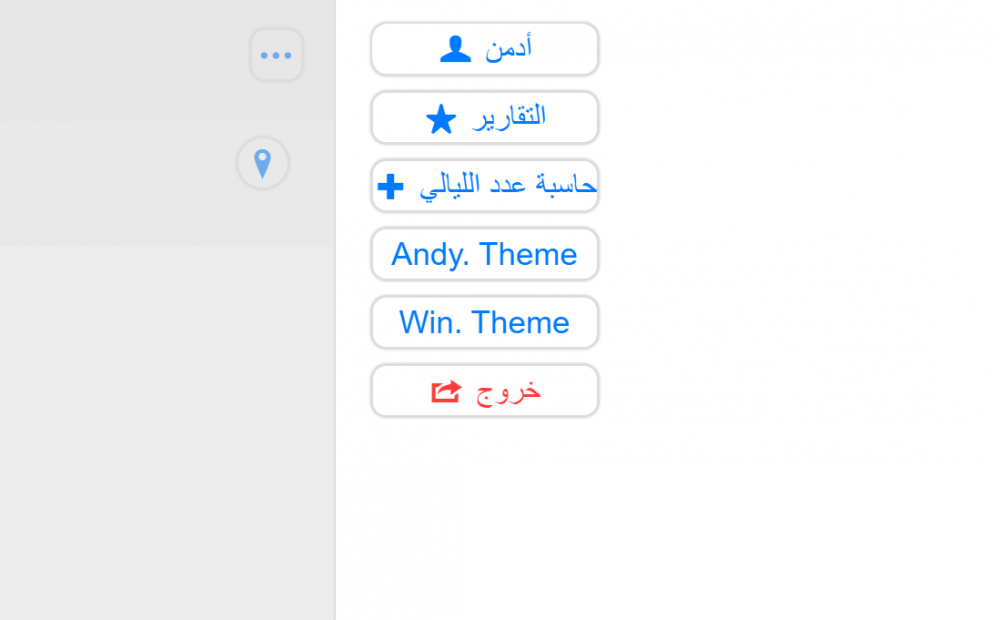
Integrating Stripe Payment Gateway With UniGUI
in General
Posted
Hi,
I have worked with similar APIs integration in 2 projects before,
it is not UniGUI Related subject but you can start by understanding how to use RESTAPI components like:
RESTClient1,
RESTRequest1,
RESTResponse1,
RESTResponseDataSetAdapter1,
SimpleAuthenticator1
you can use Tools >> REST Debugger tool in Delphi to auto generate these components with correct settings.
A good place to start is :
regards
ammar