-
Posts
196 -
Joined
-
Last visited
-
Days Won
2
Content Type
Profiles
Forums
Events
Posts posted by SISBLU Software
-
-
has not ClientEvents -> ExtEvents -> function focus:
Solution:
ClientEvents -> ExtEvents ->
function afterrender(sender, eOpts)
{
var me=sender.inputEl;
me.set({
readonly: "readonly"
});
sender.addListener(
'focus',
function(sender, e, eOpts) {
me.el.dom.removeAttribute('readonly');
}
);
} -
Any suggestion?
-
How do I change FOCUS using the keyboard?
Key -> (right arrow) -
Hello, Any Solution? The BORDER BLACK , How to remove this other border ???
This result
UniHTMLMemo2.JSInterface.JSAddListener('initialize', 'function(editor){'+
' const bodyArea = editor.getEditorBody();'+
' bodyArea.style["border"] = "1px solid";'+
' bodyArea.style["border-radius"] = "5px";'+
' bodyArea.style["padding"] = "5px";'+
' bodyArea.style["line-height"] = "2";'+
' bodyArea.style["background-color"] = "#0190FD";'+
' bodyArea.style["background-image"] = "linear-gradient(180deg, #0190FD, #0169FF)";'+
'}'
);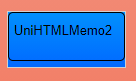
-
Solution:
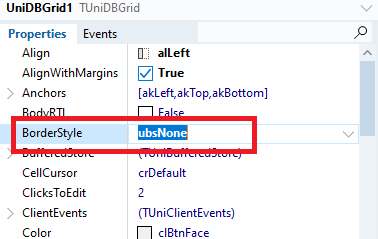
-
-
I got it! Thanks:
CustomCSS:
.custom-grid .x-grid-item-focused .x-grid-cell-inner:before { border: none !important; }... and UniEvents:
function beforeInit(sender, config) { config.cls = 'custom-grid'; } -
-
I solved
function frameload(sender, frame, eOpts)
{
var frm = UniFPrint.UniURLFrame1.iframe;
var Imprimir = UniFPrint.UniEdit1.getValue();if (Imprimir == 1){
if (frm) {
printIframe(frm);
}
}
} -
Hello, I have this function on the button to print and ITS WORK
function click(sender, e, eOpts)
{
var frm = UniFPrint.UniURLFrame1.iframe;
if (frm) {
printIframe(frm);
}
}----------------------------
I want to do a conditional, how can I do?
function frameload(sender, frame, eOpts)
{
var frm = UniFPrint.UniURLFrame1.iframe;
var Imprimir = UniFPrint.UniEdit1.text;
if (Imprimir == 1){
if (frm) {
printIframe(frm);
}
}
} -
UniServerModule.SessionManager.Sessions.SessionList.LockList;
SessionList.LockList no exist
-
On 3/29/2018 at 5:58 PM, Fábio Matte said:
Obrigado
Ola conseguiu ? eu também estou tentando
-
Sometimes I will use EXCEL or another service, and when I get back on the system it will crash.
-
???? solution??
-
Perfect...
On 7/30/2020 at 1:46 AM, Sherzod said:Try this workaround for now:
function afterrender(sender, eOpts) { var me=sender; if (me.editingPlugin.isRowEditor) { me.editingPlugin.editorCfg.listeners = { show: function(a) { a.items.each(function(f) { f.setEditable(!f.column.rdonly) }) } }; }; }
Perfect. This problem will be solved in the next update?
-
???
-
Any solution?
-
Hello, this is no work.
x-boundlist-list-ct x-unselectable x-scroller {
column-count: 3
} -
uni-1.90.0.1535
-
procedure TMainForm.UniFormCreate(Sender: TObject); begin TUniLineSeries(UniBarSeries1).ShowMarkers := False; end;
Perfect ... thank you very much! - this Work
---------------------------------------------------------------
How can I solve this:
function beforerender(sender, eOpts)
{
var me=sender.chart;
me.refill=function(sprite, config, rendererData, index) {
return {fillStyle: me.colors[index]}
};
me.series[0].setRenderer(me.refill);
}But how to update the legend COLOR (UniBarSeries1)?
-
Please, how do I appear Decimal numeric 18.2?
Ex: 12.500,10
-
This Option: FShowMarkers
how to disable this function?
-
Any solution?
-
OK thanks! STACKED = FALSE
The function color is WORK
function beforerender(sender, eOpts)
{
var me=sender.chart;
me.refill=function(sprite, config, rendererData, index) {
return {fillStyle: me.colors[index]}
};
me.series[0].setRenderer(me.refill);
}But how to update the legend COLOR?
And
How to remove the stitch (point) ???
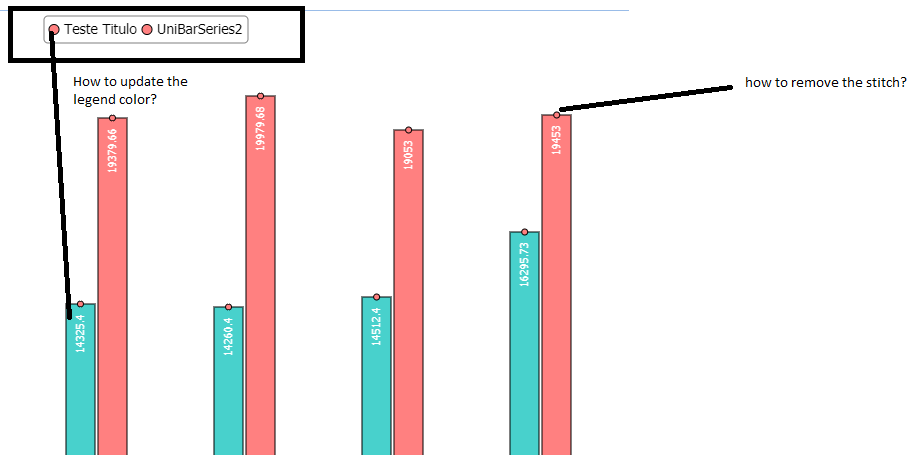



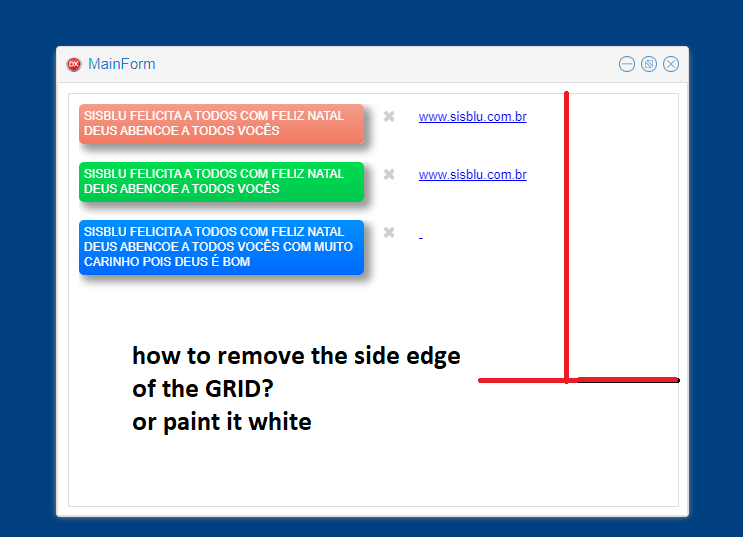
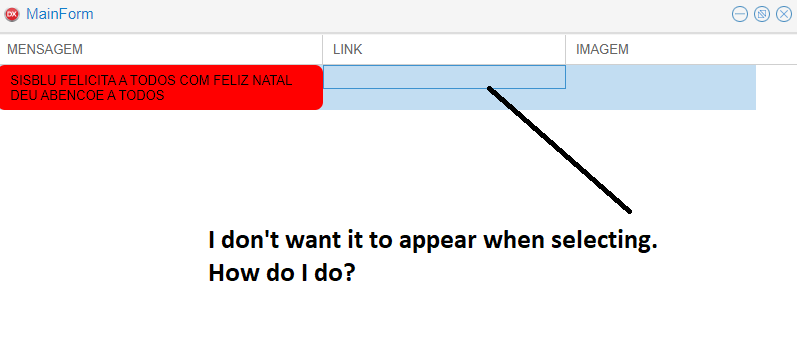
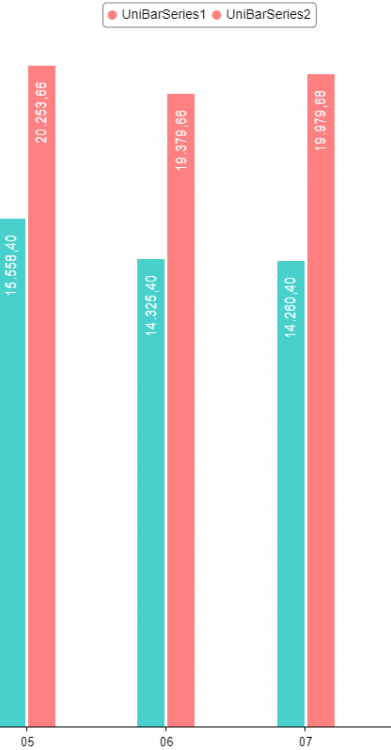
Has anyone use ISAPI dll in win2019 server ?
in General
Posted
Hello,
I'm going through this. EXE can access DLLs in the exe directory. IIS fails.
WINDOWS server 2019