
ainsama1
-
Posts
8 -
Joined
-
Last visited
Content Type
Profiles
Forums
Events
Posts posted by ainsama1
-
-
I want to make it look like this.

Is there a way to insert this code right after the caption of a button?<span class="badge badge-secondary">New</span>
-
Hi zemorango,
Your gray theme looks awesome! Unfortunately i can't download it. Can you upload it in google drive or somewhere else?
Thanks in advance! -
Like on UniDbGrid there's OnCellClick that gets the data of which is clicked.
How do I it in UnimDbListGrid? -
On 2/22/2018 at 3:41 AM, Sherzod said:
For both:
function afterrender(sender, eOpts) { var me = sender; me.view.getEl().on('scroll', function(e, t) { if (t.scrollHeight - (t.scrollTop + me.view.el.getHeight()) == 0) { if (me.pagingBar) { me.pagingBar.moveNext() } } else if (t.scrollTop == 0) { if (me.pagingBar) { me.pagingBar.movePrevious() } } }); }
Is there a way to apply this approach on Mobile? Specifically in UnimDbListGrid? @Sherzod
-
Is there a way to add a Badge on a UnimDBList Items?

-
nvm i alr got it
-
Hi,
I have this Grid that shows the PC parts. But instead of displaying the Items, it displayed "(Memo)".
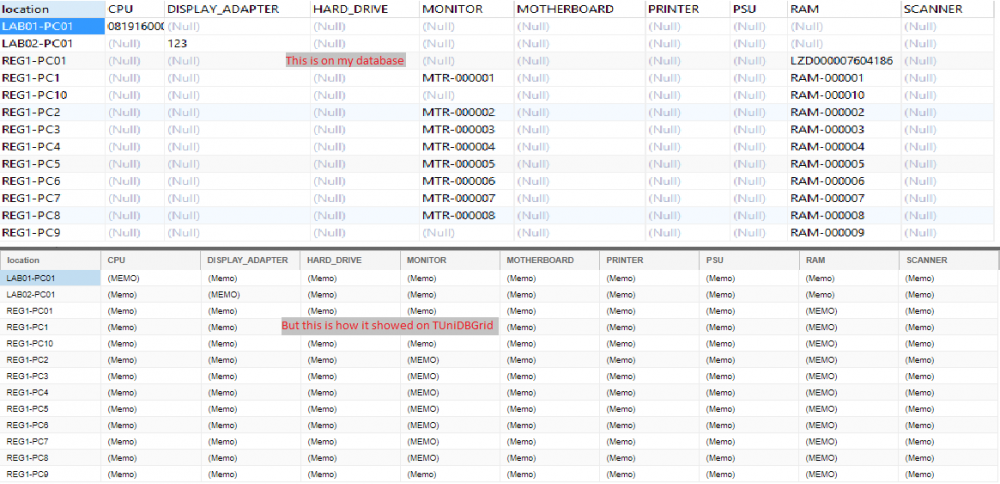
I've read many threads it says it can be done like this:procedure TForm1.DBGrid1DrawDataCell(Sender: TObject; const Rect: TRect; Field: TField; State: TGridDrawState); var S: String; begin if Field.DataType = ftMemo then begin S := Field.AsString; DBGrid1.Canvas.Pen.Color := clWindow; DBGrid1.Canvas.Brush.Color := clWindow; DBGrid1.Canvas.Rectangle(Rect); DBGrid1.Canvas.TextOut(Rect.Left, Rect.Top, S); end; end;But the UniDBGrid1.Canvas shows error. May i know your suggestions. Thanks

DBLookupComboBox set value
in General
Posted
may i know how did you do it?