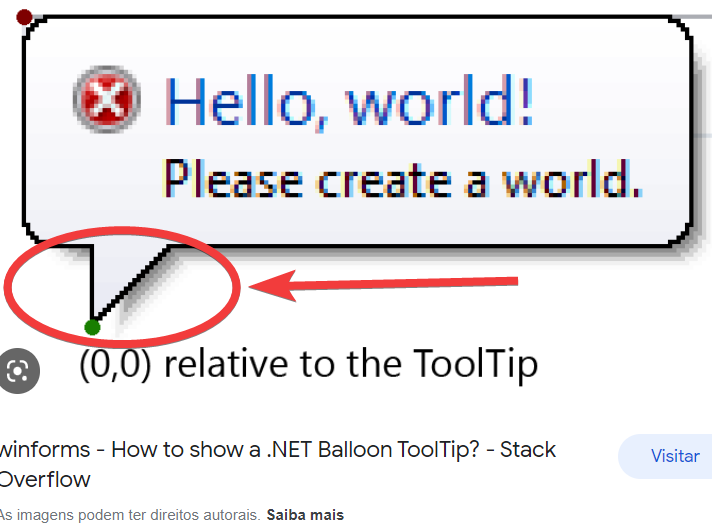Luciano França
uniGUI Subscriber-
Posts
281 -
Joined
-
Last visited
-
Days Won
4
Content Type
Profiles
Forums
Events
Everything posted by Luciano França
-
I can't use the code on this site. 😂😂😂
-
-
And how could I change the CSS so that the Hint looks like a BallonHint I tried but I couldn't even change the font size I want with rounded corners and an Arrow to have the shape of a BallonHint .hintClass { color: white; font-size: 34px; // Does not work } .hintClass2 { background: dimgray; color: white; // Does not work visibility: hidden; width: 120px; background-color: black; color: #fff; text-align: center; padding: 5px 0; border-radius: 6px; }
-
?
-
Does not work with "TUniEdit" and with "TUniButton" How could I put these codes from the "CustomHint.js" and "CustomHint.css" files else where, for example "CustomHint.js" -> "MainForm" -> Script and "CustomHint.css" in "CustomCSS" in "TUniServerModule" And how could I change the CSS so that the Hint looks like a BallonHint I tried but I couldn't even change the font size I want with rounded corners and an Arrow to have the shape of a BallonHint .hintClass { color: white; font-size: 34px; // Does not work } .hintClass2 { background: dimgray; color: white; // Does not work visibility: hidden; width: 120px; background-color: black; color: #fff; text-align: center; padding: 5px 0; border-radius: 6px; } Hint Unigui.7z
-
I tried using the UniTimer approach but it didn't work See this attached demo. Session Active.7z
-
Reading this topic I tried to put the code in CustomCSS .tooltip .tooltiptext { visibility: hidden; width: 120px; background-color: black; color: #fff; text-align: center; border-radius: 6px; padding: 5px 0; position: absolute; z-index: 1; top: 150%; left: 50%; margin-left: -60px; } .tooltip .tooltiptext::after { content: ""; position: absolute; bottom: 100%; left: 50%; margin-left: -5px; border-width: 5px; border-style: solid; border-color: transparent transparent black transparent; } .tooltip:hover .tooltiptext { visibility: visible; } Then put in LayoutConfig.Cls := 'tooltiptext' however when hovering the mouse over the components it does not work See, I want a Hint function that when passing the Mouse over any component such as Button, Edit, etc.. the tip that is in the "Hint" property is shown and for that I am enabling "ShowHint"
-
I already searched the forum and found the example "" but what I need is that when I hover over a component I have a custom hint that is something similar to this "The Callout extension"
-
Which property should I configure for when taking a report for example that can take about 5 minutes do not give me the reconnection message "Connection Error Communication failure 0 Retrying"
-
How to show progress of Slow operations ?
Luciano França replied to Luciano França's topic in General
Solution CustomCSS .x-mask-msg-text { font-size:14px; } -
How to show progress of Slow operations ?
Luciano França replied to Luciano França's topic in General
Beauty I could understand with the example "SyncClientUpdate - 4 - ShowMask" however I could increase the font size of the "ScreenMask" ? -
In VCL I have a small form that I show in various situations of slow operations inside the form I have an animated Gif image that I create inside a Thread however in Unigui I could not recreate this form because it gives several random errors How could I show something when a process is slow
-
How to increase the height of a "TUniMenuItem"
Luciano França replied to Luciano França's topic in General
I believe that I found the problem is in that line that lacked the "." at first x-menu-item-text-default.x-menu-item-indent { margin-left: 98px; /* default 35px */ } This is the complete solution for anyone who needs it. .x-btn-default-toolbar-small .x-btn-inner { font-size:14px; } .x-menu-item-text-default.x-menu-item-indent { margin-left: 38px; /* default 35px */ } .x-menu-item-text-default.x-menu-item-indent-no-separator { margin-left: 38px; /* default * 26px; */ } .x-menu-item-text-default { font: normal 14px helvetica, arial, verdana, sans-serif; line-height: 36px; /* default 23px */ padding-top: 1px; color: #000; cursor: pointer; } .x-menu-item-icon-default { width: 28px; /* default 16px */ height: 28px; /* default 16px */ top: 2px; /* default top: 4px; */ left: 5px; line-height: 14px; font-size: 14px; color: grey; background-position: center center; } -
How to force "DropdownMenu.Popup" Up with "TUniMenuButton" ?
Luciano França replied to Luciano França's topic in General
Much obliged -
Using the component "TUniMenuButton" I would like that when I click on the button anywhere, the Popmenu will open, currently just clicking on the small part on the right will show me the How can I change this behavior ? It has the code below but it does not open the Popmenu aligned with the TUniMenuButton procedure TMainForm.UniMenuButton1Click(Sender: TObject); begin UniMenuButton1.DropdownMenu.Popup(0, 0, UniMenuButton1); end;
-
How to increase the height of a "TUniMenuItem"
Luciano França replied to Luciano França's topic in General
Thank you very much for this solution but just one question Where should I put this CSS ? i put in TUniServerModule.CustomCSS But the margin was bad even if I changed it to x-menu-item-text-default.x-menu-item-indent { margin-left: 98px; /* default 35px */ } .x-menu-item-text-default.x-menu-item-indent-no-separator { margin-left: 98px; /* default * 26px; */ } it didn't solve it. Tested in Google Chrome Versão 110.0.5481.105 (Versão oficial) 64 bits -
How to increase the height of a "TUniMenuItem"
Luciano França replied to Luciano França's topic in General
? -
Very grateful for the solution, However, since I am on the Roadmap, I would like to know if there will be a TListView component in the near future, if yes, in how long approximately ?
-
How to increase the height of a "TUniMenuItem"
Luciano França replied to Luciano França's topic in General
Some position I am in need of this solution to publish an application for a client. Grateful -
How to get screen coordinates TUniButton to open a Popup Menu
Luciano França replied to Luciano França's topic in General
This is just an example I use with VCL I want something similar with Unigui in several situations I need to know the position of where I clicked with the mouse -
I have this code using the onclick event of a "TuniButton" I don't want to use "TUniMenuButton" procedure P_OnPopupMenuBtnClick(Sender: TObject; PopupMenu: TPopupMenu); begin with TControl(Sender).ClientToScreen(Point(TControl(Sender).Width, TControl(Sender).Height)) do PopupMenu.Popup(x, y); end; procedure TMainForm.UniButton1Click(Sender: TObject); begin P_OnPopupMenuBtnClick(Sender, UniPopupMenu1); end;
-
How to increase the height of a "TUniMenuItem"
Luciano França replied to Luciano França's topic in General
Any alternative is welcome no matter how it can be a hack accessing protected methods. Grateful