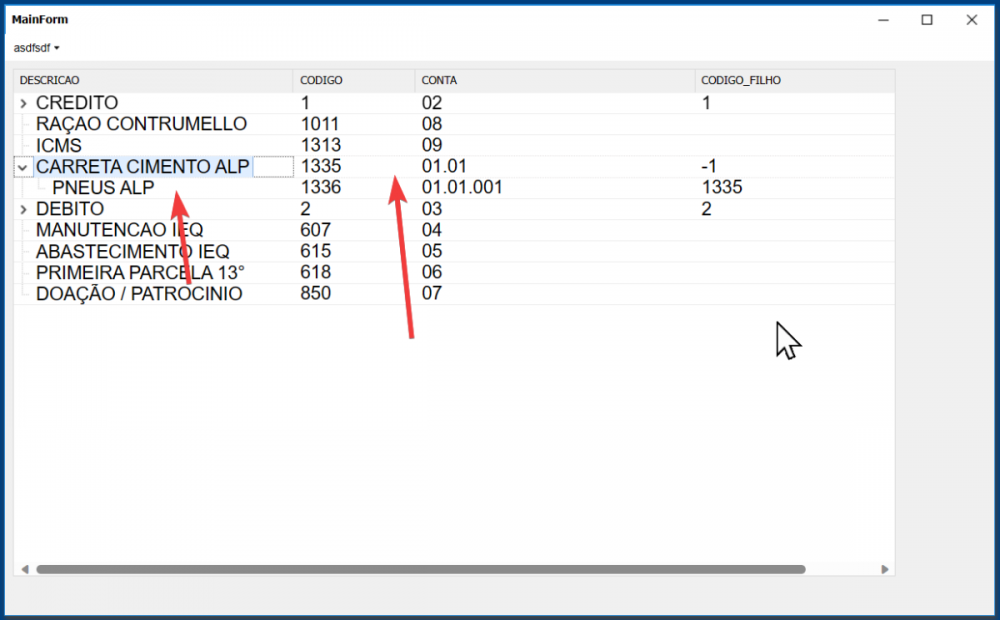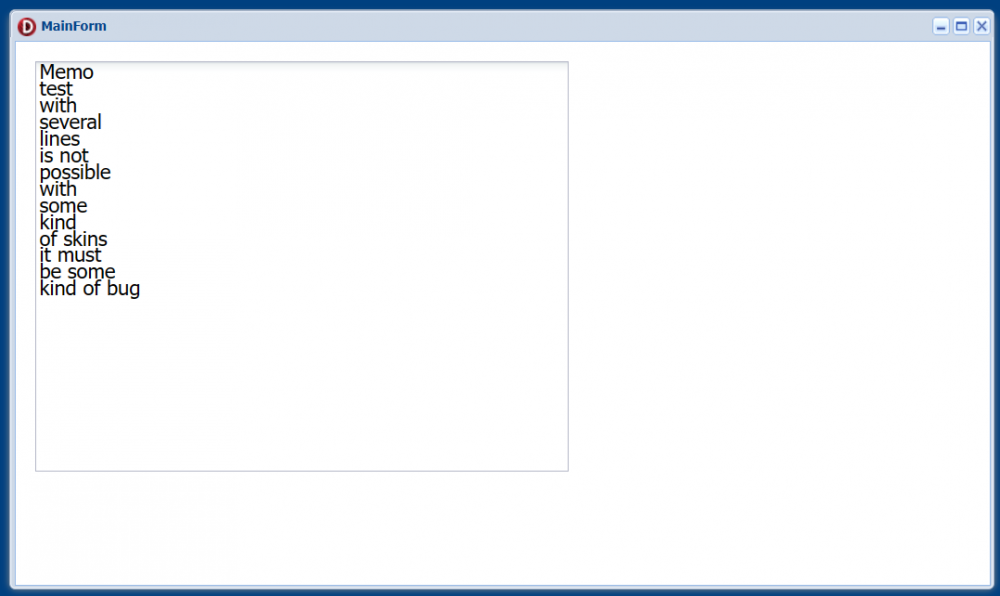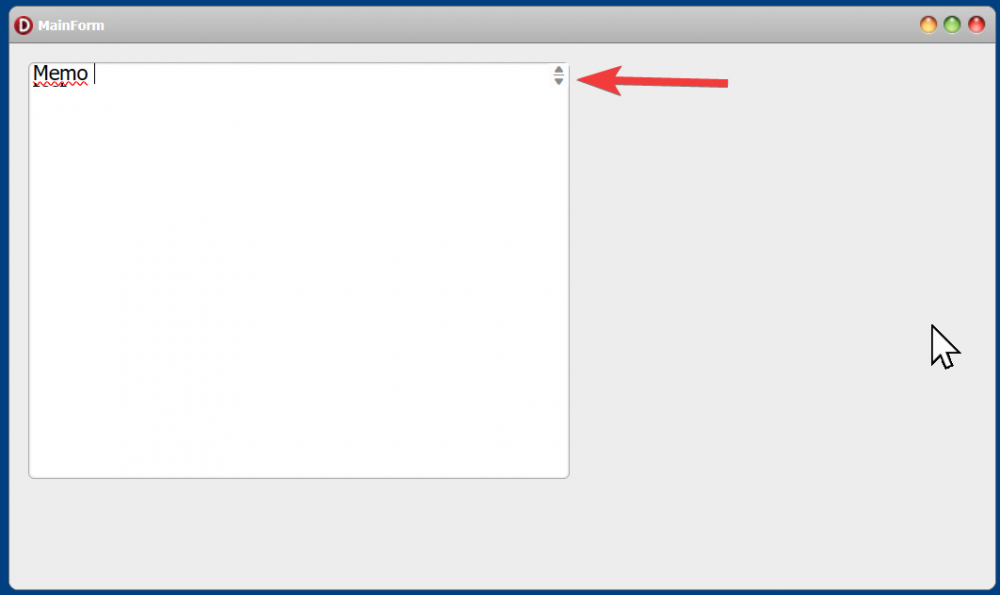Luciano França
uniGUI Subscriber-
Posts
280 -
Joined
-
Last visited
-
Days Won
4
Content Type
Profiles
Forums
Events
Everything posted by Luciano França
-
> I have a "TUniTreeView" that I fill based on a "UniMainMenu" and I need a way when creating the Nodes to pass the Hint of the MenuItem.Hint I need to show a Hint in the TreeView that is not "node.data.text" my UniMenuItem has the Hint Property that I will use these Hints are different from the Caption of the UniMenuItem I noticed that UniTreeView has two possibilities that are "record.data.qtip" And "record.data.qtitle" but I don't know how to feed them
-
I have a "TUniTreeView" that I fill based on a "UniMainMenu" and I need a way when creating the Nodes to pass the Hint of the MenuItem.Hint Using this code I can show Hint it doesn't make sense to use "node.data.text" function afterrender(sender, eOpts) { sender.getView().tip = Ext.create('Ext.tip.ToolTip', { target: sender.getView().getEl(), delegate: sender.view.cellSelector, trackMouse: true, renderTo: Ext.getBody(), listeners: { beforeshow: function updateTipBody(tip) { gridColums = sender.getView().getGridColumns(); column = gridColums[tip.triggerElement.cellIndex]; record = sender.getView().getRecord(tip.triggerElement.parentNode); // I did tests using it and it is possible to show // record.data.qtip = 'Test qTip'; // record.data.qtitle = 'Test qtitle'; tip.update(record.data.qtip); // Or tip.update(record.data.qtitle); } } }); }
-
How to place icons on the Nodes of a "TUniDBTreeGrid" ?
Luciano França replied to Luciano França's topic in General
What am I missing Should I activate "ShowIcons" and where do I put the Dataset field that refers to the image index ? -
This way the Hint will be the Node Text is there any other way for me to create a custom field type for this Hint I am creating a TreeView dynamically from a MainMenu that has a Hint for each MenuItem and I would like to show this MainMenu Hint in the TreeViewer How could I create a Hidden column with large text to be shown as Hint ?
-
With this code I can display a Hint for a Note in the component "UniTreeMenu" ClientEvents.ExtEvents.Values['store.nodeappend'] := 'function store.nodeappend(sender, node, index, eOpts) { ' + ' this.treePanel.getItem(node).el.dom.setAttribute(''data-qtip'', node.data.text); } '; What could I do for the "UniTreeView" component ?
-
"TUniDBTreeGrid.Images" -> "TUniImageList" How do I show the icons ?
-
+1
-
I tried this code below but it doesn't do anything See this image using Thema Win10 I would like the entire line to be selected With a black background and white font color The reason for this is that I have a dynamic menu that I need to work connected to a database. With DBTreeList do Begin TreeKeyFields := EmptyStr; IdField := 'CODIGO'; IdParentField := 'CODIGO_FILHO'; Options := [dgTitles, dgTitleClick, dgColumnResize, dgColumnMove, dgColLines, dgRowLines, dgRowSelect, dgConfirmDelete]; End;
-
I have a version 10.2 license and I have low memory issues when compiling a large application. I tested version 11.3 and the problem is the same. When will Embarcadero be ashamed and make a robust 64-bit IDE ? I'm already thinking seriously about Lázaros when Unigui supports him. Friends could also vote. For those who don't have an Embarcadero account, this account is free. https://quality.embarcadero.com/browse/RSP-33115
-
Will Unigui be much better with Lazarus ?
Luciano França replied to Luciano França's topic in General
We can only wait for a version of Unigui for Lazarus waiting for a position from the Unigui team as Lazarus is on the Unigui roadmap in 2021 -
Will Unigui be much better with Lazarus ?
Luciano França replied to Luciano França's topic in General
I'm going back to Delphi 10.3 Rio It is the latest version with "Floating Form Designer" It's without the LSP crap I'm going to stay with this version for a long time in the hope of a future version of unigui for lazarus -
Unigui is the best thing that has come to Delphi in recent years. Lazarus It is a much more robust IDE than Delphi. You don't need to integrate Unigui Completely with Lazarus for Wizads. It would be great because Delphi 10 up to the latest 11.3 is horrible every day that passes, it's a terrible IDE, I have to close it at least 6 times a day due to crashes and freezes as several other companies have already done it as Ehlib Fast Report DevArt Etc... Here in Brazil there is a powerful library called ACBR where the creators themselves develop it in Lazarus https://projetoacbr.com.br/ Lazarus is the Future
-
Bug in component UniMemo with theme "uni_mac" and "uni_win7"
Luciano França replied to Luciano França's topic in General
Very quick response with solution. I had already searched the forum but with other terms in the search and had not found. Much obliged. -
as I'm not using it in production I would like to know what kind of errors are detailed in this version ? Is there any topic that explains better what types of errors these are ?
-
I believe it is a bug in the "UniNativeImageList" component because it cannot access the list in "UniNativeImageList.Images" In this way, my solution for those who need it is Procedure TForm_MenuPrincipal.P_ColorSkinWeb; Var I: Integer; Var ColorIcons: TColor; Var ListIcons: TStrings; Var aFontFamily: TUniIconFontFamily; Begin if Not AnsiSameText(PathSkinName, 'uni_ubuntu') then Exit; ListIcons := TStringList.Create; Try for I := 0 To WEB_IconFontsListMenu.Count - 1 do ListIcons.AddObject(WEB_IconFontsListMenu.GetIconCls(I, aFontFamily, ColorIcons), TObject(aFontFamily)); if AnsiSameText(PathSkinName, 'uni_ubuntu') then ColorIcons := clWhite Else ColorIcons := clBlack; WEB_IconFontsListMenu.Clear; for I := 0 to ListIcons.Count - 1 do if Trim(ListIcons.Strings[I]) <> EmptyStr Then WEB_IconFontsListMenu.AddIconCls(ListIcons.Strings[I], TUniIconFontFamily(ListIcons.Objects[I]), ColorIcons); Finally FreeAndNil(ListIcons); End; End;
-
I need to change the color of Icons at runtime according to the type of Themes that the user chooses I believe it is a bug because it gives an AccessViolation error procedure TMainForm.UniButton1Click(Sender: TObject); Var I : Integer; begin for I := 0 to UniNativeImageList1.Count - 1 do UniNativeImageList1.Images[I].FontColor := clwhite; end;
-
BufferedStore is not possible to edit the Grid ?
Luciano França replied to Luciano França's topic in General
great fix thank you very much. -
Completely unnecessary this question about the future of Unigui If the Unigui team doesn't create anything new and just improve what already exists, giving more stability bug fixes it's already great everything we need in terms of components we have with Unigui For me Unigui is perfect. I managed to migrate all my ERP of 520.000 thousand lines of code to Unigui Instead of complaining let's help the team by always renewing our licenses. Hug to everyone.
-
BufferedStore is not possible to edit the Grid ?
Luciano França replied to Luciano França's topic in General
Waiting for a solution ? -
How could I put "UniForm.Enabled = false" in a form and thereby disable all the controls that are inside it ?
-
BufferedStore is not possible to edit the Grid ?
Luciano França replied to Luciano França's topic in General
? -
BufferedStore is not possible to edit the Grid ?
Luciano França replied to Luciano França's topic in General
Any position about it ? is it a bug ? Will it be fixed ?