
andyhill
-
Posts
1261 -
Joined
-
Last visited
-
Days Won
6
Content Type
Profiles
Forums
Events
Posts posted by andyhill
-
-
When ever a user selects a row in a grid I want to know (via ajaxevent).
-
...
DBListGrid.ClientEvents.ExtEvents.Clear;
s:= 'select=function select(sender, selected, eOpts)'#13#10+
'{'#13#10+
' ajaxRequest(fMain.DBListGrid, ''_SelectedRow_'', ["row="+selected.???]);'#13#10+
'}';
DBListGrid.ClientEvents.ExtEvents.Add(s);...
procedure TfMain.DBListGridAjaxEvent(Sender: TComponent; EventName: string; Params: TUniStrings);
begin//////////////////////////////////////////////////////////////////////////////
if SameText(EventName, '_SelectedRow_') then begin
SelectedRowNumber:= Params.Values['row'].ToInteger;
end;...
-
Without investigating is the StringGrid in Edit Mode ?
-
Finally my ISP got it right, my request was correct all along.
-
Found 1.1.1.8 and 3.0.5 are these the latest ?
-
I have done everything correctly (been using GoDaddy certs for many years), however I do not have access to GoDaddy directly only via our ISP.
Is it possible openssl.exe is out of date ? My version is ver 1.0.2.10
I did a quick look for an updated openssl.exe but could not find one (will look more later) - is there a later one and if so what is the url ?
-
I have been using GoDaddy SSL Certificates without any problems but today after a Renewal the Cert fails claiming the password is wrong when it is not ?
My ISP controls the GoDaddy generation interface - any ideas on how to get them to request the correct Cert ?
This is my openssl request
openssl.exe req -new -newkey rsa:2048 -nodes -keyout key.pem -out req.csr
Thanks in advance.
-
Does anyone have the link to the latest windows openssl.exe executable (not the source code) ?
-
Thank you

-
UniDBGrid1.HeaderTitle:= ''; UniDBGrid1.Options:= [dgColumnResize, dgColLines, dgRowLines, dgAutoRefreshRow ];Can someone please show me how to Hide the Grid Header - Thanks in advance.
Interesting find, I just added a ToolBar and the blank header disappeared.
-
This is how I manage current and legacy applications, FqfPath is according to the required framework.
procedure TUniServerModule.UniGUIServerModuleBeforeInit(Sender: TObject); ... if NonIdeFlag = True then begin ExtRoot:= 'FqfPath\ext-7.5.1\'; UniRoot:= 'FqfPath\uni-1.90.0.1565\'; UniMobileRoot:= 'FqfPath\unim-1.90.0.1565\'; end; ... -
For now Button but later PageControlTabs, Form Caption InsertedButton etc.
-
Using Bagetext I find myself needing to adjust the 'top' parameter
'{'+ ' sender.action = ''badgetext'';'+ ' sender.plugins = '+ ' ['+ ' {'+ ' ptype: ''badgetext'','+ ' defaultText: 10,'+ ' disableOpacity: 1,'+ ' disableBg: ''blue'','+ ' align: ''right'','+ ' top: ''10px'','+ ' enableBg: ''blue'''+ ' }'+ ' ];'+ '}';My code top: '10px' is ignored, please advise how to set 'top' - thanks in advance
-
Actually it does
procedure TMainForm.UniButton1Click(Sender: TObject); Var vScript: String; begin (* NOT IN BUTTON CLICK vScript := 'afterrender=function afterrender(sender, eOpts) { '; // <---------- vScript := vScript + ' Ext.create(''Ext.tip.ToolTip'', { '; vScript := vScript + ' target: sender.getEl(), '; vScript := vScript + ' showDelay:1, '; vScript := vScript + ' dismissDelay:99999, '; vScript := vScript + ' maxHeight: 600, '; vScript := vScript + ' maxWidth: 800, '; vScript := vScript + ' minWidth: 500, '; vScript := vScript + ' html: "<a style=''font-size:14px;''>Test com Hint</a>" '; vScript := vScript + ' }); '; vScript := vScript + ' } '; UniButton1.ClientEvents.ExtEvents.Add(vScript); *) end; procedure TMainForm.UniFormCreate(Sender: TObject); var vScript: String; begin vScript := 'afterrender=function afterrender(sender, eOpts) { '; // <---------- vScript := vScript + ' Ext.create(''Ext.tip.ToolTip'', { '; vScript := vScript + ' target: sender.getEl(), '; vScript := vScript + ' showDelay:1, '; vScript := vScript + ' dismissDelay:99999, '; vScript := vScript + ' maxHeight: 600, '; vScript := vScript + ' maxWidth: 800, '; vScript := vScript + ' minWidth: 500, '; vScript := vScript + ' html: "<a style=''font-size:14px;''>Test com Hint</a>" '; vScript := vScript + ' }); '; vScript := vScript + ' } '; UniButton1.ClientEvents.ExtEvents.Add(vScript); // <---------- end;
-
This is how I would do it
// OnSelect Event procedure TMainForm.UniCheckComboBox1Select(Sender: TObject); var s: String; i: Integer; begin s:= ''; for i:= 0 to (Sender as TUniCheckComboBox).Items.Count-1 do begin if (Sender as TUniCheckComboBox).Selected[i] = True then begin s:= s + IntToStr(i)+': '+(Sender as TUniCheckComboBox).Items[i]+#10; end; end; ShowMessage(s); end; -
procedure TMainForm.UniFormCreate(Sender: TObject); var vScript: String; begin vScript := 'afterrender=function afterrender(sender, eOpts) { '; // <---------- vScript := vScript + ' Ext.create(''Ext.tip.ToolTip'', { '; vScript := vScript + ' target: sender.getEl(), '; vScript := vScript + ' showDelay:1, '; vScript := vScript + ' dismissDelay:99999, '; vScript := vScript + ' maxHeight: 600, '; vScript := vScript + ' maxWidth: 800, '; vScript := vScript + ' minWidth: 500, '; vScript := vScript + ' html: "<a style=''font-size:14px;''>Test com Hint</a>" '; vScript := vScript + ' }); '; vScript := vScript + ' } '; UniButton3.ClientEvents.ExtEvents.Add(vScript); // <---------- end;
-
uniSession.AddJS('test();'); // FAILS test() not defined
If the script is loaded in the IDE it works !
There is lots of talk on the forum dealing with this problem but no clear answer that I can see - please advise - thanks
-
Can we see it in action ?
-
Hundreds and hundreds of records.
I was advised to use RowWidgets as there is no true Master/Detail Grid Option (I do not want two permanent grids always showing).
So using RowWidgets on Expand: the Frame has SQL data, therefore if more than one Row is expanded the SQL data is only valid on the latest expand.
This can be simply resolved by OnExpand Event closing previously expanded Row if another row was expanded.
-
Hi Sherzod, can you please advise - thanks.
-
Asking again, please advise how to Collapse ALL RowWidgets on DBGrid.
// Collapse procedure TfMain.grdOutlineRowCollapse(Sender: TUniCustomDBGrid; const RowId: Integer; Container: TUniContainer); begin ExpandedID:= 0; end; // Expand procedure TfMain.grdOutlineRowExpand(Sender: TUniCustomDBGrid; const RowId: Integer; var RowControl: TControl; Container: TUniContainer); begin try ExpandedID:= (Sender as TUniDBGrid).DataSource.DataSet.FieldByName('OutlineID').AsInteger; RowControl:= TfOutlineDetail.Create(Container); except end; end; // Select procedure TfMain.grdOutlineSelectionChange(Sender: TObject); var ChkID: Integer; begin try ChkID:= (Sender as TUniDBGrid).DataSource.DataSet.FieldByName('OutlineID').AsInteger; if ( (ExpandedID > 0) and (ChkID <> ExpandedID) ) then begin grdOutline.CollapseAll(); ExpandedID:= 0; end; except end; end;How do I Collapse ALL RowWidgets ?
grdOutline.CollapseAll();
-
Thanks Sherzod, works as expected.
Are you saying UniGUI has not decoded all of the VCL buttons for MessageDlg ?
-
I have used this code for a long time but now need 4 Buttons instead of 3.
At present it only paints the first 3 buttons - any ideas how to force the 4th button to be painted ? Thanks in advance
MessageDlg(DateStr, mtConfirmation, [mbOK, mbYes, mbNo, mbAll], msgMyCallback); UniSession.AddJS('Ext.select("#messagebox-1001 .x-btn").elements[0].querySelectorAll(''[data-ref="btnInnerEl"]'')[0].innerHTML="One"'); UniSession.AddJS('Ext.select("#messagebox-1001 .x-btn").elements[1].querySelectorAll(''[data-ref="btnInnerEl"]'')[0].innerHTML="Two"'); UniSession.AddJS('Ext.select("#messagebox-1001 .x-btn").elements[2].querySelectorAll(''[data-ref="btnInnerEl"]'')[0].innerHTML="Three"'); UniSession.AddJS('Ext.select("#messagebox-1001 .x-btn").elements[3].querySelectorAll(''[data-ref="btnInnerEl"]'')[0].innerHTML="Four"'); -
Appreciate the help but I want to be able to use "Prompt" this way so need a UniGUI solution for "Prompt"


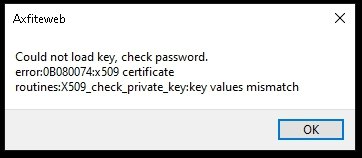
UnimMemo Text Line Spacing - How to set ?
in General
Posted
Please advise how to set UnimMemo Line Spacing in code - thanks in advance.
I tried this but has no effect ?
DisplayMemo.ClientEvents.ExtEvents.Clear;
MyScript:= 'afterrender=function afterrender(sender, eOpts) '+
'{ '+
' sender.inputEl.setStyle(''line-height'', ''26px''); '+
'} ';
DisplayMemo.ClientEvents.ExtEvents.Add(MyScript);
//margin-bottom: 1em;
//line-height: 1.25;