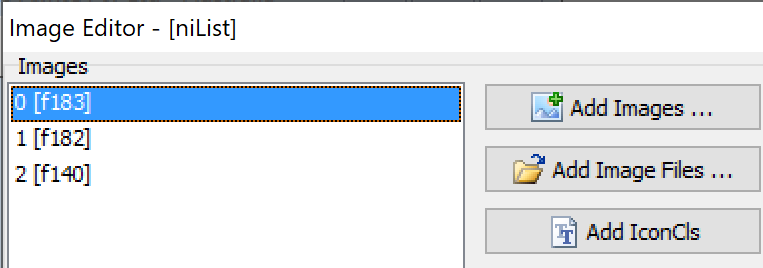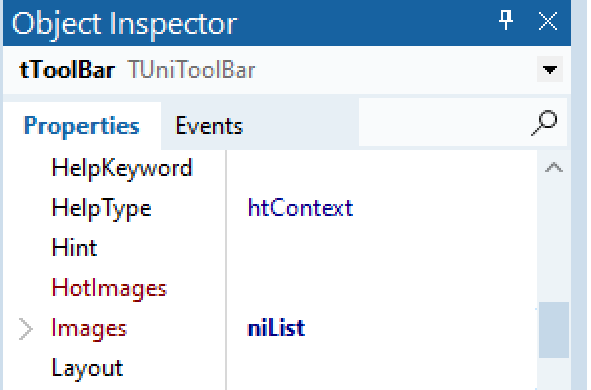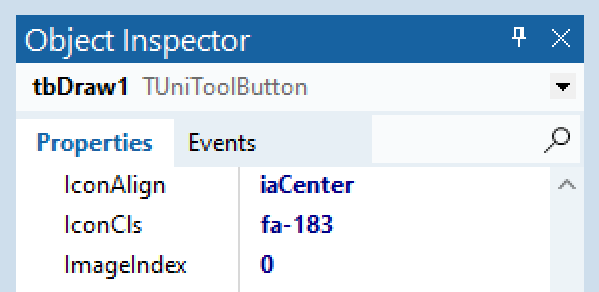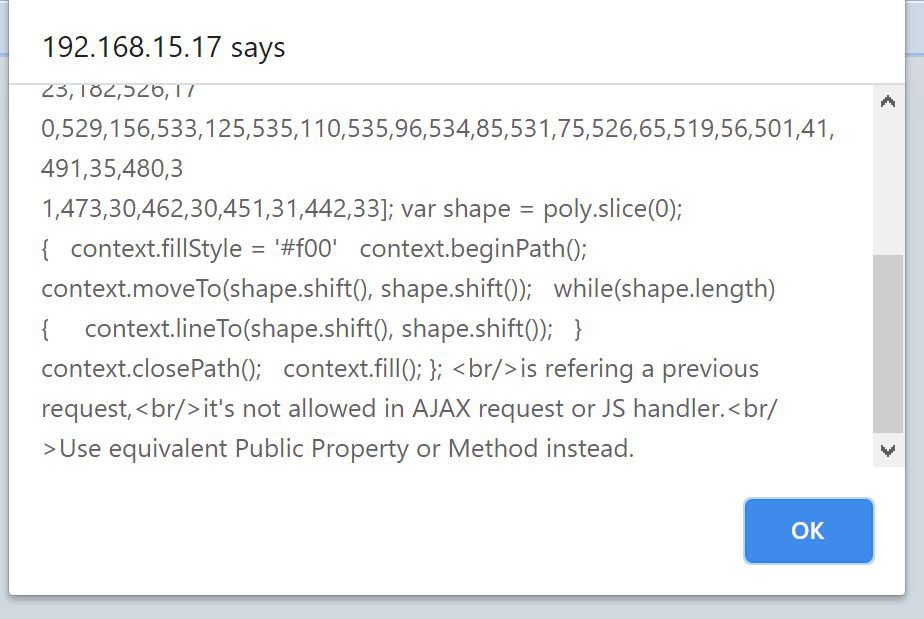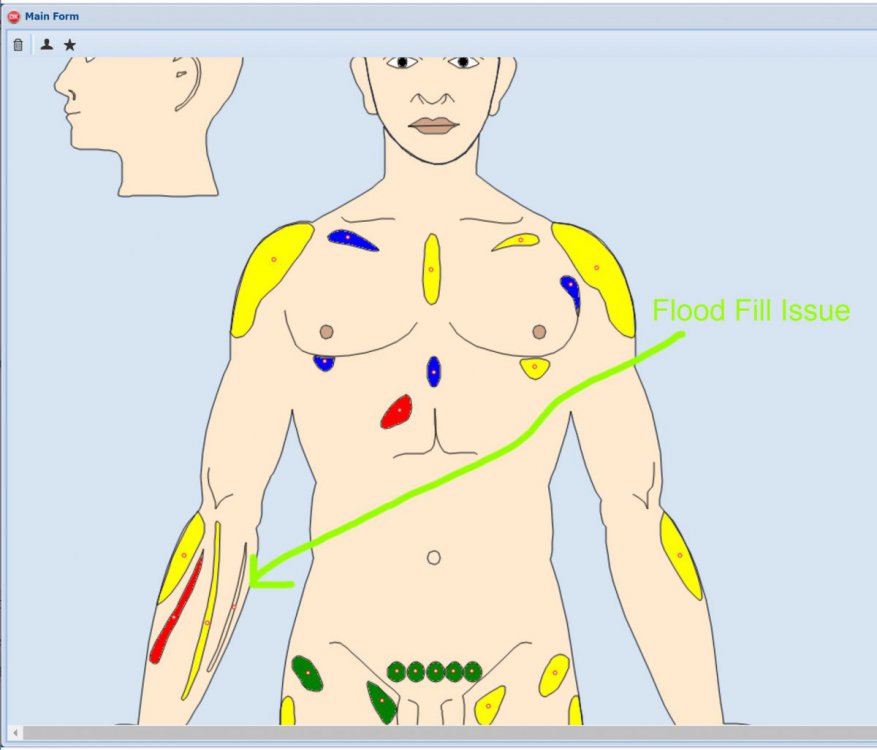andyhill
uniGUI Subscriber-
Posts
1263 -
Joined
-
Last visited
-
Days Won
6
Content Type
Profiles
Forums
Events
Everything posted by andyhill
-
I have a WebApp built around the Canvas Object (both Desktop and Mobile). I need to clear the Ajax Event Queue before firing a particular Ajax Event, please advise how - thanks in advance.
-
Farshad, Please advise
-
Sencha 7.0.0 Uni 1.90.0.1531 makes no difference, icons still missing. Question: When a UniGUI WebApp is made for the first time it obviously gets all of the required CSS setup. If now we go from one UniGUI version to another on that same project, does this CSS get replaced or updated ?
-
I still need a solution to fix the failure to paint icons that I reported some time ago plus many others have had the same issue. What do we need to do to fix this (Sencha 7.x) icon issues both Desktop and Mobile on pre-sencha-7 projects ?
-
I have tried many different ways to use a custom fontawesome image for a toolbar button: Toolbar - NativeImageList - ToolButton - Fontawesome. Server: FontAwesomeVersion:= fontAws5; All attempts ({imageindex: -1, 0}; {IconCls: male, f183, fa-183}) do not produce the image, please advise - thanks.
-
Yes, Yes, Yes, my humblest apologies for making such a stupid mistake - Thank You Farshad.
-
Tried a few variations, still no go. with cArea do begin JSInterface.JSCall('var context=MainForm.cArea._cc_; '+ 'var poly = ['+s+']; '+ 'var shape = poly.slice(0); '+ '{ '+ ' context.fillStyle = ''#f00'' '+ ' context.beginPath(); '+ ' context.moveTo(shape.shift(), shape.shift()); '+ ' while(shape.length) '+ ' { '+ ' context.lineTo(shape.shift(), shape.shift()); '+ ' } '+ ' context.closePath(); '+ ' context.fill(); '+ '}; ' ); end;
-
I tried UniSession.AddJS( as well
-
cArea.JSInterface.JSCode('var context=MainForm.cArea._cc_; '+ 'var poly = ['+s+']; '+ 'var shape = poly.slice(0); '+ '{ '+ ' context.fillStyle = ''#f00'' '+ ' context.beginPath(); '+ ' context.moveTo(shape.shift(), shape.shift()); '+ ' while(shape.length) '+ ' { '+ ' context.lineTo(shape.shift(), shape.shift()); '+ ' } '+ ' context.closePath(); '+ ' context.fill(); '+ '} ' );
-
It is a massive graphics webapp, please cut the above code out of the Events editor and put in a button click and you will get the same results.
-
Yes, but when I implement this code outside of the canvas click event, in other words from a button click, I get these errors below.
-
The code mimics your Draw PNG Image JS, when I run it, it says cannot run JS here, please look at the code - thanks.
-
Farshad, this is very important for me, please show using code above how to draw an irregular closed polygon with flood fill as one action, not separate actions.
-
Farshad, please advise
-
Yes, thank you. I have moved the polygon discussion to a new thread.
-
I have moved this from "Canvas Load PNG Image at X/Y with Transparency (Opacity)" so it can have it's own thread. I need to Draw a Closed Polygon with Fill, not draw a polygon, then locate that polygon, then fill that polygon which is inconsistent due to anti-aliasing issues with irregular shapes. It appears UniGUI Canvas has no Polygon function (please add in future). Farshad, I found this on the Internet and ask for help to make it work. var context='#1'._cc_; var poly = [5, 5, 100, 50, 50, 100, 10, 90]; var shape = poly.slice(0); { context.fillStyle = '#f00'; context.beginPath(); context.moveTo(shape.shift(), shape.shift()); while(shape.length) { context.lineTo(shape.shift(), shape.shift()); } context.closePath(); context.fill(); }
-
Thank You for PNG rendering above, We also need Opacity settings ? Also, We should be able to have FloodFill as part of any closed drawn object (ClosedPolygon, Circle, Rectangle) so that we do not have to readdress that object with a new Fill command that has anti-aliasing issues. eg. canvas.Circle(X, Y, 2, FloodFill=True, Colour); Drawing circle first, then re-locating center X,Y then FloodFilling is not advantageous for irregular polygon shapes. Please provide work around for:- canvas.Polygon(PointArray, FloodFill=True, Colour);
-
Farshad, Please advise how ...
-
cArea.Brush.Opacity:= 0.10; cArea.LoadFromFile('images\FemaleAbdomen.png'); cArea.Brush.Opacity:= 1; PNG Image has a Masked out area and it is ignored (painted black) ? I need to load a PNG Image at a particular Left/Top position overlaying other Canvas Objects with an Opacity of 10% - please advise how - thanks
-
I have a canvas with thousands of vector drawn objects, Is there an easy way to Scale / Zoom Canvas ?
-
SubmitData copies canvas to CanvasBitmap ONCE, can never update CanvasBitmap again after Submit Data is executed ?
-
Please see image below, you will notice each polygon center has a small red circle indicator. Note the polygon that will not Flood Fill even though we are in the center of the polygon. As mentioned earlier it is an anti-aliasing issue. Please advise how to turn off anti-aliasing -or- better still how to resolve (set edge proximity) ?
-
I used both in my testing, the jpg is always made with ZERO bytes.
-
cArea: TUniCanvas; ... cArea.SaveToFile('temp/pain.jpg', tiJPG); // UniGUITypes tiBMP, tiPNG, tiJPG, tiGIF JPG and BMP fail (never bothered with other types). Please advise how to resolve - Thanks in advance
-
As I expected it is related winding and Anti-Aliasing.