
andyhill
-
Posts
1261 -
Joined
-
Last visited
-
Days Won
6
Content Type
Profiles
Forums
Events
Posts posted by andyhill
-
-
It is easy to paste images into the HtmlMemo however once inserted there is no way to resize the image, please advise how to apply stretch handles on image when selected with the editor so user can resize - Thanks
-
In reality, my understanding is that anything the browser displays (obfuscated code underneath or not) it is ultimately accessible.
Let me know what you come up with.
-
In the past I used HiddenPanel for a staging area where I placed certain UniGUI IDE Visual Components that are hidden from Forms/Panels in general.
eg. UniGrid uses a Custom Editor for a given field that is encapsulated into the grid.
These days I make everything at runtime.
-
3 hours ago, picyka said:
What do you use to convert from html to pdf?
HtmlLib from delphihtmlcomponents.com
-
 1
1
-
 1
1
-
-
I build my PDF files at runtime, firstly as HTML Files, then finally converting to PDF so I believe it would be relatively easy to CONCATINATE multiple HTML files before conversion into one PDF.
-
YES YES YES - Thank You Sherzod
-
TUniPDFFrame
UrlStr:= 'images/invoice/'+UniMainModule.PdfFileName;
DateTimeToString(s, 'yyyymmddhhmmss', Now());
PdfFrame.PdfURL:= UrlStr+'?'+s+'#toolbar=0';
PdfFrame.PdfURL:= UrlStr+'?'+s+'&pagemode=none'; // (none, thumbs, bookmarks, attachments) -
'#toolbar=0' No longer works, also tried '&pagemode=none'.
C:\Program Files (x86)\FMSoft\Framework\uniGUI\uni-1.95.0.1577\pdf.js\web\viewer.js
has "disablePageMode" set to 'false' in two locations, I changed this to 'true' but it made no difference ?
Please provide a way to NOT SHOW THUMBNAILS OF FIRST SHOWING
-
-
How Do I Force ComboBox to completeEdit (using AddJS) ?
-
Please advise Sherzod
-
TUniPDFFrame First Show: ThumbNails Visible - How To Hide ThumbNails before First Showing ?
-
Using Grid.Ext.Events 'validateedit'
'validateedit' Event checks to see if the CurrCol is using a ComboBox editor, if so the Event processes the ComboBox's before and after values
A Logic decision is made in code, if required then automatically populating other Grid Cells (on the same row) with new data relating to the new ComboBox value
ComboBox Editing is closed <------- this is what your 'reconfigure' Event does now
Grid moves on to next cell
ALL THIS WORKS USING THE 'reconfigure' Event you gave me earlier.
As A Teaching Lesson
My additional question was why can't I just use the code below inside the Grid's 'validateedit' Event:-UniSession.AddJS('Ext.defer(function(){'+GridJSName+'.editingPlugin.completeEdit()}, 10);');
instead of relying on the ComboBox's 'reconfigure' Event to close the editor ?
Is it a timing issue ?
-
As I said before, the reconfigure above works great.
I asked why can't I do this inside the Grid's "validateedit' Event instead ?
UniSession.AddJS('Ext.defer(function(){'+MyJSName+'.editingPlugin.completeEdit()}, 10);');
-
Can we do this
UniSession.AddJS('Ext.defer(function(){'+MyJSName+'.editingPlugin.completeEdit()}, 10);');
-
Fantastic - Thank You Sherzod.
Is it possible to do this in the Grid's 'validateevent' after verifying it was the CombBox that triggered the 'validateedit' Event:-
MyJSName:= MainForm.grdWorkSheet.JSName;
UniSession.AddJS('Ext.defer(function(){'+MyJSName+'.editingPlugin.completeEdit()}, 10);');I tried this but it had no effect ?
-
-
I sent shell project to you privately the other day.
-
Sherzod, please show me how to change focus in grid (setting CurrCol is ignored).
-
Editor closes and remains focused - no amount of code can shift focus to next cell (thus painting new values) - Trying all sorts of tricks - not working

grdWorkSheet.Columns[2].Editor.Perform(CM_DialogKey, VK_TAB, 0);
After Field values adjusted in code I need to move focus to next column.
-
I have a need where the user can select from a grid's editor combobox an item of interest and then using the 'validateedit' event I fetch and populate the other specific row cell data relating to the selection = live update of SellPrice.
The reason why it is not a DBComboBox is the fact that the user is also allowed to type in an item manually even if it does not exist in the combobox list.
So if it exists, then SellPrice etc. is automatically updated in the grid, if not exist then user can type in the SellPrice manually.
My code works to a point, but fails to advance to the next cell forcing a repaint, only by mouse clicking the next cell (or TAB Key) does the SellPrice display - our focus is stuck within the editors combobox no matter what we do in code - please advise.
procedure TMainForm.grdWorkSheetAjaxEvent(Sender: TComponent; EventName: string; Params: TUniStrings); ... col:= grdWorkSheet.CurrCol; // 1=Quantity, 2=Description, 3=SellPrice if col = 2 then begin UniMainModule.PreItemDescription:= Trim(Params.Values['old']); UniMainModule.PostItemDescription:= Trim(Params.Values['new']); if ( (UpperCase(UniMainModule.PreItemDescription) <> UpperCase(UniMainModule.PostItemDescription)) and (UniMainModule.PostItemDescription <> '') ) then begin if UniMainModule.tblLkUpItems.Locate('Description', VarArrayOf([Trim(UniMainModule.PostItemDescription)]), [loCaseInsensitive]) = True then begin grdWorkSheet.Columns[2].Field.AsString:= UniMainModule.PostItemDescription; grdWorkSheet.Columns[3].Field.AsFloat:= UniMainModule.tblLkUpItems.FieldByName('SellPrice').AsFloat; grdWorkSheet.Columns[4].Field.AsString:= UniMainModule.tblLkUpItems.FieldByName('BASType').AsString; grdWorkSheet.CurrCol:= grdWorkSheet.CurrCol + 1; grdWorkSheet.Repaint; ValidateBusyFlag:= False; ... -
Not quite what I am after.
This is my JS code to read the Old Data and the Newly Typed Data OR the Newly Selected Combo Data.
MyScript:= 'validateedit=function validateedit(editor, context, eOpts) '#10+
'{'#10+
' n = context.value; '+
' o = context.record.data[context.field]; '+
' ajaxRequest(MainForm.grdWorkSheet, ''_ValidateEdit_'', ["new="+n, "old="+o]); '+
'} ';
grdWorkSheet.ClientEvents.ExtEvents.Add(MyScript);
In my grdWorkSheet _ValidateEdit_ event how can I replace the focused row's store data with the newly typed data and any other computed changes that I may have generated (a lot of logic has taken place inside the _ValidateEdit_ event, now I want the store's data to reflect my approved changes for that row). -
I need to send back via ajax the focused row, focused colX ([1] or by field name) the cell value - please advise how - thanks.
MyScript:= 'validateedit=function validateedit(editor, context, eOpts) '#10+
'{'#10+
' txt = this.columnManager.columns[1].getEditor().getValue(); '#10+
' ajaxRequest(MainForm.grdWorkSheet, ''_ValidateEdit_'', ["t="+txt]); '+
'} ';
grdWorkSheet.ClientEvents.ExtEvents.Add(MyScript);
-
Sherzod, any ideas ?

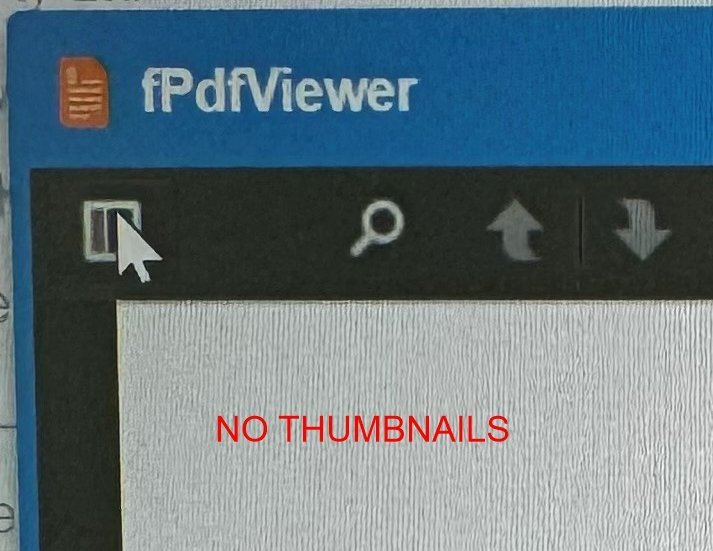
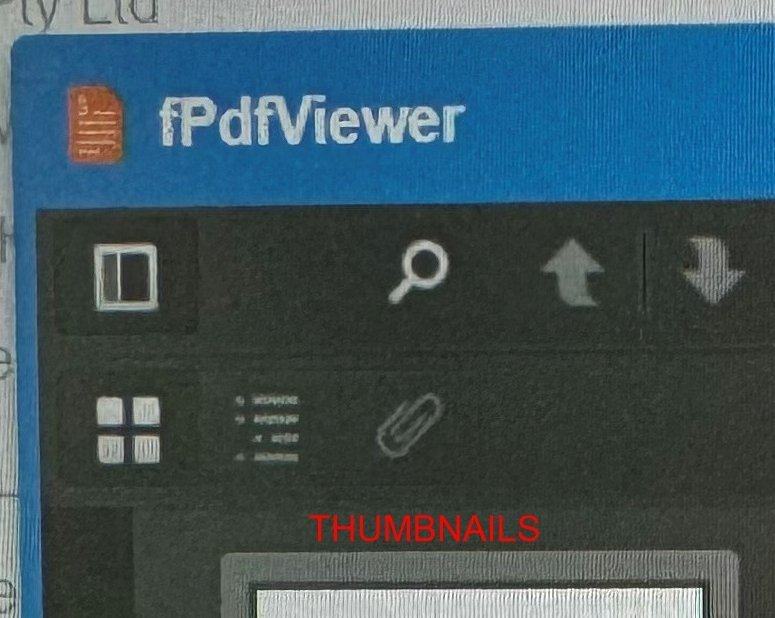
HtmlMemo: Pasted Image, ReSize Handles - How ?
in General
Posted
Sherzod, this only adds image which I have no problem with.
I need (the component needs) the ability for the end user to select the already imbedded image and resize it.