
mos
-
Posts
269 -
Joined
-
Last visited
-
Days Won
2
Content Type
Profiles
Forums
Events
Posts posted by mos
-
-
-
Do you have any test SQL Server database you can use as that is what I am using?
-
Hi Sherzod,
I can send you a test project but it was connecting to a table in a SQL Server database.
You will need to set the connection and table name.
-
Hi Sherzod,
Is there any reason why the code doesn't work at runtime as I have a DBGrid in a frame which can display different result sets with different columns?
-
Thanks Sherzod.
I have another issue.
I have a test app where in runtime I set the Sortable property of each of the columns to True.
Howerver when I click on the column header the popup menu has the Sort Ascending and Sort Descending disabled.
Here is the code I used:
procedure TMainForm.UniDBGrid1AfterLoad(Sender: TUniDBGrid); var liX: Integer; begin for liX := 0 to UniDBGrid1.Columns.Count - 1 do UniDBGrid1.Columns[liX].Sortable := True; end; procedure TMainForm.UniDBGrid1ColumnSort(Column: TUniDBGridColumn; Direction: Boolean); begin ADOTable1.Close; ADOTable1.Open; end; procedure TMainForm.UniFormShow(Sender: TObject); begin ADOTable1.Open; end;Can you tell me why those menu options are not enabled?
-
Hi Sherzod,
I have a UniTimer that is used to refresh the query by closing and then reopening it.
I would like to disable the timer when this popup menu appears and re-enabled it when the popup menu is closed.
-
Is it possible to tell when the popup menu below appears and when it closes via events:
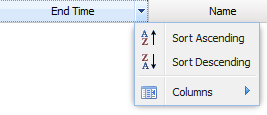
-
I am dynamically creating a TUniTabSheet and setting the ImageIndex := 0 to for a TUniNativeImageList that has already been assigned to an existing TUniPageControl.
When I do this I am getting an AV in the following source code:
function TUniCustomPageControl.GetImages: TUniCustomImageList;
begin
Result := FImages;
end;I have attached a test project and am using UniGUI 1534 and Delphi XE2.
-
Hi Sherzod,
That worked.
Thanks again for your help.
-
 1
1
-
-
Hi Sherzod,
Yes it is.
I can only get the label to change color to red if I have !important after it in the CSS file.
-
Is there a way of adding tabstop functionality to a UniImage so that I can tab to it from other controls on a form?
-
Hi Sherzod,
Attached is a test project with an external CSS file.
If you run this project the label should change to red but it doesn't.
If you modify the css and add !important it will change it to red.
-
Hi Sherzod,
The reason I need to have the color set in the external CSS file is so that I don't need to recompile the exe for different sites and can just change the CSS as needed.
I also have a configuration dialog where the user can set the colors that will override the external CSS file colors for some labels etc. if they choose not to modify the CSS.
Now the code using setStyle does work if the !important is removed but removing that causes the red to not be applied to the label.
-
I have a MainForm which contains a TUniLabel called lblHeader.
In my external CSS file I have the following:
.lblHeader { color: red !important; }Now if I don't have the !important the red color does not get applied to the label.
The issue I have is I need to in code to be able to change the color of the label from red to blue in code.
I tried the following code but it did not work:
lblHeader.JSInterface.JSCode(#1'.setStyle("color","blue");');The above does work if I remove the !important for the red but the color red doesn't get applied.
I also tried:
lblHeader.JSInterface.JSCode(#1'.setStyle("color","blue !important");');But this does not work.
How can I get the label to change from red to blue at runtime?
-
Hi Sherzod,
I have fixed this issue by freeing off the FileStream parameter and now the RenameFile works.
-
It would be great if the TUniFileUpload and TUniFileUploadButton had an option to create the TargetFolder if it doesn't already exist.
So when you try and upload a file to the TargetFolder a check would be made and if it doesn't exist then it's created automatically.
-
Hi Sherzod,
Any update on this?
I have attached a test app which has a Target Folder = Testing and I have code in the OnComplete event which tries to rename the file but fails.
If you try and delete the file using Windows Explorer it says the file is in use.
-
Hi Sherzod,
All you need to do is run the following demo: Framework\uniGUI\Demos\Desktop\FileUpload - Button
Set the TargetFolder.
Then run the app and once the upload has completed go to the Target Folder using Windows Explorer and try and delete the file.
-
I am using a TUniFileUploadButton to upload images and when the OnCompleted event is called I need to rename the file.
The problem I have is that the RenameFile is failing and when I use Windows Explorer to go to the directory to try and delete the file, Windows reports that the file is in use by my application.
Therefore it would seem like the file is being locked by my application once the upload has completed and only after shutting down my app can I delete or rename it.
I also tested this using the fupload demo app and again the file seems to be locked.
I am using build 1534.
-
Hi Hayri,
I was using 1481 and then tried 1534 and it is now working so it must have been fixed after 1481.
-
I have been testing OnBrowserClose and find that it doesn't trigger for all browsers e.g. Chrome.
I have the following code below and need some way of setting the FAllowTerminate to True so that the session will timeout and won't remain in the session list indefinitely.
I do have a Exit button on my main form which on clicking will set the FAllowTermiate to True but if the user decides to close the tab or browser then FAllowTerminate is never set to True.
Is there some other way of ensuring that FAllowTerminate is always set in the above case?
procedure TUniMainModule.UniGUIMainModuleSessionTimeout(ASession: TObject; var ExtendTimeOut: Integer); begin if not FAllowTerminate then ExtendTimeOut := 3600000; // 1 hour end; -
Hi Sherzod,
That worked thanks again for your help.
-
Thank you that worked.
-
Hi Sherzod,
How could I do the same for a TUniHTMLFrame if focus is outside the HTMLFrame then hide the scrollbars otherwise
show the scrollbars?

DBGrid Title Popup Menu Events
in General
Posted
Yes enabling the sort menus.