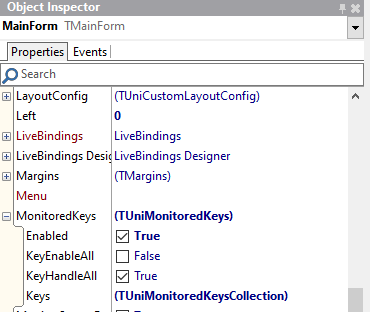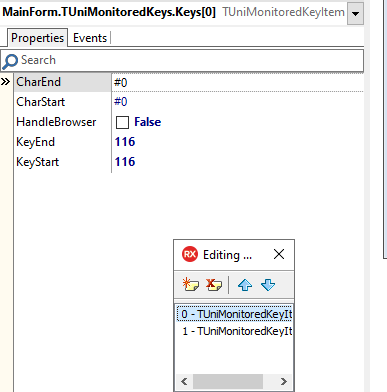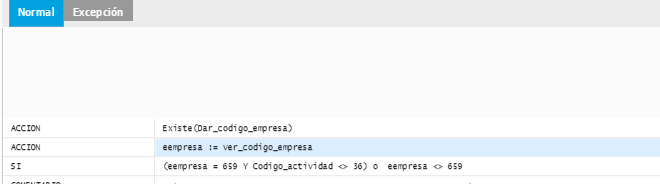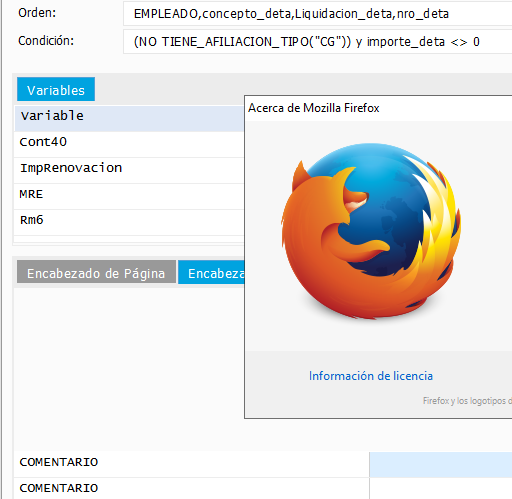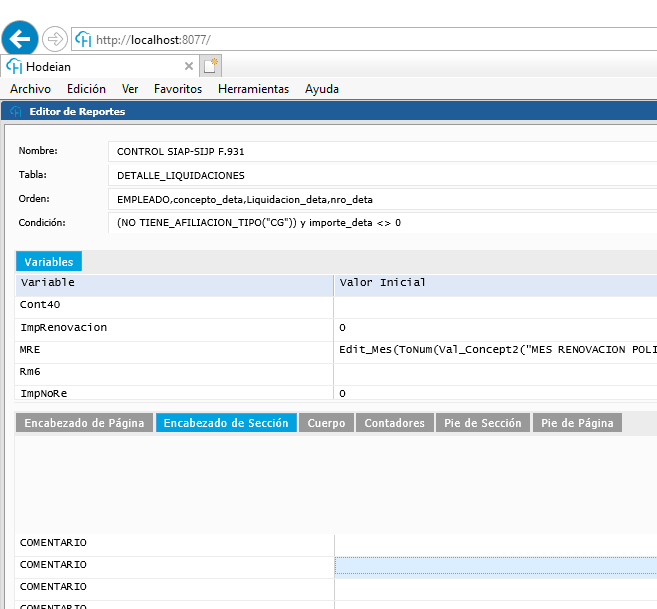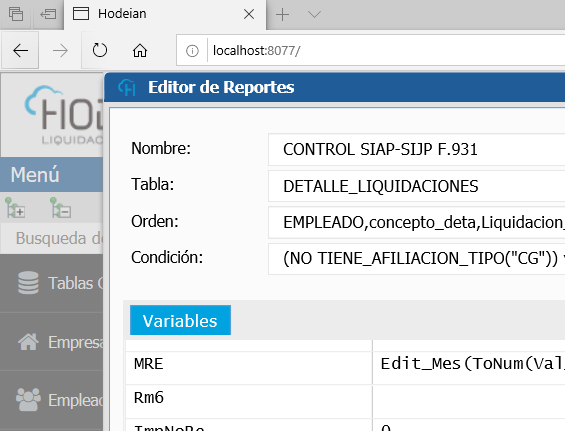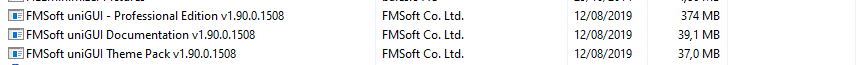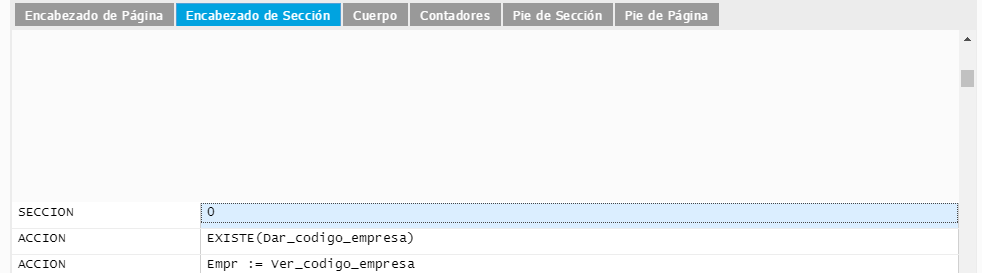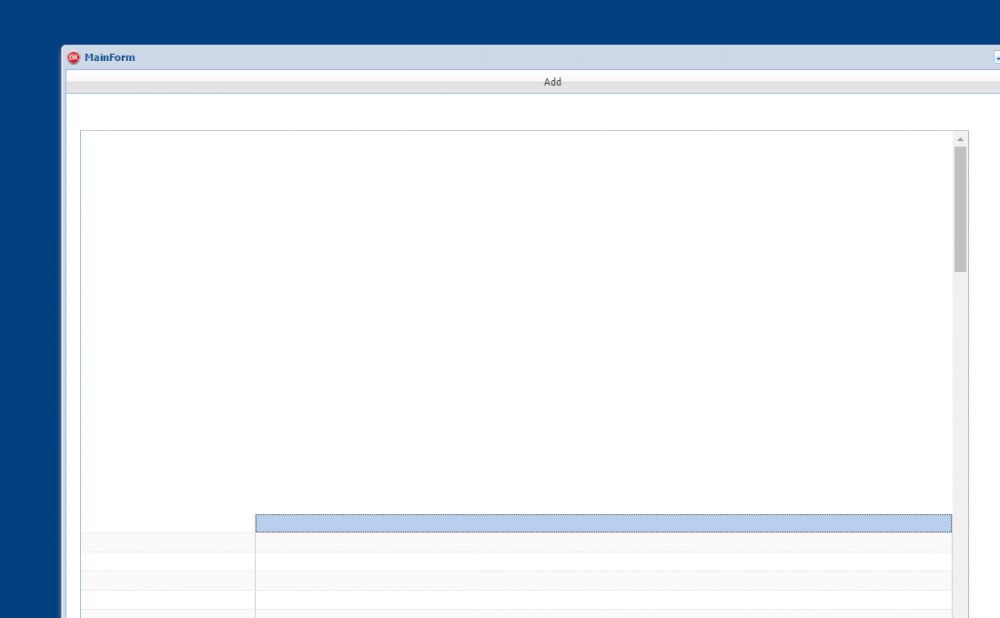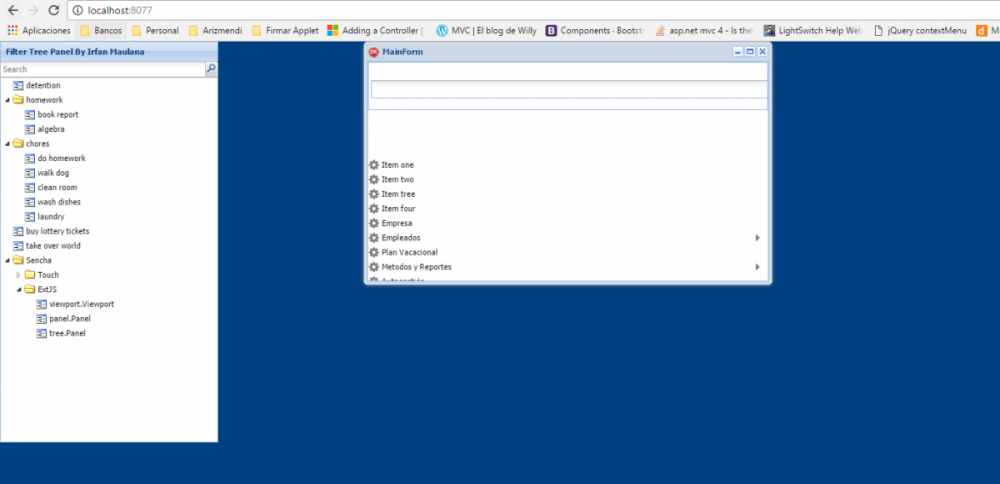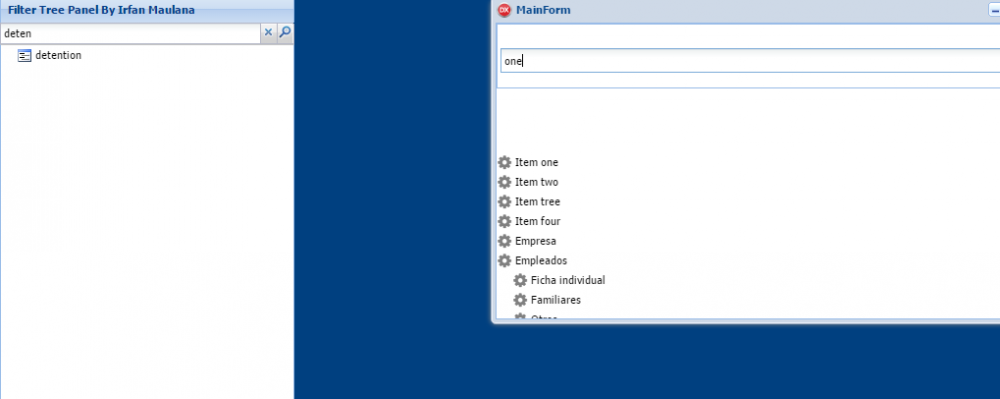Gabriel
uniGUI Subscriber-
Posts
66 -
Joined
-
Last visited
Content Type
Profiles
Forums
Events
Everything posted by Gabriel
-
Hi... Thanks for the feedback. It seems to be working. We will continue testing. Regards
- 39 replies
-
- tunistringgird
- scroll
-
(and 1 more)
Tagged with:
-
Ok. In the meanwhile, do you have a workaround? A way to "solve" this? Regards
- 39 replies
-
- tunistringgird
- scroll
-
(and 1 more)
Tagged with:
-
Hi, there is no update about this? this bug is also affecting the way the user update the different rows. Is really important if you guys can solve this bug. Regards
- 39 replies
-
- 1
-

-
- tunistringgird
- scroll
-
(and 1 more)
Tagged with:
-
Sorry, wrong testcase StringGrid Demo.rar
- 15 replies
-
- unistringgrid
- right-align
-
(and 1 more)
Tagged with:
-
Hi Sherzod, I Attach a small testcase...if you click on the first button (UniButton1) with a cell selected (column january) it would change the css of that cell adding (or subtracting) indentation. What i want is get the final indentation of all cells when i click the second button (getInfo). can you help me? Regards UniStringGrid.rar
- 15 replies
-
- unistringgrid
- right-align
-
(and 1 more)
Tagged with:
-
Hi Sherzod, Sorry but I misspelled. I will like to know the css applied to a particular cell. The user can change the "format" of the cell during execution, and at the moment of saving I will like to know the current style. Basically I need to access the Attrib attribute of every cell, but not using the OnDrawCell event Regards
- 15 replies
-
- unistringgrid
- right-align
-
(and 1 more)
Tagged with:
-
Hi, I know this is an old topic, but, it is possible to access TuniCellAttribs for a UniStringGrid not using the OnDrawCell event? I will like to know the css apply to a particular cell (it can change during the execution) Regards
- 15 replies
-
- unistringgrid
- right-align
-
(and 1 more)
Tagged with:
-
Hi Sherzod, thanks for the answer. I was able to make it work on the TestCase with no problem, but, on the real project I set the properties as you describe, and when I open a modal window (a particular one, not all of them) and hit F5 it does not capture the event and still refresh the page, but this behavior happens only with mozilla. Chrome and internet explorer work like a charm. ¿Do you have any clues or any advice? Regards
-
Hi, I have an issue with the MonitoredKeys. I want to prevent the user to refresh (F5) or go full screen (F11), so I set the following MonitoredKeys And inside keys: This is for F5 (116) and F11(122). This works great at the beginning. But if I click on a cell to start edit and press F5 or F11 the event is handled by the browser. I was able to replicate this issue on Chrome, Mozilla Firefox and Internet Explorer. I Attach the sample project. To be able to replicate is important to start editing one cell (any) Regards UniStringGrid.rar
-
- 39 replies
-
- tunistringgird
- scroll
-
(and 1 more)
Tagged with:
-
Are you using the last version? i just installed and I'm going to test, but if it fail (the issue still exists) i could connect to your computer.
- 39 replies
-
- tunistringgird
- scroll
-
(and 1 more)
Tagged with:
-
What web browser are you using? Remember, that I wasn't able to reproduce the issue with Microsoft Edge Regards
- 39 replies
-
- tunistringgird
- scroll
-
(and 1 more)
Tagged with:
-
Hi Sherzod, Yes, this happens on other computers also. Regards
- 39 replies
-
- tunistringgird
- scroll
-
(and 1 more)
Tagged with:
-
Yes. I will send you an PM with the data
- 39 replies
-
- tunistringgird
- scroll
-
(and 1 more)
Tagged with:
-
Is kind of easy to reproduce once you made it fail the first time. I've attached a small recording with the issue (i did it with the case submitted before) Sorry about the quality. Regards ice_video_20191029-151440.webm
- 39 replies
-
- tunistringgird
- scroll
-
(and 1 more)
Tagged with:
-
is this topic forgotten? I've tried everything and still have the same issue....I also have installed the last update. Regards
- 39 replies
-
- tunistringgird
- scroll
-
(and 1 more)
Tagged with:
-
is quite simple to reproduce. Simply add a couple of rows and time scroll down and up fast. It would create a blank space as shown in the images on this post. regards
- 39 replies
-
- tunistringgird
- scroll
-
(and 1 more)
Tagged with:
-
is there any update about this case?
- 39 replies
-
- tunistringgird
- scroll
-
(and 1 more)
Tagged with:
-
Hello Sherzod, To reproduce the issue simply add a couple of rows and time scroll down and up fast. Also happens if you select the first row and scroll down and up fast This is firefox; This is Internet Explorer I wasnt able to reproduce the issue with Microsoft Edge, but i just see that is the only one not showing the icon next to the url or in the tab title. The original post is with Chrome. Regards
- 39 replies
-
- tunistringgird
- scroll
-
(and 1 more)
Tagged with:
-
- 39 replies
-
- tunistringgird
- scroll
-
(and 1 more)
Tagged with:
-
Hello, I'm having an issue with the TUniStringGrid component. After I load all the info, and all is working great, I select the first cell of the grid and do scroll down and up fast it generates a blank space, like the image: At first, I thought it was because of my data, so I create an empty project (attached), and the result is the same The only difference is that I have to add some rows first. If anyone could help me, it would be great. Regards UniStringGrid.rar
- 39 replies
-
- tunistringgird
- scroll
-
(and 1 more)
Tagged with:
-
Finally find a way around. I have to use pure Javascript.
-
No that one. The js file is in ..\UniTestMenu\Win32\Release\files\js\js.js
-
is in the js file. Is one of the tests. That function load the menu on the left.
-