
JohanC
-
Posts
59 -
Joined
-
Last visited
-
Days Won
1
Content Type
Profiles
Forums
Events
Posts posted by JohanC
-
-
Thanks for trying to help
I am overloaded at the moment and may only get time to look at your solution over the weekend
BTW, I am under the impression that "MyApp" should be a standalone to make it controllable by Hyper-Service -
Hi,
Currently I use FMSoft_uniGUI_HyperServer_1.90.0.1560 -
Hi,
With SSL enabled = False, with hyperserver, the error is still there
Previously the error was "Message: Missing PDF "https://new.sadfm.co.za/cache/sadfm_exe ....."
now the error says "Missing PDF "http://xxx.xxx.xxx.xxx:port/cache/sadfm_exe ......."
Something wrong with my "hyper_service.cfg" ? -
Hi,
Thanks again.
It is now clear that Hyperserver handles domain-names differently (than a standalone uni gui app) if it is a sub-domain
The problem is with hyperserver
I will have to accept that and move on -
Hi,
Thanks for trying to help
I already do all that is required by Unigui and proposed by Paul Gurski of Fastreports
I suspect that your SSL portal is not a subdomain ?
Thanks -
I tried it one more time, without spaces in the file-name.
Hyperserver gives the same error message via PDF.js v1.9.426 (build: 2558a58d)
With the binary in standalone mode the report displays correctly in UniPDFFrame1
Thank you -
Hello Farshad,
I will try, but can only do it after 21:00 CAT tomorrow as people are constantly using it before that time and now it is already time to stop working (22:30 CAT)
It is interesting to note that the spaces in the filename is not a problem when I use my app as a standalone binary, in other words, everything is fine until I use hyperserver as a service to manage the binary. Remember I have a sub-domain ( "https://new.sadfm.co.za") pointed at the IP of my server and I use SSL
Thank you -
Hello Hayri,
I use HyperServer_service
The latest error says
Message: Missing PDF "https://new.sadfm.co.za/cache/sadfm_exe/n0/0_6Bb6jQFhai10B99B8CE/$z$z$z/DE%20BRUIN-%20Beta%20Scale%20Comments.pdf".
I found the file on the Windows file-system at:
C:\SADFM\cache\cache\sadfm_exe\n0\0_6Bb6jQFhai10B99B8CE\$z$z$z\DE BRUIN- Beta Scale Comments.pdf
It is the correct file, I can open and view from within Windows, it is 100% OK
The problem seems to be that the file is NOT at "https://new.sadfm.co.za" as there is no such Windows directory
Hope you can help
Thanks -
Hello,
I use FMSoft_uniGUI_HyperServer_1.90.0.1560 (licensed) with SSL
I have configured hyperserver (hyper_server.cfg) as per your instructions and also the hyper_server.ssl.cfg file
My reports, are as per your examples using FastReport VCL 6
I create the report and then to view it in UniPDFFrame1.PdfURL := AUrl; I use this code to create the frxPDFExport1.FileName
frReportModule.frxPDFExport1.FileName := UniServerModule.NewCacheFileUrl(False, 'pdf', FileNsurname, '', AUrl, True);
My domain "https://new.sadfm.co.za" is pointed at the IP of my server
I get this error message when I run reports on my server using hyperserver (but not when I use the standalone version "binary_name=sadfm.exe" on my server)
Message: Missing PDF "https://new.sadfm.co.za/cache/sadfm_exe/n0/0_w8LPJEcDME10B8D85DE/$z$z$z/CORNELIUS-%20Beta%20Scale%20Report.pdf".
This seems to tell me that the pdf viewer is trying to display the file at the location created by NewCacheFileUrl as "https://new.sadfm.co.za/cache/"
This location on the server obviously does not exist
This does not happen when I test on my local development PC,
On my development pc I do not use hyperserver, I could never get it working, maybe because of ESET antivirus
My production standalone app runs on my server, Microsoft Server 2019, absolutely a standard setup, no ESET
I do not know what else to configure and need help to configure HyperServer correctly
When I use hyperserver, everything else works except the reports
Thank you -
No, on my development pc I do not use hyperserver
I could never get it working, maybe because of ESET antivirus
My production standalone app runs on my server, Microsoft Server 2019, absolutely a standard setup, no ESET
the IP of the server is linked to a domain
The error Message: Missing PDF "https://new.sadfm.co.za/cache/sadfm_exe/n0/0_w8LPJEcDME10B8D85DE/$z$z$z/CORNELIUS-%20Beta%20Scale%20Report.pdf".
seems to tell me that the pdf viewer is trying to display the file location created by NewCacheFileUrl as "https://new.sadfm.co.za/cache/"
This location on the server obviously does not exist
I do not know what else to configure
Thank you -
Hello,
I use FMSoft_uniGUI_HyperServer_1.90.0.1560 (licensed) with SSL
My reports, as per your examples using FastReport VCL 6
I need help to configure HyperServer
I get this error message when I run reports on my server
Message: Missing PDF "https://new.sadfm.co.za/cache/sadfm_exe/n0/0_w8LPJEcDME10B8D85DE/$z$z$z/CORNELIUS-%20Beta%20Scale%20Report.pdf".
This does not happen when I test on my local development PC
Thank you
JohanC -
Update
Problem solved
(Upgrading an existing report from FastReport 5 to FastReport 6 needs careful attention) -
I need a FastReport Example of a Bar Chart using TChartPro (TeeChartVCLFMX-2022.35) and FastReport 6 (FastReport frvcl_2022_2_all_std)
with FMSoft_uniGUI_Complete_Professional_1.90.0.1560.
I use Delphi 11.1 and am not able to create such a Bar Chart and export it to a Uni pdf viewer, no Bar Chart is visible in the pdf Viewer.
Any help is appreciated
-
On 3/28/2022 at 9:43 PM, JohanC said:
I tested on Apple iPad , Safari, the problem does not happen
Update,
I upgraded to Delhi 11.1 from Delphi 11 and re-installed all packages.
Also Uni version uniGUI_Complete_Professional_1.90.0.1560 , same version as when I experienced the UniGui Session closes problem with Delphi 11.
I do not know why but the problem no longer occurs. -
27 minutes ago, JohanC said:
Hi there,
I have a button with code
UniSession.AddJS('window.location.href = "mailto:' + ToWHo + '?subject=Subject&body=message%20goes%20here"');
My unigui app closes immediately when this code is executed
I beleive it is some windows 10 setting that is the problem
It is not the unigui version
The code worked perfectly in the past, now it does not
Any suggestions is appreciated
Johan
I tested on Apple iPad , Safari, the problem does not happen
-
Hi there,
I have a button with code
UniSession.AddJS('window.location.href = "mailto:' + ToWHo + '?subject=Subject&body=message%20goes%20here"');
My unigui app closes immediately when this code is executed
I beleive it is some windows 10 setting that is the problem
It is not the unigui version
The code worked perfectly in the past, now it does not
Any suggestions is appreciated
Johan
-
My request solved
Brilliant, thank you very much
-
 1
1
-
-
I mean,
The Gridlines are at each 0.5 increment -
Hello again,
Thanks, it is a good improvement, even if the increments are still = 0.5
See attached, parameters Axis A, Major TickSteps = 1 and Max = 7
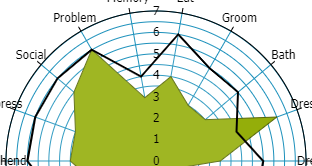
Thanks
Johan
-
Thanks, I will try later today
-
OK thanks, I can imagine that you have many other Tasks, I have no doubt that you will find some time soon.
Regards
Johan
-
Hello,
I need some help please.
I am using theme uni_sencha_classic and ver. 1.90.0.1556 (paid version)
With a Radar chart, I use a table with values = SmallInt (max value of data =7 and min value of data =0)
I need to show a maximum value of 7 on the chart with intervals of 1
I set parameters Axis A, Major TickSteps = 1 and Max = 7
These parameters shows a Radar with value increments = 0.5 and Max = 6.5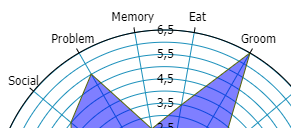
If I change the parameters Axis A, Major TickSteps = 1 and Max = 9
shows a Radar with value increments = 1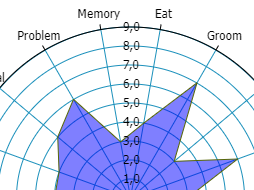
My client insists to see Max = 7 with increments = 1
What settings should I change
Thank you very much
Johan -
It works when I use the uningui example project "dbnav.dproj"
I will try to find out why it does not work in my project
Thanks
-
I did as you showed, It does not work for me
Maybe I do not understand how the unidbnavigator will no what is means, (not sure what #1 refers to)
JSInterface.JSCode(#1'.owner.uni_dbn_DELETE.setIcon(null);'); JSInterface.JSCode(#1'.owner.uni_dbn_DELETE.setText("Delete");');
Thanks

Hyperserver with SSL
in General
Posted
Hi there,
I had a good look at the pack you sent.
It is very complete and your coding is better than text-book !
Thus far I used the examples of FMSoft in building my webserver as a standalone App without any problems, including Hyperserver as a service.
My reports work very well using FastReport and FireDac queries to extract the required data from the FireBird database server.
The changes requested from users of My App has now dried up over the last 2 weeks, therefore I do not need to update my App frequently, and therefore I am happy to work without Hyperserver as a service.
The problem that I encountered "I have a sub-domain ( "https://xxx.xxxxxx.xx.xx") pointed at the IP of my server and I use SSL" is still not resolved when using Hyperserver as a service to "manage" my standalone App.
But once again thanks for trying to help, much appreciated