
MarkLince
-
Posts
82 -
Joined
-
Last visited
-
Days Won
2
Content Type
Profiles
Forums
Events
Posts posted by MarkLince
-
-
-
Hi,
I Know there is UniHtmlMemo but, is there anyway a Unimemo can use html to display any formatting of text?
The reason I ask is that using Fastreports and its memoview component can only understand very basic html tags so unihtmlmemo is too much for it to handle. If UniMemo can do html I want to create my own editor to only handle basic html tags which fastreports memoview can read from a db. If that makes any sense to anyone!
Mark
-
This is a better option than Bryntum, better licencing/ cost
https://dhtmlx.com/docs/products/dhtmlxScheduler/?fromMenu
This is Time line example which is what I'm most interested in.
https://docs.dhtmlx.com/scheduler/samples/09_api/04_highlighted_sections_units.html
Just need someone to port it to uniGUI!! or at least help with the JS
Schedulers are everywhere these days, having a UniGUI component like this would certainly broaden the appeal of uniGUI, I'm sure of it.
-
 2
2
-
-
-
TMS seem to all but abandoned development of their Intrawebs components and just seem to rebuild with new versions of delphi. The planner component is really old and has not changed for quite a few years. If UniGUI keeps making traction and users grow then maybe TMS will pick it up, but they seem to be into many things these days and dot net features heavily.
-
 1
1
-
-
needs to be in feature requests really
-
 1
1
-
-
Hi,
Why not use Borderstyle property select ubsnone?
Regards
Mark
-
You need Embarcadero Delphi or Rad Studio (different flavours of the same tool).
https://www.embarcadero.com/products/rad-studio/start-for-free
This combination is Killer when it comes to web development, be kind to yourself and give it a go!

Mark
-
Hi Hayri,
I have a problem with UniSPCheckCombo component.
I have 2 UniSpCheckCombo called combo1 and combo2
I'm population combo2 with values selected in combo1
like;
procedure TSearchForm1.combo1Change(Sender: TObject); var list1:TStringlist; count1:integer; begin list1:=Tstringlist.Create; combo2.BeginUpdate; combo2.clear; try list1.Sorted:=true; list1.Text:=combo1.SelectedIndex.Text; for count1 := 0 to list1.Count-1 do combo2.Addx(combo1.items[strtoint(list1[count1])],combo1.values[strtoint(list1[count1])]); finally combo2.EndUpdate; list1.Free; end; end;this works fine, but if I then change the selected items in combo1, then its weird as combo2 displays the items in drop down like a group set (see image)
I can't see whats doing it please can you help.
Thanks
Mark
-
I'm very interested in this also and need it for a project in pipeline.
The bryntum scheduler is very expensive and maybe not usable with UniGUI and there will certainly be licencing issues.
That said I would pay a decent wedge of cash for a UniGUI component like this, just not Bryntium price/ contract.
Mark
-
 1
1
-
-
Hi,
I really need this too. How do I set this when my form with PDFFrame loads?
Thanks
Mark
-
This really is amazing! well done Mohammad.
Mark
-
I can't find any

Thanks Farshad
-
Hi,
easiest way to save the png is to save it from the unimimage like;
unimimage.picture.savetofile('YourPath/YourFilename.png')
The other changes require some interaction with the js of the jquery control, I will look at that for you over the next few days, I'm very busy at the moment.
Regards
Mark
-
Hi,
Thanks, you are welcome.
Mark
-
Hi farshad,
Just one thing, if CSP is not possible, what is the best way to mitigate xxs attacks in unigui aps
Thanks again
Mark
-
Hi Farshad,
Thanks for the speedy reply. OK, sounds like its unlikely to work, but I will try anyway and let you know.
Regards
Mark
-
Hi,
With ISAPI ap, can anyone tell me how to set Content Security Policy Header for UNIgui?
I have tried to set this in IIS 8 using the Header Response but no matter what options I set, my ap stops loading (loading....)
Thanks in advance.
Mark
-
Hi,
You are welcome, but the credit goes to others on here who helped me with this type of stuff!
Regards
Mark
-
Hi,
Also This doesn't hide the selection it just adds custom color to cell/row selected and sets a border width of 0 to the grid body.
.x-grid-row .x-grid-cell-selected { background-color: #FFFFFF !important; } .x-panel .x-grid-body { border-width: 0 }To hide / prevent grid selection;
uniguigrid-->clientevents-->unievents
function beforeInit(sender, config) { sender.disableSelection = true; }Mark
-
 1
1
-
-
Hi,
I think this is more what you need
Mark
-
 1
1
-
-
A parent with no child is no longer a parent, it is a leaf. i.e. a node can be called a parent if it has 1 or more children.
I do get that.
I was just thinking of the parent as a "container" and children as "objects" that can be assigned to a container, in that instance a container is still a container even if its empty. Its not a big issue at all.
With help, I have all my questions answered now like so;
UniSession.SetStyle( ' .x-tree-view { background-color: ' + uniColor2Web(grouptree1.color) + ';'+ '}'+ ' .x-tree-view .x-grid-cell-inner-treecolumn{ background-color: ' + uniColor2Web(grouptree1.color) + ';'+ ' color: ' + uniColor2Web(grouptree1.Font.Color) +';'+ ' fontSize:' + uniColor2Web(grouptree1.Font.Size) +';'+ ' font: ' + grouptree1.Font.ToString(False, False, False, False) +';'+ '}'+ ' .x-tree-view .x-grid-cell-selected .x-grid-cell-inner-treecolumn { background-color: #99cc00;'+ ' color: ' + uniColor2Web(clBlack) +';'+ ' fontSize:' + uniColor2Web(grouptree1.Font.Size) +';'+ ' font: ' + grouptree1.Font.ToString(False, False, False, False) +';'+ '}'+ ' .x-tree-icon { height: 36px; width: 32px;'+ '}'+ '.x-tree-no-lines .x-tree-expander { background-image: url(files/elbow-plus-nl.png);'+ '}'+ '.x-tree-no-lines .x-grid-tree-node-expanded .x-tree-expander {background-image: url(files/elbow-minus-nl.png);'+ '}'+ '.x-tree-icon-leaf { background-image: url(files/leaf.png);'+ '}'+ '.x-tree-icon-parent { background-image: url(files/folder.png);'+ '}'+ '.x-grid-tree-node-expanded .x-tree-icon-parent { background-image: url(files/folder-open.png);'+ '}'+ '.x-grid-row-selected .x-grid-cell { background-color:#99cc00 !important;'+ '}' );Thanks again
Mark
-
Below methods are already implemented for TreeGrid.
procedure FullExpand; procedure FullCollapse;
Yes thanks Farshad. I did overlook those methods.
-

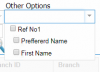
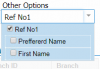

Survey: Features you want to see in version 1.0
in Feature Requests
Posted
Extended Calendar panel component with some scheduling capability