
deljavan
-
Posts
44 -
Joined
-
Last visited
Content Type
Profiles
Forums
Events
Posts posted by deljavan
-
-
Hi,
Please clarify the version again?
Have you used any additional JS, CSS!?
Hi,
All defaults are used for the program
-
HiPlease adviseI had a project on mobile in 1302 editionNow I am testing it in version 1506 Without changing the program I compiled itThe appearance of the program changed completely and I was very surprisedI think this is a very bad thing what should I doDo I have to continue developing the program in the same version 1302 ?Please adviseCompiled in 1302Compiled in 1506
-
hi
A solution was found to this problem
To be done by dragging and dropping the shifts between the parent and the childQuoteGood evening!
Is there any chance of getting an example of a drag & drop functionality inside one DBTreeGrid (or any other DBGrid) for changing the sort, moving the position inside one dataset?
Thanks in advance!
Gerhard -
Thank you all
My problem was solved this way ....
Quotefunction TdmLoginModule.LDAPLogin(ADomain, AUserCode, APassword: string): Boolean;
var
hToken: THandle;
begin
Result := False;
if (LogonUser(pChar(AUserCode), pChar(ADomain), pChar(APassword), LOGON32_LOGON_INTERACTIVE,
LOGON32_PROVIDER_DEFAULT, hToken)) then
begin
CloseHandle(hToken);
Result := True;
end;
end;
To use this component, there is a ready-made sample that can be used to obtain the necessary skills from its sourceQuotetry this solution
http://adsi.mvps.org/adsi/Delphi/index.html
active directory helper package
http://adsi.mvps.org/adsi/Delphi/ADHelperPackage.zip
-
hi
you can help me for this subject.
http://www.agnisoft.com/white_papers/active_directory.asp
source code is deleted ....
-
Which language are you exporting? Is it not ansi characters?
persian (فارسی - farsi) or arabic
-
-
-
Please help, how to fix the above problem ?
-
I would need a solution for drag & drop within a dbTreeGrid.
"Empty Row String"
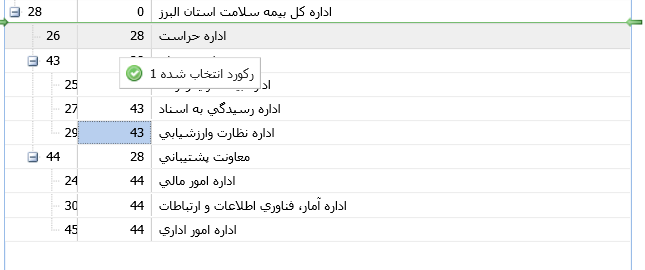
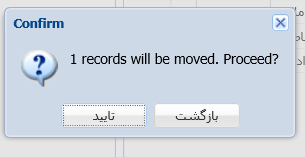
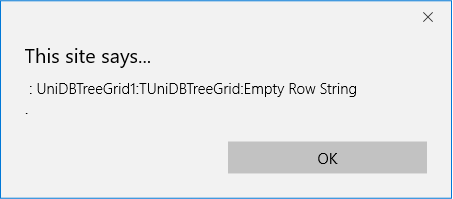
-
-
I copy the SEARCH TREE function from DEMO to use on TREEMENU, but shows duplicate items
-
-
Hi
The following problem arises in the following component by changing the value of the RTL propertyRTL := False
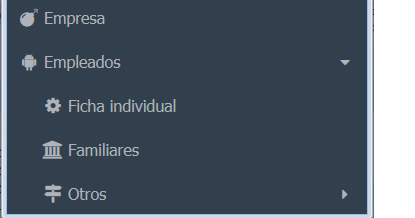
RTL := True

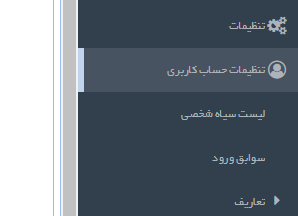
Solve it ???
-
Hi
thank you
But the problem was resolved by doing the followingclear cache browser
-
-
Happy new year (1397)....

-
Hello,
could you please upload a sample application demonstrating the problem ?
Also, check at this:
-
It's all handled internally by the framework: when client connects using desktop, unigui will display the login form for desktop and after login it will display the mainform for desktop and the same for client who connects from mobile device such tablet/smartphone.
What is the difference between the login form and the original form.The login form will be displayed before all forms -
What edition are you using?
-
please test sample and help me
-
hi
When I enable RTL form. Do not work the form?I tried this item only for the unimlist and it had the same problem (enable RTL)version : 1.0.0.1416
help me ...
Thanks
WithOutRTL
------------------

WithRTL
---------------

-
Hi lema
I use unimgmap. Interestingly, The map is loaded and sometimes the map is not loadedIt does not know exactly why.Where do I make a mistake?please guide me ...Thanks -
You can help me to fix this


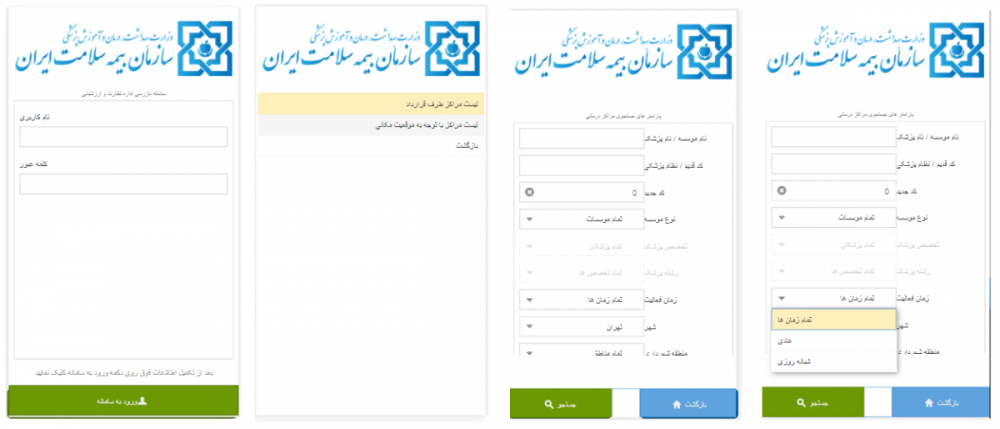
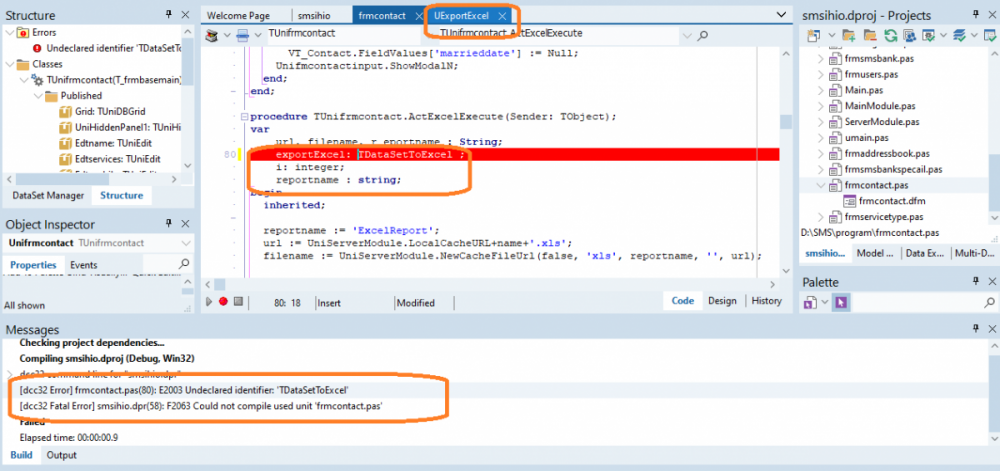
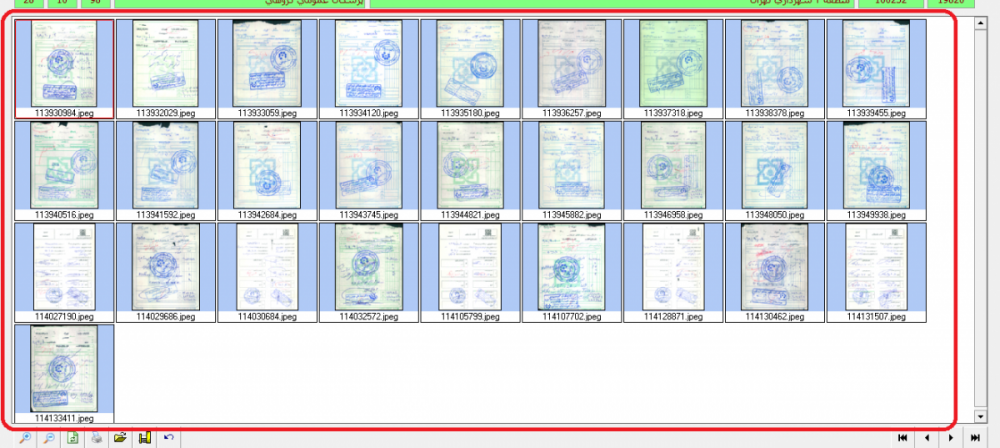
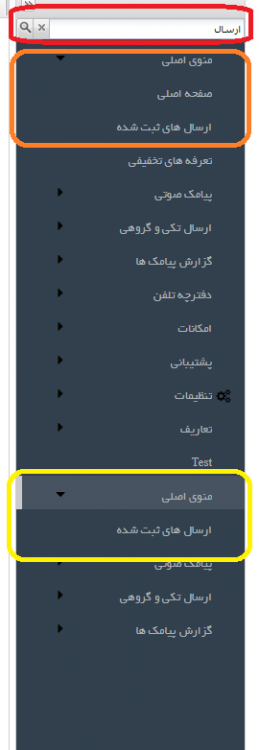
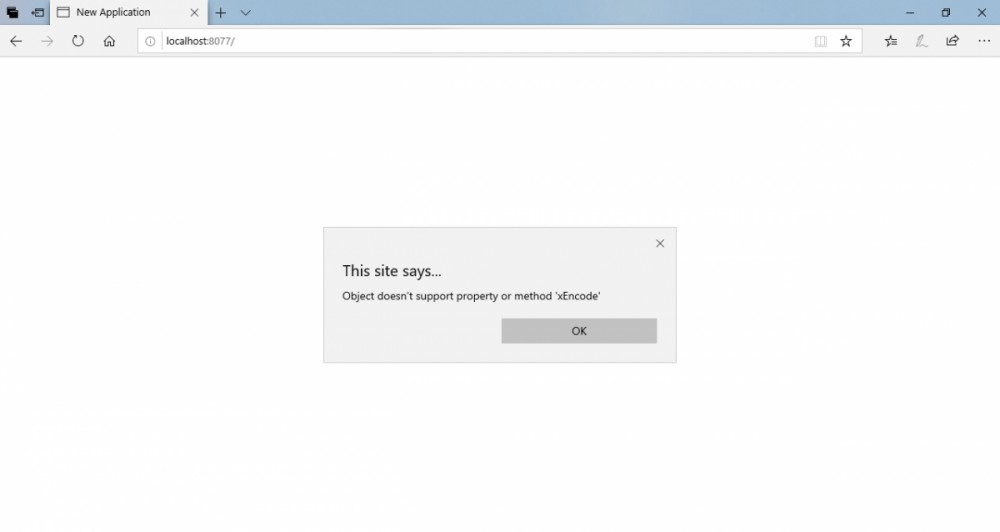
Crop image
in Sample Projects
Posted
Dear Sherzod or other friends
I tested "unigui crop.zip" sample in the below link and it working fine:
But I want to change ratio of crop from horizontal mode to vertical mode which it ratio ideal for personal photo crop.
Default crop box almost 125 pixel for width and 100 pixel for height which ideal crop most be 100 pixel for width and 125 pixel for height.
Unfortunately, I cannot change UniHTMLFarme (cropFrame) to other size for ideal crop.
In the attachment pictures you can find better my issue.
Do you have solution for me?