
jptec
-
Posts
36 -
Joined
-
Last visited
Content Type
Profiles
Forums
Events
Posts posted by jptec
-
-
Hi,
I develop a desktop version application. If use at pc browser, it is working correctly.
However if the app open at the andriod phone browser(especially at samsung model, Chrome and build in samsung ), the edit mask is not correct. You can find in the attachment.
It wont fill up the mask. Just make the mask moving towards right hand side.
But this also working correctly at iphone.
Below is the control setting:
object UniDBEdit17: TUniDBEdit
Left = 129
Top = 220
Width = 203
Height = 22
Hint = ''
DataField = 'IOP_IDENT'
DataSource = dadsData
TabOrder = 19
InputMask.Mask = '******-**-****'
endPlease advise how to solve
-
-
Hi All,
I use htmlframe's afterscript to set a other framework jquery plugin button property:
in TUniHTMLFrame- AfterScript I put below script
$(function(){ $("#buttonContainer").dxButton({ text: "Click me!", onClick: function () {ajaxRequest(MainForm.form,"INDEX-HOME" , ["" ]);} }); });
But I cannot receive the onajaxevent in Main form.
I think I did something but I cant find it. Any Advise? also can anyone explain the usage on beforescript and afterscript
Joe
-
Looks Great, if can linkup dataset and print and save back to the dataset.
Looking forwards to update so that I can integrate to our project.
Joe
-
Any support email, send to you directly? as the javascript component is licensed. it cannot post in here.
-
anyone can advise?
-
Thank your hints. I searched previous way to do it:
with (UnimHTMLFrame1 as IUniJSInterface) do begin JSCall('element.setStyle', ['background-image', 'url("/img/mobile-menu/bg.png")']); JSCall('element.setStyle', ['background-repeat', 'no-repeat']); JSCall('element.setStyle', ['background-size', 'cover']); end;If have better solution , Please advise but above already set the background.
Thanks
-
hi,
Thanks you for your suggestion. But boxready is only found at desktop version unihtmlframe. In mobile version, unimhtmlframe no that function.
Any suggestion to achieve in mobile version?
-
Hi,
Want to confirm the following case:
<html> <body style="background: url('/img/mobile-menu/bg.png'); background-repeat:no-repeat; background-size: cover;"> <center> <a href="#" onclick="javascript:ajaxRequest(MainmForm.form,'STATISTIC' , [parameter='1' ])" >bbbb</a> <a href="#" onclick="javascript:ajaxRequest(MainmForm.form,'RANKING' , [parameter='2' ])">cccc</a> <a href="#" onclick="javascript:ajaxRequest(MainmForm.form,'COMMENT' , [parameter='3' ])" >dddd</a> <a href="#" onclick="javascript:ajaxRequest(MainmForm.form,'TUTORIAL' , [parameter='4' ])" >eeee</a> </center> </body> </html>In TUnimHTMLFrame: it CANNOT show the background image but can capture onclick event in UnimFormAjaxEvent.
In TUnimURLFrame: it can show the background image but CANNOT capture onclick event in UnimFormAjaxEvent.
The above statement , is it correct?Actually I need show a background image in htmlframe, can I achieve it?what is difference bwtween TUnimHTMLFrame and TUnimURLFrame?As I check only TUnimURLFrame come with URL property , can go to URL? Any others?Thanks youJoe -
HI,
I've integrated a fuschart into our project.
In My Testing all chart put in application main form. It can render correctly.
My setup is using TUnimHTMLFrame.Html and TUnimHTMLFrame.BeforeScript.
it is working perfect in Main form.
If put that TUnimHTMLFrame into other form. In Main form use button click to show that form it wont show the chart.
it only show the html tag.
This is the TUnimHTMLFrame html property
<html> <body bgcolor="#D26A02" > <div id="chartContainer2">FusionCharts XT will load here!</div> <div id="chartContainer3">New Chart!</div> </body> </html>
This is TUnimHTMLFrame.BeforeScript.
FusionCharts.ready(function(){ var revenueChart = new FusionCharts({ type: 'area2d', renderAt: 'chartContainer2', width: '400', height: '250', dataFormat: 'json', dataSource: { "chart": { "caption": "Quarterly Revenue", "subCaption": "Last year", "xAxisName": "Quarter", "yAxisName": "Amount (In USD)", "numberPrefix": "$", "theme": "fint", "showPlotBorder": "1", "plotBorderThickness": "2", "anchorBorderColor":"#E1D6FC", "anchorBgHoverColor":"#aa2911", "anchorRadius": "4", "anchorBorderThickness": "2", "showshadow": "0", //Using plot gradient color "usePlotGradientColor": "1", "plotBorderColor":"#EEDDFC", "plotFillColor":"#66acda", //Applying plot gradient color "plotGradientColor": "#FFFFFF", //Applying fill angle for plots "bgColor": "#23b14d", "bgAlpha": "0", "showValues": "0", "canvasBgAlpha": "0", "plotFillAngle": "90", //Applying fill ratio for plots "plotFillRatio": "20,70" }, "data": [{ "label": "Q1", "value": "1950000" }, { "label": "Q2", "value": "1450000" }, { "label": "Q3", "value": "1730000" }, { "label": "Q4", "value": "2120000" },{ "label": "Q5", "value": "1950000" }, { "label": "Q6", "value": "1450000" }, { "label": "Q7", "value": "1730000" }, { "label": "Q8", "value": "2120000" },{ "label": "Q9", "value": "1950000" }, { "label": "Q10", "value": "1450000" }, { "label": "Q11", "value": "1730000" }, { "label": "Q12", "value": "2120000" },{ "label": "Q13", "value": "1950000" }, { "label": "Q14", "value": "1450000" }, { "label": "Q15", "value": "1730000" }, { "label": "Q16", "value": "2120000" } ] } } ); var fusioncharts = new FusionCharts({ type: 'mscombi2d', renderAt: 'chartContainer3', width: '550', height: '300', dataFormat: 'json', dataSource: { "chart": { "caption": "Actual Revenues, Targeted Revenues & Profits", "subCaption": "Last year", "sYAxisName": "Amount (In USD)", "xAxisname": "Month", "sYAxisNameFont": "Arial", "sYAxisNameFontSize": "12", "sYAxisNameFontColor": "#003366", "sYAxisNameFontBold": "1", "sYAxisNameFontItalic": "1", "sYAxisNameAlpha": "50", "numberPrefix": "$", "usePlotGradientColor": "1", "plotGradientColor": "#FFFFFF", "anchorRadius": "4", "anchorBorderThickness": "2", "plotFillAngle": "90", "plotFillRatio": "20,70", "showPlotBorder": "0", "plotBorderThickness": "2", "theme": "fint" }, "trendlines": [{ "line": [{ "startvalue": "12250", "color": "#0075c2", "displayvalue": "Previous{br}Average", "valueOnRight": "1", "thickness": "1", "showBelow": "1", "tooltext": "Previous year quarterly target : $13.5K" }, { "startvalue": "25950", "color": "#1aaf5d", "displayvalue": "Current{br}Average", "valueOnRight": "1", "thickness": "1", "showBelow": "1", "tooltext": "Current year quarterly target : $23K" }] }], "categories": [{ "category": [{ "label": "Jan" }, { "label": "Feb" }, { "label": "Mar" }, { "label": "Apr" }, { "label": "May" }, { "label": "Jun" }, { "label": "Jul" }, { "label": "Aug" }, { "label": "Sep" }, { "label": "Oct" }, { "label": "Nov" }, { "label": "Dec" }] }], "dataset": [{ "seriesName": "Actual Revenue", "parentYAxis": "S", "renderAs": "area", "data": [{ "value": "16000" }, { "value": "20000" }, { "value": "18000" }, { "value": "19000" }, { "value": "15000" }, { "value": "21000" }, { "value": "16000" }, { "value": "20000" }, { "value": "17000" }, { "value": "25000" }, { "value": "19000" }, { "value": "23000" }] }, { "seriesName": "Projected Revenue", "renderAs": "area", "parentYAxis": "S", "showValues": "0", "data": [{ "value": "15000" }, { "value": "16000" }, { "value": "17000" }, { "value": "18000" }, { "value": "19000" }, { "value": "19000" }, { "value": "19000" }, { "value": "19000" }, { "value": "20000" }, { "value": "21000" }, { "value": "22000" }, { "value": "23000" }] }, { "seriesName": "Profit", "renderAs": "area", "showValues": "0", "data": [{ "value": "4000" }, { "value": "5000" }, { "value": "3000" }, { "value": "4000" }, { "value": "1000" }, { "value": "7000" }, { "value": "1000" }, { "value": "4000" }, { "value": "1000" }, { "value": "8000" }, { "value": "2000" }, { "value": "7000" }] }] } } ); revenueChart.render(); fusioncharts.render(); })Attached picture show u the case.
Any advise on that case how to solve it on ?
-
Sorry for later reply. It works . Thank you
-
Yes AreaSeries , exactly as the attached Picture
-
Hi,
I want to do a gradient area chart like the attached.
Can I achieve like that gradient?
I find some example like Bar-Chart-With-Gradient-Example in Sencha Touch like
https://gist.github.com/amrishodiq/1369480
Also I find it in sencha help .
http://docs.sencha.com/touch/2.4/2.4.2-apidocs/#!/api/Ext.chart.CartesianChart-cfg-gradients
But I dont know how to use it .
Please advise.
-
Direct copy a new jpg file with same name to folder files/moban1380/ to replace the old one.
-
hi,
in the Htmlframe html property, I put below code:
<div class="image-overlay"> <img src="files/moban1380/img/11.jpg" alt="Staff Member"> <div class="overlay-hslide"> <a href="#" onclick="javascript:ajaxRequest(MainForm.form,'MAIN' , ['Param1=PM' ])" ><i class="icon-overlay icon information"></i></a> </div> </div>the 11.jpg, I find it is wrong. I replace it with another jpg.
In chrome, it always show the old one. Only chrome incongnito windows show the updated picture.
You can check the attached picture for old and new image.
any advise to ensure user view the updated image?
joe
-
Thanks. it work
-
Hi,
In my server, I've htmlframe and I changed some css and picture. I only can see the updated style and picture using chrome incongnito windows. if normal chrome, it show old version. How's best way to handle it?
I would like if i change the htmlframe css and picture it show to client directly.
Any suggestion?
Joe
-
Hi,
Anyway to show the total record no in the paging area?
something like " total: 25 rows : page 1/2 "
Joe
-
Seems trial version cannot change theme as I tested before but after bought it can change. if I m wrong, please correct me.
-
Thanks you quick reply.
During the creation of the testing case. I find the error.
it is the DateFormat = 'dd/mm/yyyy' .
'dd/MM/yyyy' << this is correct.
'dd/mm/yyyy' << this trigger the error show in post
-
HI,
I come into a strange issue on UniDateTimePicker.
below is the Setting of my UniDateTimePicker.object UniDateTimePicker1: TUniDateTimePickerLeft = 168Top = 8Width = 120DateTime = 42748.000000000000000000DateFormat = 'dd/mm/yyyy'TimeFormat = 'HH:mm:ss'TabOrder = 3endBut the validation show me a different date format error.The format is m/i/yyyy , why it will go to "i", what is it for?
when I click the calendar and select, it show out 13/00/2017 but it should 13/01/2017.
Please advise how to solve.
delphi 2010
uniGUI version:0.99.96.1343
-
Hi,
I try to integrate the easy video player into my project.
http://www.webdesign-flash.ro/p/evp/index.html
I put the below code into unimHtmlFrame's before script.
FWDEVPUtils.onReady(function(){ FWDEVPlayer.videoStartBehaviour = "pause"; new FWDEVPlayer({ //main settings useYoutube:"yes", useVimeo:"no", instanceName:"player1", parentId:"myDiv", mainFolderPath:"content", skinPath:"minimal_skin_dark", displayType:"responsive", autoScale:"yes", videoSourcePath:"content/videos/desktop.mp4, content/videos/mobile.mp4", posterPath:"content/posters/mp4-poster.jpg, content/posters/mp4-poster-mobile.jpg", rightClickContextMenu:"developer", addKeyboardSupport:"yes", useChromeless:"no", autoPlay:"no", loop:"no", maxWidth:600, maxHeight:380, volume:.8, backgroundColor:"#000000", posterBackgroundColor:"#0099FF", //logo settings showLogo:"yes", hideLogoWithController:"yes", logoPosition:"topRight", logoLink:"http://www.webdesign-flash.ro", logoMargins:5, //controller settings showController:"yes", showControllerWhenVideoIsStopped:"yes", showVolumeScrubber:"yes", showVolumeButton:"yes", showTime:"yes", showYoutubeQualityButton:"yes", showSubtitleButton:"yes", showShareButton:"yes", showFullScreenButton:"yes", repeatBackground:"yes", controllerHeight:41, controllerHideDelay:3, startSpaceBetweenButtons:7, spaceBetweenButtons:9, mainScrubberOffestTop:14, scrubbersOffsetWidth:4, timeOffsetLeftWidth:5, timeOffsetRightWidth:3, volumeScrubberWidth:80, volumeScrubberOffsetRightWidth:0, timeColor:"#777777", youtubeQualityButtonNormalColor:"#777777", youtubeQualityButtonSelectedColor:"#FFFFFF", //subtitle subtitlePath:"", showSubtitleByDefault:"no", //embed window embedWindowCloseButtonMargins:0, borderColor:"#333333", mainLabelsColor:"#FFFFFF", secondaryLabelsColor:"#a1a1a1", shareAndEmbedTextColor:"#5a5a5a", inputBackgroundColor:"#000000", inputColor:"#FFFFFF", //ads openNewPageAtTheEndOfTheAds:"no", adsVideoSourcePath:"none", adsButtonsPosition:"right", adsPageToOpenURL:"http://www.webdesign-flash.ro", adsPageToOpenTarget:"_blank", adsThumbnailPath:"content/posters/thumbnail.jpg", skipToVideoText:"You can skip to video in: ", skipToVideoButtonText:"Skip Ad", timeToHoldAds:4, adsTextNormalColor:"#777777", adsTextSelectedColor:"#FFFFFF", adsBorderNormalColor:"#444444", adsBorderSelectedColor:"#FFFFFF" });I put the html code into unimhtmlframw' html
<body style="background-color:#aaaaaa;"> <div id="myDiv" style="margin:auto;"></div> </body>
This can working correct in desktop browser.
however, I run in iphone safari and android default browser, it show video source not found. In mobile version, Only android Chrome work . Other mobile browser also not work even the ios chrome also not work.
I confirmed I put all required javascript in correct folder( as I can work in desktop browser).
Also the players need load a background image as the player background. all version can load that background image correctly but I put the video in same path , it cannot be found. It is out of my idea.
Please comment the way to check the problem.
Joe
-
Noticed Thanks, How about the drop down list fonts ? can I change?
-




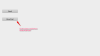




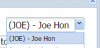
Javascript framework library vulnerability
in General
Posted
I've used a testing tools named BurpSuite and report the following issue:
A JavaScript framework or library is a set of tools and functions that make it easy to generate cross-browser compatible JavaScript code. If a website uses a JavaScript framework or library with vulnerabilities, attackers can use this vulnerability to hijack the user's browser and carry out such attacks as horse hijacking, XSS, and Cookie hijacking.
The test address: http://114.xx.xx.xx:8077/uni-1.90.0.1560/jQuery/jquery-1.11.2.min.js
please attached picture for reference.
Risk level: [Medium risk]
Risk analysis: Attackers can use this vulnerability to hijack the user's browser and carry out horse, XSS, Cookie hijacking
Security tip: Upgrade the affected javascript framework library to the latest version.
Please advise how to solve