
PALF
-
Posts
72 -
Joined
-
Last visited
-
Days Won
1
Content Type
Profiles
Forums
Events
Posts posted by PALF
-
-
-
Thanks!!!!
-
-
Hello:
Chrome Android, 97.0.4692.70
Custom CSS.
Wich value on custom CSS to change this color??
Best regards
-
-
Hello:
TUnimDBListGrid not change row color at row selected in Andoid's Chrome.
In desktop navigator whith /m (mobile) works fine.
How to make the color change in the selected row?
1.90.0.1551 Professional
Best regards,
-
Please reupload example.
THX
-
 2
2
-
-
Hello:
I have the same problem. I can't download a pdf on Iphone, while on android and desktop it downloads fine.
I try
UniSession.SendFile(UniServerModule.FilesFolderPath+ 'Planos.pdf');Obviously, the file exists in the folder.
Any solution for this ??
Best regards,
-
Solved.
The bug was in custom CSS
Thank's a lot
-
With this applications works fine.
What's happening with my application?
Regards,
-
-
Hello:
I try to show screenmask while fileupload.
In OnUniFileUploadCompleted different tasks are performed, which can take several seconds and I would like to show a screenmask.
I have tried with:
unifileupload3.ScreenMask.Message: = 'uploading'; unifileupload3.ScreenMask.Enabled: = true; UniFileUpload3.Execute;but screemask is not shown. Only the progress is shown, if the file is large, and the upload form is still displayed until the UniFileUploadCompleted code is finished.
I need that once the file has been uploaded the upload form is closed and the screenmask is displayed, but I don't get that result
Regards,
Alfonso
-
Hello all:
What would be the best option of Windows Server to install 2 Unigui applications running under IIS attending 2 different domain names?
Regards
-
Hello all:
Any example about the IIS configuration running 2 UNIGUI applications on the same server attending 2 different domain names?
Example:
1st application: www.data1.com
2nd application: www.data2.com
Server : Windows 2016 Datacenter
Regards,
-
Hello:
I try to play wmv video with this code, but not show in Chrome or Firefox:
<!DOCTYPE html> <html> <body> <video width="400" controls autoplay> <source src="media/2.wmv" type="video/x-ms-wmv"> </video> </body> </html>
Thank's
-
Hello:
I have developed an application that generates PDF and shows them in TUnimURLFrame. The PDF is larger than the space of the TUnimURLFrame, but scrolling, it looks good in Android , PC, Ipad and Windows Phone , but in Iphone, only the screen area is shown, not allowing to scroll of the content.
The application and PDFs are the same ones that look good on other devices and bad on Iphone.I try to set scrollable=True in TUnimForm , but don't work in Iphone.
Thank's in advance.
-
Yes.
In Firefox works ok.
Is it possible to fix it in Chrome??
-
Hello
I try with
<video id="myVideo" controls autoplay> <source src="files/traza.mp4" type="video/mp4"> </video
and show video ok.
But, if try with position time trackbar, don't advance or rewind.
How do i change video time position?
Thank's in advance
-
Great!!!
Thank's
-
Hello:
How to check in Delphi code strength(meter) of this component??
Thank's
-
Hello all:
I'm trying to call a form from the login form.Use it to register users who are not resgistered in the application.Any example about this?Thank's in advanceAlfonso -
Unigui framework it's necesary to deploy????....
I install Unigui Sencha extjs.
Alfonso
-
Unigui framework it's necesary to deploy????....
I install Unigui Sencha extjs.
Alfonso
-
Hello:
I try to deploy my Unigui DLL in a new server Windows 2008 R2 IIS 7.5 . I try deploy step by step deploy guide but when a try load page show loading message but never load.
Thank's
Alfonso

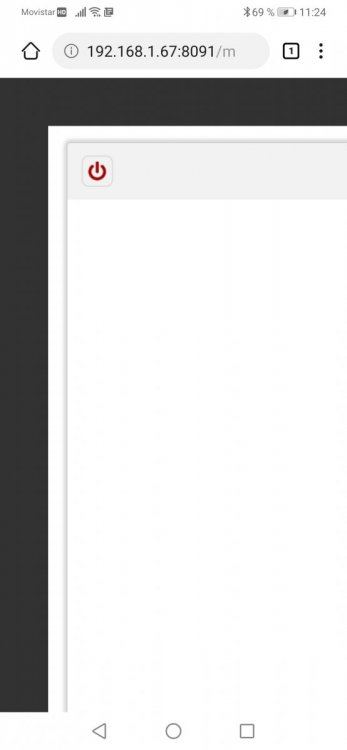
unifileupload button color
in General
Posted
Works fine!!
Thanks