
charles13115255
-
Posts
17 -
Joined
-
Last visited
Content Type
Profiles
Forums
Events
Posts posted by charles13115255
-
-
4 hours ago, Sherzod said:
Sorry, this also does not give me a complete understanding of the problem statement.
Well, let me state the question again~
Question:
During a day, the production trajectory of a certain machine...
For example:
2024/03/06(三)
Work 08:00~10:00 (120 minutes),
Rest 10:00~10:10 (10 minutes),
Work 10:10~13:00 (170 minutes),
Maintenance 13:00~13:30 (30 minutes),
Work 13:30~17:00 (10 minutes),
Rest 17:00~18:00 (60 minutes),
Work 18:00~21:00 (180 minutes)Let’s describe the above example and turn it into the following figure:
red color: work time
blue color: rest time
orange color: maintenace time
-
-
Hello sir,
Do you have any feasible ideas?
Sorry to trouble you 😅 -
15 hours ago, Sherzod said:
By the way, what component are you using?
UniStringGrid or UniDBGrid?UniStringGrid
-
35 minutes ago, Sherzod said:
I think you're better off using UniChart.
using UniChart in cell ?
-
50 minutes ago, Sherzod said:
Well, first you need to clarify the problem statement.
Then, we will try to analyze.
Okay, I want to show:
During a day, the production trajectory of a certain machine...
For example:
2024/03/06(Wednesday)
Work 08:00~10:00 (120 minutes),
Rest 10:00~10:10 (10 minutes),
Work 10:10~13:00 (170 minutes),
Maintenance 13:00~13:30 (30 minutes),
Work 13:30~17:00 (10 minutes),
Rest 17:00~18:00 (60 minutes),
Work 18:00~21:00 (180 minutes)----------------------------------------------------------------------
I need to use long bars of different colors in a cell to represent the situations listed above. -
7 minutes ago, Sherzod said:
Hello,
I think one of the possible solutions is you should use the html context, using say several spans with different styles...
Hi~~
How to implement it specifically?
thank you~
-
-
3 hours ago, Sherzod said:
Hello,
UniServerModule.CustomCSS ->
.x-grid-cell-inner { padding-left: 0px; }
That works great!
thanks a lot. 🙂
-
 1
1
-
-
Hi~~
Can anyone help answer this question?
Thanks.
-
On 12/8/2023 at 8:57 PM, Sherzod said:
Hello,
You can use CSS rules for this.
Hi~~
What is the specific method of CSS?
-
Hi~ expert:
I have a question as shown in the attached picture...
Please Help!
-
On 11/10/2023 at 2:54 PM, Sherzod said:
Hello,
Okay, you can try this approach:
2. CustomCSS ->
/* "Saturday" */ td.x-calendar-weeks-weekend-cell:nth-last-child(2) { background-color: #e9f0ee; } /* "Sunday" */ td.x-calendar-weeks-weekend-cell:nth-last-child(1) { background-color: #e9f0ff; }
Result:
* - But of course this solution is for MonthView
morning~
very well thank you~
best regards.
-
 1
1
-
-
21 hours ago, Sherzod said:
Hello,
Maybe you should try this?
CustomCSS ->
.x-calendar-weeks-weekend-cell { background-color: #e9f0ff; }
Hi~~ Sir,
thank you for your answer....
but,
This approach will make Saturday and Sunday the same color...
Can I specify one color for Saturday and another color for Sunday?thanks again.
have a nice day~
-
Hi~ expert:
I have a question, as shown in the red box in the attached picture...
How to make this effect.
please help!
thank you so munch~
-
Hi,
This codes not work in 1.90.0.1568, any solution about this?
thank you.


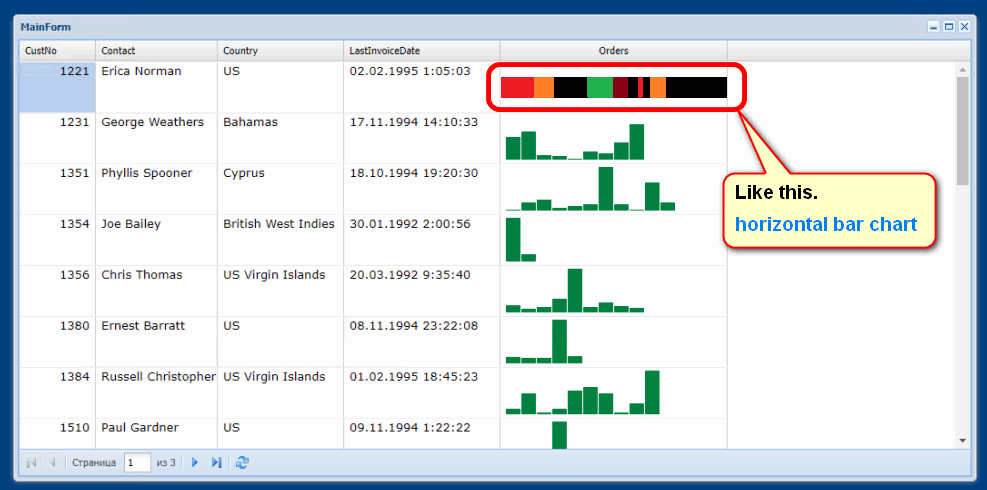
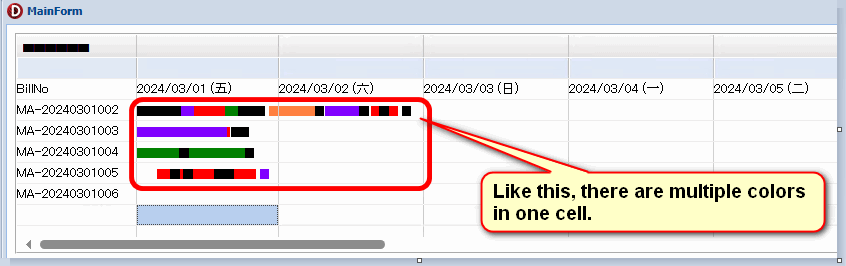
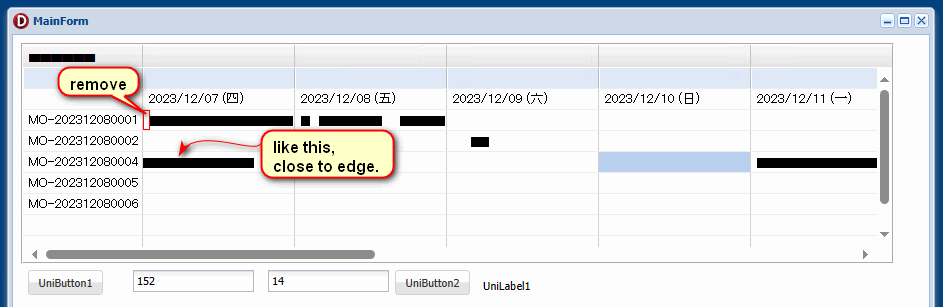

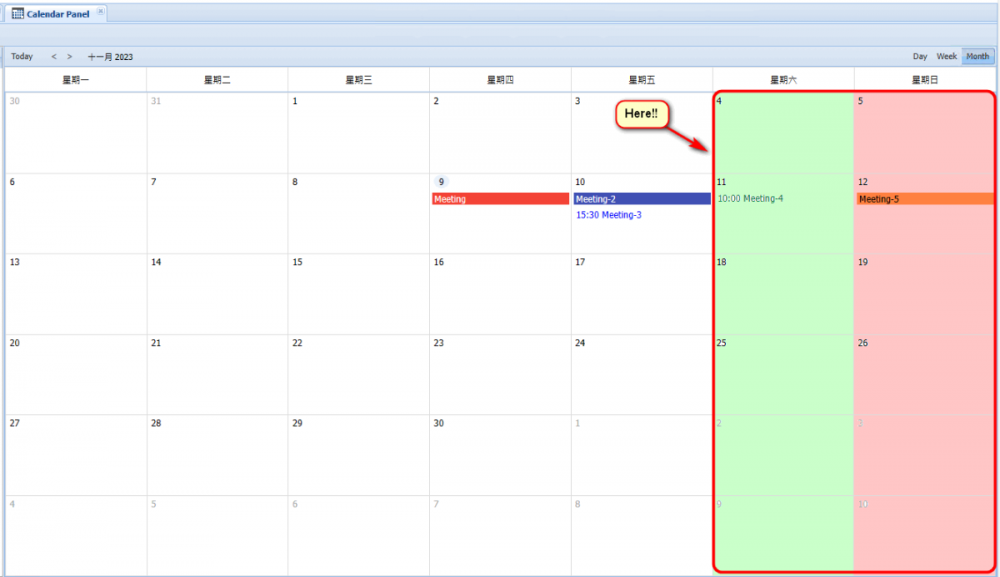
How to fill in many colors in one cell?
in General
Posted
@Sherzod
Hello~
Excuse me, do you understand my description of the above problem 😅?