
gastelumri
-
Posts
15 -
Joined
-
Last visited
Content Type
Profiles
Forums
Events
Posts posted by gastelumri
-
-
1 hour ago, bdiri said:
UniDBGrid1.Columns[0].Visible:=false;
UniDBGrid1.Columns[0].Menu.ColumnHideable := False;May work, but will need the part that is set on IDE (UniDBGrid -> ClientEvents -> ExtEvents -> function reconfigure)
4 hours ago, Sherzod said:Hide column?
Yes, hide the column, something like the below code
procedure TMainForm.UniBitBtn1Click(Sender: TObject); begin UniDBGrid1.ClientEvents.Enabled:=false; UniDBGrid1.ClientEvents.ExtEvents.Clear; UniDBGrid1.ClientEvents.Enabled:=true; UniDBGrid1.ClientEvents.ExtEvents.Values['reconfigure']:= 'function reconfigure(sender, store, columns, oldStore, oldColumns, eOpts) ' + ' { columns[0].hideable=false; }'; //UniDBGrid1.ClientEvents.ExtEvents.Values['activate']:= 'function activate(sender, eOpts) { }'; end;
-
-
Great!!
From which version of uniGUI?I'm working with the version 1.70.0.1493 maybe you can send to my email a package that can work with
Thanks a lot in advance
-
-
Hola
He trabajado SQLDependency en C# con windows forms
Ademas esto puede ayudar:
https://neftali.clubdelphi.com/eventos-con-sql-server-y-firedac-query-notifications/
-
Nice... Thank you!!
-
It is good to know... may be they invite us to the "first annual conference of uniGUI users"
I wish to visit Pamukkale, nice place!!

-
Hello
Is this set of components compatible with iniGUI Mobile?
-
Hola, Ruben Gastelum desde México...
Aprendiendo de este excelente framework...
Saludos!!
-
Demo application, as promised.
There are mainly two small things to keep in mind. Do not have the application auto create the quick report form. When you add the form, go into the project settings and remove the form from the autocreate list.
Secondly you need to disable the progressindicator from the report as it doesn't make sense in webmode. (TQuickRep.ShowProgress := False)
Thank you, how can I do to run on ISAPI?
-
sorry for the delay; I recreated the app, and now is working
CONGRATULATIONS for a very great job

-
I'm testing my app with IE 7 and FireFox 6.0
On firefox I can't see a TUniStringGrid control but I can see TUniBitBtn
and this issue is no happening on IE
-
Hi,
ExtRoot in ServerModule incorrect ! You must be set correct Exr path.
Regrads
Thank you!

-
When I try to open in ISAPI module my app I get this error
Line: 24
Char: 1
Error: 'Ext' is undefined
Code: 0
URL: http://Server/sbtsug/sbts.dll
But is working if I open the executable and run the browser http://server:8077

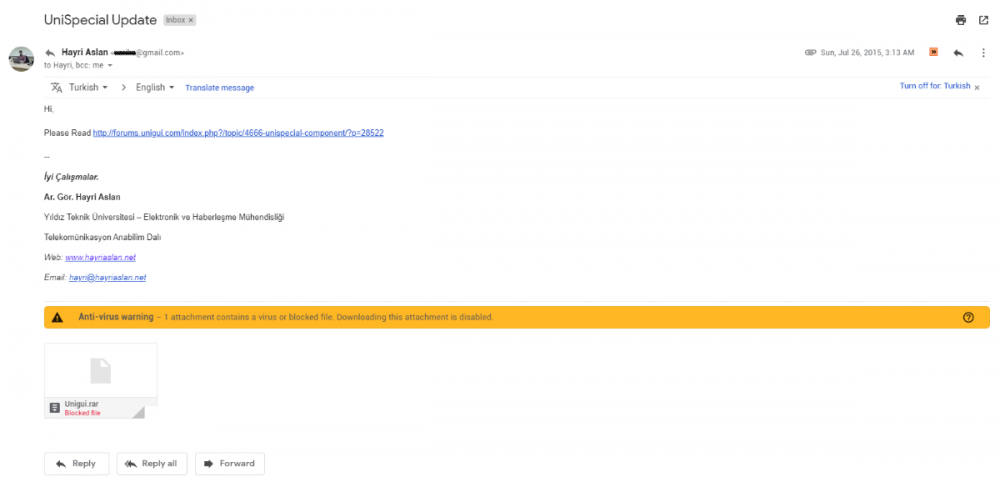
Hide (really) columns in DBGrid
in General
Posted
The goal is to remove the option for the end user, and have control of showing / hiding the column, without it being an end user option
I will use a combination of yours codes
Thank you very much gentlemen