-
Posts
421 -
Joined
-
Last visited
-
Days Won
9
Content Type
Profiles
Forums
Events
Posts posted by rgreat
-
-
On 3/18/2023 at 2:02 PM, KingOrmon said:
Hi,
for example 10 minutes ?
Just make it shorter then your session timeout time.
-
-
I wish we had full source code.
I could already fix these bugs myself.
-
I don't think issue is ExtJS based.
More like some core UniGUI code for server side alingment/sizing works diffrerent in linux.
Where would not be any difference in number of GetEffectiveHeight events fired otherwise.
-
-
Please fix.
Base functionality is broken.
-
-
-
My condolences. And I wish your country and people will emerge from this tragedy with as little losses as possible.
Stay strong, and may the god protect you.
-
 3
3
-
-
-
Same project. Same browser.
But UniPanels have different heights when generated by linux or windows standalone hosts, and some bottom controls even disappear from view.
Seems that that's depends on TitleVisible = True property.
Server on Windows:
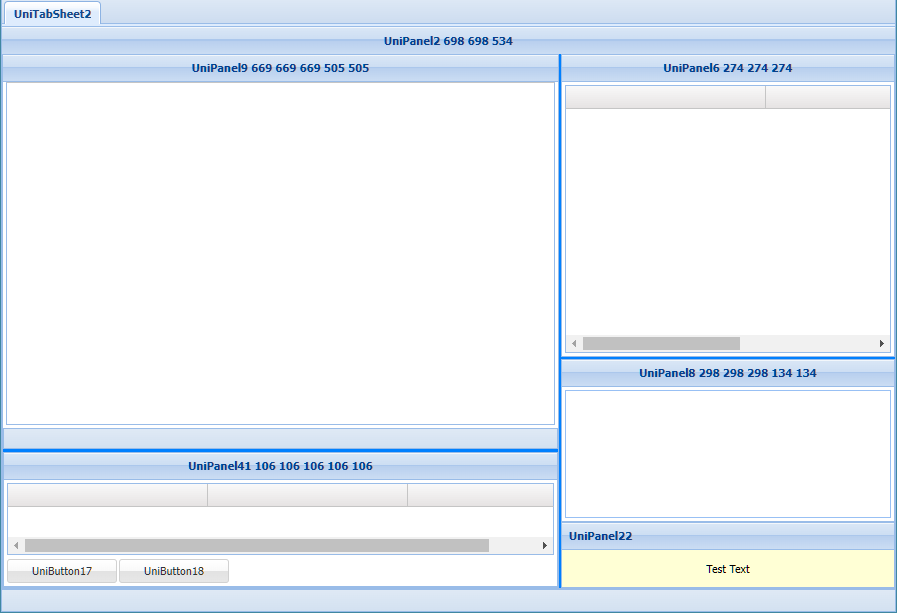
Server on linux:
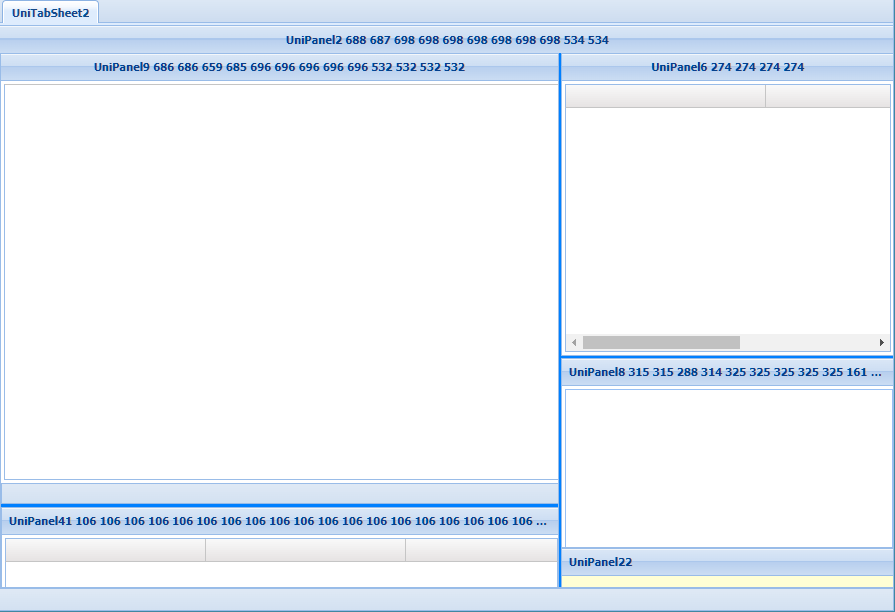
Numbers in title are generated by code hook in uniPanel.pas:
function TUniCustomPanel.GetEffectiveHeight: Integer; var BH : Integer; begin Result := inherited GetEffectiveHeight; Result := Result - (GetBorderWidth * 2); if FTitleVisible or FCollapsible then case FTitlePostion of tpTop, tpBottom: begin BH := UniSession.CurrentTheme.PanelBandHeight; Result := Result - BH; if Pos(Name,Title)=0 then Title:=Name; Title:=Title+' '+Result.ToString; // <------- end end; end;Why I have extra GetEffectiveHeight calls and numbers are different and incorrect on Linux?
Also: right margins are different too. By a few pixels, but still not good.
-
Well, that's kind of walk around approach, but thanks for idea.
I was hoping for a more conventional approach.

-
-
-
A bit more universal approach. Still not perfect, though.
if HTTPSRedirect then begin var Port1:=''; var Port2:=''; if Port<>80 then Port1:=':'+Port.ToString; if SSL.SSLPort<>443 then Port2:=':'+SSL.SSLPort.ToString; var s:=''; if (Port1<>'') or (Port2<>'') then begin s:=' if (loc.indexOf('''+Port1+'''+''/'')>0){'#13#10+ ' loc = loc.replace('''+Port1+'''+''/'','''+Port2+'''+''/'');'#13#10+ ' }'#13#10; end; s:='<script language="JavaScript">'#13#10+ 'function redirectHttpToHttps()'#13#10+ '{'#13#10+ ' var loc = window.location.href+'''';'#13#10+ ' if (loc.indexOf(''http://'')==0){'#13#10+ ' loc = loc.replace(''http://'',''https://'');'#13#10+ s+ ' window.location.href = loc;'#13#10+ ' }'#13#10+ '}'#13#10+ 'redirectHttpToHttps();'#13#10+ '</script>'; CustomMeta.Text:=s; end;
-
 1
1
-
-
Yes, it worked. Thank you.
Seems like OpenSSL lib was already installed in my system.
-
UniGUI App is hosted at 127.0.0.1:5000
Need to be accessed through to http://127.0.0.1:80/UniGUI/
Same thing with https:
UniGUI App is hosted at 127.0.0.1:5000
Need to be accessed through to https://127.0.0.1:443/UniGUI/
Is this possible?
HyperServer is not an option as ports are already taken.
-
Stand alone self-host application.
Documentation is missing on this one.
Please update.
-
Does that mean that you will replace numerous "HandleEvent" Client->Server HTTP POST calls with Server->Client WebSocket messages?
It yes, that could definitely speed up GUI fluidity in many scenarios.
-
 2
2
-
-
So, any ideas?
-
8 hours ago, irigsoft said:
Hello,
try to set UniDBGrid.RowHeight = 2 (or 5) and on SQL.Text You can use html format, so You can show result in some rows with <h1>youcolumndata<h1> and other with <h3>yourcolumndata</h3>.
Different rows with different text format
Nope. Setting UniDBGrid.RowHeight:=5 does not change grid at all.
Maybe that's because I have some text in hidden column. But I can't change that text since it is used for row grouping.
-
-
6 hours ago, Sherzod said:
Which case, could you please explain in more detail? For what purpose?
I want to draw something like this:
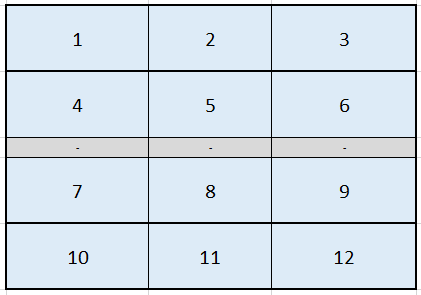
I have this (work in progress):
I need to create delimiters between data row groups.
I know, usually you can use Grouping or cell coloring for that, but not in my case, as both of these are already used, and I still need to create extra delimiters between rows inside one conventional row group.
On screenshot above I have grey empty rows acting as delimiters, but these are too thick to look good.
-
12 minutes ago, Sherzod said:
Hello,
UniDBGrid.RowHeight ?
One row, not all of them.
Edit: Also, setting UniDBGrid.RowHeight:=5 does not change grid at all.



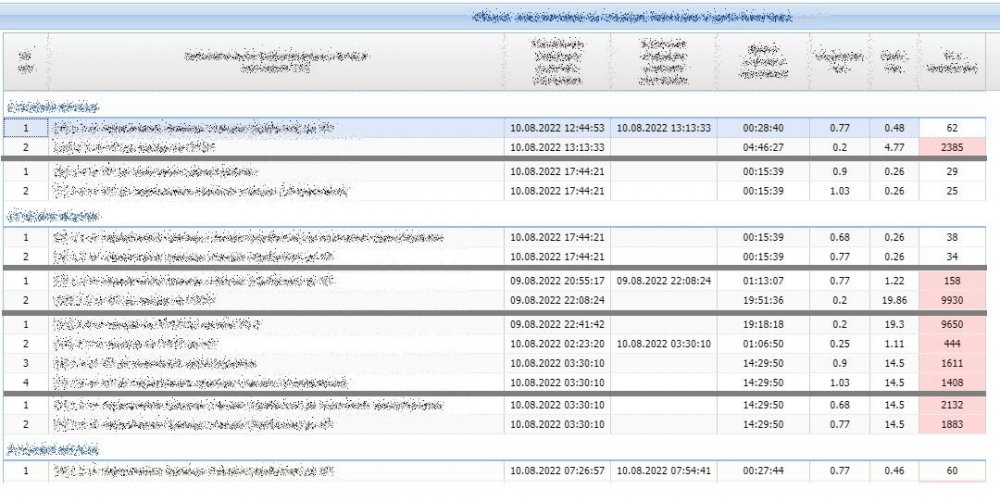
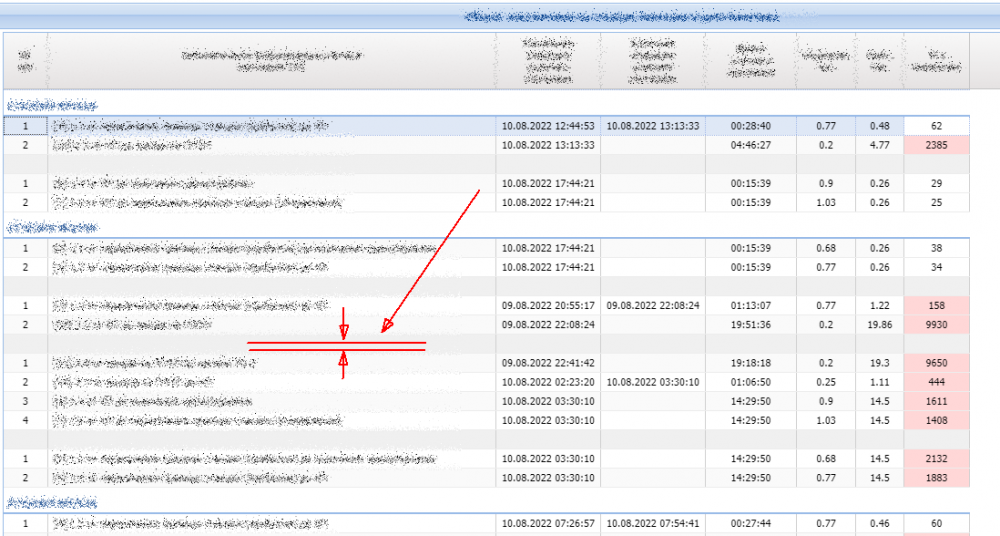
Visual inconsistency in Windows/Linux
in General
Posted
up