-
Posts
72 -
Joined
-
Last visited
Content Type
Profiles
Forums
Events
Posts posted by NizamUlMulk
-
-
I found!
if somebody has same problem. The solution is:
with UniListBox1 do JSInterface.JSCall('boundList.getSelectedNodes()['+inttostr(SelCount-1)+'].scrollIntoView', [True]);
Solved
-
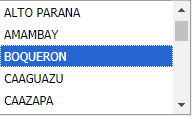 When key press over the list box (multiselect and ordered), the item is selected, but the scroll doesn´t move to that item.
When key press over the list box (multiselect and ordered), the item is selected, but the scroll doesn´t move to that item.
Ex. Press G words from the keyboard and listbox stays same as before, but, if manually scroll the list until found an item beginning with G, that item seems selected!
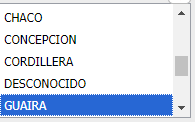
How move the scroll programatically until the selected item?
-
-
Have you tested?
I'm awaiting and must deliver to clients soon.Awhile ... exists another component as Teechart for web?
-
-
8 hours ago, Sherzod said:
Hi,
Can you make a simple testcase?!
Adj. zip file.
In this case on mouse move shows tooltip, and on mouse over fires shows values in form caption. -
I've 4 Series series in UniChart, with data for 4 years, each one is 1 year. (for anything type: area, bar, pie, scatter, radar, etc.)
When mouse move over the series, and values triggersSeriesMouseOver(Sender: TUniCustomChart; Series: TUniChartSeries; Index: Integer; Value: Variant; X, Y, PageX, PageY: Integer);
But always the series and Index are same, never changes. Only first serie is recognizing. I need the others too.!
I try with tooltips in javascript (from Delphi):
//graphic1 is TuniChart component
graphic1.ClientEvents.UniEvents.Add( 'chart.beforeInit=function chart.beforeInit(sender, config){'+ ' config.innerPadding = {left: 4,right: 5};'+ ' if (config.series.length) { '+ ' for (i = 0; i < config.series.length; i++) {'+ ' config.series[i].tooltip = {'+ ' trackMouse: true,'+ ' width: 150,'+ ' renderer: function(tip, item) {'+ ' tip.setTitle(item.get(''LL''));'+ ' tip.update(''Valor: '' + item.get(String.fromCharCode(65+i)));'+ ' }'+ ' }'+ ' }'+ ' }'+ '}');
But when mouse moves over the graphic... only values from 1 serie shows, and same value when moving over anothers series.
How can catch de current serie and current value?
-
could you ?, how did you do it?
-
On 5/16/2019 at 6:00 PM, Skepsis IT said:
I've created a new application and your code works fine.
However at my app that opens a frame to a tab at mainform does not work.
Works only if I created unilineseries at designtime, and have Unichart1.SeriesList.Clear; at the start of your code.
And you have to create the number of series that you want at design time.... Perhaps it is a bug!I see only works on FormCreate event.
Normally want to create series at runtime, by clicking a button, for example. It doesn't work there.I found that the only way to do it is to create the chart also at runtime which is extremely laborious, crazy.
Is there any method that makes the graph "refresh" the series that are created at runtime, such as a reInit, or Init, or destroy and init ... what would be the solution?
-
On 9/6/2019 at 12:34 AM, Sherzod said:
For which component did you want to set?
anyone.
Now I seeing TuniToolButton 4 ex. -
Is possible assign cls at runtime?.
The property isn´t disponible for LayoutConfig...
-
2 años después encontré el motivo!
Es porque hay un lookupcombobox en el mismo form que tiene eventos de manejo de teclas (OnKeyPress, OnKeyUp)
-
I need change the hint, too.
Which is the resourcestring file for change the resourcestring value?I take example from http://www.delphibasics.info/home/delphibasicssnippets/changeresourcestringsatruntime
And put that procedure HookResourceString(rs: PResStringRec; newStr: PChar);
I was tested on ServerModuleCreate, MainModuleCreate and MainFormCreate and nothing ....
using Vcl.Consts, Vcl.VDBConsts
procedure TUniServerModule.UniGUIServerModuleCreate(Sender: TObject); begin HookResourceString(@SFirstRecord, 'Primer registro'); HookResourceString(@SPriorRecord, 'Registro anterior'); HookResourceString(@SNextRecord, 'Siguiente registro'); HookResourceString(@SLastRecord, 'Último registro'); HookResourceString(@SInsertRecord, 'Agregar'); HookResourceString(@SDeleteRecord, 'Eliminar'); HookResourceString(@SEditRecord, 'Editar'); HookResourceString(@SPostEdit, 'Grabar'); HookResourceString(@SCancelEdit, 'Cancelar edición'); HookResourceString(@SConfirmCaption, 'Confirmar'); HookResourceString(@SRefreshRecord, 'Refrescar'); HookResourceString(@SDeleteRecordQuestion, 'Eliminar registro?'); end;
it still showing in English
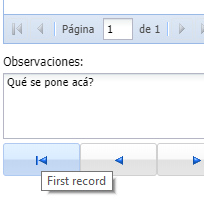
-
-
how get the themes list for fill in combo?
-
Any other suggestions to make it work on Chrome?.
I Need know if document is signed digitally, not see the sign. -
How is possible define areas or regions in a TUniImage?
Ex.. Show some flags in an unique picture, and when click in each flag do something ... as redirect to another form, or another website ...
Or better, show a image map (as attached), and click in a country for do something
In HTML is there map and area tags ... but ... never must change size of controls to make it works
-
Hi,
Can you check with this signed pdf ?
And which browser are you using ?
With Mozilla works!
-
Hi,
Can you check with this signed pdf ?
And which browser are you using ?
Anything seems....
The test browser is Chrome Versión 62.0.3202.94.
How can I adjunt a file here?
-
Thanks.
I've commented those lines, cleaned navigator cache and now .... anything shows the component!!!
a black square box only ....
-
I'm using TUniPDFFrame to show PDF files, but this component doesn't show the advertisement about digital sign.
The client need to see that notice. (adj. images)
Also, I need to know if an uploaded pdf is digitally signed before save on BD.
Could there be any property that indicates whether it is signed or not?.Ex.bool hasSig = false; for (int i = 1; i <= QP.FormFieldCount(); i++) if (QP.GetFormFieldType(i) == 6) // FormFieldType = Signature hasSig = true;
-
Ejemplo al presionar el botón ok
procedure btnOKClick(Sender: TObject); procedure Imprimir; begin UniMainModule.CrearWebFilePath; UniSession.AddJS('window.open('+QuotedStr(UniMainModule.WebFilePath)+',"_blank", "status=no,location=no,resizable=no,dependent=yes,toolbar=no,menubar=no", "false");' ); end; begin UniScreenMask1.AttachedControl := btnOk; UniScreenMask1.TargetControl := Self; Self.MessageDlg('Desea imprimir el contenido?', mtConfirmation, mbYesNo, procedure (Sender: TComponent; Res: Integer) var cerrarModal: boolean; begin cerrarModal := Res = mrNo; if not cerrarModal then Imprimir else CloseModal; end); end;En ese ejemplo no sale nunca el mensaje, y mucho menos se abre la nueva ventana que contendría el archivo pdf a imprimir.
La prueba fue hecha sobre Chrome.
Porqué puede ser que no dispare el messagedlg?. Tampoco cierra el form porque nunca se ejecuta el callback -
it is the url where you downloaded your current version.
I've purchased from a third party soft reseller.
What is the unigui "runtime"???
FMSoft_uniGUI_Professional_1.0.0.1382_RC.exe for 32 and 64 or only 32 bits?
-
Hi,
You can download the latest build from the portal.
Best regards.
Hello, can u says which is the portal, url?



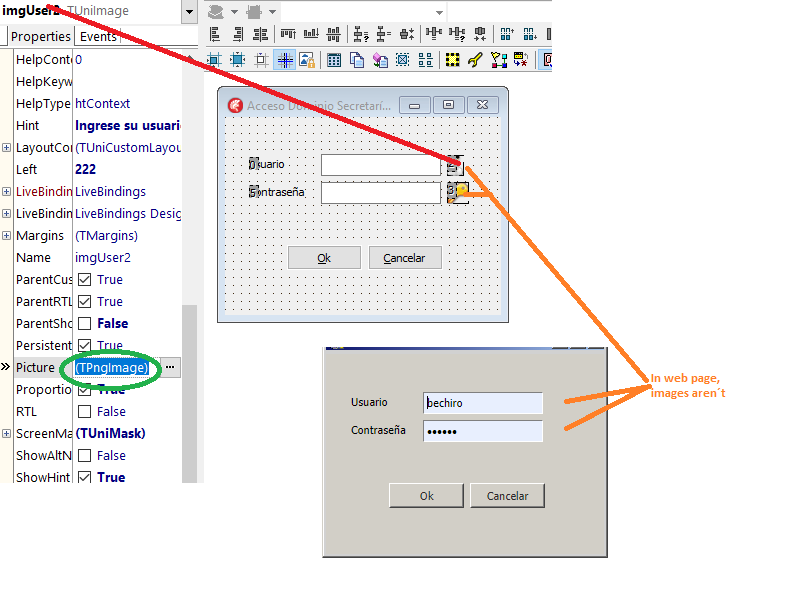




TUniChart Series Mouse Move and hint (tooltips)
in General
Posted
How can I obtain the actualization?