
MarkB
-
Posts
67 -
Joined
-
Last visited
-
Days Won
3
Content Type
Profiles
Forums
Events
Posts posted by MarkB
-
-
Dove in and found out the problem.
Has to do with the two methods of TUniDBGrid 'H_OnExpandBody' and 'H_OnCollapseBody'
The problem is the way the cName is being constructed in each such that the name of the Container in H_OnCollapseBody is not the same as the name constructed in H_OnExpandBody so when it tries to find the container to free it, it's not there.
TUniCustomDesktopDBGrid.H_OnExpandBody
cName := Self.Name + '_' + Self.JSName + '_Row_' + IntToStr(Id); // cName must be unique through the session
TUniCustomDesktopDBGrid.H_OnCollapseBodycName := Self.Name + '_Row_' + IntToStr(Id);
See the difference above. I tried fixing the H_OnCollapseBody method to produce the right name, using this.JName paramenter and while it worked for that one collapse, after the fact all RowWidgets were broken and would not expand.
This is really simple to see and reproduce, do you really need an example?
-
 1
1
-
-
On 3/3/2020 at 10:51 AM, Sherzod said:
function reconfigure(sender, store, columns, oldStore, oldColumns, eOpts) { var widgetColIndx=1; columns[widgetColIndx].onWidgetAttach = function(column, widget, record) { widget.setDisabled(record.get(widgetColIndx) == "Blue Angelfish"); }; }
Thanks. This kind of works. If a round trip is made to the server and all rows are returned it works. But if you edit the row and change the value to a valid state, the state of the button does not change.
-
I have a DBGrid with 4 fields, the first 2 are required and the Grid has RowEditor enabled.
Those two Columns have a TUniDBEdit control associated with them.
If I click the Plus button on the navigator, enter only data in the first field and click Confirm, I get a warning that the second field is required but the RowEditor stops responding to mouse clicks after that.
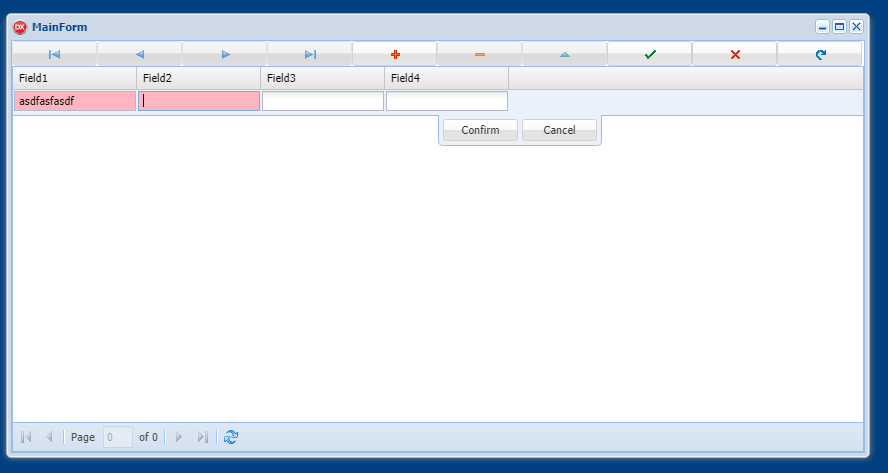
-
I have DestroyOnCollapse on collapse checked but when the RowWidget is collapsed the underlying Frame is not being destroyed.
Anything beyond checking this I have to do to make this happen?
-
-
10 minutes ago, Sherzod said:
Please "draw" a third screenshot to understand what you want.
I will tomorrow. But I want the the child grid in the screenshot that says “Without ForceFit” to be the full width of the browser window.
-
1 hour ago, Sherzod said:
Sorry, is this another question?
Yes. The plus minus button is not visible, but clicking on the first column where it used to be still responds to mouse clicks and it puts the whole row into edit mode. I'd expect clicking on that empty space not to have it do anything.
-
43 minutes ago, Sherzod said:
Please explain again.
Take a look at the screen shots.
The one that says "With ForceFit" the parent grid is set to have the columns take up the whole width of the screen and the child grid (RowWidget) like wise takes up the whole width.
The one that says "Without ForceFit" the columns of the parent grid take up just as much space as the need but the Grid itself is the full width of the screen. The Child grid is only taking up the width to match the width of the parents columns, not the whole width of the grid.
-
Is it possible to have the Confirm button on the RowEditor disabled until all required fields are entered?
If you need to know why I can give my example of the issue I'm having, but the above would fix it.
-
On 2/28/2020 at 9:51 PM, Sherzod said:
Then when you have time let me know.
So I sort of got it to work. It makes +/- button invisible but that are is still clickable and when I do, the column goes into RowEdit mode.
-
-
The RowWidget width seems constrained to the Width of it's container grid meaning it's only as wide up to the last column.
How do I make the RowWidget Width to match the entire width of the container grid, not just up to the last row.
If I force the owner Grid to ForceFit then the RowWidget takes the whole width, but this is not optimal as the owner Grid only has a few columns.
-
14 minutes ago, leons said:
Just out of curiosity, was it possible to have more then 3 levels?
regards,
Leon
Yes. Thanks for asking.
-
Never Mind, Figured it Out.
-
Trying this again since last time the post failed somehow it failed.
Is there a limit on how many RowWidget TUniDBGrids you can have. I've got a Grid with 3 levels of nested Detail Grids.
When I try to expand the 3rd level I get an error 'dbGirdQuestions_O1FB_Row_-1' is not a valid component name.
It's failing in UniDBGrid in method
procedure TUniCustomDesktopDBGrid.H_OnExpandBody(This: TJSObject; EventName: string;
Params: TUniStrings);at line
cName := Self.Name + '_' + Self.JSName + '_Row_' + IntToStr(Id);
Because the IntToStr(ID) is -1
-
This seems to be a bug because I can set the Align to alTop and the control adopts the width as required, appears only alClient doesn't work.
-
One other thing. I originally had these controls on a TUniPanel so I could use the OnResize event and I found that event only fires when you collapse and expand the RowWidget. I can then align them then, but I can't figure out how to get the OnResize to fire when the TDetailFrame is first created.
-
Starting with the Grid - Row Widget example I want the UniDBGrid to Align as alClient
I've removed the Chart from the Detail Frame.
I've set the DetailFrame to alClient and the UniDBGrid to alClient and it aligns at design time, but not at Run Time.
This is what it looks like.
I've attached the project here as well.
Thanks.
-
1 minute ago, Sherzod said:
Can I connect to your PC?
I can't right now. It's 10 PM here. I can see the routine when I view source of the page, but I can't figure out how to get to it to debug it.
Maybe you could show a screen shot showing where in the Chrome Debugger I can get to it.
FYI, I will be posting another topic having to do with Aligning Controls in a Detail Frame of the Row Widget Example.
-
10 hours ago, Sherzod said:
Hello,
To the "first field" of your grid.
So first Field, as in a Dataset, or first Column in the Grid?
Having trouble debugging it, can't find that function in the Chrome Debugger.
-
On 2/26/2020 at 10:20 AM, Sherzod said:
UniDBGrid.ClientEvents.ExtEvents -> [Ext.grid.Panel] -> function reconfigure
Just now trying it out.
With statement
record.get('0') > 2000)
Which object is record referring to?
-
Is it well documented and possible to create Custom Property Editor for the TUniPropertyGrid
I write custom components and do this kind of thing all the time and once wrote my own Object Inspector with the same basic idea in mind.
-
On 2/17/2020 at 2:29 PM, mikromundo said:
Thanks for the comment.
The RADCORE Project is a product that I sell in Brazil, but with some users in Kuwait, Mexico, Paraguay and the Dominican Republic.
It is the result of a lot of work and research to deliver the result presented in the video.
But the project is much more than just layout.
Much more being developed.
Super ACTIVE design.
Several users with projects already being marketed as:
- Vaccination Clinic System (Mr. TOMAS)
- OPTICS system (under development - Mr. FÁBIO)
- ERP migration (NAUTILUS System - Mr. Flávio Motta)
- RadTICKET - Attendance Control (Mr. Flávio Motta)
- RadTICKET Landing Page- (Mr. Flávio Motta)Know more:
WHATSAPP: https://chat.whatsapp.com/FSqt24K73uz4qSwMWLWtm9
TELEGRAM: https://t.me/projetoradcoreIf it's in English at some point and reasonably priced I'm sure to buy it.
-
3 hours ago, Sherzod said:
UniDBGrid.ClientEvents.ExtEvents -> [Ext.grid.Panel] -> function reconfigure
Thanks, I'll try it out.

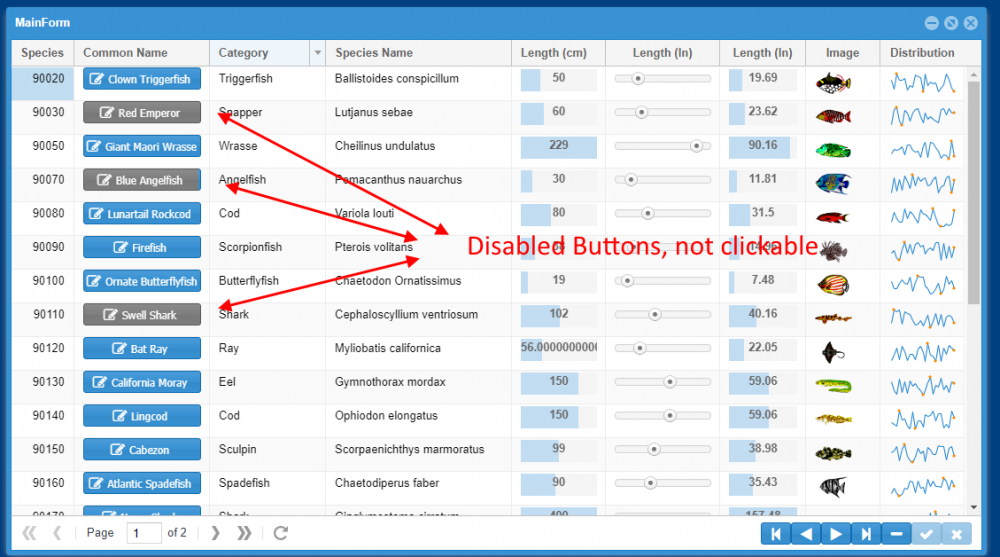
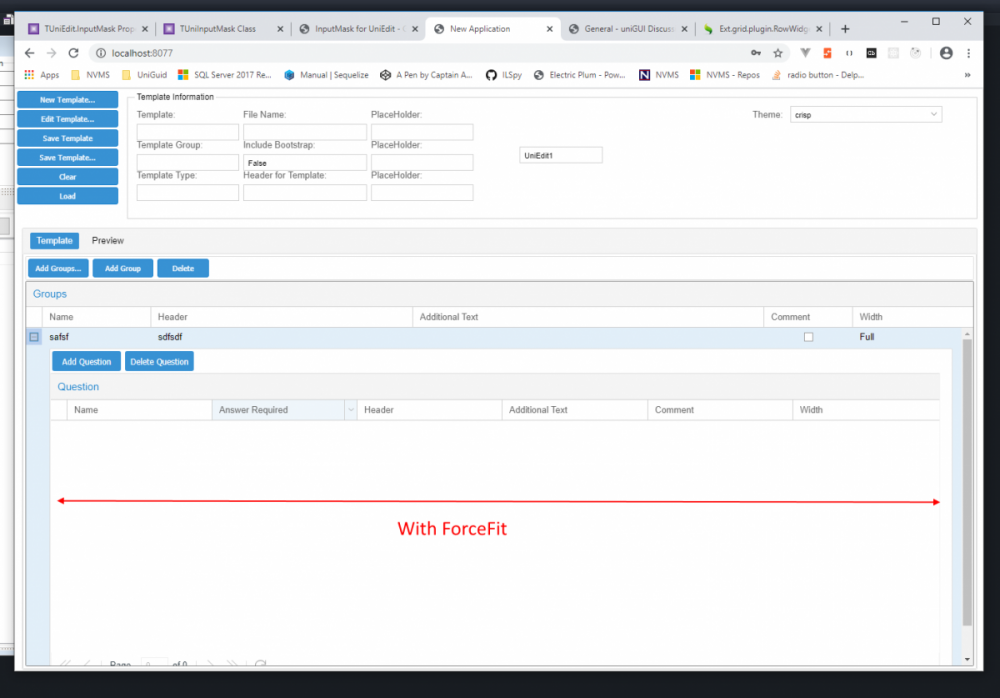
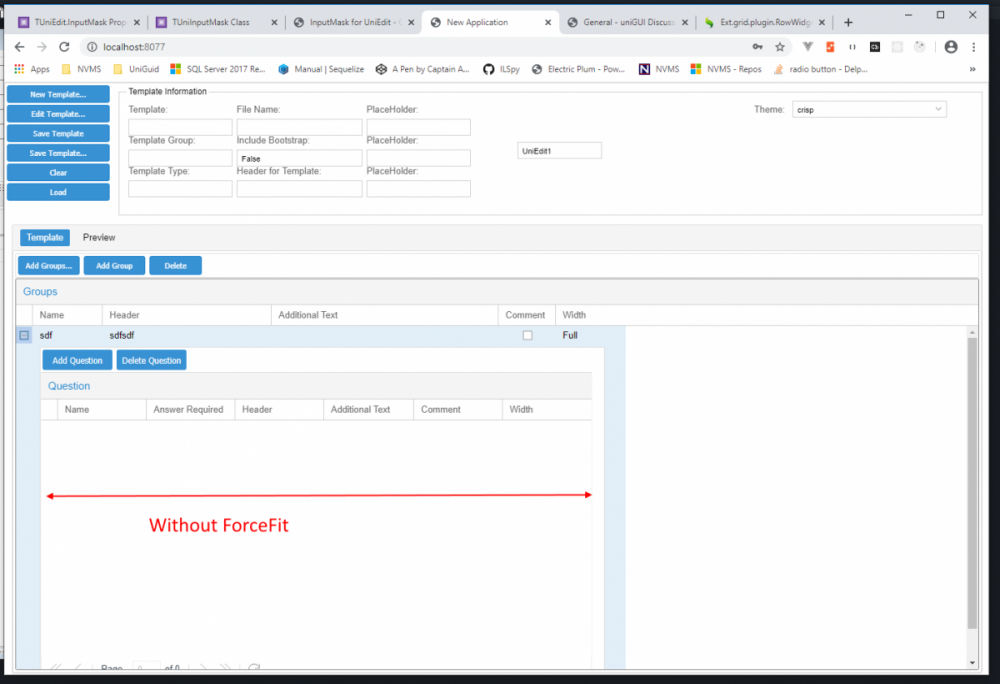
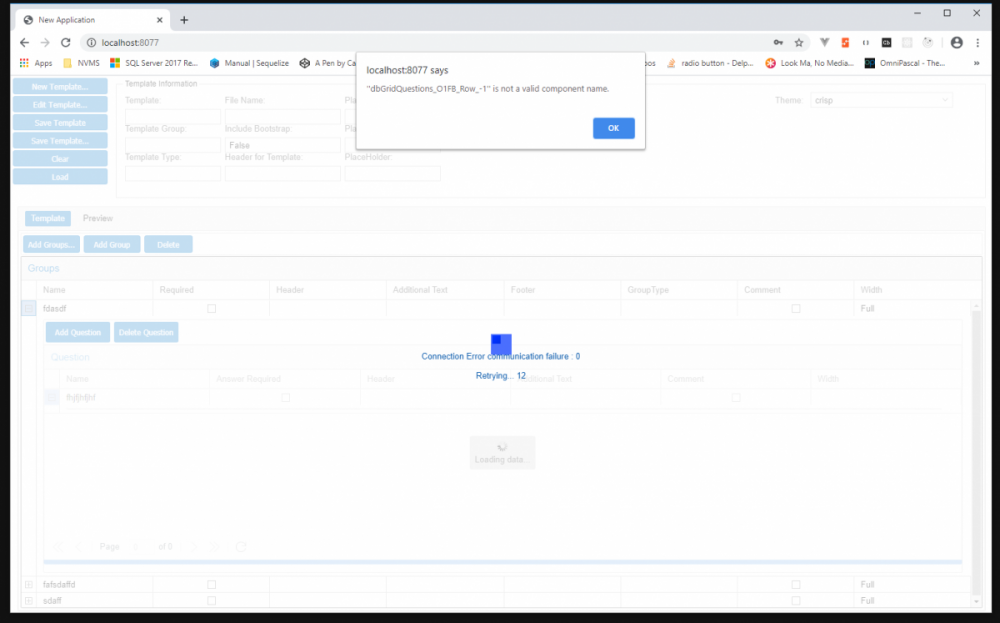
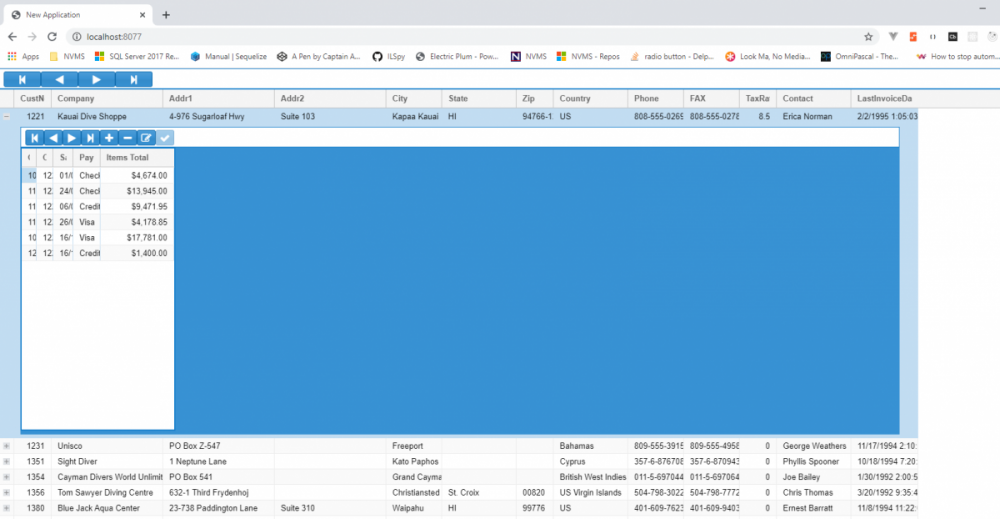
ToolTip for rows in UniDBGrid
in General
Posted
I'd like tooltips for the DBGrid too. In my case, I want dynamic data column by column and row by row.