
OdontonetEs
-
Posts
39 -
Joined
-
Last visited
Content Type
Profiles
Forums
Events
Posts posted by OdontonetEs
-
-
Ok, thank you
-
Hello, with any grid that has vertical scrolling. What happens is that the last column is left with a space equal to the width of the scroll bar
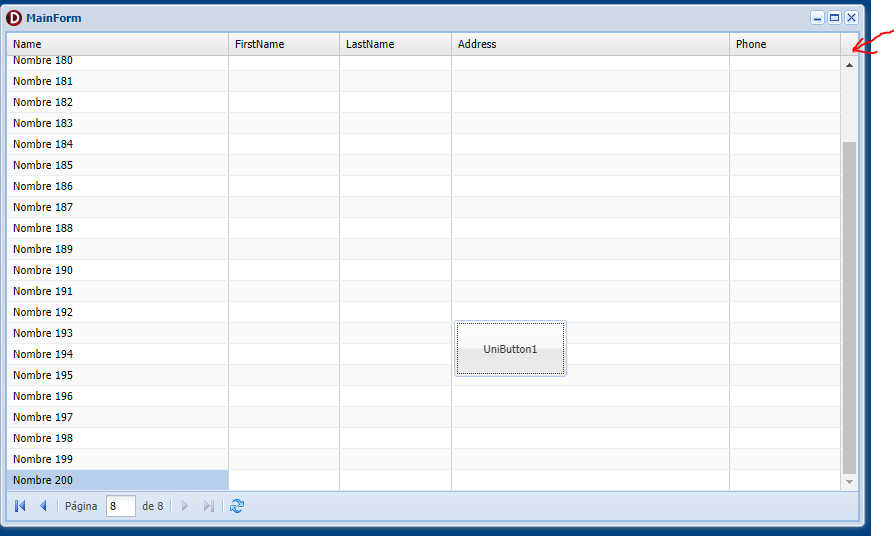
I don't know if this is possible, that's why the question
-
Hi,
It would be possible to eliminate this blank space, which apparently is the width of the scroll bar, to make the last column of the grid fill the entire width.
Thank you
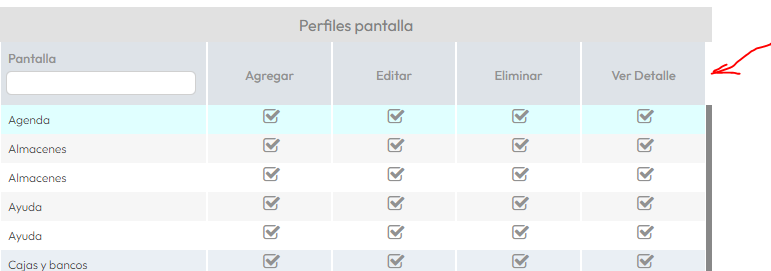
-
Thanks, that property is set to true. What happens is that after a while the application does not restart but this message appears in the browser:
Invalid session or session Timeout. (Session not found: oeJxtGDQZY10E87E47B )
-
Hello, sorry but this message is not very clear to me. I need the application to be restored every time the session expires. I have this configured in the server module, but something happens that when the time is much greater than the seesiontimeout parameter (ms) and the user clicks on a link, this error appears in the browser.
I've looked at several threads and can't find a solution. In my case I do not need to extend the time (ExtendTimeOut), what I need is that once the session is expired (the expiration time is 30 min), the application is always restarted no matter how much time passes.Thanks
-
Fixed, I have changed the class structure. Apparently there was a bug in the Linux version.
Greetings.
-
Hello, I am presenting the following problem:
I have some CSS classes in the customCSS property of the server module. In a control of type TUniHTMLFrame I try to create some tags of type "div" at run time. What happens is that on Windows everything works fine, but when I deploy the application to Linux, the CSS is not applied.
I understand that Linux is a bit different, but the strange thing is that the CSS classes are in the customCSS property of the server module, that's why my doubt.this is the code:
with panelComentarios do begin html.Add('<div class="time">'); html.Add( lowercase(fieldbyName('nombre').AsString)+lowercase(fieldbyName('apellido1').AsString) ); html.Add(DateTimeToStr(fieldbyName('fecha').AsDateTime) ); html.Add('</div>'); html.Add('<div class="message">'); html.Add(fieldbyName('descripcion').AsString); html.Add('</div>'); end;
Thanks
-
Thank you for responding, because it is true that it does not work today. ask:
Any other ideas on how to send an image through a REST service and convert it in Linux?
-
Hi, I have the following line of code
imagen.Picture.LoadFromStream(AStringStream);The same application on Windows works very well, however when I compile it for Linux as an Apache module the following error occurs:
Unsupported stream format
In my searches I found this link, but at the time it did not have a response with the possible solution.
Thanks
-
Thanks, but if anyone can help, I'll leave the solution here.
For now it is working for me if the site is concatenated before the route.
example:
<img src="http://mywebsite.com/files/img.svg" style="height: 16px;width: 16px;">
-
Of course it works fine on Windows, but I need it on Linux.
-
Sorry, I didn't understand you. do you mean using other controls instead of a TUniLabel?
-
Good morning.
I need to display an image or logo in a TUniLabel control. What would be the correct way to specify the "src" attribute. With the example I attached indicating the path where the image file is physically located, it is not working for me.Thank you
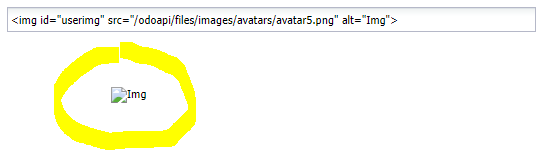
-
It turned out perfect, greetings and thank you very much
-
 1
1
-
-
Thanks,
I'll try it in a few minutes and let you know.
it also happened to me with the items of a TUniTreeMenu control that I use in a RADCORE project, do you think it would be solved with this change too?
-
Press the button and the dataset is filled with 11 records but the grid does not show it
-
https://vps6.odontonet.es/agendaweb2
Thank for reply
-
same application in standalone executable version
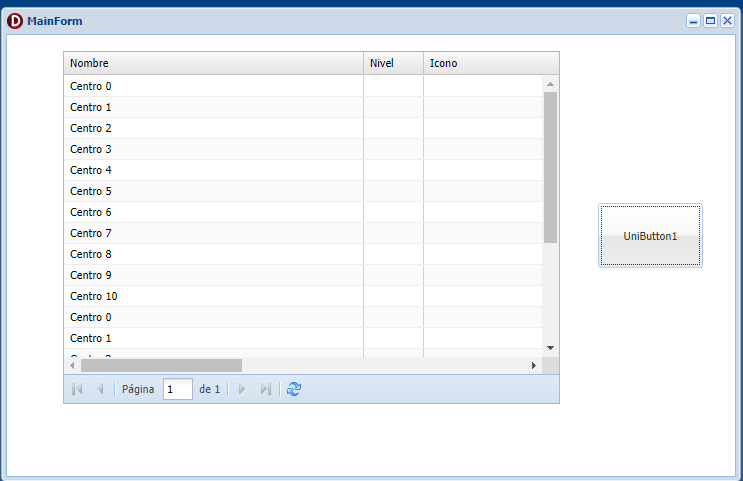
-
The strange thing is that if I look at the module log (.so) I get this error:
[uniGUIApacheHandler[IP My Linux Server]]:EUniSessionException : Invalid session or session Timeout. (Invalid URI: /HandleEvent ) : Addr: $00007FEBC4FE2AC5
But the application as such does not stop working
-
Hello, the following happens to me:
I have deployed a UNIGUI module for Apache on a Linux server, everything has worked fine, except that when I open the application, certain controls are not updated, such as the TUniDBGRID control. I have a small dataset that I insert data into in the click event of a TuniButton, and it is not reflected in the grid.
Is it possible that I am omitting something when deploying to the Linux server?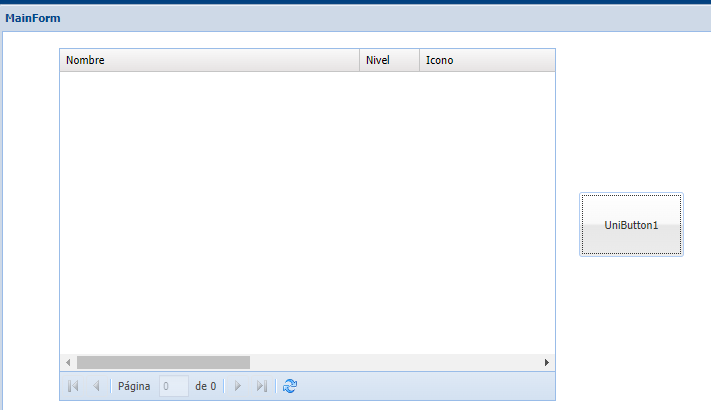
On the Linux server I have copied the unigui libraries as follows:
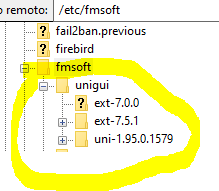
Thanks
-
Well, I just prepared a small project only with the mainform form and it works excellent. I will continue checking to see if I detect the flaw in the original project. Thank you so much
-
Sorry, I don't have it, I had to do it in a small example. I try to prepare it so they can review it. Thank you!
-
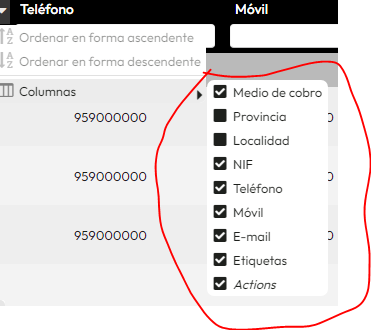
1- At client side runtime I use this context menu to hide the columns.
2- When the form/frame is destroyed I save the indexes of the hidden columns in a cookie.
3- When it starts again, they read the cookie and according to the hidden index the column with the property grid.columns[innex].visible := false. So far so good
The problem is that when I want to go to point 1 again to hide or show columns, it does not work correctly, it seems that in point 3 I am missing something from an ajax call from the grid
-
Good morning. I have the following problem. When I hide certain columns from a TUniDBgrid control I can save the indexes of said columns in a cookie, but when I open the application again and read the data from the saved cookie, I can no longer use the ajax event to show or hide other columns. This happens once I use the property uniDbGrid.columns[x].visible := false when starting

TUniHtmlFrame Scroll Horizontal
in General
Posted
Hi,
I have a TUniHtmlFrame control with the autoSroll property set to True, since I need the vertical scroll (Y) to be displayed. My question is: Is there a solution to always hide the horizontal scroll (X)?
Thanks