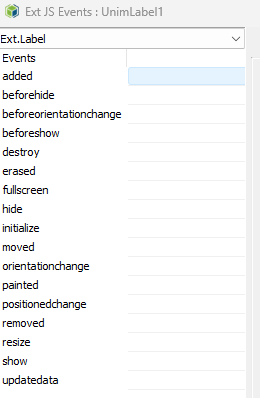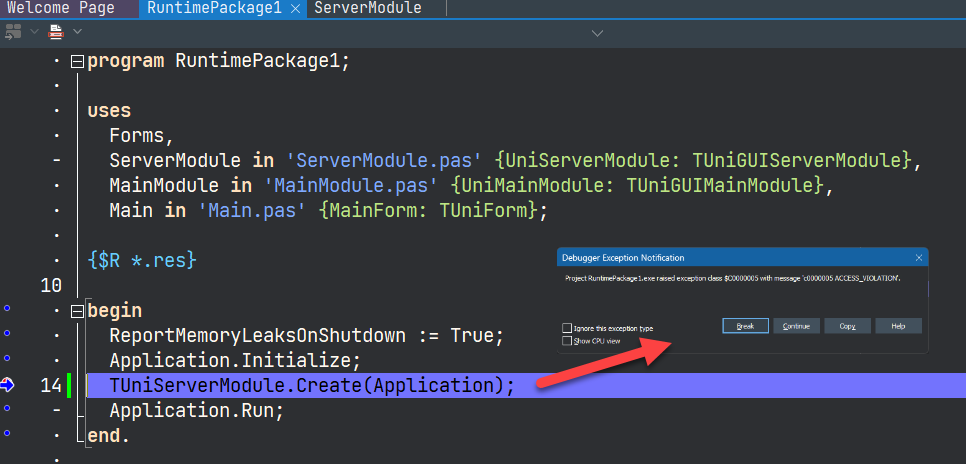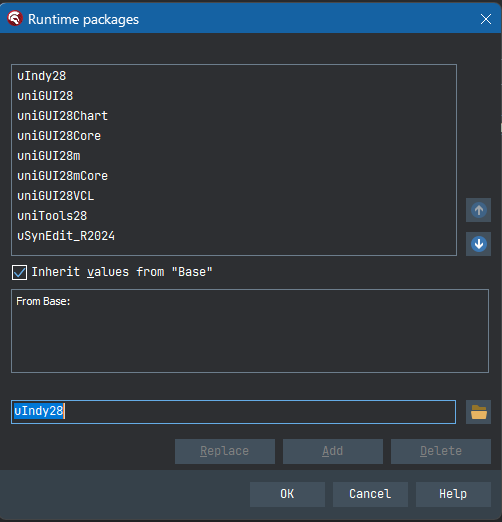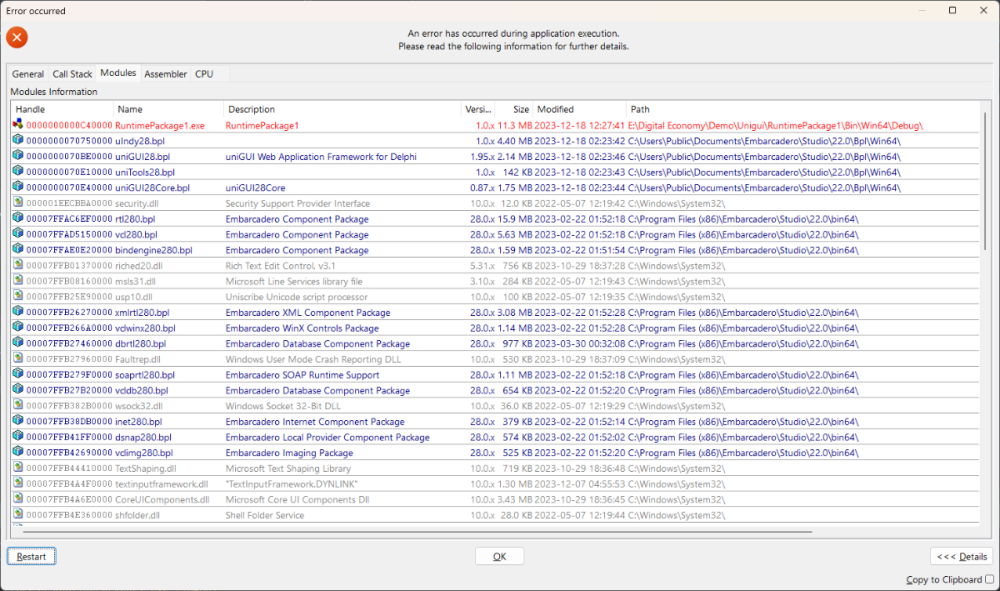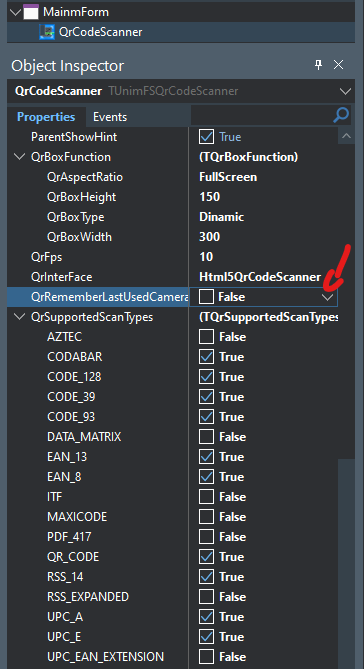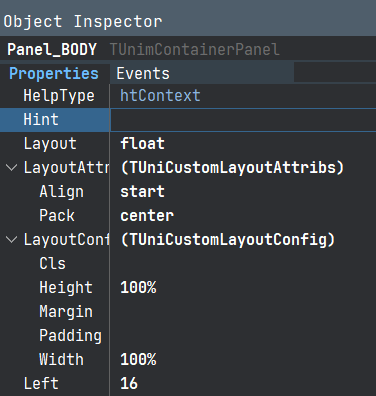newsanti
uniGUI Subscriber-
Posts
323 -
Joined
-
Last visited
-
Days Won
1
Content Type
Profiles
Forums
Events
Everything posted by newsanti
-
-
On mobile devices, when a user interacts with the screen by touching and holding their finger on an element, several events can be triggered. Let’s explore these events: ontouchstart: This event fires when the user initially touches the screen. It’s equivalent to the onmousedown event for desktop devices. You can use it to detect the start of a touch interaction. ontouchmove: When the user moves their finger after touching the screen, this event is fired. It allows you to track continuous touch movements. For example, you can use it to create swipe gestures or drag-and-drop functionality. ontouchend: This event occurs when the user lifts their finger off the screen after touching it. It corresponds to the onmouseup event for desktop devices. You can use it to detect the end of a touch interaction. Keep in mind that these events are essential for creating responsive and touch-friendly web experiences. If you’re working with CSS animations or other interactive elements, consider using these touch events to enhance user interactions on mobile devices. TunimLabel.OnMouseDown... user lifts their finger off the screen after touching it! TunimLabel.OnClick... user lifts their finger off the screen after touching it! How to generate OnMouseDown ...While touching and holding their finger?
-
If unimLabel.AutoSize=True LayoutConfig.Margin does not Effect
-
procedure TMainmForm.UnimFormShow(Sender: TObject); begin UnimMemo1.Clear; UnimMemo1.Lines.Add('TestLine1'); UnimMemo1.Lines.Add('TestLine2'); UnimMemo1.Lines.Add('TestLine3'); UnimMemo1.Lines.Add('TestLine4'); UnimMemo1.Lines.Add('TestLine5'); UnimMemo1.Lines.Add('TestLine6'); UnimMemo1.Lines.Add('TestLine7'); UnimMemo1.Lines.Add('TestLine8'); end; If fill data by code .. How to change height of textarea? This code change only keyup event.
-
Finally ..My code completed. function beforeInit(sender, config) { config.listeners = { keyup: function(textarea) { var inputEl = textarea.inputElement; textHeight = inputEl.dom.scrollHeight; if (textarea.getValue() == '') { textHeight=35; } if (textHeight != textarea.getHeight()) { var H1 = textHeight; var H2 = textarea.getHeight(); if (H1<=35*4) { textarea.setHeight(textHeight); } ajaxRequest(sender,'_resize',{newH: H1, oldH: H2}); } } } }
-
function beforeInit(sender, config) { config.listeners = { keyup: function(textarea) { var inputEl = textarea.inputElement; textHeight = inputEl.dom.scrollHeight; if (textarea.getValue() == '') { textHeight=30; } textarea.setHeight(textHeight); if (textHeight != textarea.getHeight()) then { //check to fire resize not work ? How to fix? ajaxRequest(sender,'_resize',{H: textHeight}); } } } }
-
function beforeInit(sender, config) { config.listeners = { keyup: function(textarea) { var inputEl = textarea.inputElement; textHeight = inputEl.dom.scrollHeight; if textarea.getValue()=='' then //Check when backspace and empty textHeight=30; textarea.setHeight(textHeight); } } } If add condition when backspace not work? How to fix it?
-
windows 11 + Delphi 11.3 + uniGUI 1.95.0.1577 Work Perfect with Win32 bit runtime package. Don't work with win64 bit runtime package!!!!! rtl;dbrtl;xmlrtl;inetdb;dsnap;dsnapcon;soaprtl;soapserver;soapmidas;IndySystem;IndyCore;IndyIPCommon;IndyProtocols;IndyIPServer;IndyIPClient;vcl;vcldb;vclx;vclimg;vclsmp;vcldsnap RunTimePackage.zip RuntimePackage1.zip
-
uses uniGUIVars, MainModule, uniGUIApplication, uniGUIJSInterface; function MainForm: TMainForm; begin Result := TMainForm(UniMainModule.GetFormInstance(TMainForm)); end; procedure TMainForm.Button_PASTEClick(Sender: TObject); begin if Clipboard.HasFormat(CF_PICTURE) then UniImage1.Picture.Assign(Clipboard); end; initialization RegisterAppFormClass(TMainForm);
-
This project don't work with production server. CopyPasteImage.zip
-
How to clear QRRememberLastUsedCamera to select change camera?
-
function click(sender, eOpts) { ajaxRequest(sender,'_click',{H: 200}); //How to replace 200 with Height of sender.getHeight? }
-
object dtpfUnimM0091HomeMenuShortcutFrame101: TdtpfUnimM0091HomeMenuShortcutFrame101 Left = 0 Top = 0 Width = 170 Height = 130 Layout = 'hbox' LayoutAttribs.Align = 'center' LayoutAttribs.Pack = 'center' ParentAlignmentControl = False AlignmentControl = uniAlignmentClient Color = clPurple TabOrder = 0 ParentColor = False ParentBackground = False Background.Fit = True object Panel_BODY: TUnimContainerPanel Left = 3 Top = 3 Width = 160 Height = 120 Hint = '' Color = clWhite ClientEvents.UniEvents.Strings = ( 'beforeInit=function beforeInit(sender, config)'#13#10'{'#13#10'// config.st' + 'yle = "box-shadow: 2px 2px 6px 1px gray;" + config.style;'#13#10' con' + 'fig.style = "border-radius: 10px;" + config.style;'#13#10'}') LayoutAttribs.Align = 'start' LayoutAttribs.Pack = 'start' LayoutConfig.Width = '92%' object Panel_ICON: TUnimContainerPanel Left = 23 Top = 3 Width = 125 Height = 60 Hint = '' Color = 4259584 Layout = 'fit' LayoutAttribs.Align = 'center' LayoutAttribs.Pack = 'center' LayoutConfig.Width = '100%' object Label_ICON: TUnimLabel Left = 19 Top = -3 Width = 95 Height = 50 Hint = '' Alignment = taCenter AutoSize = False Caption = '<i class="fa-solid fa-rocket-launch"></i>' LayoutConfig.Height = '100%' LayoutConfig.Width = '100%' LayoutConfig.Margin = '10 0 0 0' ParentFont = False Font.Height = -40 Font.Name = 'Noto Serif Thai' Font.Style = [fsBold] end end object Panel_NAME: TUnimContainerPanel Left = 23 Top = 56 Width = 125 Height = 60 Hint = '' Color = 12615935 Layout = 'fit' LayoutAttribs.Align = 'center' LayoutAttribs.Pack = 'center' LayoutConfig.Width = '100%' object Label_NAME: TUnimLabel Left = 19 Top = 13 Width = 95 Height = 42 Hint = '' Alignment = taCenter AutoSize = False Caption = #3594#3639#3656#3629#3610#3633#3597#3594#3637 LayoutConfig.Margin = '10 0 0 0' ParentFont = False Font.Height = -16 Font.Name = 'Noto Serif Thai' Font.Style = [fsBold] end end end end
-
What is component like treeview in unigui Mobile?
-
if ValidateOK then unimEdit1.FieldLabelFont.Color:= clWindowText else unimEdit1.FieldLabelFont.Color:= clRed. it not work because client fieldLabel do not change display to clred .
-
TunimEdit... type TdummyUniFormControl = class(TUniFormControl); ... var oControlX:= TdummyUniFormControl(oControl); if oNeuron.CheckError then begin oControlX.FieldLabelFont.Color:= FormLinkOptions.LabelErrorColor; oControlX.FieldLabel:= oNeuron.DisplayLabel; end not working. (FieldLabel color not change.)
-
not work with TUnimButton.