-
Posts
83 -
Joined
-
Last visited
-
Days Won
3
Content Type
Profiles
Forums
Events
Posts posted by Emiliano
-
-
Why dont you use built in login form feature ?
I'm using it !
-
Here
http://www.miodiario.com/webdomino.dll
a starting simple web Publisher (user login = webdomino )
Need some feedback on different browser to see If there's problems with z-order e moving / resize box (point to the box EDGE for move/resize).
Added a more efficient export to PDF.
thanks
Hi
can you send details about the login process
thanks
Emiliano
-
acesse www.webconflex.com.br
Usuario : jcmd
Senha : morena
Olá Fabricio
poderia informar maiores detalhes do processo de login e como ele se relaciona com o form principal
grato
Emiliano
-
Friends:
There are the begining of the web versión of Sebaot Software Assurance System.
This application only coul'd be possible thanks of the high level of Mr. Farshad support and the high quality of the UniGui framework!
My congratulations to Mr. Farshad and his team to make the transtition from Delphi Desktop to Web so painless.
Thanks to everybody and Best Regards
Lic. Oscar Flor
Web Developer
Sebaot Software
www.sebaot.com
Hi
i saw your assurance system screen capture.i´m having problems with my login screen, after i log i can´t dissmis the main formif possible can you show me the login and and main form codesthanksEmiliano -
That's an Indy error which may occasionally occur. You can ignore it.
Thanks !
-
and include pictures in the buttons of dbnavigator
-
hiplease include a demo of an authentication application using: login form + zeos lib + mysqlthanks
-
 1
1
-
-
the error message i mantion above happens when i run the app inside the ide
but when i run the executable from the windows explorer it works fine
thanks
-
ok, now the project is running but when i click the button e receive the error
Project Sceensize.exe raised exception class EidSocketError !Socket Error # 10054 connection reset by peer .'.
the code is just:
Uniform2.show;
thanks
-
but when i create an application this the wisard starts a new project!
-
unit Unit1;
interface
uses
Windows, Messages, SysUtils, Variants, Classes, Graphics,
Controls, Forms, Dialogs, uniGUITypes, uniGUIAbstractClasses,
uniGUIClasses, uniGUIForm;
type
TUniForm1 = class(TUniForm)
private
{ Private declarations }
public
{ Public declarations }
end;
implementation
uses
uniGUIApplication;
{$R *.dfm}
end. -
Hi
the undeclared identifier happens after this steps:
a) i open the demo screensize
 included a new button
included a new buttonc) INCLUDED the new form in the USES section
d) the code is just the show command, so main form can call the second form
when i try to run happens the error undeclared identifier informing that the second unit is not declared!
any ideas?
thanks
Emiliano
-
Hi Emiliano
you have to change the property Picture in UniMainModule (UniMainModule -> Background -> Picture)
Best regards
Thanks !!
-
Hi
if the application is not maximized... then you can see a blue background,
how can i change that blue background to a specific picture
Thanks
Emiliano
-
Hi to all.
I share the uniGMap component.
It is based on code I have used in several projects and actually developed to fulfill my needs.
It can add , edit , remove , locate markers , lines , polylines , circles , polygons ,
rectangles , directions , KML,
change several map properties like zoom , type , control visibility etc ,
notify about map events through AjaxEvent like zoom , click , markerclick and
get some object properties like Length , Area etc.
You can see it in action here :
http://79.143.178.31/lema/uniGMapDemo.dll
latest version: 2014-03-30 v1.3.6
Thanks
-
thanks!
-
Hi
I would suggest a component that enables integration with google maps
thanks
Emiliano
-
Hi
I would suggest a component to draw the Gantt chart
for project managementthanks
Emiliano
-
Hi
why the forum is not accepting new members accounts?
thanks
Emiliano
-
Hi
Is it possible to install unigiu with delphi xe5 starter?
thanks
Emiliano
-
i've just got the license file!
-
Que licença é essa que o instalador da versão 0.94 esta pedindo?
-
Olá
Fiz um breve video mostrando o unigui, divulgem:
http://www.youtube.com/watch?v=hbceBk892p8
grato
fui...
-
 1
1
-
-
Ai galera veja este vídeo:


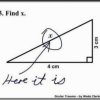

Warning: Form must be shown after is created: MainForm
in General
Posted
Hi
I´m trying to develop a login form form a sample project
the Ok button code is: