
Clipe Informática
-
Posts
21 -
Joined
-
Last visited
Content Type
Profiles
Forums
Events
Posts posted by Clipe Informática
-
-
On 6/18/2021 at 4:56 PM, zhyhero said:
use UniButtonWidget with Column.WidgetColumn ,but it is not visible with roweditor.
Thanks! It worked as I wanted.
-
5 hours ago, Sherzod said:
Lookup field?
I have my own custom routine for look-up fields.
And this question has not been answered yet:
5 hours ago, Clipe Informática said:Those action buttons don't really work on INSERT mode?
I need to know in order to define what I will do.
-
Not if I want to call a function that will fill a field during the insert mode. For exemple, call look-up window.
Those action buttons don't really work on INSERT mode?
-
If you creante an ActionColumn in a DbGrid and try to use it when the DataSet is in INSERT state the action event does not trigger. Only if the record is already posted in the base the event work.
I tried on the demo that come with the component and it happens there as well.
Why is that?
-
On 5/11/2021 at 9:06 AM, Hayri ASLAN said:
Can you paste custom css here? You added it as image
any feedback?
-
Of course! Here it is:
.x-fieldset-header { overflow: initial; } ._treemenu .x-treelist-item-text, ._treemenu .x-treelist-item-icon, ._treemenu .x-treelist-item-expander { font-size: 12px; }
-
In order to change the font size for the UniTreeMenu I needed to use the option LayoutConfig->Cls and then create an CSS class on the custom CSS of the ServerModule. That maded it work for the menu it self. However in the micro mode of the menu, the custom CSS does not affect the appearance of the menu. Here are some prints:
Custom CSS:
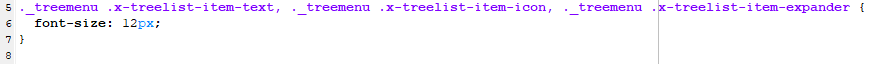
The menu with the correct font size:
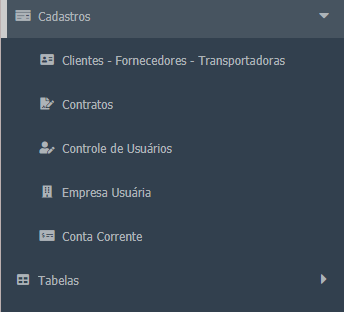
The menu in the micro mode with the wrong font size:
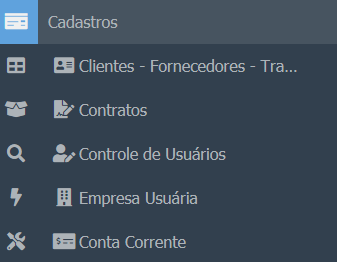
Is there some other class that should be created on the custom CSS to make the micro mode of the menu have the same font size of the regular menu?
-
I have not find this info on any documentaion: if I updated uniGUI version and want to deploy a new version of my application, do i need to update de Hyper Server version first? Does the Hyper Server version get updated every time uniGUI get updated?
-
 1
1
-
-
FYI, i tried your suggestion and still the form is shown. That's how i made it:
var vSF0270 : TSF0270; begin inherited; vSF0270 := TSF0270.Create(UniApplication); vSF0270.Parent:= Nil; UniSession.Synchronize; //<- the form is shown vSF0270.Close; //<- this does not hides the form vSF0270.x:= 'bla bla bla'; UniSession.Synchronize; //<- the form is still being shown sleep(5000); vSF0270.x:= vSF0270.x + 'x'; UniSession.Synchronize; showmessage(vSF0270.x); //<- the form is still being shown behind the message freeandnil(vSF0270); //<- only here the form disappears
-
I tried as you said, but it doesn't work as you said. Here is what happens:
var vSF0270 : TSF0270; begin inherited; vSF0270 := TSF0270.Create(UniApplication); UniSession.Synchronize; //<- the form is shown vSF0270.Close; //<- this does not hides the form vSF0270.x:= 'bla bla bla'; UniSession.Synchronize; //<- the form is still being shown sleep(5000); vSF0270.x:= vSF0270.x + 'x'; UniSession.Synchronize; showmessage(vSF0270.x); //<- the form is still being shown behind the message freeandnil(vSF0270); //<- only here the form disappears
The form is only shown when I call "UniSession.Synchronize" and it keeps there until i call the freeandnil function.
-
On 2/5/2021 at 5:29 PM, rgreat said:
UniGUI forms are shown right after they are created. That's normal.
You see, I´m migrating and old delphi application to uniGUI. On that app was normal to create a form just to call a function/procedure from it and then destroy it. I know its not the perfect/ideal way to do this, but it´s how was done.
Now the problem is that i need to show some logs on the screen during the process, and for that i need to use "UniSession.Synchronize;" Only when the synchronize is called the form that was created in background is showen.
There should be a way to create a form, use its methods/variables and destroy it without showing it in the process, even if i use "UniSession.Synchronize;"
Does this already exists? Am i missing something?
-
I will destroy it right after i finish.
-
I have a situation where i create a form in background to use some methods from it. At some point i use the "UniSession.Synchronize" method and the form that i created in background is now beening shown at the screen. Why this happens? How can i avoid it? Here is the code:
var vSF0270 : TSF0270; begin inherited; vSF0270 := TSF0270.Create(UniApplication); vSF0270.x:= 'bla bla bla'; UniSession.Synchronize; showmessage(vSF0270.x);I'm using the professional version.
-
worked.
-
I have some DbRadioGroups in my project and they were working 100%. However, today while doing maintenance on the screen, their caption stopped appearing at the time of execution.
They are like this in the design of the form: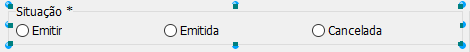
But when you run they look like this:
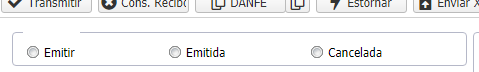
And it happened even on screens that I didn't change anything. What can it be?
-
actually i did not have any problems. but the documentation says it's better to build de app without that option on. However as im migrating a VLC app I dont think im gonna escape from that right now.
-
2 hours ago, Marlon Nardi said:
C:\Program Files (x86)\FMSoft\Framework\uniGUI\Demos\Desktop\ShowProgress
this demo also uses the MainModule.EnableSynchronousOperations option as True. Im trying to do the application without that.
-
tks but im looking for something native to unigui.
by the way, in that component, do i have to active the MainModule.EnableSynchronousOperations option as True?
-
I have a situation where I call a form where some parameters are informed and after it I have a callback that runs a long process.
How do I put a screen mask during the execution of the routine inside the callback?
I've seen on another forum thread that I can do this in a MessageDlg callback by putting @@ inside the message text. But how do I do this in a form's callback?
I'm using commercial version 1.90.0.1537 licensed. -
On 4/2/2020 at 10:35 AM, Hayri ASLAN said:
@@
that actually showed the screen mask... can i do something to change the text on the showed mask?
also, where did u find that @@ thing on the documentation?

Hyper Server + SSL = Could not load SSL library
in General
Posted
Hi,
I installed a hyper server on a Windows Server 2019 and I´m trying to configure the SSL access. However when I try to start the service it does not work. The log give me this info:
I already put the ssleay32 and libeay32 dlls on the hyper server folder, as well in the system32 and sysWOW64 folders.
My cfg file for SSL is like this:
object TUniHyperSSL SSL.Enabled = True SSL.SSLOptions.RootCertFile = 'root.pem' SSL.SSLOptions.CertFile = 'cert.pem' SSL.SSLOptions.KeyFile = 'key.pem' SSL.SSLOptions.Method = sslvTLSv1_1 SSL.SSLOptions.SSLVersions = [sslvTLSv1_1] SSL.SSLOptions.Mode = sslmUnassigned SSL.SSLOptions.VerifyMode = [] SSL.SSLOptions.VerifyDepth = 0 SSL.SSLPort = 443 endWhy am I still getting the " Could not load SSL library" error?