
angman
-
Posts
22 -
Joined
-
Last visited
Content Type
Profiles
Forums
Events
Posts posted by angman
-
-
I have a regular licence, but the program that i am developing is for a customer that has a regular licence but doesn't bought a licence for me, so i don't want use my personal licence to develop for him.
-
The Ungui version is the trial uni-1.90.0.1555.
To run the sample you nedd upload the stat.csv file that is in the source folder, the program should clear the items in the left listbox an load the field names from the first line of the CSV file.
Tank you so much for help
-
After loading items at runtime nothing is visible in the listbox.
Design time
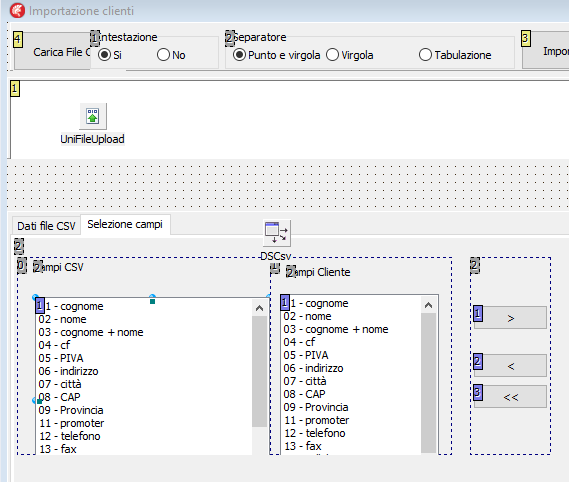
the items are loaded correctly as I checked in the debugger
After loading
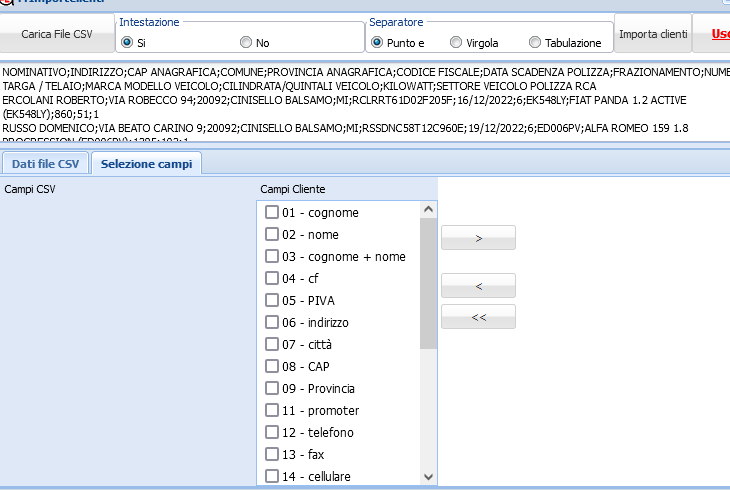
-
Yes, but What to do if I need also insert new nodes?
-
Hi, there is any sample on editing in UniDbtreegrid?
-
Hi, I have a dbgrid in wich the dgCheckSelected is true. I would consider in the column summary only the cheched rows. How can I know in the gridcolumnsummary event if the row is checked or not?
-
Hi all, I found the reason ans solved the problem. When you set the autosessionname to true the component generate a new session name for each thread and assign it to all the tables and query components, but only that inside the same form or datamodule. So if you have other dataset that point to the same session but are in other forms or datamodules, you must update their sessionname to the autogenerated name of the session
-
Hi Fred, can you put a code sample, please? I don't understand where set AutoGenerates in DataModule. Thank you
-
I am an independent software consultant. I am porting to the Web a client server application and I am using for this the trial. My customer own a full license subscription.
-
Hi all, I have a form with a unidbgrid with web options setted in default mode Page true, Pagesize 25. I inherit from this to get some other forms, now in some of them the paging bar is visible, while in others it is diplayed only a white panel.
-
Sorry but cannot find it, for what I see my examples use persistent lookup fields in dataset. Can you send me the sources, please?
-
already saw it but i need an example in wich my keyfield is different from the listField
-
Hi all, I'm trying to use a dblookupcombobox as control in a dbcolumn but cannot get the column show the listvalues. I found that must use a dblookup field to get this but in this case it is mandatory to use persistent fields. There isn't any different solution?
-
Solved. It was a problem with encrypted tables. At moment solved decrypting tables, but I would know where is it the right place where setting the decrypt password.
-
What can i do to explain more.
-
I use a file based solution.
-
Hi, I have an application that use a dbisam 4 database and that is developed using the ungui trial version FMSoft_uniGUI_Complete_Professional_1.90.0.1509_Trial for a customer that owns the licensed version. The application on my developing pc run without problems, but on the customer's server after opening database on executing the first query on a very small table the application freeze with server cpu that go to 100% usage, and after a while get the error Connection error communication failure.
The database the connection session and the query components are all put on the main module.
-
Hi, I have some problems with connection and sessions of an application that I am converting from intraweb to Unigui. At this moment I am using the FMSoft_uniGUI_Complete_Professional_1.90.0.1509_Trial. So to test some concurrent connections I use 2 different tab in my browser. Sometime got the error Session name ..... is not valid.
Do you have some sample using dbisam to send me?
Thank you
-
Hi, thank you very much.
-
Hi all, why cannot download any attachment?
Always got following message on any attachment thet try to download:
This attachment is not available. It may have been removed or the person who shared it may not have permission to share it to this location.
-
Hi, I put this
procedure TFStampeSLP.unpdfrmDocFrameLoaded(Sender: TObject);
begin
UniSession.AddJS(unpdfrmDoc.JSName + '.iframe.contentWindow.document.' +
'getElementById ("download").style.display = "none"');
UniSession.AddJS(unpdfrmDoc.JSName + '.iframe.contentWindow.document.' +
'getElementById ("secondaryDownload").style.display = "none"');UniSession.AddJS(unpdfrmDoc.JSName + '.iframe.contentWindow.document.' +
'getElementById ("print").style.display = "none"');
UniSession.AddJS(unpdfrmDoc.JSName + '.iframe.contentWindow.document.' +
'getElementById ("secondaryPrint").style.display = "none"');end;
It is working, but when the application run, got this ajax error:O1C8.iframe.contentWindow.document.getElementById ("download").style.display = "none";O1C8.iframe.contentWindow.document.getElementById ("secondaryDownload").style.display = "none";O1C8.iframe.contentWindow.document.getElementById ("print").style.display = "none";O1C8.iframe.contentWindow.document.getElementById ("secondaryPrint").style.display = "none";
can you suggest a solution?

Listbox loading items at runtime
in General
Posted
Sorry for my mistake, thank you very much