
easegura777
-
Posts
102 -
Joined
-
Last visited
-
Days Won
1
Content Type
Profiles
Forums
Events
Posts posted by easegura777
-
-
4 hours ago, Sherzod said:
ClientEvents -> UniEvents
Thank you!!!
Muchas gracias
-
On 12/16/2016 at 3:31 AM, Sherzod said:
Maybe like this?!:
function tabPanel.beforeInit(sender, config) { config.plugins = [Ext.create('Ext.ux.TabReorderer', { listeners: { Drop: function(tabpanel, container, dragCmp, startidx, idx, eOpts) { ajaxRequest(sender, '_tabOrderChange', ['startidx='+startidx, 'idx='+idx]); } } })]; }
procedure TMainForm.UniPageControl1AjaxEvent(Sender: TComponent; EventName: string; Params: TUniStrings); begin if EventName = '_tabOrderChange' then begin ShowMessage(Params.Values['startidx'] + ';' + Params.Values['idx']); end; end;
In the V1.90.0.1547 not show beforeinit
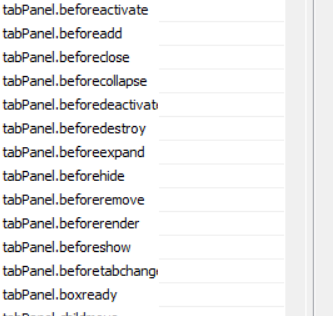
-
On 1/19/2021 at 8:43 AM, Hayri ASLAN said:
Hi
You can find the example project in the UniGUIOpenSource Project Group.
ok, thanks!
-
On 7/9/2020 at 6:54 PM, Hayri ASLAN said:
Hi, UniFlowChart how use, any example
-
1. Enter 1.50
2. Value display 1
Gracias!!
-
4 hours ago, Sherzod said:
Hello,
Try this approach for now:
procedure TMainmForm.UnimButton1Click(Sender: TObject); begin UnimTabPanel1.JSInterface.JSCall('setActiveItemIndex', [0]); end;
it worked
Thanks
-
13 minutes ago, Sherzod said:
Try this, for example:
procedure TMainmForm.UnimButton1Click(Sender: TObject); begin (Sender as TUnimButton).JSInterface.JSCall('showAndroidToast', ['Hello']) end;
Not found!!
-
Just now, Sherzod said:
Hello,
Which button? Please explain more.
pressing o pushing UnimButton execute
-
I have the following code and it works correctly in UnimHTMLFrame, now I would like to execute the function from the click event of a button to pass it a parameter
<input type="button" value="Say hello" onClick="showAndroidToast('Hello Android!')" />
<script type="text/javascript">
function showAndroidToast(toast) {
Android.showToast(toast);
}
</script>
-
8 hours ago, Sherzod said:
Hello,
Can you please explain in more details?
I appreciate your helpAgradezco tu ayuda!!
-
I have the following scenario:
1. AppWeb in Unigui for mobile
2. Mobile device with android
3. SDK in Java of the mobile device
4. with the SDK you can print directly to the device https://www.szzcs.com/prod_view.aspx?TypeId=10&Id=172&FId=t3:10:3
5. The AppWeb deployment a TWebBrowser from delphi in apk
6. How could I invoke the sdk methods to send to print from delphi
Thanks/Gracias!
-
1 hour ago, Sherzod said:
Hello,
Can you please explain in more details?
I have the panel on sheet 2 and I want by means of code to return to sheet 1.
-
Set ActivePageIndex and not found,
Help me please!!
-
5 hours ago, Sherzod said:
Hi,
Sorry, can you please explain what you wanted?
Hi, in TuniDBEdit where do i add this code, the funcion reconfigure, it´s not in ClientEvents -> ExtEvents
-
On 4/9/2020 at 1:53 AM, Sherzod said:
For example without the "hover" effect:
function reconfigure(sender, store, columns, oldStore, oldColumns, eOpts) { var widgetColIndx = 1; columns[widgetColIndx].onWidgetAttach = function(column, widget, record) { widget.setStyle('border-color', 'green'); widget.setStyle('background-image', 'linear-gradient(lime, green)'); }; }
Hi, in TuniDBEdit where do i add this code, the funcion reconfigure, it´s not in ClientEvents -> ExtEvents
-
5 hours ago, Sherzod said:
it worked, thanks!!
-
On 10/21/2019 at 8:00 PM, Sherzod said:
Hi,
1. CustomCSS:
.customGlyph .x-icon-el { width: 64px; height: 64px; }
2. UnimBitBtn1.LayoutConfig.Cls = customGlyph
Hi,
I used uniGUI - v1.90.0.1534 , component TUnimButton,
I applied the code but it did not work, is displayed 16X16, i need 56x56
Please, helpme!!
-
10 hours ago, Sherzod said:
Try getTriggers() instead of triggers
Thanks, it worked!!
-
 1
1
-
-
Just now, Sherzod said:
OK, I will check.
thanks!!
-
13 hours ago, Hayri ASLAN said:
Hi,
You can't change the trigger class after rendered.
Please add 2 triggers to the edit. Set both visible:=True;
On ready of form hide one of them:
with UniEdit1, JSInterface do begin JSCall('triggers.t2.hide'); end;And if you want to show the other one when you click to button use :
with UniEdit1, JSInterface do begin JSCall('triggers.t1.hide'); JSCall('triggers.t2.show'); end;Show this message, use the component TunimEdit
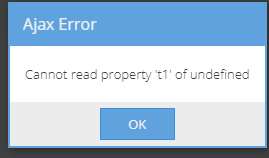
-
18 hours ago, Sherzod said:
Hello,
Which build are you using? Which component?
TunimEdit
-
If I have 2 triggers, can I disable only 1 of them?
Help Please!!
-
I have the same problem, could you support us !!
-
how change color iconcls, i need change color iconcls from unitabSheet

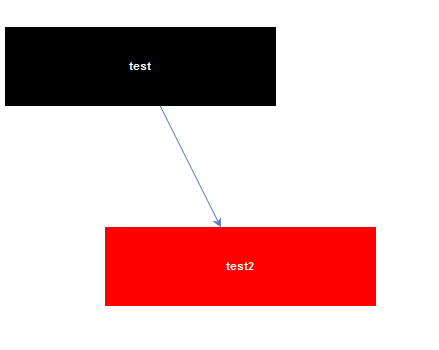
UniSegmentedButton change font and backcolor
in General
Posted
Please, help, how change font and backcolor UniSegmentedButton