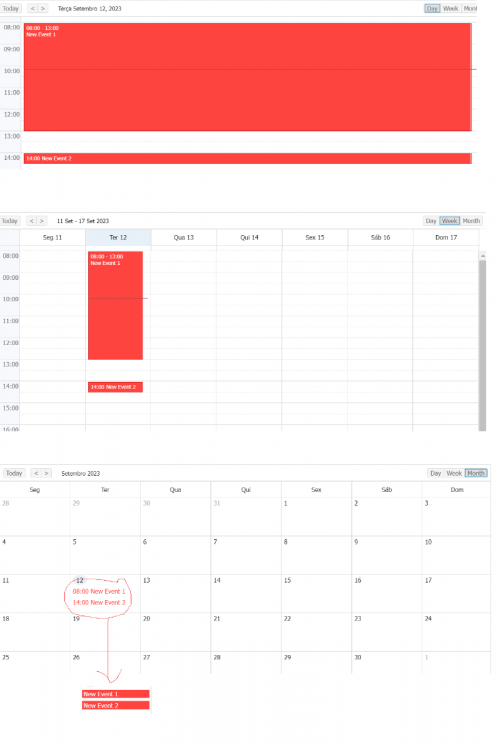sicoobcooplivre
uniGUI Subscriber-
Posts
201 -
Joined
-
Last visited
-
Days Won
2
Content Type
Profiles
Forums
Events
Everything posted by sicoobcooplivre
-
I already did it, I searched the forum and found a way to do it! Thank you and have a great week!
-
@SherzodPlease, is there any way I can expand via code and display the rowwidget of the row I am positioned on? And would it be possible for me to collect it via code too? Thanks!
-
@Sherzod Understood! Let's wait for future version! Thank you very much for all your attention! Great day!
-
@SherzodSo, just so I can understand and decide what to do: will you be able to help me or will it wait for a future version? Thanks!
-
@SherzodGood morning! Any news? Thank you very much for your attention!
-
@Sherzod Thank you very much!!!
-
@SherzodI understand, but what I really need is to know if there is a way to fill in the empty space on the left side, as it is a request from my user, I need to know if there is a way or not, to abort this form, and propose another idea! Is there really no way? Thanks!
-
@Sherzod The user will be able to scroll horizontally, as there are more columns to the right. My case is that the empty space on the left is exactly the space I need to fill with a graph that my user wants! I really need to have 3 columns locked=true and I need to fill the empty space. Is there really no way to bring the container, the rowwidget further to the left, regardless of whether it is locked=true? Isn't there some way, even if it's a little out of alignment? Please, if you have at least some command where I can study, I'll try it here! Thank you very much!
-
@Sherzod I tried to change the container properties, but I couldn't do anything! Don't have any ideas? Thanks!
-
@Sherzod I tried to research everything, but I don't have enough knowledge! Please, if possible, this is the last pending task for me to deliver to my client, he wants me to adjust this, it will help me a lot! Still, thanks for your help as always!
-
@Sherzod Good morning! Please, I need help finishing a project of mine and the only thing left is this: is there a way to fill the space to the left of the RowWidget content that remains when I have locked=true columns in the grid? The space is left as per the example, and my client asked me to fill it in! Could you help me, please? Thank you for your attention!
-
Sorry for my mistake! I looked at the demos and found the example using the checkcombobox, and it was my mistake! Can you disregard this post, please! Thank you very much for your attention!
-
@Sherzod Good morning! I have a TUniCheckComboBox which contains 20 items, but it always shows the latest items when the user clicks to select! Is there a way to set the first item whenever the user clicks on the component to choose? Thanks!
-
I already looked, but due to my lack of knowledge I couldn't! But that's ok, it's already helped me a lot! I'll leave it as is, and guide my user! Thank you very much for all your help and have a great week!
-
@Sherzod Good morning! I know it sounds silly, it's a request from my user, I'll try to explain, if after that it's still not clear, I'll let you know that I don't know how to do it: See the attachment for what I need my calendar to look like: I didn't let the user choose "isallday=true", that is, he has to enter a start and end time. So the color filled in the background is correct when you choose to view it in day and week, but when you choose to view it in month, I can't paint the background of the event, because the calendar leaves it white by default! I just wanted to paint the background of the event in month view mode when "isallday=false" , but as I don't have the knowledge yet, I can't do it! If you can help, that's great! Thank you very much for all your help so far, it helped a lot! Great week!
-
No problem, I'll review it here, I think I'm thinking wrong! Thanks a lot for the help!
-
@SherzodGood afternoon! Please, is there a way to do what I mentioned above? Thank you very much for your attention!
-
@SherzodSynchronization is right, everything worked! There are users who register as IsAllDay=True and there are users who enter the time. And when I clicked a button, I wanted to leave everything as IsAllDay=True so I could display it with more colors, it looks better! And as I already have routines in ClientEvents-ExtEvents-click, I wanted to use this same javascript code and go through all the events and set them to IsAllDay=True. But if you can't do it, no problem! Thanks!
-
@SherzodPlease, could you help me: after loading the entire unicalendarpanel, by clicking on a button, I need to set all events to "isallday=false" , but I wanted to do this via javascript, could you help me? This is all I need to complete my custom calendar! Thank you very much!
-
It was my mistake! I studied the demo and found the solution! Thanks!
-
@Sherzod Good morning! So, I read the post, applied the code in UniFormCreate to see if it solves it, but I don't think I understood, because it didn't help at all, it still has 1 hour less on the timeline in my event! Could help? Thanks!
-
@SherzodCan you please help me again with the above query? Thanks!
-
@Sherzod Perfect, it worked! Thanks! Now one more question, please: The UniCalendarPanel time seems to be 1 hour less than my time! How do I make it understand my local time? Thanks!
-
Thank you very much!
-
Thank you very much!