
JohnySK
-
Posts
7 -
Joined
-
Last visited
Content Type
Profiles
Forums
Events
Posts posted by JohnySK
-
-
Hello,
Is there some way how to change UniBar3dSeries.Brush.MaxBarWidth parameters and some others during runtime?
I am creating the series on runtime. Thx for feedback.
rocedure TchartTOP10.CreateSeries; var k: integer; begin with uniChart.SeriesList do for k := 0 to (iSeries - 1) do begin Insert(k, TUniBar3DSeries.Create(uniChart)); TUniBar3DSeries(Items[k]).Parent := uniChart; TUniBar3DSeries(Items[k]).Title := 'Station ' + IntToStr(k); TUniBar3DSeries(Items[k]).Stacked := false; end; end;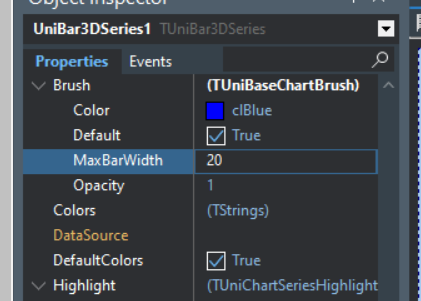
-
Hello,
Problem looks is coming from user access rights at some folders, when you run Delphi as "Run as Administrator" problem solved.
QuoteDashboard_AOI.exe: 00002EDC: 09:39:55 []:>--------------------------------------------------------------<
Dashboard_AOI.exe: 00002EDC: 09:39:55 [TUniServerModule]:Server First Init.
Dashboard_AOI.exe: 00002EDC: 09:39:55 [TUniServerModule]:Start Path = D:\_Delphi\_Delphi XE10.4\101. Dashboard_AOI\Win32\Debug\
Dashboard_AOI.exe: 00002EDC: 09:39:55 [TUniServerModule]:Debug Mode = ON
Dashboard_AOI.exe: 00002EDC: 09:40:15 [TUniGUIServerModule.Create]:EReadError : Error reading Image1.Picture.Data: Cannot create a file when that file already exists.
: Addr: $0048371C
Dashboard_AOI.exe: 00002EDC: 09:40:15 [TUniServerModule]:Server Shutdown Completed.
Dashboard_AOI.exe: 00002EDC: 09:40:15 []:<-------------------------------------------------------------->
Dashboard_AOI.exe: 00002EDC: 09:40:15 [Terminated]:Exit Code: 1
Dashboard_AOI.exe: 00005030: 09:59:43 []:>--------------------------------------------------------------<
Dashboard_AOI.exe: 00005030: 09:59:43 [TUniServerModule]:Server First Init.
Dashboard_AOI.exe: 00005030: 09:59:43 [TUniServerModule]:Start Path = D:\_Delphi\_Delphi XE10.4\101. Dashboard_AOI\Win32\Debug\
Dashboard_AOI.exe: 00005030: 09:59:43 [TUniServerModule]:Debug Mode = ON
Dashboard_AOI.exe: 00005030: 09:59:43 [TUniServerModule]:Starting HTTP Server on Port: 8074...
Dashboard_AOI.exe: 00005030: 09:59:43 [TUniServerModule]:HTTP Server Started on Port: 8074
Dashboard_AOI.exe: 000043E4: 10:00:00 []:>--------------------------------------------------------------< -
Hello,
Some news?
I have the same issue some of the project stop to work and crash with the same error. It start after I install version 1.90.0.1555, before I use 1.90.0.1551.
-
Hello,
It is possible to change size of the axis labels? For example here to be able to see all the labels on AxisA.
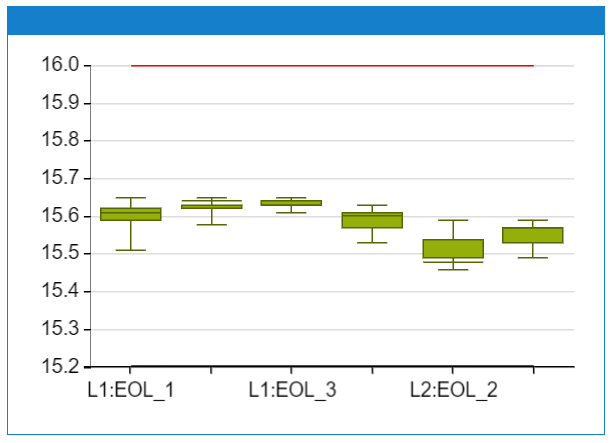
-
Hello,
Just a question it is possible to achieve that I can send null values to Unichart?
To achieve that records will be empty like picture bellow? Some parameter which will allow to do this?
afChartReview.uChart.SeriesList.Series[i].Add(null,''); For sure with this I got exception that it can not be converted to double.
Thank you for help.
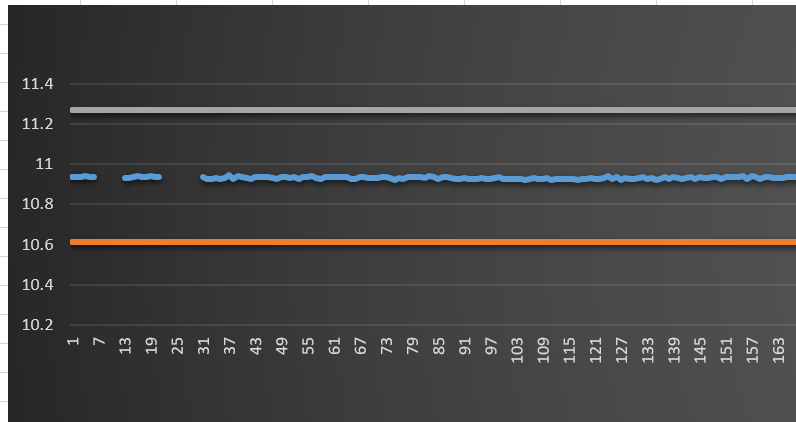
With regards,
Jan R.
-
Hello,
Is there some way which is working to create/delete series in Tunichart at runtime.
For example I want to add to first chart 1 - xx series depend of stations for example.
Series looks that it is created but never display stay blank.
I try this: but nothing happen. Thx for feedback.
Quotewith Chart1.SeriesList do
for k := 0 to (nCount - 1) do
begin
Insert(k, TUniLineSeries.Create(Chart1));
TUniLineSeries(Items[k]).Parent := Chart1;
TUniLineSeries(Items[k]).Title := IntToStr(k);
end;

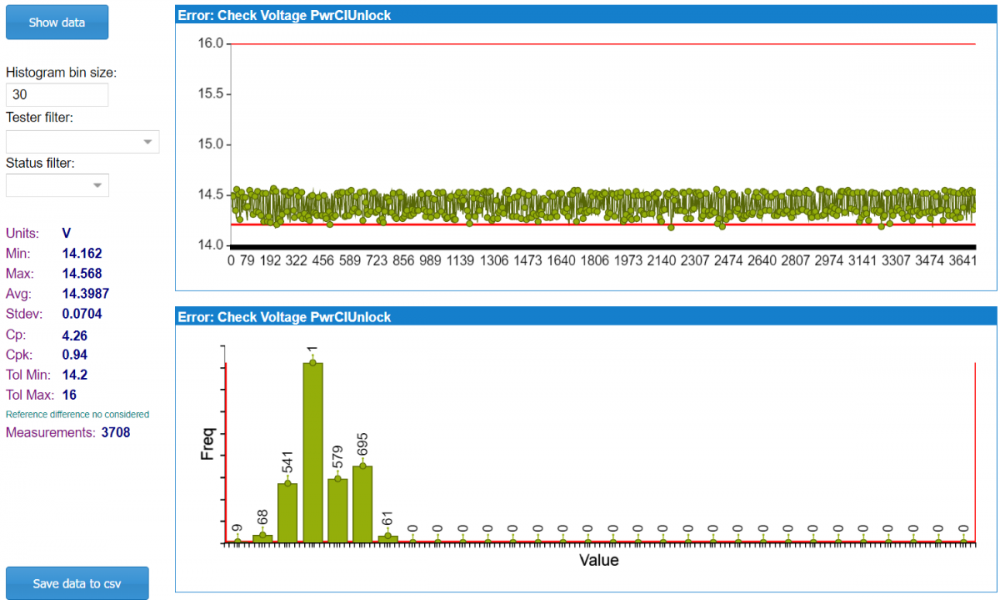
UniBar3dSeries customization on runtime
in General
Posted
Thank you it is working.