
freedowsRoO
-
Posts
188 -
Joined
-
Last visited
-
Days Won
1
Content Type
Profiles
Forums
Events
Posts posted by freedowsRoO
-
-
10 minutes ago, Sherzod said:
Well, in principle, it can be done I guess, but it is desirable to have explicit drop targets...
Are you have some example?
Im my tests i couldn't trigger the grid drop events when i drop the row in a panel for example. I tried with 'OnDropRowEvents' and 'OnEndDrag'.
-
16 minutes ago, Sherzod said:
Well, you need configuring the drop targets.
Well, i think is not possible, the drag and drop events are called just with another grid. I want to drop the record in anywhere on the screen.
-
-
14 hours ago, Sherzod said:
Hello,
Can you please explain in more detail?
Sure my friend, i want that when i drag a record and drop outside the grid this record be deleted.
-
Hello guys!
There is a way to delete a record in a DBGRID using the DRAG AND DROP?
-
I need config the navigation key and i can't get it to work...... also i did not find the demo example.
I need change the navigate to work when the user press the "Enter" button.
-
Thats it!
Thank you guys! You are awesome!
-
 1
1
-
-
2 minutes ago, Sherzod said:
Hello,
You can also analyze this demo example I think:
\FMSoft\Framework\uniGUI\Demos\Desktop\Session ListI'm already looked at this demo, this demo show how to get the sessions not how kill them.
i'm already use the demo example to save the sessions im my DB.
-
Hello!!
I made a function to not permit the same user login in two different PCs, so when i detect that same user in another PC i want to kill the old session.
Here is the question: How can i kill the session manually, without use "timeout"?
I searched in another topics for this and did not find the answer.
-
WOWWWWWWW!!!!
Wich voice API are you using?
-
It work's thanks
-
 1
1
-
-
Sorry for the late reply, i will try it.
-
34 minutes ago, Sherzod said:
Can you provide your Palette (TStrings)?
Sure, here is it:
EA4335
67C2EF
FBBC05
077A41
EA9E35
1C1C1C
808080
4169E1
1E90FF
4682B4
20B2AA
66CDAA
2E8B57
DAA520
A0522D
DEB887
D2691E
BA55D3
DA70D6
B22222
A52A2A
9dd478 -
On 12/7/2019 at 1:41 PM, Sherzod said:
Do you want to select a specific (index) color in UniColorPalette?
Yep..... Something like 'indexof' of combobox.
-
7 hours ago, Sherzod said:
Hello,
Please explain in more detail.
For example, i have a green and a yellow color in my palette and i save the color that i picked in my database. I want to positioning this color in my palette along with my record.
-
Hello! I use the property palette and save the color that i pick im my databse, how can i positioning my saved color when i use Palette property?
I dont find any property like "itemindex".
-
UP
-
19 hours ago, Sherzod said:
Sorry for the late reply.
I’m thinking about another possible case.
What if you will change the value of the "VALUE" field, what will happen to fields 2, 3?Hello, no problem bro. So.. in this example that i sended to you nothing.
But in my aplication i will calculate the value of the "VALUE" field based on quantity * unit price.
The field 2 (%) calc will be: ( FIELD 3 / (quantity * unit price) ) * 100
The field 3 (DISCOUNT) calc will be: ( (quantity * unit price) / 100 ) * FIELD 2
-
up

-
3 minutes ago, Sherzod said:
Ok, I will try to analyze.
Thanks man, i'm trying here either
-
20 minutes ago, Sherzod said:
As I understand it, you also want to change the value of the third column, changing the percentage?
Yes, exactly! If the user input a value in the column number 2 (%) then i need to calc the column 3 (discount) and after that if the user change the value of column 3 (discount) i need to calc the new % on column 2.
ps: Sorry, there is an error on my attach, here is the new one.
-
15 hours ago, Sherzod said:
Can you make a simple testcase for this?
Sure, i attached the testcase. Thanks man....
-
7 hours ago, Sherzod said:
If I understand you correctly.
Well, when you use calculated fields, it’s better to set this field as not editable.
Sorry i can't managed to do what i want. It's complicated to work with the extJS. Your solution using 'reconfigure' almost work but not 100%, i need to calcule only two fields but the reconfigure not working.
To be more specific i need that when i input 'DISCOUNT' value i need to calcule the '% DISCOUNT' automatic and when i input "% DISCOUNT" i need to recalcule de "DISCOUNT" value.
Example:
The user input this values:
PRODUCT_VALUE = 1000
CELL 1 "DISCOUNT" = 500
CELL 2 "% DISCOUNT" = 50 ( ok the reconfigure calc this field (500/1000)*100 )
The problem is now, let's supose that the user change de "% DISCOUNT" value manualy to 10:
PRODUCT_VALUE = 1000
CELL 1 "DISCOUNT" = 500 (i need that this value change automatic to 100 = (1000/100 ) * 10)
CELL 2 "% DISCOUNT" = 50 (the user change this value to 10)
-
3 minutes ago, Sherzod said:
If I understand you correctly.
Well, when you use calculated fields, it’s better to set this field as not editable.
Ok i will try it

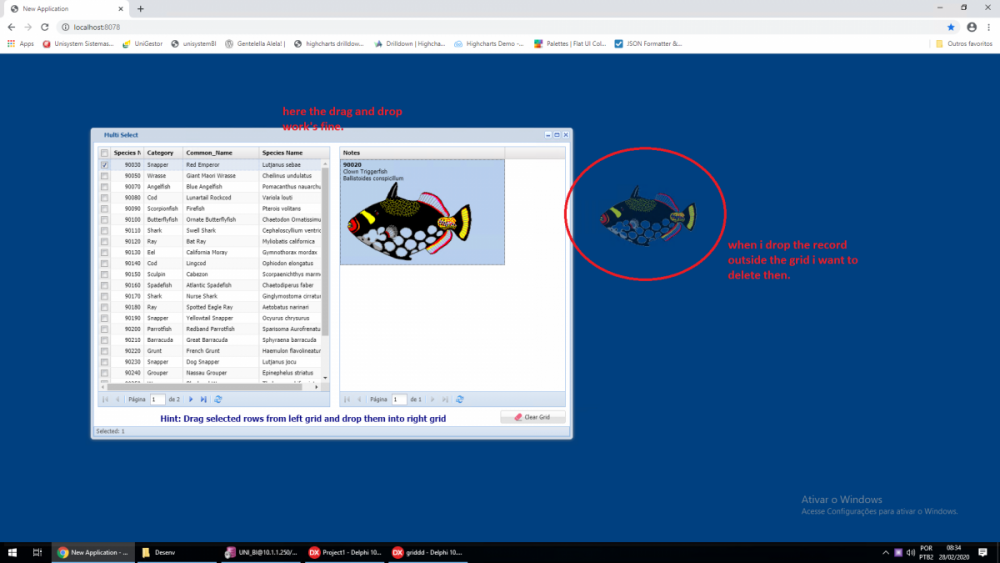
Delete grid record with drag and drop
in General
Posted
thanks i advance....