
uniguisyriusz
-
Posts
61 -
Joined
-
Last visited
Content Type
Profiles
Forums
Events
Posts posted by uniguisyriusz
-
-
Count of records is not problem (the number of rows is small), and I can't have pagination. Thank You for your help but You not trying to solve my problem, you are looking for other solutions.
-
It takes a long time to open the query. I want to show a form with an empty grid, after running a query in the background (fdquery.ResourceOptions.CmdExecMode: = amAsync) I want to show data in the grid, so it can not be done in beforeOpen.
The second reason is two different queries, with different columns that I want to show in the same grid.
-
First situation:
Unidbgrid.datasource = datasource1;
datasource1.dataset = fdquery1;
after fdquery1.open in unidbgrid I can see columns and rows with data.
Second situation:
unidbgrid.datasource = null;
datasource1.dataset = fdquery1;
fdquery1.open;
In afteropen of fdquery1:
unidbgrid.datasource = datasource1;
In this situation I can't see columns and rows, unidbgrid is "empty" until browser resize, form resize or click on refresh button of unidbgrid.
Calling unidbgrid.JSInterface.JSCall('view.refresh', []); in afteropen of fdquery works, but when I set fdquery.ResourceOptions.CmdExecMode := amAsync then exception "Attempt to access nil session reference" is raising.
-
Why UniDBGrid1.JSInterface.JSCall('view.refresh', []); causes exception "Attempt to access nil session reference"? Is this problem with thread synchronization?
procedure TMainForm.FDQuery1AfterOpen(DataSet: TDataSet);
begin
DataSource1.DataSet := FDQuery1;
UniDBGrid1.DataSource := DataSource1;
UniDBGrid1.JSInterface.JSCall('view.refresh', []);
end; -
how set datasource of tunidbgrid after dataset open?
-
Can anyone send me an example of unigui app with Firedac FDQuery (ResourceOptions.CmdExecMode := amAsync) asynchronous execution and TUniDbGrid?
-
It's working. Thanks.
-
-
Hello,
is it possible to change 15 minutes interval between values when TUniDateTimePicker.Kind is set to tUniTime?
-
As an approximate solution for now - notching has changed since May 29, 2018?
-
Uni gui version 1.70.0.1485
In my app I have two types of users. For one of them I want to hide couple of menuitems or set Tunitreemenu other source menu depending on user type, how to do this in runtime?
I found this solution , but it causes errors like hiding frames that must be visible!
with mainMenu do
begin
SourceMenu.Items[0].Visible := False;_llist := '';
for I := 0 to SourceMenu.Items.Count-1 do
if not SourceMenu.Items.Visible then
if _llist='' then _llist := '"'+SourceMenu.Items.Caption+'"'
else _llist := _llist + ',"' + SourceMenu.Items.Caption+'"';if _llist<>'' then
begin
JSInterface.JSCall('getStore().clearFilter', []);
JSInterface.JSCode(#1'.getStore().filterBy(function (record){ if (['+ _llist +'].indexOf(record.get("text"))>-1) return false; else return true;});');
end
else
JSInterface.JSCall('getStore().clearFilter', []);
end; -
Hi,
I'm reading example described in :
http://www.unigui.com/doc/online_help/index.html?small-server-module.htm
My question is how to put logick of orders and users into separate datamodules, and how to make Form for adding new user - no via new row in grid, like it is in example?
-
Maybe the pictures will explain it better.
Description of attachments:
toolbar.png - standard toolbar
toolbar_witth_color.png - toolbar with property color set to clGray
toolbar_mouse_over_button_standard.png - toolbar button with mouse over
toolbar_mouse_over_button_how_to_do.png - example of expected effect with mouse over toolbar button (orange background of toolbar button when mouse cursor is over button)
-
Is it possible to set TUniToolButton on hover background to single color? Normally when mouse cursor is over toolbar button its background is painted with gradient, also toolbar is painted with gradient, but after set its color property it is painted with single color. I want to do the same thing with toolbar buttons backround when mouse is over button.
-
Thanks Pep! This is exactly what I need.
-
Frame with uniAlignmentClient, layout border.
UniDBGrid is placed on this frame with region center, width and height 100%. UniDBGrid have 2 columns, with width 60. When viewed in the browser, the columns occupy 100% of the width of the grid (its much more than 2x60). I would like the grid to fill the frame, but the columns have a fixed width.
Also when browser is resizing, columns width are resizing. I would like the width of the columns not to change, only that the scrollbar appears.
-
Like in title. Grid is placed on frame. Frame have border layout. Grid region is set to center, width and height is set to 100%.
-
-
Hi,
I have a problem with TUniDateTimePicker.
When DateMode is set to dtmDateTime and Kind is set to tUniDateTime and I'm changing color of this datetimepicker by setting datetimepicker.color = clred Ajax exception is raising:
O106.setFieldStyle is not a function
_rsov_(O122,0);O10E.setFieldStyle("background-color:#FF0000;background-image:none");O112.setFieldStyle("background-color:#FF0000;background-image:none");O106.setFieldStyle("background-color:#FF0000;background-image:none");O11E.setFieldStyle("background-color:#FF0000;background-image:none");O122.setFieldStyle("background-color:#FF0000;background-image:none");O116.setFieldStyle("background-color:#FF0000;background-image:none");_sfv_(O52,0,"18 h 30 min");_sfv_(O72,0,"18 h 30 min");Unigui Complete_Professional_1.50.0.1480
-
Thanks! Center panel property AligmentControl need to be set to uniAligmentClient

-
I'm trying to make layout with header (100% width and constant height), footer (100% width and constant height) and center part for content. In this center part I want to display UniFrame wich will take up entire surface of center part. How to do this? I've attached project with try of doing this.
UniGui Professional v 1.10.0.1472
-
Thanks Gerhard V. Its working good.
-
I want to communicate with external REST to synchronize (bidirectional) data between UniGUI App database and windows apps database. REST is directly connected with windows app database. In UniGUI app i will make a form with button, on button click I will call REST and save readed data to database. It is possible to fire this action without entering webbrowser and manually click button? For example via URL? This would help to make data synchronization automatic.
Mayby someone can propose other way to do this?
-
Version 1.10.0.1472:
https://www.useloom.com/share/8cfb6ac147974b8a9cb10992c9cbf241
Still Onclick fires when menu is expanding.
Properties set corectly.
Delphi XE7 project:
https://drive.google.com/open?id=1QHI67HaKGVzshiswy8oH7Nw4OWO24FS0

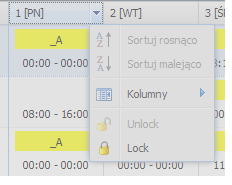


how set datasource of tunidbgrid after dataset open
in General
Posted
What would the timer do?